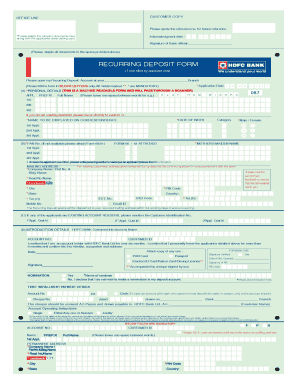
Hdfc Fixed Deposit Renewal Form 2013-2026


What is the HDFC Fixed Deposit Renewal Form
The HDFC Fixed Deposit Renewal Form is a document used by account holders to request the renewal of their fixed deposits with HDFC Bank. This form is essential for customers who wish to extend their investment for another term upon maturity. It outlines the details of the existing deposit, including the deposit amount, maturity date, and the preferred tenure for renewal. By completing this form, customers can ensure that their funds continue to earn interest without interruption.
Steps to Complete the HDFC Fixed Deposit Renewal Form
Completing the HDFC Fixed Deposit Renewal Form involves several straightforward steps:
- Gather necessary information, including your account number and details of the existing fixed deposit.
- Fill in the required fields, such as the desired renewal period and any changes to the deposit amount.
- Review the form for accuracy to avoid any processing delays.
- Sign and date the form to validate your request.
After completing the form, you can submit it online or in person at your nearest HDFC Bank branch.
How to Obtain the HDFC Fixed Deposit Renewal Form
The HDFC Fixed Deposit Renewal Form can be easily obtained through multiple channels. Customers can download the form from the HDFC Bank website, where it is typically available in PDF format. Additionally, physical copies of the form can be requested at any HDFC Bank branch. This accessibility ensures that customers can conveniently renew their fixed deposits without any hassle.
Legal Use of the HDFC Fixed Deposit Renewal Form
The HDFC Fixed Deposit Renewal Form is legally binding once it is duly filled, signed, and submitted. It serves as a formal request to the bank to renew the fixed deposit under the specified terms. To ensure the legal validity of the form, it is essential to comply with all bank requirements and regulations. This includes providing accurate information and adhering to any specific guidelines set forth by HDFC Bank.
Key Elements of the HDFC Fixed Deposit Renewal Form
Understanding the key elements of the HDFC Fixed Deposit Renewal Form is crucial for successful completion. Important components include:
- Account Information: Details about the existing fixed deposit account.
- Renewal Tenure: The duration for which the deposit will be renewed.
- Deposit Amount: The amount to be renewed, which may remain the same or differ from the original deposit.
- Signature: The account holder's signature is required to authorize the renewal.
Form Submission Methods
The HDFC Fixed Deposit Renewal Form can be submitted through various methods to accommodate customer preferences. Options include:
- Online Submission: Customers can complete and submit the form through the HDFC Bank online banking portal.
- In-Person Submission: The form can be submitted directly at any HDFC Bank branch, where bank staff can assist with the process.
- Mail Submission: Some customers may opt to mail the completed form to their local HDFC Bank branch.
Choosing the appropriate submission method can help ensure timely processing of the renewal request.
Quick guide on how to complete hdfc fixed deposit renewal form
Effortlessly prepare Hdfc Fixed Deposit Renewal Form on any device
Digital document management has gained traction among businesses and individuals alike. It serves as an ideal environmentally-friendly alternative to conventional printed and signed paperwork, allowing you to access the necessary forms and securely store them online. airSlate SignNow equips you with all the tools necessary to create, edit, and electronically sign your documents promptly and without delays. Manage Hdfc Fixed Deposit Renewal Form on any platform using airSlate SignNow's Android or iOS applications and enhance any document-related task today.
How to edit and electronically sign Hdfc Fixed Deposit Renewal Form with ease
- Find Hdfc Fixed Deposit Renewal Form and select Get Form to initiate the process.
- Utilize the tools we provide to fill out your form.
- Mark essential sections of your documents or obscure sensitive details with tools specifically offered by airSlate SignNow for that purpose.
- Create your signature using the Sign tool, which takes just seconds and holds the same legal validity as a traditional handwritten signature.
- Review the information and click on the Done button to save your changes.
- Decide how you wish to send your form, via email, SMS, or an invitation link, or download it to your computer.
Eliminate the worry of lost or misplaced files, tiresome form searches, or mistakes that necessitate printing new copies of documents. airSlate SignNow meets your document management needs in just a few clicks from any device you choose. Modify and electronically sign Hdfc Fixed Deposit Renewal Form to ensure excellent communication at every stage of your form preparation with airSlate SignNow.
Create this form in 5 minutes or less
Create this form in 5 minutes!
How to create an eSignature for the hdfc fixed deposit renewal form
How to make an eSignature for your PDF document in the online mode
How to make an eSignature for your PDF document in Chrome
The way to make an electronic signature for putting it on PDFs in Gmail
How to create an electronic signature straight from your mobile device
The best way to make an electronic signature for a PDF document on iOS devices
How to create an electronic signature for a PDF document on Android devices
People also ask
-
What is the HDFC recurring form and how does it work?
The HDFC recurring form is a digital document that allows users to set up automatic transactions for recurring payments with HDFC Bank. By filling out this form, customers can authorize HDFC to debit their account at specified intervals, ensuring timely payments without the need for manual intervention.
-
How can I integrate the HDFC recurring form with my business processes?
Integrating the HDFC recurring form with your business processes is seamless when using airSlate SignNow. Our platform allows you to easily embed the recurring form into your workflows, enabling electronic signatures and automated document management, which enhances efficiency and reduces processing time.
-
What are the benefits of using the HDFC recurring form through airSlate SignNow?
Using the HDFC recurring form via airSlate SignNow offers numerous benefits, including improved accuracy and reduced paperwork. It simplifies the process of managing recurring transactions, ensuring that your payments are processed on time, thus enhancing cash flow management for your business.
-
Is there a cost associated with using the HDFC recurring form?
While airSlate SignNow provides an affordable solution for managing documents, there may be standard fees associated with transactions by HDFC Bank. It's important to check with HDFC directly regarding any costs related to setting up the HDFC recurring form and how it fits into your overall budget.
-
Can the HDFC recurring form be customized for specific needs?
Yes, the HDFC recurring form can be customized to meet your specific business requirements. With airSlate SignNow, you can tailor the form fields, language, and presentation to align with your brand while ensuring that all necessary information is collected efficiently.
-
What types of documents can I send with airSlate SignNow in relation to the HDFC recurring form?
In addition to the HDFC recurring form, airSlate SignNow allows you to send various types of documents, including contracts, agreements, and invoices. This comprehensive document management solution ensures that all paperwork required for ongoing transactions is handled effortlessly.
-
How secure is my information when using the HDFC recurring form?
Security is a top priority when using the HDFC recurring form with airSlate SignNow. Our platform employs advanced encryption and compliance with international security standards to protect your sensitive information during every transaction, ensuring peace of mind for your business.
Get more for Hdfc Fixed Deposit Renewal Form
- Discrete mathematics with applications 4th edition solutions pdf download form
- Running records template form
- Smart goals rubric form
- Special benefit review form
- Wv dnr deer tag form
- Hamburger graphic organizer pdf form
- Hoja de campo rula form
- Tcc dental hygiene program required observation hours form
Find out other Hdfc Fixed Deposit Renewal Form
- eSignature Alaska Debt Settlement Agreement Template Safe
- eSignature New Jersey Debt Settlement Agreement Template Simple
- eSignature New Mexico Debt Settlement Agreement Template Free
- eSignature Tennessee Debt Settlement Agreement Template Secure
- eSignature Wisconsin Debt Settlement Agreement Template Safe
- Can I eSignature Missouri Share Transfer Agreement Template
- eSignature Michigan Stock Purchase Agreement Template Computer
- eSignature California Indemnity Agreement Template Online
- eSignature New Mexico Promissory Note Template Now
- eSignature Pennsylvania Promissory Note Template Later
- Help Me With eSignature North Carolina Bookkeeping Contract
- eSignature Georgia Gym Membership Agreement Mobile
- eSignature Michigan Internship Contract Computer
- Can I eSignature Nebraska Student Data Sheet
- How To eSignature Michigan Application for University
- eSignature North Carolina Weekly Class Evaluation Now
- eSignature Colorado Medical Power of Attorney Template Fast
- Help Me With eSignature Florida Medical Power of Attorney Template
- eSignature Iowa Medical Power of Attorney Template Safe
- eSignature Nevada Medical Power of Attorney Template Secure