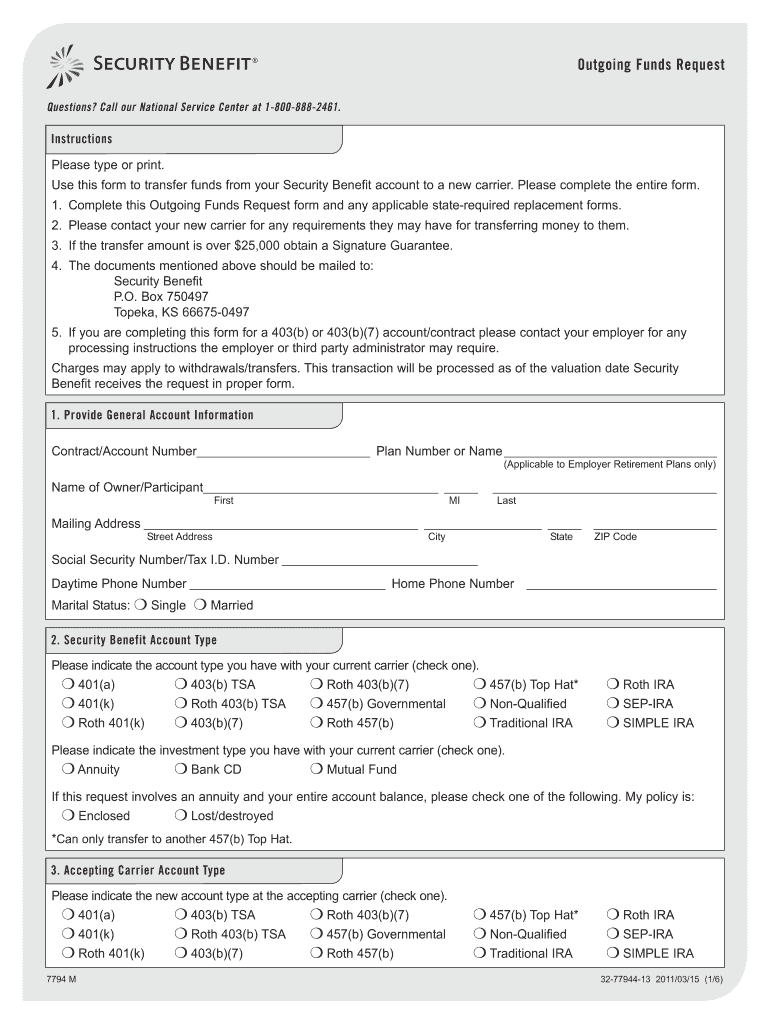
Outgoing Funds Request 2011


What is the Outgoing Funds Request
The Outgoing Funds Request is a formal document used by individuals or businesses to authorize the transfer of funds from one account to another. This request is essential for maintaining accurate financial records and ensuring that funds are disbursed in a controlled manner. It serves as a safeguard against unauthorized transactions, providing a clear record of the requestor's intent to move money. Typically, this form includes details such as the amount to be transferred, the accounts involved, and the purpose of the transaction.
How to use the Outgoing Funds Request
Using the Outgoing Funds Request involves several straightforward steps. First, identify the specific funds to be transferred and the accounts affected. Next, fill out the form with accurate information, including your name, account details, and the amount requested. Ensure that you provide a valid reason for the transfer, as this may be required for record-keeping purposes. Once completed, submit the form according to your institution's guidelines, which may include online submission, mailing, or in-person delivery.
Steps to complete the Outgoing Funds Request
Completing the Outgoing Funds Request requires attention to detail. Follow these steps for effective completion:
- Gather necessary information, including account numbers and transfer amounts.
- Access the Outgoing Funds Request form, available through your financial institution or online.
- Fill in your personal information, including your name and contact details.
- Specify the accounts involved in the transaction and the amount to be transferred.
- Provide a brief explanation for the transfer.
- Review the form for accuracy before submitting it.
Legal use of the Outgoing Funds Request
The Outgoing Funds Request is legally binding when completed correctly. To ensure its validity, it must include all required information and be signed by the authorized individual. Compliance with applicable laws, such as the Electronic Signatures in Global and National Commerce (ESIGN) Act, is crucial when submitting the form electronically. This act ensures that electronic signatures carry the same weight as traditional handwritten signatures, provided that the signatory consents to use electronic records and signatures.
Key elements of the Outgoing Funds Request
Several key elements must be present in the Outgoing Funds Request to ensure its effectiveness:
- Requester Information: Full name and contact details of the individual making the request.
- Account Details: Information about the accounts involved in the transaction.
- Transfer Amount: The exact amount of money to be transferred.
- Purpose of Transfer: A brief explanation of why the funds are being moved.
- Signature: The requestor's signature, confirming the authenticity of the request.
Form Submission Methods
The Outgoing Funds Request can be submitted through various methods, depending on the policies of the financial institution. Common submission methods include:
- Online Submission: Many institutions allow users to submit the form electronically through their website or mobile app.
- Mail: The completed form can be printed and mailed to the appropriate department.
- In-Person: Some individuals may prefer to deliver the form directly to a bank representative for immediate processing.
Quick guide on how to complete outgoing funds request
Effortlessly complete Outgoing Funds Request on any device
Online document management has gained traction among companies and individuals. It offers an excellent eco-friendly substitute for traditional printed and signed documents, as you can locate the appropriate form and securely archive it online. airSlate SignNow provides you with all the resources necessary to create, edit, and electronically sign your documents quickly and efficiently. Manage Outgoing Funds Request on any device using airSlate SignNow applications for Android or iOS and enhance any document-oriented process today.
The easiest way to edit and electronically sign Outgoing Funds Request without hassle
- Obtain Outgoing Funds Request and then click Get Form to begin.
- Utilize the tools we offer to fill in your document.
- Highlight relevant sections of the documents or redact sensitive information using tools that airSlate SignNow provides specifically for that function.
- Generate your electronic signature with the Sign tool, which only takes seconds and possesses the same legal validity as a conventional wet ink signature.
- Review the information and then click on the Done button to save your changes.
- Choose how you would like to deliver your form, via email, text message (SMS), or invite link, or download it to your computer.
Eliminate the worry of lost or misplaced files, tedious form searches, or errors that require you to print new document copies. airSlate SignNow meets all your document management needs in just a few clicks from any device you prefer. Edit and electronically sign Outgoing Funds Request to ensure excellent communication throughout your form preparation process with airSlate SignNow.
Create this form in 5 minutes or less
Find and fill out the correct outgoing funds request
Create this form in 5 minutes!
How to create an eSignature for the outgoing funds request
How to make an eSignature for your PDF file in the online mode
How to make an eSignature for your PDF file in Chrome
The way to make an eSignature for putting it on PDFs in Gmail
How to create an electronic signature straight from your smartphone
The best way to make an electronic signature for a PDF file on iOS devices
How to create an electronic signature for a PDF document on Android
People also ask
-
What is an Outgoing Funds Request in airSlate SignNow?
An Outgoing Funds Request in airSlate SignNow is a streamlined process for businesses to request funds from clients or stakeholders. This feature allows users to create professional requests, ensuring a clear and efficient communication channel. By using airSlate SignNow, you can simplify the budgeting process and expedite financial transactions.
-
How can airSlate SignNow help manage Outgoing Funds Requests?
airSlate SignNow enhances the management of Outgoing Funds Requests by providing an intuitive platform for creating, sending, and tracking requests. Users can easily customize templates to meet their needs, ensuring a professional presentation. Additionally, tracking capabilities allow for real-time updates on the status of each request.
-
What are the pricing options for using Outgoing Funds Request features?
airSlate SignNow offers flexible pricing plans that cater to different business needs. The cost-effective structure ensures that even small businesses can utilize the Outgoing Funds Request feature without overspending. By choosing the right plan, you can access powerful tools designed to facilitate smooth financial transactions.
-
Are there any security measures in place for Outgoing Funds Requests?
Yes, airSlate SignNow prioritizes security for all Outgoing Funds Requests. The platform employs advanced encryption protocols and authentication measures to ensure that sensitive financial information is protected. Users can trust that their transactions and data remain secure while utilizing our services.
-
Can I integrate Outgoing Funds Request with other software?
airSlate SignNow allows for seamless integrations with various business applications, enhancing the processing of Outgoing Funds Requests. You can connect with popular tools such as CRM systems and payment processors, streamlining workflow and ensuring a coherent experience. This integration capability makes managing funds requests even easier.
-
What benefits can businesses expect from using airSlate SignNow for Outgoing Funds Requests?
By using airSlate SignNow for Outgoing Funds Requests, businesses can expect increased efficiency and better communication with clients. The platform simplifies the creation and tracking process, reducing manual work and errors. Furthermore, businesses can enhance their professionalism by delivering clear and visually appealing requests.
-
Is there a mobile app for managing Outgoing Funds Requests?
Yes, airSlate SignNow offers a mobile app that allows users to manage Outgoing Funds Requests on the go. The mobile functionality ensures that you can create, send, and track requests directly from your smartphone or tablet. This flexibility enhances productivity, making it easier to handle requests anytime, anywhere.
Get more for Outgoing Funds Request
Find out other Outgoing Funds Request
- How Do I eSign Hawaii Orthodontists PDF
- How Can I eSign Colorado Plumbing PDF
- Can I eSign Hawaii Plumbing PDF
- How Do I eSign Hawaii Plumbing Form
- Can I eSign Hawaii Plumbing Form
- How To eSign Hawaii Plumbing Word
- Help Me With eSign Hawaii Plumbing Document
- How To eSign Hawaii Plumbing Presentation
- How To eSign Maryland Plumbing Document
- How Do I eSign Mississippi Plumbing Word
- Can I eSign New Jersey Plumbing Form
- How Can I eSign Wisconsin Plumbing PPT
- Can I eSign Colorado Real Estate Form
- How To eSign Florida Real Estate Form
- Can I eSign Hawaii Real Estate Word
- How Do I eSign Hawaii Real Estate Word
- How To eSign Hawaii Real Estate Document
- How Do I eSign Hawaii Real Estate Presentation
- How Can I eSign Idaho Real Estate Document
- How Do I eSign Hawaii Sports Document