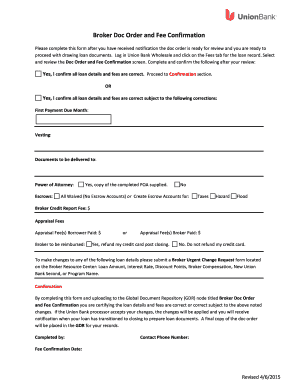
Mufg Union Bank 2015-2026


What is MUFG Union Bank?
MUFG Union Bank is a prominent financial institution in the United States, providing a wide range of banking services to individuals, businesses, and government entities. As a subsidiary of Mitsubishi UFJ Financial Group, it offers services such as personal banking, commercial banking, investment banking, and wealth management. The bank is known for its commitment to customer service and innovative financial solutions designed to meet the diverse needs of its clients.
How to Use MUFG Union Bank
Using MUFG Union Bank involves several straightforward steps. First, customers can visit their local branch or access the bank's online platform. To open an account, individuals need to provide personal identification, proof of address, and other necessary documentation. Once the account is set up, customers can manage their finances through online banking, mobile apps, or in-person visits. Services include checking and savings accounts, loans, and investment options.
Steps to Complete the MUFG Union Bank Application
Completing the MUFG Union Bank application is a simple process. Follow these steps:
- Gather necessary documents, such as identification and proof of income.
- Visit the MUFG Union Bank website or a local branch.
- Fill out the application form with accurate personal information.
- Submit the application along with the required documents.
- Await confirmation and further instructions from the bank.
Legal Use of MUFG Union Bank Services
MUFG Union Bank operates under strict regulatory guidelines to ensure compliance with federal and state laws. Customers must provide accurate information during the application process and adhere to the bank's terms and conditions. Legal use of the bank's services includes maintaining account integrity, reporting any fraudulent activity, and complying with all applicable financial regulations.
Key Elements of MUFG Union Bank Services
Key elements of MUFG Union Bank services include:
- Account Types: Various personal and business accounts to meet different financial needs.
- Loan Options: A range of loans including personal, auto, and mortgage loans.
- Investment Services: Wealth management and investment advisory services.
- Online Banking: Convenient access to account management and transactions.
Examples of Using MUFG Union Bank
Examples of using MUFG Union Bank include:
- Opening a checking account for everyday transactions.
- Applying for a mortgage to purchase a home.
- Utilizing investment services for retirement planning.
- Accessing business loans to expand a company.
Quick guide on how to complete mufg union bank
Prepare Mufg Union Bank smoothly on any device
Digital document management has gained traction with businesses and individuals alike. It offers an excellent environmentally friendly alternative to conventional printed and signed paperwork, allowing you to locate the appropriate form and securely store it online. airSlate SignNow provides you with all the resources necessary to create, edit, and eSign your documents swiftly without interruptions. Handle Mufg Union Bank across any platform using airSlate SignNow's Android or iOS applications and enhance any document-based workflow today.
How to edit and eSign Mufg Union Bank effortlessly
- Locate Mufg Union Bank and click Get Form to begin.
- Utilize the tools we provide to finalize your document.
- Emphasize important sections of the documents or conceal sensitive information with tools that airSlate SignNow offers specifically for that purpose.
- Generate your signature using the Sign feature, which takes mere seconds and carries the same legal validity as a conventional wet ink signature.
- Review the details and click the Done button to save your changes.
- Choose your preferred method to send your form, whether via email, SMS, or an invitation link, or download it to your computer.
Forget about lost or misplaced paperwork, tedious form searching, or errors that necessitate printing new document copies. airSlate SignNow fulfills all your document management needs within a few clicks from any device of your choice. Modify and eSign Mufg Union Bank to maintain exceptional communication throughout your form preparation journey with airSlate SignNow.
Create this form in 5 minutes or less
Create this form in 5 minutes!
How to create an eSignature for the mufg union bank
How to make an eSignature for your PDF document online
How to make an eSignature for your PDF document in Google Chrome
The way to make an electronic signature for signing PDFs in Gmail
How to create an electronic signature straight from your smart phone
The best way to make an electronic signature for a PDF document on iOS
How to create an electronic signature for a PDF document on Android OS
People also ask
-
What is the process for 2015 doc order fee confirmation create?
To initiate the 2015 doc order fee confirmation create, simply log into your airSlate SignNow account, select the document you wish to process, and follow the prompts to confirm the order fees. Once confirmed, you'll receive an automated confirmation email, making the process seamless and efficient.
-
How does airSlate SignNow ensure security during the 2015 doc order fee confirmation create?
AirSlate SignNow prioritizes security during the 2015 doc order fee confirmation create by employing advanced encryption protocols and secure servers. Your data is protected at all times, ensuring that sensitive information remains confidential throughout the document signing process.
-
Are there any fees associated with the 2015 doc order fee confirmation create?
While airSlate SignNow offers competitive pricing, the specific fees for the 2015 doc order fee confirmation create may vary based on your subscription plan. It's best to check our pricing page or contact our support team for comprehensive details on any applicable fees.
-
Can I integrate airSlate SignNow with other applications for the 2015 doc order fee confirmation create?
Yes, airSlate SignNow supports various integrations with popular applications, enhancing the efficiency of the 2015 doc order fee confirmation create. You can easily connect with CRM systems, cloud storage services, and productivity tools to streamline your workflow.
-
What are the key benefits of using airSlate SignNow for the 2015 doc order fee confirmation create?
Using airSlate SignNow for the 2015 doc order fee confirmation create offers a myriad of benefits. The platform is user-friendly, reduces turnaround times for document processing, and enhances collaboration among team members, making it ideal for businesses of all sizes.
-
Is there a mobile app for managing the 2015 doc order fee confirmation create?
Absolutely! AirSlate SignNow provides a mobile application that allows you to manage the 2015 doc order fee confirmation create on the go. Whether you're in the office or away, you can easily send, sign, and track documents from your mobile device.
-
How can I get support for issues related to the 2015 doc order fee confirmation create?
AirSlate SignNow offers robust customer support for any issues you may encounter with the 2015 doc order fee confirmation create. You can signNow out through our help center, chat support, or by email, and our team will assist you promptly with any concerns.
Get more for Mufg Union Bank
Find out other Mufg Union Bank
- eSign Texas High Tech Moving Checklist Myself
- eSign Texas High Tech Moving Checklist Secure
- Help Me With eSign New Hampshire Government Job Offer
- eSign Utah High Tech Warranty Deed Simple
- eSign Wisconsin High Tech Cease And Desist Letter Fast
- eSign New York Government Emergency Contact Form Online
- eSign North Carolina Government Notice To Quit Now
- eSign Oregon Government Business Plan Template Easy
- How Do I eSign Oklahoma Government Separation Agreement
- How Do I eSign Tennessee Healthcare / Medical Living Will
- eSign West Virginia Healthcare / Medical Forbearance Agreement Online
- eSign Alabama Insurance LLC Operating Agreement Easy
- How Can I eSign Alabama Insurance LLC Operating Agreement
- eSign Virginia Government POA Simple
- eSign Hawaii Lawers Rental Application Fast
- eSign Hawaii Lawers Cease And Desist Letter Later
- How To eSign Hawaii Lawers Cease And Desist Letter
- How Can I eSign Hawaii Lawers Cease And Desist Letter
- eSign Hawaii Lawers Cease And Desist Letter Free
- eSign Maine Lawers Resignation Letter Easy