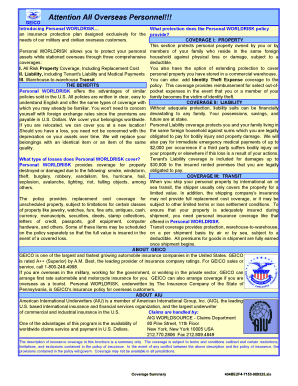
Geico HIPAA Form


What is the Geico Hipaa Form
The Geico HIPAA form is a crucial document that allows individuals to authorize the release of their protected health information (PHI) to Geico or its affiliates. This form is designed to ensure compliance with the Health Insurance Portability and Accountability Act (HIPAA), which safeguards patient privacy and regulates the sharing of health information. By using this form, individuals can grant permission for Geico to access necessary medical records, which may be required for processing claims or determining eligibility for insurance coverage.
How to use the Geico Hipaa Form
To effectively use the Geico HIPAA form, individuals must first complete all required sections accurately. This includes providing personal information such as name, address, and policy number, as well as specifying the type of information to be disclosed. Once completed, the form should be submitted to Geico, either electronically or via mail, depending on the submission options available. It is essential to review the form for accuracy before submission to avoid delays in processing.
Steps to complete the Geico Hipaa Form
Completing the Geico HIPAA form involves several key steps:
- Download the form from the official Geico website or request a copy from customer service.
- Fill in your personal details, including your full name, address, and contact information.
- Indicate the specific health information you are authorizing for release.
- Sign and date the form to validate your consent.
- Submit the completed form according to the instructions provided, either online or by mail.
Legal use of the Geico Hipaa Form
The legal use of the Geico HIPAA form is governed by federal and state regulations that protect patient privacy. This form must be used in accordance with HIPAA guidelines, ensuring that individuals have control over their health information. It is important for users to understand their rights regarding the disclosure of their medical records and to ensure that the form is used solely for the intended purpose of facilitating insurance claims or inquiries.
Key elements of the Geico Hipaa Form
Several key elements are essential to the Geico HIPAA form:
- Patient Information: Accurate identification of the individual whose health information is being disclosed.
- Authorized Recipient: Identification of Geico or its representatives who will receive the information.
- Scope of Authorization: Clear definition of what health information is being authorized for release.
- Expiration Date: A specified date or event that indicates when the authorization will no longer be valid.
- Signature: The individual’s signature is required to validate the authorization.
State-specific rules for the Geico Hipaa Form
State-specific rules may affect how the Geico HIPAA form is completed and submitted. Different states may have additional requirements regarding the disclosure of health information, including specific language that must be included in the form. It is advisable for individuals to familiarize themselves with their state's regulations to ensure compliance and to consult legal counsel if necessary.
Quick guide on how to complete geico hipaa form
Prepare Geico Hipaa Form effortlessly on any device
Managing documents online has gained traction among companies and individuals alike. It offers an ideal environmentally friendly substitute to conventional printed and signed documents, allowing you to locate the necessary form and securely store it online. airSlate SignNow equips you with all the resources required to create, modify, and electronically sign your papers quickly without interruptions. Manage Geico Hipaa Form on any device using airSlate SignNow's Android or iOS applications and enhance any document-based workflow today.
The easiest way to alter and electronically sign Geico Hipaa Form effortlessly
- Obtain Geico Hipaa Form and click Get Form to begin.
- Utilize the tools we offer to fill out your form.
- Emphasize key sections of the documents or obscure sensitive information with tools provided by airSlate SignNow specifically for such purposes.
- Create your signature using the Sign tool, a process that takes mere seconds and holds the same legal validity as a conventional handwritten signature.
- Review the information carefully and click the Done button to save your modifications.
- Select how you wish to share your form, via email, text message (SMS), invitation link, or download it to your computer.
No more worrying about lost or misplaced documents, tedious form searching, or errors that require reprinting new copies. airSlate SignNow meets your document management needs in just a few clicks from any device you prefer. Edit and electronically sign Geico Hipaa Form ensuring excellent communication at every stage of the form preparation process with airSlate SignNow.
Create this form in 5 minutes or less
Create this form in 5 minutes!
How to create an eSignature for the geico hipaa form
The best way to make an eSignature for a PDF document online
The best way to make an eSignature for a PDF document in Google Chrome
The way to generate an eSignature for signing PDFs in Gmail
The best way to generate an electronic signature right from your smart phone
How to make an eSignature for a PDF document on iOS
The best way to generate an electronic signature for a PDF on Android OS
People also ask
-
What are Indiana HIPAA applications and how do they work?
Indiana HIPAA applications are designed to ensure compliance with health information privacy regulations in the state. They facilitate secure handling and electronic signatures on sensitive documents, making it easier for healthcare providers to manage patient information while adhering to Indiana's regulations.
-
How can airSlate SignNow support Indiana HIPAA applications?
airSlate SignNow offers robust features that are fully compliant with Indiana HIPAA applications. Our platform enables secure eSigning and document management while providing the necessary safeguards for health-related data, ensuring your organization remains compliant with state and federal laws.
-
What pricing options are available for airSlate SignNow in relation to Indiana HIPAA applications?
We provide flexible pricing plans tailored for businesses utilizing Indiana HIPAA applications. Our affordable packages include various features to meet different organizational needs, from basic document signing to advanced security options for sensitive healthcare information.
-
What key features make airSlate SignNow ideal for Indiana HIPAA applications?
airSlate SignNow includes features such as encrypted document storage, custom templates, and audit trails that are essential for Indiana HIPAA applications. These tools enhance security, streamline workflows, and ensure that all electronic signatures meet compliance standards.
-
How can airSlate SignNow enhance efficiency with Indiana HIPAA applications?
By using airSlate SignNow for Indiana HIPAA applications, businesses can signNowly streamline their document workflows. Our easy-to-use platform allows for rapid eSigning and document sharing, reducing turnaround time and improving overall operational efficiency in healthcare settings.
-
Does airSlate SignNow integrate with other tools for managing Indiana HIPAA applications?
Yes, airSlate SignNow seamlessly integrates with popular software solutions used in healthcare, enhancing your workflow for Indiana HIPAA applications. This allows you to manage documents more effectively and maintain compliance without disrupting your existing systems.
-
What are the benefits of using airSlate SignNow for organizations dealing with Indiana HIPAA applications?
Organizations leveraging airSlate SignNow for Indiana HIPAA applications benefit from enhanced security, cost savings, and improved user experience. The platform simplifies the signing process while maintaining compliance with healthcare regulations, allowing your team to focus on patient care.
Get more for Geico Hipaa Form
Find out other Geico Hipaa Form
- eSignature Ohio Education Purchase Order Template Easy
- eSignature South Dakota Education Confidentiality Agreement Later
- eSignature South Carolina Education Executive Summary Template Easy
- eSignature Michigan Doctors Living Will Simple
- How Do I eSignature Michigan Doctors LLC Operating Agreement
- How To eSignature Vermont Education Residential Lease Agreement
- eSignature Alabama Finance & Tax Accounting Quitclaim Deed Easy
- eSignature West Virginia Education Quitclaim Deed Fast
- eSignature Washington Education Lease Agreement Form Later
- eSignature Missouri Doctors Residential Lease Agreement Fast
- eSignature Wyoming Education Quitclaim Deed Easy
- eSignature Alaska Government Agreement Fast
- How Can I eSignature Arizona Government POA
- How Do I eSignature Nevada Doctors Lease Agreement Template
- Help Me With eSignature Nevada Doctors Lease Agreement Template
- How Can I eSignature Nevada Doctors Lease Agreement Template
- eSignature Finance & Tax Accounting Presentation Arkansas Secure
- eSignature Arkansas Government Affidavit Of Heirship Online
- eSignature New Jersey Doctors Permission Slip Mobile
- eSignature Colorado Government Residential Lease Agreement Free