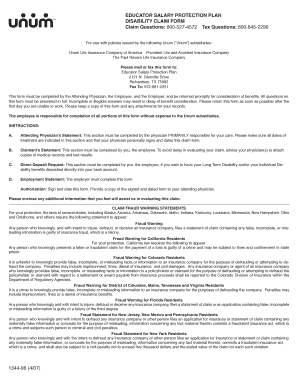
City of Ottawa Benefits Claim Form 2007-2026


Understanding the form 1344 salary claim form
The form 1344 salary claim form is a crucial document for individuals seeking to claim salary benefits, particularly in cases of disability or other qualifying circumstances. This form is often associated with insurance claims and is used to provide the necessary information for processing these claims. It typically requires details such as personal identification, employment history, and the nature of the claim being filed.
Steps to complete the form 1344 salary claim form
Completing the form 1344 salary claim form involves several key steps to ensure accuracy and compliance. First, gather all necessary documentation, including proof of income and any medical records relevant to the claim. Next, fill out the personal information section carefully, ensuring that all details match your official identification. Afterward, provide a thorough explanation of the circumstances surrounding your claim, including dates and specific events that led to your request. Finally, review the form for any errors or omissions before signing and submitting it.
Legal use of the form 1344 salary claim form
The legal validity of the form 1344 salary claim form hinges on its compliance with applicable laws and regulations. To be considered legally binding, the form must be filled out accurately and submitted within any specified deadlines. Additionally, electronic signatures can be used, provided they meet the requirements set forth by the ESIGN Act and UETA, ensuring that the document is recognized as a legitimate electronic record.
Required documents for the form 1344 salary claim form
When submitting the form 1344 salary claim form, certain documents are typically required to support your claim. These may include:
- Proof of employment, such as pay stubs or a letter from your employer.
- Medical documentation, if applicable, detailing the nature of your disability.
- Identification documents, such as a driver's license or Social Security card.
- Any previous correspondence related to your claim, if applicable.
Form submission methods for the form 1344 salary claim form
The form 1344 salary claim form can usually be submitted through various methods, depending on the requirements of the issuing organization. Common submission methods include:
- Online submission via a secure portal, which may offer immediate confirmation.
- Mailing the completed form to the designated address, ensuring it is sent via a trackable service.
- In-person delivery at the relevant office, which may allow for direct interaction with staff.
Eligibility criteria for the form 1344 salary claim form
Eligibility for using the form 1344 salary claim form typically depends on specific criteria set by the issuing organization. Common eligibility factors may include:
- Employment status, confirming the individual is a current or former employee.
- Type of claim being made, such as disability or other qualifying circumstances.
- Compliance with any required waiting periods or conditions outlined in the policy.
Quick guide on how to complete city of ottawa benefits claim form
Complete City Of Ottawa Benefits Claim Form effortlessly on any device
Web-based document management has gained traction among businesses and individuals. It offers an ideal eco-friendly alternative to conventional printed and signed documents, allowing you to locate the right form and securely store it online. airSlate SignNow provides you with all the tools necessary to create, edit, and eSign your documents swiftly and without interruption. Manage City Of Ottawa Benefits Claim Form on any device using the airSlate SignNow Android or iOS applications and enhance your document-centric operations today.
How to modify and eSign City Of Ottawa Benefits Claim Form with ease
- Locate City Of Ottawa Benefits Claim Form and click on Get Form to begin.
- Utilize the tools we offer to complete your form.
- Emphasize important sections of your documents or conceal sensitive details with the tools that airSlate SignNow provides specifically for that purpose.
- Generate your eSignature using the Sign tool, which takes just seconds and holds the same legal validity as a conventional wet ink signature.
- Review all the details and click on the Done button to save your changes.
- Choose your preferred method to send your form, whether by email, text message (SMS), invitation link, or download it to your computer.
Say goodbye to lost or misplaced documents, laborious form searches, or errors that require reprinting new document copies. airSlate SignNow fulfills all your document management requirements in just a few clicks from any device you prefer. Modify and eSign City Of Ottawa Benefits Claim Form and ensure excellent communication at every stage of your form preparation process with airSlate SignNow.
Create this form in 5 minutes or less
Create this form in 5 minutes!
How to create an eSignature for the city of ottawa benefits claim form
The best way to make an eSignature for your PDF document in the online mode
The best way to make an eSignature for your PDF document in Chrome
The way to make an electronic signature for putting it on PDFs in Gmail
The best way to generate an electronic signature straight from your mobile device
How to make an electronic signature for a PDF document on iOS devices
The best way to generate an electronic signature for a PDF document on Android devices
People also ask
-
What is the form 1344 salary claim form and its purpose?
The form 1344 salary claim form is a document used to claim salary payments. It is essential for employees seeking to report salary discrepancies or delays. By utilizing airSlate SignNow, you can easily fill out and send this form for efficient processing.
-
How can airSlate SignNow help me with the form 1344 salary claim form?
airSlate SignNow simplifies the process of completing the form 1344 salary claim form by providing an intuitive platform. You can easily add your information, sign electronically, and send it directly to the relevant parties, all in one place. This streamlines your claims process and saves you valuable time.
-
Are there any fees associated with using airSlate SignNow for the form 1344 salary claim form?
airSlate SignNow offers a variety of pricing plans that cater to different business needs. While some features might come with a cost, filling out and sending the form 1344 salary claim form is often included in our subscription plans. It's best to check our pricing page for the most accurate information.
-
Can I track the status of my form 1344 salary claim form once sent?
Yes, airSlate SignNow provides tracking features that allow you to monitor the status of your sent form 1344 salary claim form. You will receive notifications when your form is viewed and signed, ensuring you stay updated on your claim's progress.
-
Is the form 1344 salary claim form legally binding when sent via airSlate SignNow?
Absolutely! Documents signed using airSlate SignNow, including the form 1344 salary claim form, are legally binding. Our platform complies with electronic signature laws, giving you peace of mind that your submitted claims will be recognized legally.
-
What integrations does airSlate SignNow offer for the form 1344 salary claim form?
airSlate SignNow integrates with numerous applications, enabling a seamless workflow for submitting the form 1344 salary claim form. Whether you use CRM systems, email, or other collaboration tools, SignNow allows you to connect easily and manage your documents efficiently.
-
How secure is the information in my form 1344 salary claim form when using airSlate SignNow?
Security is a top priority for airSlate SignNow. We implement advanced encryption and compliance measures to ensure that your information, including details in the form 1344 salary claim form, is protected from unauthorized access. You can trust us to keep your data safe.
Get more for City Of Ottawa Benefits Claim Form
Find out other City Of Ottawa Benefits Claim Form
- Can I eSignature Iowa Standstill Agreement
- How To Electronic signature Tennessee Standard residential lease agreement
- How To Electronic signature Alabama Tenant lease agreement
- Electronic signature Maine Contract for work Secure
- Electronic signature Utah Contract Myself
- How Can I Electronic signature Texas Electronic Contract
- How Do I Electronic signature Michigan General contract template
- Electronic signature Maine Email Contracts Later
- Electronic signature New Mexico General contract template Free
- Can I Electronic signature Rhode Island Email Contracts
- How Do I Electronic signature California Personal loan contract template
- Electronic signature Hawaii Personal loan contract template Free
- How To Electronic signature Hawaii Personal loan contract template
- Electronic signature New Hampshire Managed services contract template Computer
- Electronic signature Alabama Real estate sales contract template Easy
- Electronic signature Georgia Real estate purchase contract template Secure
- Electronic signature South Carolina Real estate sales contract template Mobile
- Can I Electronic signature Kentucky Residential lease contract
- Can I Electronic signature Nebraska Residential lease contract
- Electronic signature Utah New hire forms Now