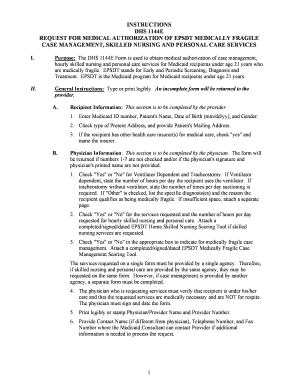
INSTRUCTIONS DHS 1144E REQUEST for MEDICAL AUTHORIZATION of EPSDT MEDICALLY FRAGILE CASE MANAGEMENT, SKILLED NURSING and PERSONA Form


Understanding the Instructions for Medical Authorization
The INSTRUCTIONS DHS 1144E REQUEST FOR MEDICAL AUTHORIZATION OF EPSDT MEDICALLY FRAGILE CASE MANAGEMENT, SKILLED NURSING AND PERSONAL CARE SERVICES is a crucial document for obtaining necessary medical services for individuals with medically fragile conditions. This form outlines the requirements for requesting authorization for skilled nursing and personal care services under the EPSDT (Early and Periodic Screening, Diagnostic, and Treatment) program. Understanding the purpose and details of this form is essential for healthcare providers and families seeking support for their loved ones.
Steps to Complete the Medical Authorization Request
Completing the INSTRUCTIONS DHS 1144E involves several key steps to ensure accuracy and compliance. Begin by gathering all necessary information, including the patient’s medical history and specific care needs. Fill out the form carefully, ensuring that all sections are completed with accurate and up-to-date information. It is important to provide detailed descriptions of the required services, as this will help the reviewing authority understand the necessity of the request. Once completed, review the form for any errors or omissions before submission.
Legal Considerations for Using the Medical Authorization Form
When submitting the INSTRUCTIONS DHS 1144E, it is vital to understand the legal implications of this document. The form must comply with federal and state regulations regarding medical authorizations. This includes adhering to privacy laws such as HIPAA, which protect patient information. Ensuring that the form is filled out correctly and submitted in accordance with legal requirements is essential for the authorization process to proceed smoothly.
Key Elements of the Medical Authorization Request
The INSTRUCTIONS DHS 1144E includes several critical components that must be addressed for a successful submission. Key elements include the patient’s demographic information, a detailed description of the medical condition, and the specific services being requested. Additionally, the form requires signatures from both the healthcare provider and the patient or their guardian, confirming that the information provided is accurate and complete. Understanding these elements can help streamline the approval process.
Obtaining the Medical Authorization Form
The INSTRUCTIONS DHS 1144E can typically be obtained through state health department websites or directly from healthcare providers involved in the EPSDT program. It is important to ensure that you are using the most current version of the form, as updates may occur. Accessing the correct form is the first step in initiating the authorization process for medically fragile case management services.
Examples of Using the Medical Authorization Form
Utilizing the INSTRUCTIONS DHS 1144E effectively can vary depending on individual circumstances. For instance, a family seeking additional nursing support for a child with complex medical needs may use this form to request specific services that align with their child's care plan. By providing thorough documentation and clear rationale for the requested services, families can enhance the likelihood of approval and ensure that necessary care is provided in a timely manner.
Quick guide on how to complete instructions dhs 1144e request for medical authorization of epsdt medically fragile case management skilled nursing and
Complete INSTRUCTIONS DHS 1144E REQUEST FOR MEDICAL AUTHORIZATION OF EPSDT MEDICALLY FRAGILE CASE MANAGEMENT, SKILLED NURSING AND PERSONA seamlessly on any device
Digital document management has gained traction among businesses and individuals alike. It offers an ideal environmentally friendly alternative to traditional printed and signed paperwork, allowing you to access the necessary form and securely keep it online. airSlate SignNow equips you with all the essential tools to create, modify, and electronically sign your documents quickly without delays. Manage INSTRUCTIONS DHS 1144E REQUEST FOR MEDICAL AUTHORIZATION OF EPSDT MEDICALLY FRAGILE CASE MANAGEMENT, SKILLED NURSING AND PERSONA on any device using airSlate SignNow’s Android or iOS applications and simplify any document-related task today.
How to modify and electronically sign INSTRUCTIONS DHS 1144E REQUEST FOR MEDICAL AUTHORIZATION OF EPSDT MEDICALLY FRAGILE CASE MANAGEMENT, SKILLED NURSING AND PERSONA with ease
- Locate INSTRUCTIONS DHS 1144E REQUEST FOR MEDICAL AUTHORIZATION OF EPSDT MEDICALLY FRAGILE CASE MANAGEMENT, SKILLED NURSING AND PERSONA and click Get Form to begin.
- Make use of the features we provide to fill out your form.
- Highlight pertinent sections of the documents or redact sensitive information with the tools that airSlate SignNow provides specifically for that purpose.
- Create your signature using the Sign feature, which takes just seconds and holds the same legal validity as a traditional wet signature.
- Review the details and click on the Done button to save your modifications.
- Choose how you wish to send your form, be it via email, SMS, invite link, or download it to your computer.
Eliminate worries about lost or misplaced files, tiring form searches, or mistakes that necessitate printing new document copies. airSlate SignNow meets your document management needs in just a few clicks from your preferred device. Modify and electronically sign INSTRUCTIONS DHS 1144E REQUEST FOR MEDICAL AUTHORIZATION OF EPSDT MEDICALLY FRAGILE CASE MANAGEMENT, SKILLED NURSING AND PERSONA and ensure excellent communication at every stage of the form preparation process with airSlate SignNow.
Create this form in 5 minutes or less
Create this form in 5 minutes!
How to create an eSignature for the instructions dhs 1144e request for medical authorization of epsdt medically fragile case management skilled nursing and
The best way to make an eSignature for your PDF document online
The best way to make an eSignature for your PDF document in Google Chrome
The way to make an electronic signature for signing PDFs in Gmail
The best way to generate an electronic signature straight from your smart phone
How to make an electronic signature for a PDF document on iOS
The best way to generate an electronic signature for a PDF document on Android OS
People also ask
-
What is the instructions management nursing form template?
The instructions management nursing form template is a customizable document designed to streamline the process of gathering and managing nursing instructions. With this template, healthcare providers can ensure that all patient care directives are clearly outlined and easily accessible.
-
How can I use the instructions management nursing form template in my practice?
You can easily implement the instructions management nursing form template by customizing it to fit your specific needs using airSlate SignNow's user-friendly platform. Once tailored, you can distribute it to your staff for efficient completion and e-signature, streamlining your documentation process.
-
What are the benefits of using the instructions management nursing form template?
Using the instructions management nursing form template enhances patient care by ensuring reliability and clarity in nursing instructions. It also reduces paper clutter, expedites document retrieval, and minimizes errors by allowing digital signatures and secure storage in one central location.
-
Is the instructions management nursing form template compliant with healthcare regulations?
Yes, the instructions management nursing form template is designed to comply with healthcare regulations, ensuring that all patient data is handled securely and confidentially. Using airSlate SignNow's compliant platform helps in maintaining HIPAA standards while electronically managing nursing documentation.
-
Can the instructions management nursing form template be integrated with other software?
Absolutely! The instructions management nursing form template can be easily integrated with popular healthcare software and practice management systems. This capability allows for seamless data transfer and enhances overall operational efficiency.
-
What pricing options are available for the instructions management nursing form template?
airSlate SignNow offers flexible pricing plans tailored to meet the needs of different organizations. You can choose from various subscription options that include access to the instructions management nursing form template among other features, making it cost-effective for healthcare providers.
-
How does the instructions management nursing form template improve team collaboration?
The instructions management nursing form template enhances team collaboration by allowing multiple users to access and work on the document simultaneously. This ensures that all nursing staff are aligned and can provide consistent care, streamlining communication and improving overall workflow.
Get more for INSTRUCTIONS DHS 1144E REQUEST FOR MEDICAL AUTHORIZATION OF EPSDT MEDICALLY FRAGILE CASE MANAGEMENT, SKILLED NURSING AND PERSONA
- Schedule oc form 40 or 40nr 150009oc alabama department of revenue other available credits 2015 attach to form 40 or 40nr names
- Dd form 2680
- Dd form 1650
- Dd form 2035 work measurement methods analysis chart september 1976 dtic
- Dd form route order amendment september ommunity mental health services plan and report substance abuse prevention and
- Form op124 rev 1228 dear american airlines c
- Oklahoma emergency medical services form
- Leave of absence application form the university of texas at austin utexas
Find out other INSTRUCTIONS DHS 1144E REQUEST FOR MEDICAL AUTHORIZATION OF EPSDT MEDICALLY FRAGILE CASE MANAGEMENT, SKILLED NURSING AND PERSONA
- Help Me With eSign Idaho Plumbing Profit And Loss Statement
- eSign Illinois Plumbing Letter Of Intent Now
- eSign Massachusetts Orthodontists Last Will And Testament Now
- eSign Illinois Plumbing Permission Slip Free
- eSign Kansas Plumbing LLC Operating Agreement Secure
- eSign Kentucky Plumbing Quitclaim Deed Free
- eSign Legal Word West Virginia Online
- Can I eSign Wisconsin Legal Warranty Deed
- eSign New Hampshire Orthodontists Medical History Online
- eSign Massachusetts Plumbing Job Offer Mobile
- How To eSign Pennsylvania Orthodontists Letter Of Intent
- eSign Rhode Island Orthodontists Last Will And Testament Secure
- eSign Nevada Plumbing Business Letter Template Later
- eSign Nevada Plumbing Lease Agreement Form Myself
- eSign Plumbing PPT New Jersey Later
- eSign New York Plumbing Rental Lease Agreement Simple
- eSign North Dakota Plumbing Emergency Contact Form Mobile
- How To eSign North Dakota Plumbing Emergency Contact Form
- eSign Utah Orthodontists Credit Memo Easy
- How To eSign Oklahoma Plumbing Business Plan Template