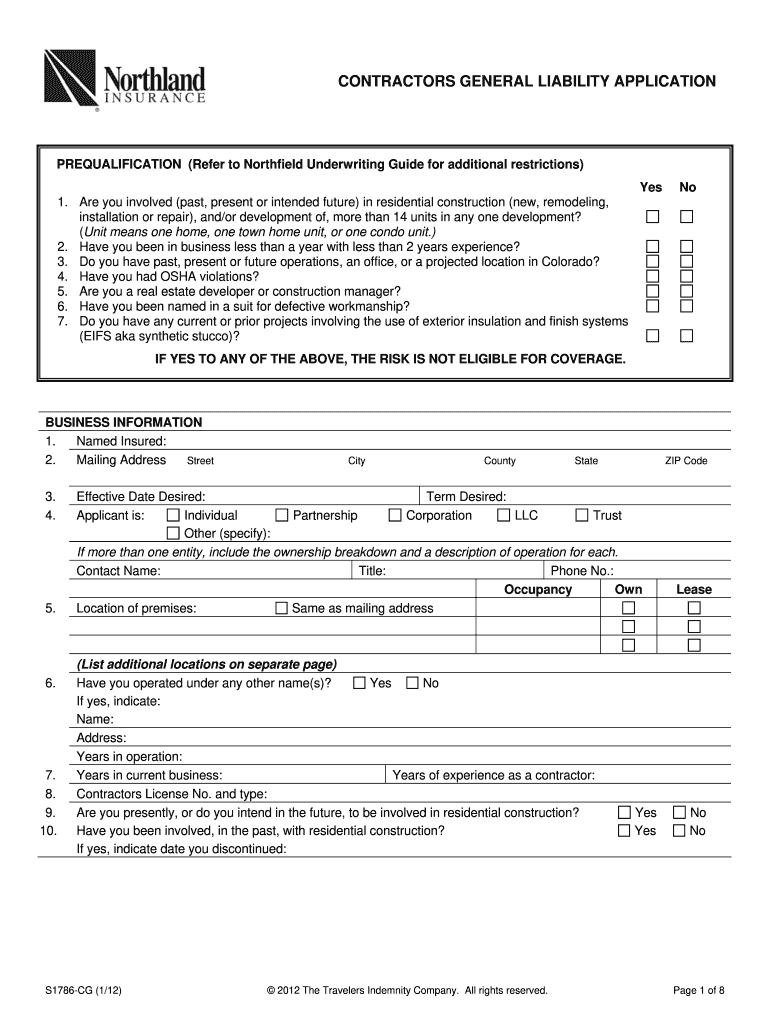
S1786 Cg 112 Contractors General Liability Bapplicationb 2012-2026


What is the S1786 CG Contractors General Liability Application
The S1786 CG Contractors General Liability Application is a crucial document for contractors seeking general liability insurance. This application collects essential information about the contractor's business operations, including the types of services provided, the number of employees, and the contractor's history of claims. Understanding this form is vital for ensuring that the insurance coverage aligns with the specific needs of the business, protecting against potential liabilities that may arise during operations.
Steps to Complete the S1786 CG Contractors General Liability Application
Completing the S1786 CG Contractors General Liability Application involves several key steps:
- Gather necessary information: Collect details about your business, including ownership structure, employee count, and previous insurance claims.
- Fill out the application: Provide accurate information in all required fields, ensuring clarity and completeness to avoid delays.
- Review the application: Double-check all entries for accuracy and completeness, as errors can lead to complications in the approval process.
- Submit the application: Choose your preferred submission method, whether online or via mail, and ensure it is sent to the correct insurance provider.
Legal Use of the S1786 CG Contractors General Liability Application
The S1786 CG Contractors General Liability Application is legally binding once completed and submitted. It is essential to ensure that all information provided is truthful and accurate, as any discrepancies can lead to issues with coverage or claims in the future. Compliance with state and federal regulations regarding insurance applications is crucial to maintaining the validity of the application and the insurance policy that follows.
Key Elements of the S1786 CG Contractors General Liability Application
Several key elements are integral to the S1786 CG Contractors General Liability Application:
- Business Information: Name, address, and contact details of the contractor.
- Services Offered: A detailed description of the types of services provided by the contractor.
- Claims History: Information regarding any past claims or incidents that could affect coverage.
- Employee Information: Number of employees and their roles within the company.
Application Process & Approval Time
The application process for the S1786 CG Contractors General Liability Application typically involves submitting the completed form to the insurance provider and awaiting their review. Approval times can vary based on the insurer's policies and the complexity of the application. Generally, applicants can expect a response within a few days to several weeks, depending on the thoroughness of the application and the insurer's workload.
Required Documents
When completing the S1786 CG Contractors General Liability Application, certain documents may be required to support the information provided. Commonly required documents include:
- Proof of business registration
- Financial statements or tax returns
- Previous insurance policies or claims history
- Employee payroll records
Quick guide on how to complete s1786 cg 112 contractors general liability bapplicationb
Prepare S1786 cg 112 Contractors General Liability Bapplicationb effortlessly on any device
Digital document management has become increasingly favored by businesses and individuals alike. It offers an ideal eco-friendly substitute for conventional printed and signed documents, allowing you to find the appropriate form and securely store it online. airSlate SignNow equips you with all the necessary tools to create, modify, and electronically sign your documents swiftly without delays. Manage S1786 cg 112 Contractors General Liability Bapplicationb on any platform with airSlate SignNow's Android or iOS applications and simplify any document-centric task today.
How to modify and electronically sign S1786 cg 112 Contractors General Liability Bapplicationb with ease
- Find S1786 cg 112 Contractors General Liability Bapplicationb and click Get Form to begin.
- Utilize the tools available to complete your document.
- Emphasize relevant parts of the documents or obscure sensitive information with tools specifically provided by airSlate SignNow for that purpose.
- Create your signature using the Sign tool, which only takes seconds and carries the same legal validity as a traditional handwritten signature.
- Verify the details and click on the Done button to save your changes.
- Choose how you want to share your form, via email, SMS, or invitation link, or download it to your computer.
Forget about lost or misplaced files, tedious form searching, or errors that necessitate printing new document copies. airSlate SignNow addresses all your document management needs in just a few clicks from any device of your choosing. Edit and electronically sign S1786 cg 112 Contractors General Liability Bapplicationb to ensure excellent communication at every step of the form preparation process with airSlate SignNow.
Create this form in 5 minutes or less
Create this form in 5 minutes!
How to create an eSignature for the s1786 cg 112 contractors general liability bapplicationb
The best way to make an eSignature for your PDF online
The best way to make an eSignature for your PDF in Google Chrome
The way to generate an electronic signature for signing PDFs in Gmail
The best way to generate an electronic signature from your smartphone
How to make an electronic signature for a PDF on iOS
The best way to generate an electronic signature for a PDF file on Android
People also ask
-
What is a contractors general liability application?
A contractors general liability application is a necessary document that helps assess the risk involved in contracting work. It collects vital information about the contractor's business operations, past claims, and safety practices, enabling insurers to determine coverage and premiums.
-
How does airSlate SignNow simplify the contractors general liability application process?
airSlate SignNow streamlines the contractors general liability application process by providing a user-friendly interface for electronic signatures and document management. This allows contractors to fill out, sign, and send their applications quickly, reducing the time it takes to secure necessary coverage.
-
Are there any costs associated with using airSlate SignNow for contractors general liability applications?
Yes, airSlate SignNow offers various pricing plans tailored to meet different business needs. You can choose a plan that aligns with your requirements, ensuring you have access to affordable features for managing your contractors general liability applications effectively.
-
What features does airSlate SignNow offer for contractors general liability applications?
airSlate SignNow provides features like customizable templates, document tracking, and automated reminders, all designed to enhance the contractors general liability application process. These tools help ensure that applications are completed accurately and submitted on time.
-
Can I integrate airSlate SignNow with other software for my contractors general liability applications?
Absolutely! airSlate SignNow offers integration capabilities with popular business software, allowing for seamless management of your contractors general liability applications. This ensures that all relevant data can flow smoothly between systems, improving efficiency.
-
What are the benefits of using airSlate SignNow for contractors general liability applications?
Using airSlate SignNow for contractors general liability applications offers numerous benefits, including enhanced security, quicker turnaround times, and reduced paperwork. This digital approach not only saves time but also minimizes the risk of errors during completion.
-
Is airSlate SignNow suitable for all types of contractors needing a general liability application?
Yes, airSlate SignNow is designed for a wide range of contractors, from general builders to specialized trades. Its flexible features cater to the unique needs of each contractor, making it an ideal solution for anyone needing to complete a contractors general liability application.
Get more for S1786 cg 112 Contractors General Liability Bapplicationb
Find out other S1786 cg 112 Contractors General Liability Bapplicationb
- How Can I eSignature Maine Charity Quitclaim Deed
- How Do I eSignature Michigan Charity LLC Operating Agreement
- eSignature North Carolina Car Dealer NDA Now
- eSignature Missouri Charity Living Will Mobile
- eSignature New Jersey Business Operations Memorandum Of Understanding Computer
- eSignature North Dakota Car Dealer Lease Agreement Safe
- eSignature Oklahoma Car Dealer Warranty Deed Easy
- eSignature Oregon Car Dealer Rental Lease Agreement Safe
- eSignature South Carolina Charity Confidentiality Agreement Easy
- Can I eSignature Tennessee Car Dealer Limited Power Of Attorney
- eSignature Utah Car Dealer Cease And Desist Letter Secure
- eSignature Virginia Car Dealer Cease And Desist Letter Online
- eSignature Virginia Car Dealer Lease Termination Letter Easy
- eSignature Alabama Construction NDA Easy
- How To eSignature Wisconsin Car Dealer Quitclaim Deed
- eSignature California Construction Contract Secure
- eSignature Tennessee Business Operations Moving Checklist Easy
- eSignature Georgia Construction Residential Lease Agreement Easy
- eSignature Kentucky Construction Letter Of Intent Free
- eSignature Kentucky Construction Cease And Desist Letter Easy