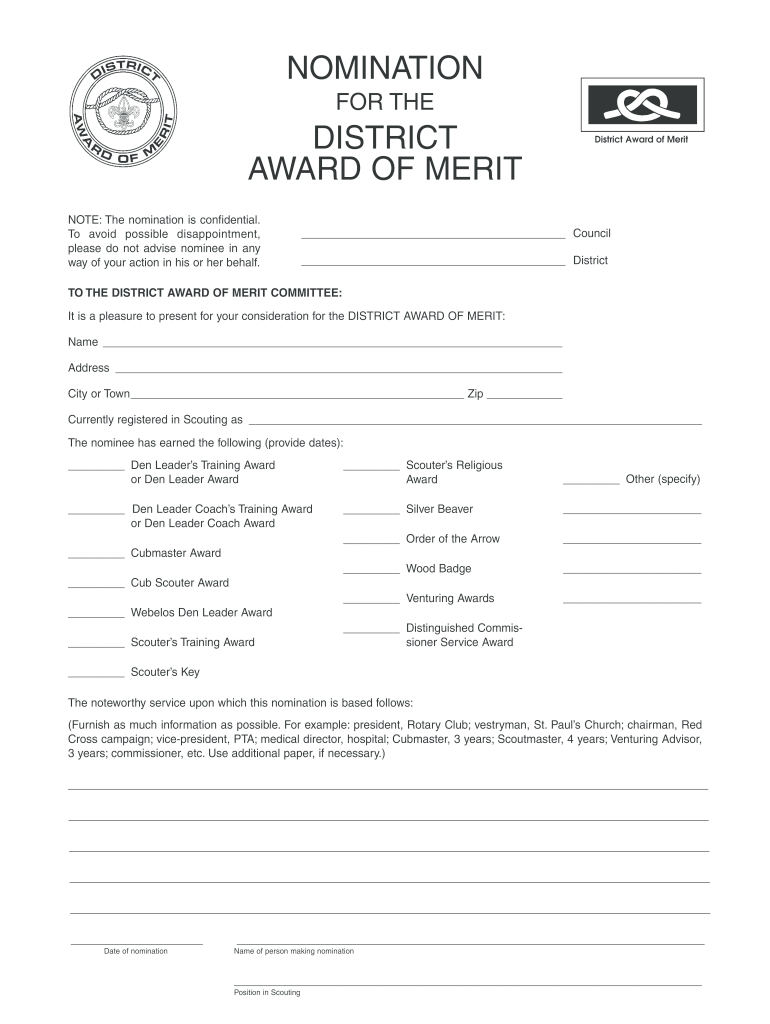
District Award of Merit 2002


What is the District Award of Merit
The District Award of Merit is a prestigious recognition given to individuals who have made significant contributions to the Boy Scouts of America (BSA) at the district level. It acknowledges the hard work and dedication of volunteers who have gone above and beyond in their service to the Scouting program. This award is not only a symbol of appreciation but also serves to inspire others within the community to engage actively in Scouting initiatives.
How to Obtain the District Award of Merit
To obtain the District Award of Merit, candidates must be nominated through a formal process. Typically, nominations are submitted using the district award of merit nomination form, which requires detailed information about the nominee’s contributions and achievements within the Scouting framework. The nomination process may involve gathering endorsements from peers and leaders who can attest to the nominee's impact and service.
Steps to Complete the District Award of Merit
Completing the district award of merit involves several key steps:
- Gather necessary information about the nominee, including their service history and contributions.
- Fill out the district award of merit nomination form accurately, ensuring all sections are completed.
- Collect endorsements from fellow Scouters and leaders who can support the nomination.
- Submit the completed nomination form to the appropriate district committee for review.
Following these steps carefully will help ensure that the nomination is considered thoroughly by the selection committee.
Legal Use of the District Award of Merit
The District Award of Merit is recognized within the BSA framework, and its use is governed by specific guidelines established by the organization. It is essential for the nomination and award process to comply with BSA policies to maintain the award's integrity and significance. This includes adhering to the established criteria for eligibility and ensuring that all nominations are submitted within the designated timelines.
Eligibility Criteria
Eligibility for the District Award of Merit typically includes the following criteria:
- The nominee must be a registered adult leader in the BSA.
- They should have made significant contributions to the district and its programs.
- The nominee must have served in a leadership capacity for a minimum period, often specified by the district.
These criteria ensure that the award is granted to individuals who have demonstrated a sustained commitment to the values and mission of Scouting.
Form Submission Methods
The district award of merit nomination form can usually be submitted through various methods, including:
- Online submission via the district's official website or designated platform.
- Mailing the completed form to the district office.
- In-person submission during district meetings or events.
Choosing the appropriate submission method may depend on the specific guidelines provided by the district committee.
Quick guide on how to complete district award merit form
Uncover how to effortlessly navigate the District Award Of Merit completion with this simple guide
Submitting and finalizing documents digitally is becoming increasingly favored and is the preferred option for numerous clients. It provides various benefits over outdated printed materials, such as ease of use, time savings, enhanced accuracy, and security.
With services like airSlate SignNow, you can find, modify, sign, and send your District Award Of Merit without getting bogged down in endless printing and scanning. Follow this concise guide to begin and complete your form.
Follow these instructions to obtain and complete District Award Of Merit
- Commence by clicking on the Get Form button to bring up your form in our editor.
- Pay attention to the green indicator on the left that highlights required fields so you don’t miss any.
- Utilize our advanced features to annotate, modify, sign, secure, and enhance your form.
- Secure your document or convert it into an interactive form using the appropriate tab functions.
- Review the form thoroughly and check for errors or inconsistencies.
- Select DONE to complete your editing.
- Rename your form or keep it as is.
- Choose the storage option you prefer for saving your form, send it using USPS, or click the Download Now button to fetch your file.
If District Award Of Merit isn’t what you were searching for, you can explore our extensive collection of pre-loaded templates that you can fill out with minimal effort. Discover our solution today!
Create this form in 5 minutes or less
Find and fill out the correct district award merit form
FAQs
-
Is it necessary to fill out the admission form once again for the 2nd merit list?
Not needed to fill any more forms.You must have filled the form asking your choice of college in preference order. That should be enough. When you get admission in the first list according to the order your preference then take admission in that college.If you are not happy with the college still you must take admission and then opt for the second round of admission. Then again in the second list you may get a better choice of college as per your preference if the cut off drops. Withdraw from the first college and take in the second college.Not more than 2 choices are allowed.This I am writing to the best of my knowledge. You please confirm the process with other students too and read up website.
-
For universities selecting on JEE merit, do we have to fill out an application form beforehand?
Some institutes ask to fill the application form separately though they grant admission on the basis of JEE main marks.So visit the websites of the institutes regularly.
-
Why do we have to fill out the DU entrance form when we have already filled our the merit based form?
Your merit based dorm cannot get you into courses like BMS, BBS, BFIA etc. For these exams you need to appear for the entrance exam.Merit based form can get you to courses like bcom hons, ba hons and many others who do not have an entrance.But you cannot get into BMS etc etc on merit basis, you HAVE to give the entrance.I hope this helps.
Create this form in 5 minutes!
How to create an eSignature for the district award merit form
How to make an electronic signature for the District Award Merit Form online
How to generate an eSignature for the District Award Merit Form in Chrome
How to make an eSignature for signing the District Award Merit Form in Gmail
How to create an electronic signature for the District Award Merit Form right from your mobile device
How to create an electronic signature for the District Award Merit Form on iOS devices
How to create an electronic signature for the District Award Merit Form on Android devices
People also ask
-
What is the award merit of using airSlate SignNow for document signing?
The award merit of using airSlate SignNow lies in its seamless integration of eSigning capabilities with robust features that enhance business processes. This solution offers a user-friendly interface and efficient workflow automation, ensuring that businesses can manage their documents effectively while saving time and resources.
-
How does the pricing structure reflect the award merit of airSlate SignNow?
The pricing structure of airSlate SignNow is designed to provide signNow value, reinforcing the award merit associated with its features. Businesses can choose from various plans that fit their needs and budget, enabling them to leverage top-tier eSignature technology without prohibitive costs.
-
What essential features contribute to the award merit of airSlate SignNow?
airSlate SignNow boasts essential features such as reusable templates, advanced security protocols, and real-time tracking that contribute to its award merit. These features streamline the eSigning process, making it efficient and reliable for businesses of all sizes.
-
In what ways can airSlate SignNow enhance productivity, showcasing its award merit?
By automating document workflows and reducing turnaround times, airSlate SignNow enhances productivity, showcasing its award merit. Users can quickly send, eSign, and manage documents from anywhere, resulting in faster decision-making and improved overall efficiency.
-
What are the benefits of integrating airSlate SignNow with other tools, highlighting its award merit?
Integrating airSlate SignNow with other business tools amplifies its award merit by providing a comprehensive digital solution. This seamless integration allows for improved data flow and collaboration, enhancing operational efficiency and making document management a breeze.
-
Can airSlate SignNow accommodate businesses of all sizes, reflecting its award merit?
Yes, airSlate SignNow is designed to accommodate businesses of all sizes, reflecting its award merit in versatility and scalability. Whether you are a startup or an enterprise, this solution can be tailored to meet your specific eSigning needs.
-
How does airSlate SignNow ensure security, contributing to its award merit?
airSlate SignNow ensures security through industry-leading encryption, multi-factor authentication, and compliance with major regulations, contributing signNowly to its award merit. Businesses can trust that their sensitive documents are protected throughout the signing process.
Get more for District Award Of Merit
- Younggirllesb 2015 2019 form
- Incident documentation form pagov
- Mutual und rollovertransfer out orm 403b plan types form
- Auto theft reward form
- Charitable organization application wisconsin department of form
- 00 to be used for its scholarship program form
- Transcript request form eastwick college eastwickcollege
- Tila respa integrated disclosure guide to the loan estimate and form
Find out other District Award Of Merit
- How To Sign Texas Education Profit And Loss Statement
- Sign Vermont Education Residential Lease Agreement Secure
- How Can I Sign Washington Education NDA
- Sign Wisconsin Education LLC Operating Agreement Computer
- Sign Alaska Finance & Tax Accounting Purchase Order Template Computer
- Sign Alaska Finance & Tax Accounting Lease Termination Letter Free
- Can I Sign California Finance & Tax Accounting Profit And Loss Statement
- Sign Indiana Finance & Tax Accounting Confidentiality Agreement Later
- Sign Iowa Finance & Tax Accounting Last Will And Testament Mobile
- Sign Maine Finance & Tax Accounting Living Will Computer
- Sign Montana Finance & Tax Accounting LLC Operating Agreement Computer
- How Can I Sign Montana Finance & Tax Accounting Residential Lease Agreement
- Sign Montana Finance & Tax Accounting Residential Lease Agreement Safe
- How To Sign Nebraska Finance & Tax Accounting Letter Of Intent
- Help Me With Sign Nebraska Finance & Tax Accounting Letter Of Intent
- Sign Nebraska Finance & Tax Accounting Business Letter Template Online
- Sign Rhode Island Finance & Tax Accounting Cease And Desist Letter Computer
- Sign Vermont Finance & Tax Accounting RFP Later
- Can I Sign Wyoming Finance & Tax Accounting Cease And Desist Letter
- Sign California Government Job Offer Now