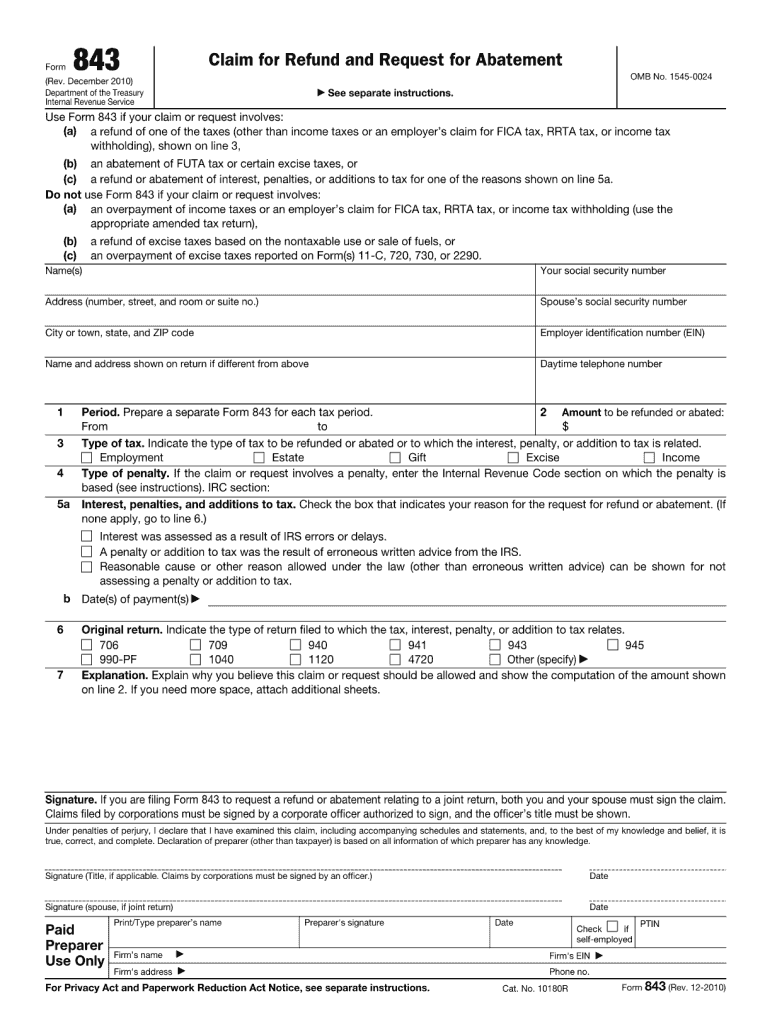
Form 843 2010


What is the Form 843
The Form 843 is a tax form used by taxpayers in the United States to claim a refund or request an abatement of certain taxes, penalties, or interest. This form is typically utilized for specific situations such as overpayment of taxes or requests for relief from penalties due to reasonable cause. Understanding the purpose and application of Form 843 is essential for ensuring compliance with IRS regulations and for effectively managing tax obligations.
How to use the Form 843
To use Form 843, taxpayers must first determine their eligibility for filing the form based on their specific tax situation. The form must be filled out accurately, providing all required information, including the taxpayer's identification details and the reason for the refund or abatement request. Once completed, the form should be submitted to the appropriate IRS office, following the guidelines provided for the specific tax type involved.
Steps to complete the Form 843
Completing Form 843 involves several key steps:
- Gather necessary information, including taxpayer identification and details about the tax in question.
- Clearly state the reason for the refund or abatement request in the designated section.
- Provide any supporting documentation that may strengthen the case for your request.
- Review the form for accuracy and completeness before submission.
- Submit the form to the appropriate IRS address based on the type of tax involved.
Legal use of the Form 843
The legal use of Form 843 is governed by IRS guidelines, which stipulate that the form must be used for legitimate claims related to tax refunds or abatements. It is crucial for taxpayers to ensure that their requests are based on valid grounds, such as overpayment or reasonable cause for penalties. Filing the form in accordance with IRS regulations helps avoid potential legal issues and ensures a smoother resolution process.
Filing Deadlines / Important Dates
When filing Form 843, it is important to be aware of relevant deadlines. Generally, taxpayers must submit the form within three years from the date they filed their original return or within two years from the date they paid the tax, whichever is later. Missing these deadlines may result in the denial of the refund or abatement request, so timely submission is essential for successful processing.
Required Documents
To support a request made on Form 843, taxpayers may need to provide various documents, including:
- Proof of tax payment, such as receipts or bank statements.
- Documentation supporting the reason for the refund or abatement, like correspondence with the IRS or evidence of reasonable cause.
- Any relevant tax returns or forms that pertain to the claim.
Form Submission Methods (Online / Mail / In-Person)
Form 843 can be submitted through various methods, depending on the taxpayer's preference and the specific IRS guidelines. Typically, the form can be mailed to the appropriate IRS address listed in the instructions. In some cases, taxpayers may also have the option to submit the form electronically through IRS e-filing services, though this may vary based on the nature of the request. In-person submissions are generally not recommended unless specifically required.
Quick guide on how to complete 2010 form 843
Complete Form 843 effortlessly on any device
Digital document management has become increasingly popular among businesses and individuals. It serves as an ideal environmentally-friendly alternative to traditional printed and signed documents, allowing you to easily find the necessary form and securely store it online. airSlate SignNow equips you with all the resources required to create, edit, and electronically sign your documents swiftly without delays. Manage Form 843 on any device with the airSlate SignNow Android or iOS applications and simplify any document-related tasks today.
The easiest way to edit and eSign Form 843 with minimal effort
- Find Form 843 and click Get Form to begin.
- Utilize the tools provided to complete your form.
- Emphasize important sections of the documents or redact sensitive information using the tools specifically designed for this purpose by airSlate SignNow.
- Create your signature using the Sign tool, which takes just seconds and holds the same legal authority as a conventional handwritten signature.
- Verify all the information and click on the Done button to save your updates.
- Choose your method of delivering the form, whether by email, text message (SMS), invitation link, or downloading it to your computer.
Eliminate concerns about misplaced or lost documents, cumbersome form navigation, or errors that require printing new copies. airSlate SignNow meets all your document management requirements in just a few clicks from your preferred device. Edit and eSign Form 843 and ensure outstanding communication throughout the document preparation process with airSlate SignNow.
Create this form in 5 minutes or less
Find and fill out the correct 2010 form 843
Create this form in 5 minutes!
How to create an eSignature for the 2010 form 843
The best way to make an electronic signature for a PDF in the online mode
The best way to make an electronic signature for a PDF in Chrome
The best way to create an eSignature for putting it on PDFs in Gmail
The way to create an electronic signature from your smart phone
How to generate an eSignature for a PDF on iOS devices
The way to create an electronic signature for a PDF file on Android OS
People also ask
-
What is Form 843 and how can airSlate SignNow help me with it?
Form 843 is used to claim a refund or request an abatement of certain taxes. airSlate SignNow simplifies the process by allowing you to fill out, sign, and send Form 843 electronically, ensuring a streamlined and efficient workflow in managing your tax modifications.
-
Is there a cost associated with using airSlate SignNow for Form 843?
Yes, airSlate SignNow offers various pricing plans, allowing you to choose an option that fits your budget while providing the necessary tools to manage Form 843 effectively. The cost is competitive, especially considering the features offered, such as unlimited eSigning and document storage.
-
What features does airSlate SignNow provide for completing Form 843?
airSlate SignNow provides features such as customizable templates for Form 843, advanced editing options, and secure cloud storage. These enhancements make it easy to prepare your tax document accurately and with confidence while ensuring your data remains protected.
-
Can I integrate airSlate SignNow with other applications for Form 843?
Absolutely! airSlate SignNow supports numerous integrations with popular applications like Google Drive, Dropbox, and Microsoft Office, making it seamless to manage your Form 843 alongside other documents and tools you already use.
-
How does airSlate SignNow ensure the security of my Form 843?
airSlate SignNow prioritizes security, employing industry-standard encryption, secure server infrastructure, and user authentication. This means that your Form 843 and personal information remain safe while you complete and send your documents.
-
Can multiple signers collaborate on Form 843 using airSlate SignNow?
Yes, airSlate SignNow allows for multiple signers to collaborate on Form 843. This functionality enables all necessary parties to review, edit, and sign the document, ensuring faster completion and clarity throughout the process.
-
Is it easy to track the status of my Form 843 in airSlate SignNow?
Yes, airSlate SignNow provides real-time tracking for your Form 843, showing you who has viewed, signed, or completed the document. This transparency helps you manage your workflow efficiently and ensures that you always know where your Form 843 stands.
Get more for Form 843
- Chenyu zhang phd student in molecular ampampamp cellular biology form
- Hill request form
- 2012 2013 financial aid information form quincy college
- Emergency grant in aid stanford financial aid stanford university form
- Emergency grant in aid form
- To bamsi staff from professional development and training bb bamsi form
- Licensed vendor directory umass amherst form
- My 4 h pet and small animal project record book ag ndsu form
Find out other Form 843
- Electronic signature South Dakota Real Estate Quitclaim Deed Now
- Electronic signature South Dakota Real Estate Quitclaim Deed Safe
- Electronic signature Indiana Sports Forbearance Agreement Myself
- Help Me With Electronic signature Nevada Police Living Will
- Electronic signature Real Estate Document Utah Safe
- Electronic signature Oregon Police Living Will Now
- Electronic signature Pennsylvania Police Executive Summary Template Free
- Electronic signature Pennsylvania Police Forbearance Agreement Fast
- How Do I Electronic signature Pennsylvania Police Forbearance Agreement
- How Can I Electronic signature Pennsylvania Police Forbearance Agreement
- Electronic signature Washington Real Estate Purchase Order Template Mobile
- Electronic signature West Virginia Real Estate Last Will And Testament Online
- Electronic signature Texas Police Lease Termination Letter Safe
- How To Electronic signature Texas Police Stock Certificate
- How Can I Electronic signature Wyoming Real Estate Quitclaim Deed
- Electronic signature Virginia Police Quitclaim Deed Secure
- How Can I Electronic signature West Virginia Police Letter Of Intent
- How Do I Electronic signature Washington Police Promissory Note Template
- Electronic signature Wisconsin Police Permission Slip Free
- Electronic signature Minnesota Sports Limited Power Of Attorney Fast