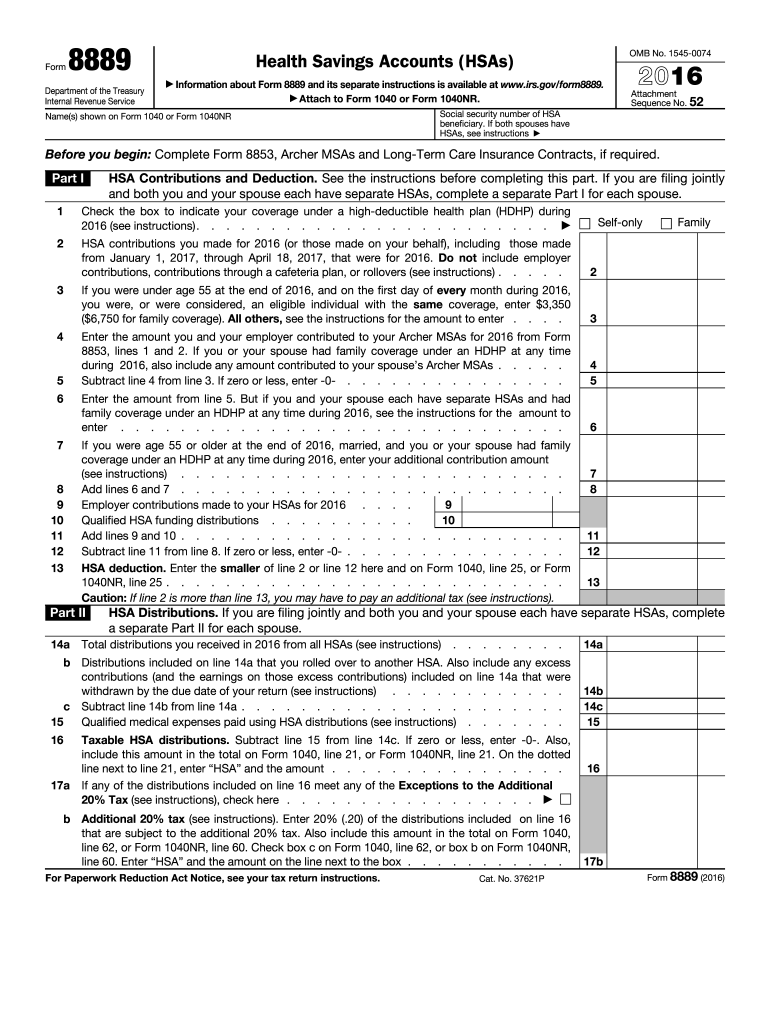
Form 8889 2014


What is the Form 8889
The Form 8889 is a tax form used by individuals to report Health Savings Account (HSA) contributions and distributions. It is essential for taxpayers who have established an HSA, allowing them to claim deductions for contributions made during the tax year. This form is typically filed alongside Form 1040 when submitting annual income tax returns. Understanding the purpose and requirements of Form 8889 is crucial for ensuring compliance with IRS regulations and maximizing tax benefits related to HSAs.
How to use the Form 8889
Using Form 8889 involves several key steps. First, gather all relevant financial documents, including records of HSA contributions and distributions. Next, accurately fill out the form by entering personal information, such as your name and Social Security number, along with details about your HSA. The form consists of two main parts: Part I is for reporting contributions, while Part II addresses distributions. After completing the form, review it for accuracy before attaching it to your Form 1040 during tax filing.
Steps to complete the Form 8889
Completing Form 8889 requires careful attention to detail. Follow these steps for accurate completion:
- Enter your personal information, including your name and Social Security number.
- In Part I, report the total contributions made to your HSA for the tax year.
- In Part II, detail any distributions taken from your HSA, specifying the amounts and purposes.
- Calculate any taxable amounts or penalties, if applicable, based on the distributions reported.
- Sign and date the form before submitting it with your tax return.
Legal use of the Form 8889
Form 8889 is legally binding when completed accurately and filed in accordance with IRS guidelines. It is important to ensure that all reported information is truthful and supported by documentation. The IRS may require additional information or verification, so maintaining accurate records of contributions and distributions is essential. Using a reliable digital platform for eSigning can enhance the security and legality of the submission process, ensuring compliance with federal regulations.
Filing Deadlines / Important Dates
Filing deadlines for Form 8889 align with the general tax return deadlines. Typically, taxpayers must submit their completed Form 8889 by April 15 of the following year. If this date falls on a weekend or holiday, the deadline may be extended to the next business day. It is crucial to stay informed about any changes to tax deadlines, as these can impact the timely submission of your Form 8889 and overall tax return.
Form Submission Methods (Online / Mail / In-Person)
Form 8889 can be submitted through various methods, providing flexibility for taxpayers. The most common submission methods include:
- Online: Many taxpayers choose to file electronically using tax preparation software, which simplifies the process and ensures accuracy.
- Mail: For those who prefer traditional methods, Form 8889 can be printed and mailed to the appropriate IRS address based on the taxpayer's location.
- In-Person: Individuals may also visit local IRS offices to submit their forms directly, although this option may require an appointment.
Quick guide on how to complete form 8889 2014
Complete Form 8889 effortlessly on any gadget
Digital document management has become increasingly popular among businesses and individuals. It presents an ideal eco-friendly substitute for traditional printed and signed paperwork, allowing you to obtain the necessary form and securely store it online. airSlate SignNow provides you with all the tools required to create, modify, and electronically sign your documents quickly without any hold-ups. Manage Form 8889 on any device using airSlate SignNow's Android or iOS applications and enhance any document-related task today.
The simplest way to modify and electronically sign Form 8889 with ease
- Find Form 8889 and click Get Form to begin.
- Utilize the tools we provide to complete your form.
- Emphasize important sections of your documents or redact sensitive details with features that airSlate SignNow specifically offers for that purpose.
- Create your electronic signature using the Sign tool, which takes just seconds and holds the same legal validity as a conventional handwritten signature.
- Review the information and then click on the Done button to save your changes.
- Select your preferred method to send your form, via email, SMS, or an invite link, or download it to your computer.
Forget about lost or misplaced documents, tedious form searching, or mistakes that require new document copies to be printed. airSlate SignNow fulfills all your document management needs in just a few clicks from the device you choose. Modify and electronically sign Form 8889 and ensure excellent communication at any stage of the form preparation process with airSlate SignNow.
Create this form in 5 minutes or less
Find and fill out the correct form 8889 2014
Create this form in 5 minutes!
How to create an eSignature for the form 8889 2014
The best way to make an electronic signature for your PDF file online
The best way to make an electronic signature for your PDF file in Google Chrome
The best way to make an eSignature for signing PDFs in Gmail
The way to generate an eSignature right from your mobile device
How to generate an electronic signature for a PDF file on iOS
The way to generate an eSignature for a PDF on Android devices
People also ask
-
What is Form 8889 and why is it important?
Form 8889 is a tax form used to report Health Savings Account (HSA) contributions and distributions. Understanding Form 8889 is crucial for taxpayers who want to maximize their HSA benefits, as it helps ensure compliance with IRS regulations and can affect tax liabilities.
-
How can airSlate SignNow assist with Form 8889?
airSlate SignNow simplifies the process of preparing and signing Form 8889. With our eSignature solution, users can easily fill out, send, and eSign tax documents like Form 8889 securely and efficiently, streamlining the tax filing process.
-
Is there a cost associated with using airSlate SignNow for Form 8889?
Yes, airSlate SignNow offers various pricing plans, including a free trial, to accommodate different business needs for managing documents like Form 8889. Our plans are designed to be cost-effective, ensuring you can efficiently handle tax documents without breaking the bank.
-
What features does airSlate SignNow offer for handling Form 8889?
airSlate SignNow provides robust features such as customizable templates, secure document storage, and tracking capabilities for Form 8889 and other documents. These features enhance user experience and ensure that all steps from preparation to signing are seamless and secure.
-
Can I integrate airSlate SignNow with other tax software for Form 8889?
Absolutely! airSlate SignNow can integrate with various tax software solutions, making it easy to incorporate Form 8889 into your existing workflow. This integration helps streamline the process and ensures that all your documents are connected for easier access and management.
-
How does airSlate SignNow ensure the security of my Form 8889?
airSlate SignNow prioritizes security with end-to-end encryption, secure cloud storage, and robust authentication methods. When handling sensitive information like Form 8889, you can trust that your documents are protected against unauthorized access.
-
Is airSlate SignNow user-friendly for preparing Form 8889?
Yes, airSlate SignNow is designed with an intuitive interface that makes preparing Form 8889 straightforward for users of all tech levels. Our user-friendly platform allows you to easily navigate through the process, ensuring a quick and hassle-free experience.
Get more for Form 8889
- Deposit to hold a lot on subdivision form
- General financed contract 061614docx form
- Tunic group form
- Bay area turning point auction item donation form
- First look appraisals appraisal rebuttal form
- House rental waiver form
- Escrow disbursement authorization form rev 2016 excel realty
- Lease option memo form
Find out other Form 8889
- eSign North Dakota Copyright License Agreement Free
- How Do I eSign Idaho Medical Records Release
- Can I eSign Alaska Advance Healthcare Directive
- eSign Kansas Client and Developer Agreement Easy
- eSign Montana Domain Name Registration Agreement Now
- eSign Nevada Affiliate Program Agreement Secure
- eSign Arizona Engineering Proposal Template Later
- eSign Connecticut Proforma Invoice Template Online
- eSign Florida Proforma Invoice Template Free
- Can I eSign Florida Proforma Invoice Template
- eSign New Jersey Proforma Invoice Template Online
- eSign Wisconsin Proforma Invoice Template Online
- eSign Wyoming Proforma Invoice Template Free
- eSign Wyoming Proforma Invoice Template Simple
- How To eSign Arizona Agreement contract template
- eSign Texas Agreement contract template Fast
- eSign Massachusetts Basic rental agreement or residential lease Now
- How To eSign Delaware Business partnership agreement
- How Do I eSign Massachusetts Business partnership agreement
- Can I eSign Georgia Business purchase agreement