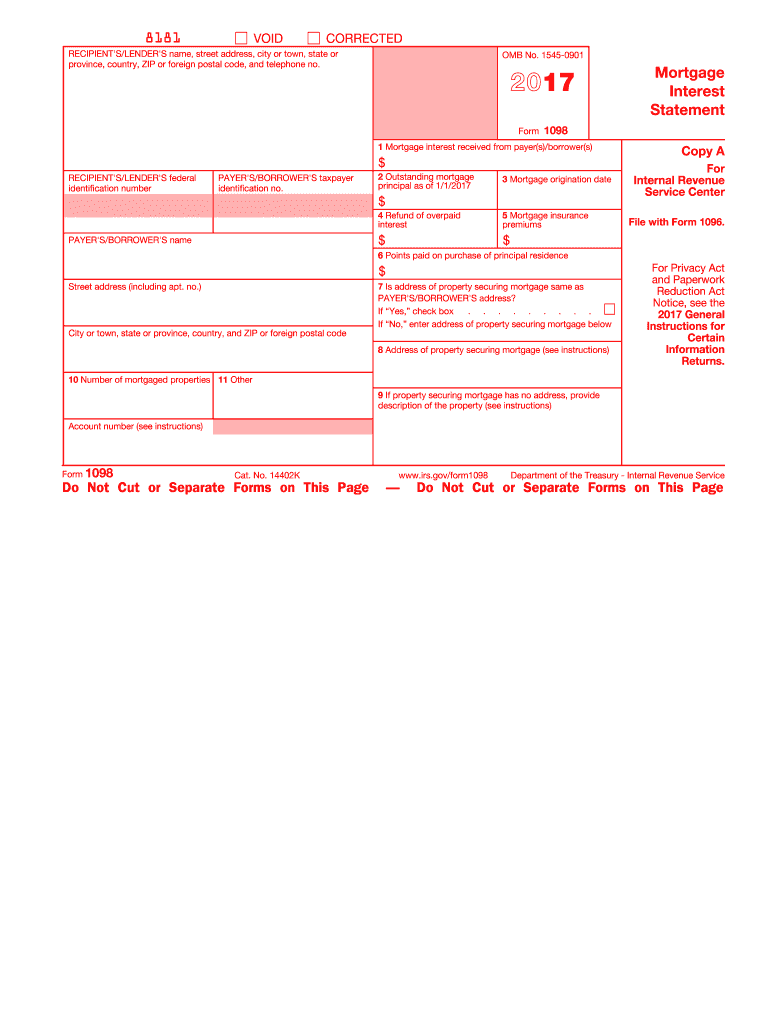
Form 1098 2017


What is the Form 1098
The Form 1098, also known as the Mortgage Interest Statement, is a tax document used in the United States to report the amount of mortgage interest received by a lender from a borrower. This form is essential for taxpayers who have paid more than six hundred dollars in mortgage interest during the tax year. It helps borrowers claim deductions on their federal income tax returns, thereby reducing their taxable income. The form must be issued by the lender to the borrower and submitted to the Internal Revenue Service (IRS).
How to use the Form 1098
To effectively use the Form 1098, borrowers should ensure they receive it from their lender by the end of January each year. This document contains key information that can be used when filing taxes, particularly for claiming mortgage interest deductions. Taxpayers should review the details on the form for accuracy, including the total interest paid, and retain it for their records. When preparing tax returns, the information from the Form 1098 should be entered into the appropriate sections of the tax forms to maximize potential deductions.
Steps to complete the Form 1098
Completing the Form 1098 involves several key steps:
- Gather necessary information, including the full names and addresses of both the lender and borrower.
- Input the taxpayer identification numbers for both parties.
- Document the total mortgage interest paid during the year, ensuring it exceeds six hundred dollars.
- Include any additional financial details, such as refunds or insurance premiums related to the mortgage.
- Provide the address of the property securing the mortgage.
Once completed, the form must be submitted to the IRS by the designated deadline, typically by the end of February, to avoid penalties.
Key elements of the Form 1098
The Form 1098 includes several important elements that must be accurately filled out:
- The lender's name, address, and taxpayer identification number.
- The borrower's name, address, and taxpayer identification number.
- The total amount of mortgage interest received during the year.
- The address of the property that secures the mortgage.
- Any additional amounts related to mortgage insurance premiums or refunds.
These elements are crucial for both the borrower and lender to ensure proper tax reporting and compliance with IRS regulations.
Filing Deadlines / Important Dates
It is important to be aware of the filing deadlines associated with the Form 1098. The lender must provide the completed form to the borrower by January thirty-first of the following tax year. Additionally, the form must be filed with the IRS by February twenty-eighth if submitted by mail, or by March thirty-first if filed electronically. Adhering to these deadlines helps avoid penalties and ensures that all tax obligations are met in a timely manner.
Who Issues the Form 1098
The Form 1098 is issued by lenders, including banks, credit unions, and mortgage companies, to borrowers who have paid mortgage interest during the tax year. It is the responsibility of the lender to ensure that the form is accurately completed and provided to the borrower by the required deadline. Borrowers should keep a copy of the form for their records and use it when preparing their tax returns.
Quick guide on how to complete form 1098 2017
Explore the easiest method to complete and endorse your Form 1098
Are you still spending time preparing your official paperwork on paper instead of completing it online? airSlate SignNow offers a superior approach to complete and endorse your Form 1098 and related forms for public services. Our intelligent electronic signature system provides you with all the tools necessary to handle documentation swiftly and in line with legal standards - robust PDF editing, managing, securing, signing, and sharing features all available in an intuitive interface.
Only a few steps are required to complete and endorse your Form 1098:
- Upload the fillable template to the editor with the Get Form button.
- Verify what information you are required to include in your Form 1098.
- Move through the fields using the Next option to ensure nothing is overlooked.
- Utilize Text, Check, and Cross tools to populate the fields with your information.
- Update the content with Text boxes or Images from the top toolbar.
- Emphasize what is most signNow or Redact areas that are no longer relevant.
- Select Sign to generate a legally binding electronic signature using any method of your choice.
- Insert the Date next to your signature and finish your task with the Done button.
Store your finalized Form 1098 in the Documents folder of your profile, download it, or transfer it to your chosen cloud storage. Our solution also offers versatile file sharing. There’s no need to print your forms when you need to send them to the appropriate public office - do it via email, fax, or by requesting a USPS “snail mail” delivery from your account. Give it a try today!
Create this form in 5 minutes or less
Find and fill out the correct form 1098 2017
FAQs
-
How do I fill out the CAT Application Form 2017?
CAT 2017 registration opened on August 9, 2017 will close on September 20 at 5PM. CAT online registration form and application form is a single document divided in 5 pages and is to be completed online. The 1st part of CAT online registration form requires your personal details. After completing your online registration, IIMs will send you CAT 2017 registration ID. With this unique ID, you will login to online registration form which will also contain application form and registration form.CAT Registration and application form will require you to fill up your academic details, uploading of photograph, signature and requires category certificates as per the IIMs prescribed format for CAT registration. CAT online application form 2017 consists of programme details on all the 20 IIMs. Candidates have to tick by clicking on the relevant programmes of the IIMs for which they wish to attend the personal Interview Process.
-
How do I fill out the Delhi Polytechnic 2017 form?
Delhi Polytechnic (CET DELHI) entrance examination form has been published. You can visit Welcome to CET Delhi and fill the online form. For more details you can call @ 7042426818
-
How do I fill out the SSC CHSL 2017-18 form?
Its very easy task, you have to just put this link in your browser SSC, this page will appearOn this page click on Apply buttonthere a dialog box appears, in that dialog box click on CHSL a link will come “ Click here to apply” and you will signNow to registration page.I hope you all have understood the procedure. All the best for your exam
-
How do I fill out the UPSEAT 2017 application forms?
UPESEAT is a placement test directed by the University of Petroleum and Energy Studies. This inclination examination is called as the University of Petroleum and Energy Studies Engineering Entrance Test (UPESEAT). It is essentially an essential sort examination which permits the possibility to apply for the different designing projects on the web. visit - HOW TO FILL THE UPSEAT 2017 APPLICATION FORMS
-
How do I fill out the JEE Advanced 2017 application form?
JEE Advanced Application Form 2017 is now available for all eligible candidates from April 28 to May 2, 2017 (5 PM). Registrations with late fee will be open from May 3 to May 4, 2017. The application form of JEE Advanced 2017 has been released only in online mode. visit - http://www.entrancezone.com/engi...
Create this form in 5 minutes!
How to create an eSignature for the form 1098 2017
How to create an eSignature for the Form 1098 2017 online
How to generate an eSignature for your Form 1098 2017 in Google Chrome
How to create an eSignature for signing the Form 1098 2017 in Gmail
How to create an electronic signature for the Form 1098 2017 from your smart phone
How to generate an electronic signature for the Form 1098 2017 on iOS devices
How to make an eSignature for the Form 1098 2017 on Android devices
People also ask
-
What is Form 1098 and why is it important?
Form 1098 is an IRS form used to report mortgage interest that individuals pay on their loans. It is important because it helps taxpayers track their mortgage interest deduction, potentially reducing their taxable income. Understanding Form 1098 is essential for anyone looking to maximize their tax benefits.
-
How can airSlate SignNow help me manage Form 1098?
airSlate SignNow provides a streamlined platform for completing and signing Form 1098 efficiently. With templates and eSignature capabilities, you can easily send and receive this form without the hassle of paper and ink. This helps ensure accuracy and compliance with tax regulations.
-
What features does airSlate SignNow offer for handling Form 1098?
airSlate SignNow offers features like customizable templates, secure document storage, and a robust eSignature solution tailored for Form 1098. These features ensure that your documents are handled efficiently and safely, fostering a seamless filing process. Additionally, the platform allows for easy collaboration and sharing between parties.
-
Is airSlate SignNow cost-effective for small businesses needing Form 1098?
Yes, airSlate SignNow is designed to be cost-effective for small businesses needing to manage Form 1098 and other important documents. With various pricing plans, businesses can choose a solution that fits their budget while still gaining access to essential features for document management. This allows small businesses to efficiently handle their tax forms without overspending.
-
Can I integrate airSlate SignNow with my accounting software to manage Form 1098?
Absolutely! airSlate SignNow integrates seamlessly with popular accounting software, making it easy to manage Form 1098 alongside your financial documents. This integration streamlines your workflow and ensures that all necessary forms are readily accessible when you need them. You can centralize your document management process to save time and reduce errors.
-
What security measures does airSlate SignNow take for Form 1098 documents?
airSlate SignNow employs advanced security measures to protect Form 1098 documents, including encryption and secure user authentication. These features ensure that your sensitive information remains confidential and secure. You can rest assured that your tax forms are handled safely and comply with regulatory standards.
-
How user-friendly is airSlate SignNow for completing Form 1098?
airSlate SignNow is designed with user experience in mind, making it very user-friendly for completing Form 1098. The platform offers an intuitive interface that guides you through the process, whether you're a novice or an experienced user. This ease of use helps minimize the learning curve and boosts overall productivity.
Get more for Form 1098
- Prior written notice to parents ohio department of education form
- 2015 form 1041 es internal revenue service irs
- Ma law 112917 retroactively taxes all 3rd pty paypal form
- Rescind itin form
- Form y 203 department of taxation and finance new york state tax ny
- California 540 2017 2018 form
- Planilla declaracion 2016 form
- How to file form ss4 step by step instructions
Find out other Form 1098
- Electronic signature Banking Document Iowa Online
- Can I eSignature West Virginia Sports Warranty Deed
- eSignature Utah Courts Contract Safe
- Electronic signature Maine Banking Permission Slip Fast
- eSignature Wyoming Sports LLC Operating Agreement Later
- Electronic signature Banking Word Massachusetts Free
- eSignature Wyoming Courts Quitclaim Deed Later
- Electronic signature Michigan Banking Lease Agreement Computer
- Electronic signature Michigan Banking Affidavit Of Heirship Fast
- Electronic signature Arizona Business Operations Job Offer Free
- Electronic signature Nevada Banking NDA Online
- Electronic signature Nebraska Banking Confidentiality Agreement Myself
- Electronic signature Alaska Car Dealer Resignation Letter Myself
- Electronic signature Alaska Car Dealer NDA Mobile
- How Can I Electronic signature Arizona Car Dealer Agreement
- Electronic signature California Business Operations Promissory Note Template Fast
- How Do I Electronic signature Arkansas Car Dealer Claim
- Electronic signature Colorado Car Dealer Arbitration Agreement Mobile
- Electronic signature California Car Dealer Rental Lease Agreement Fast
- Electronic signature Connecticut Car Dealer Lease Agreement Now