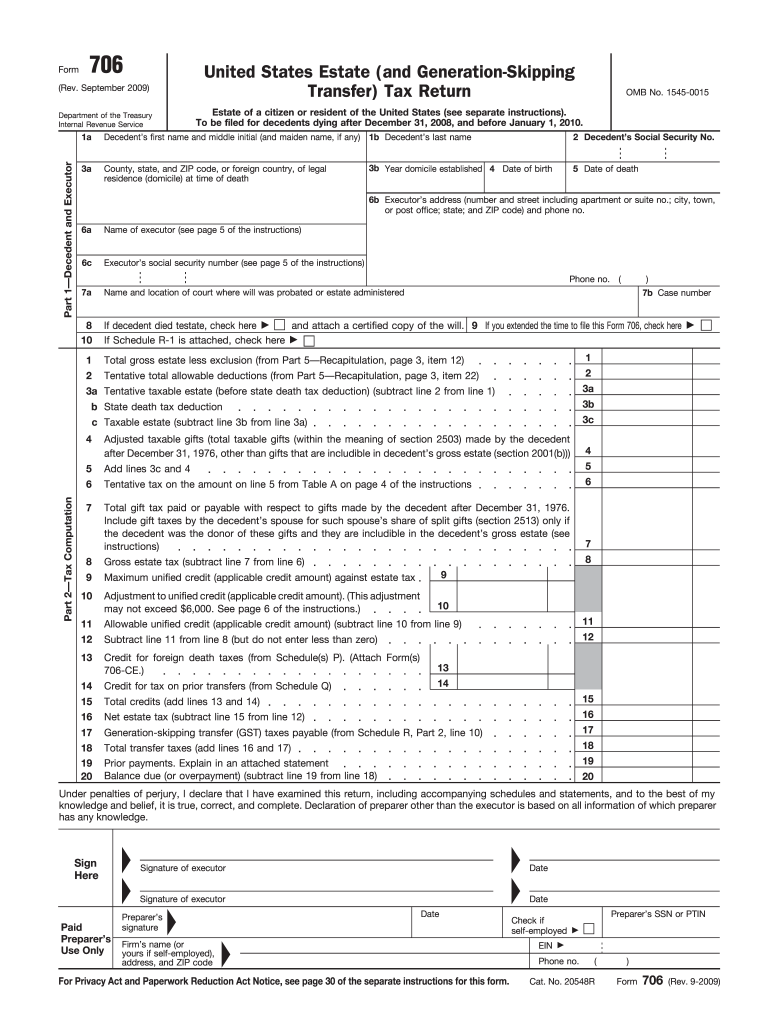
Form 706 2009


What is the Form 706
The Form 706, officially known as the United States Estate (and Generation-Skipping Transfer) Tax Return, is a tax form used to report the value of an estate for federal tax purposes. This form is typically required when the gross estate exceeds a certain threshold, which is adjusted periodically. It includes detailed information about the deceased's assets, liabilities, and any deductions that may apply. The completion of Form 706 is essential for determining the estate tax owed to the Internal Revenue Service (IRS).
How to use the Form 706
Using Form 706 involves several steps to ensure accurate reporting of the estate's value. Executors or administrators must first gather necessary documentation, including appraisals of assets, debts, and any previous tax returns related to the deceased. The form requires detailed information about the decedent's assets, such as real estate, bank accounts, and investments. After filling out the form, it must be signed and filed with the IRS, typically within nine months of the decedent's death, unless an extension is granted.
Steps to complete the Form 706
Completing Form 706 requires careful attention to detail. Here are key steps to follow:
- Gather all necessary documents, including asset appraisals and debt statements.
- Determine the gross estate value by listing all assets owned by the decedent at the time of death.
- Calculate allowable deductions, such as debts, funeral expenses, and estate administration costs.
- Complete the form by entering all required information accurately, ensuring that all calculations are correct.
- Review the completed form for accuracy and completeness before signing.
- File the form with the IRS by the deadline, which is typically nine months after the date of death.
Legal use of the Form 706
The legal use of Form 706 is governed by IRS regulations. It is important for executors to understand that the form must be filed correctly to avoid penalties. The information provided on the form must be truthful and complete, as inaccuracies can lead to legal consequences, including audits or additional taxes owed. Executors should also be aware of the estate tax exemption limits, which can affect the necessity of filing the form.
Filing Deadlines / Important Dates
Filing deadlines for Form 706 are crucial for compliance. The form must generally be filed within nine months of the decedent's death. If additional time is needed, an extension can be requested using Form 4768, which may grant up to six additional months. However, any estate taxes owed are still due by the original deadline to avoid interest and penalties. Keeping track of these dates is essential for proper estate management.
Required Documents
To complete Form 706, several documents are necessary. These include:
- Death certificate of the decedent.
- Asset appraisals for real estate, investments, and personal property.
- Documentation of debts and liabilities owed by the decedent.
- Previous tax returns, if applicable, to provide context for the estate's financial situation.
- Records of any gifts made by the decedent during their lifetime that may affect the estate tax calculation.
Form Submission Methods (Online / Mail / In-Person)
Form 706 can be submitted to the IRS through various methods. Traditionally, it is mailed to the appropriate IRS address based on the estate's location. However, electronic filing options may be available through authorized e-file providers. It is important for filers to check the IRS guidelines for the most current submission methods, as these can change. In-person submission is generally not available for this form.
Quick guide on how to complete 2009 form 706
Accomplish Form 706 effortlessly on any device
Managing documents online has become increasingly favored by businesses and individuals alike. It offers an ideal eco-friendly substitute for conventional printed and signed papers, allowing you to find the appropriate form and securely save it online. airSlate SignNow equips you with all the necessary tools to create, modify, and electronically sign your documents swiftly without delays. Manage Form 706 on any platform using airSlate SignNow apps for Android or iOS and simplify any document-related task today.
How to alter and eSign Form 706 effortlessly
- Locate Form 706 and click on Get Form to begin.
- Use the tools we offer to complete your document.
- Emphasize pertinent sections of the documents or redact sensitive information with tools specifically designed for this purpose by airSlate SignNow.
- Generate your signature with the Sign feature, which takes mere seconds and carries the same legal authority as a conventional wet ink signature.
- Review all the details and click on the Done button to save your changes.
- Choose how you would like to deliver your form, whether by email, text message (SMS), invitation link, or download it to your computer.
Eliminate concerns over lost or misplaced documents, tedious form searches, or mistakes that require printing new copies. airSlate SignNow addresses all your document management requirements in just a few clicks from any preferred device. Modify and eSign Form 706 and ensure excellent communication at every stage of the form preparation process with airSlate SignNow.
Create this form in 5 minutes or less
Find and fill out the correct 2009 form 706
Create this form in 5 minutes!
How to create an eSignature for the 2009 form 706
The best way to make an eSignature for your PDF document in the online mode
The best way to make an eSignature for your PDF document in Chrome
The way to make an electronic signature for putting it on PDFs in Gmail
How to generate an electronic signature straight from your mobile device
How to make an electronic signature for a PDF document on iOS devices
How to generate an electronic signature for a PDF document on Android devices
People also ask
-
What is Form 706 and why is it important?
Form 706 is a United States estate tax return used to report the estate of a deceased person. It is essential because it determines the tax liability on an estate and ensures compliance with federal tax laws. Understanding how to manage and submit Form 706 is crucial for beneficiaries and estate administrators.
-
How can airSlate SignNow assist with submitting Form 706?
airSlate SignNow provides a secure platform for electronically signing and sending Form 706 documents. With features like templates and automated workflows, users can easily manage the required signatures and ensure the timely submission of this important tax form.
-
What features does airSlate SignNow offer for managing Form 706?
airSlate SignNow offers comprehensive features including customizable templates for Form 706, advanced eSignature capabilities, and document tracking. These tools streamline the process of completing and filing the form, helping users stay organized and compliant.
-
Is airSlate SignNow cost-effective for businesses handling Form 706?
Yes, airSlate SignNow is an affordable solution for businesses needing to manage Form 706 and other legal documents. With flexible pricing plans tailored for various needs, users can choose a package that fits their budget while taking advantage of powerful document management tools.
-
Does airSlate SignNow integrate with other software for Form 706 processing?
Absolutely! airSlate SignNow integrates seamlessly with popular business tools like Google Drive, Salesforce, and other document management systems. This integration enhances productivity and simplifies the workflow for processing Form 706.
-
What benefits does airSlate SignNow provide for filing Form 706?
Using airSlate SignNow for filing Form 706 offers several benefits, including increased efficiency due to quick eSigning and document routing. Additionally, the platform provides secure storage and easy access to important documents, ensuring your Form 706 is always readily available when needed.
-
Can multiple users collaborate on Form 706 with airSlate SignNow?
Yes, airSlate SignNow allows multiple users to collaborate on Form 706. Team members can work together in real-time, facilitating the review and signing process, which helps to streamline the completion of essential estate tax documents.
Get more for Form 706
Find out other Form 706
- eSignature North Dakota Government Quitclaim Deed Free
- eSignature Kansas Finance & Tax Accounting Business Letter Template Free
- eSignature Washington Government Arbitration Agreement Simple
- Can I eSignature Massachusetts Finance & Tax Accounting Business Plan Template
- Help Me With eSignature Massachusetts Finance & Tax Accounting Work Order
- eSignature Delaware Healthcare / Medical NDA Secure
- eSignature Florida Healthcare / Medical Rental Lease Agreement Safe
- eSignature Nebraska Finance & Tax Accounting Business Letter Template Online
- Help Me With eSignature Indiana Healthcare / Medical Notice To Quit
- eSignature New Jersey Healthcare / Medical Credit Memo Myself
- eSignature North Dakota Healthcare / Medical Medical History Simple
- Help Me With eSignature Arkansas High Tech Arbitration Agreement
- eSignature Ohio Healthcare / Medical Operating Agreement Simple
- eSignature Oregon Healthcare / Medical Limited Power Of Attorney Computer
- eSignature Pennsylvania Healthcare / Medical Warranty Deed Computer
- eSignature Texas Healthcare / Medical Bill Of Lading Simple
- eSignature Virginia Healthcare / Medical Living Will Computer
- eSignature West Virginia Healthcare / Medical Claim Free
- How To eSignature Kansas High Tech Business Plan Template
- eSignature Kansas High Tech Lease Agreement Template Online