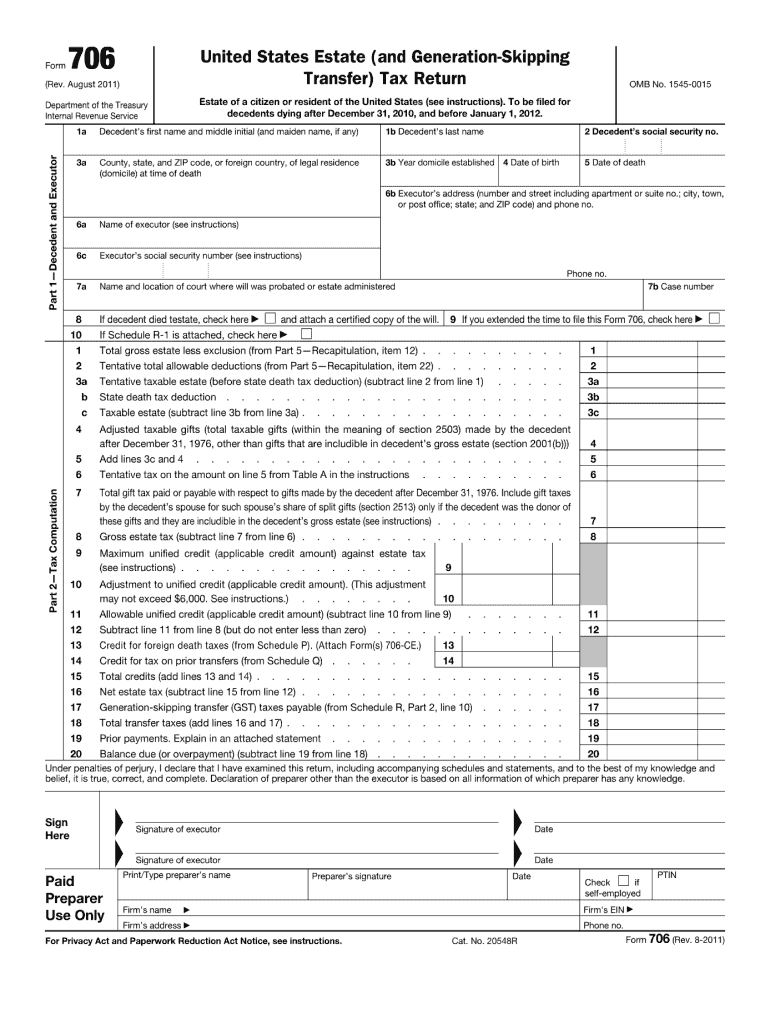
706 Form 2011


What is the 706 Form
The 706 Form, officially known as the United States Estate (and Generation-Skipping Transfer) Tax Return, is a tax document required by the Internal Revenue Service (IRS) for reporting the value of an estate after a person's death. This form is essential for determining whether estate taxes are owed based on the total value of the deceased's assets. It is typically filed by the executor of the estate and must include detailed information about the decedent's property, debts, and any applicable deductions or exemptions.
How to use the 706 Form
Using the 706 Form involves several key steps to ensure accurate reporting and compliance with IRS regulations. First, gather all necessary documentation, including the decedent's will, asset valuations, and any debts owed by the estate. Next, complete the form by providing detailed information about the estate's assets, liabilities, and deductions. It is crucial to ensure that all values are accurate and supported by documentation. Once completed, the form must be signed and submitted to the IRS by the appropriate deadline.
Steps to complete the 706 Form
Completing the 706 Form requires careful attention to detail. Follow these steps:
- Gather necessary documents, including the decedent's will and asset valuations.
- Identify all assets owned by the decedent at the time of death, including real estate, bank accounts, and investments.
- List all debts and liabilities of the estate, which can be deducted from the total value.
- Complete the form sections, ensuring that all values are accurately reported.
- Review the completed form for errors or omissions before signing.
- Submit the form to the IRS by the filing deadline.
Legal use of the 706 Form
The legal use of the 706 Form is critical for ensuring compliance with federal estate tax laws. This form must be filed if the gross estate exceeds the exemption threshold set by the IRS. Filing the form accurately and on time helps avoid penalties and interest on unpaid taxes. It is advisable to consult with a tax professional or attorney specializing in estate planning to navigate complex legal requirements and ensure that all necessary information is included.
Filing Deadlines / Important Dates
The filing deadline for the 706 Form is nine months after the date of the decedent's death. However, an extension may be requested, which can provide an additional six months to file the form. It is important to adhere to these deadlines to avoid penalties. Executors should also be aware of any state-specific deadlines that may apply, as these can vary by jurisdiction.
Required Documents
To complete the 706 Form, several documents are required:
- The decedent's will and any codicils.
- Appraisals of real estate and other significant assets.
- Records of debts and liabilities owed by the estate.
- Documentation of any gifts made by the decedent prior to death that may affect the estate tax calculation.
- Any previous estate tax returns filed for the decedent or related estates.
Quick guide on how to complete 2011 706 form
Prepare 706 Form effortlessly on any device
Online document management has become favored by both businesses and individuals. It offers an ideal environmentally friendly alternative to conventional printed and signed documents, as you can access the necessary form and securely store it online. airSlate SignNow provides all the tools necessary to create, modify, and eSign your documents swiftly without delays. Manage 706 Form on any platform with airSlate SignNow Android or iOS applications and enhance any document-centered process today.
How to edit and eSign 706 Form with ease
- Locate 706 Form and click Get Form to begin.
- Utilize the tools we offer to complete your document.
- Emphasize important sections of the documents or obscure sensitive details with tools that airSlate SignNow provides specifically for that purpose.
- Create your eSignature using the Sign tool, which takes moments and carries the same legal validity as a conventional wet ink signature.
- Review the information and click the Done button to save your modifications.
- Choose how you wish to send your form, via email, text message (SMS), or invitation link, or download it to your computer.
Stop worrying about lost or misplaced files, tedious form searches, or mistakes that necessitate printing new document copies. airSlate SignNow addresses your document management needs in a few clicks from any device of your choice. Edit and eSign 706 Form and ensure excellent communication at any stage of the form preparation procedure with airSlate SignNow.
Create this form in 5 minutes or less
Find and fill out the correct 2011 706 form
Create this form in 5 minutes!
How to create an eSignature for the 2011 706 form
How to make an electronic signature for your PDF online
How to make an electronic signature for your PDF in Google Chrome
The best way to generate an electronic signature for signing PDFs in Gmail
The best way to create an eSignature right from your smartphone
The best way to generate an electronic signature for a PDF on iOS
The best way to create an eSignature for a PDF on Android
People also ask
-
What is a 706 Form and why is it important?
The 706 Form, also known as the United States Estate (and Generation-Skipping Transfer) Tax Return, is crucial for estate planning. It helps individuals report estate tax liabilities to the IRS, ensuring compliance and proper tax payment. Understanding the 706 Form is essential for anyone managing signNow assets.
-
How can airSlate SignNow facilitate the completion of a 706 Form?
AirSlate SignNow simplifies the process of completing a 706 Form by allowing users to fill out and eSign the document securely online. With user-friendly features and templates, managing the complexities of estate taxation becomes more straightforward. Our platform ensures you can navigate the 706 Form efficiently.
-
What features does airSlate SignNow offer for managing the 706 Form?
AirSlate SignNow provides a variety of features tailored for the 706 Form, including customizable templates, collaboration tools, and automated workflows. Users can streamline document sharing and signing, enhancing the overall efficiency of estate tax return processes. These features help ensure that the 706 Form is completed accurately.
-
Is airSlate SignNow cost-effective for users needing to file a 706 Form?
Yes, airSlate SignNow offers a cost-effective solution for users needing to file a 706 Form. Our pricing plans are designed to be affordable for individuals and businesses alike, enabling easy access to essential document management features. This helps in budgeting for estate planning expenses.
-
Can I integrate airSlate SignNow with other software while handling my 706 Form?
Absolutely! AirSlate SignNow integrates seamlessly with various software applications to enhance your workflow while managing the 706 Form. This ensures that your documentation processes are connected, allowing for streamlined information sharing and enhanced productivity.
-
What are the benefits of using airSlate SignNow for the 706 Form?
Using airSlate SignNow for the 706 Form provides you with security, ease of use, and efficiency. The platform ensures that your sensitive information is protected while allowing for quick document access and eSigning. This modernizes the way you handle estate tax documentation.
-
How does airSlate SignNow ensure the security of my 706 Form?
AirSlate SignNow prioritizes the security of your data when handling sensitive documents like the 706 Form. We use advanced encryption technologies and secure cloud storage to keep your information safe and compliant with regulations. Rest assured, your data remains confidential and protected.
Get more for 706 Form
Find out other 706 Form
- Can I eSignature Oklahoma Orthodontists Document
- Can I eSignature Oklahoma Orthodontists Word
- How Can I eSignature Wisconsin Orthodontists Word
- How Do I eSignature Arizona Real Estate PDF
- How To eSignature Arkansas Real Estate Document
- How Do I eSignature Oregon Plumbing PPT
- How Do I eSignature Connecticut Real Estate Presentation
- Can I eSignature Arizona Sports PPT
- How Can I eSignature Wisconsin Plumbing Document
- Can I eSignature Massachusetts Real Estate PDF
- How Can I eSignature New Jersey Police Document
- How Can I eSignature New Jersey Real Estate Word
- Can I eSignature Tennessee Police Form
- How Can I eSignature Vermont Police Presentation
- How Do I eSignature Pennsylvania Real Estate Document
- How Do I eSignature Texas Real Estate Document
- How Can I eSignature Colorado Courts PDF
- Can I eSignature Louisiana Courts Document
- How To Electronic signature Arkansas Banking Document
- How Do I Electronic signature California Banking Form