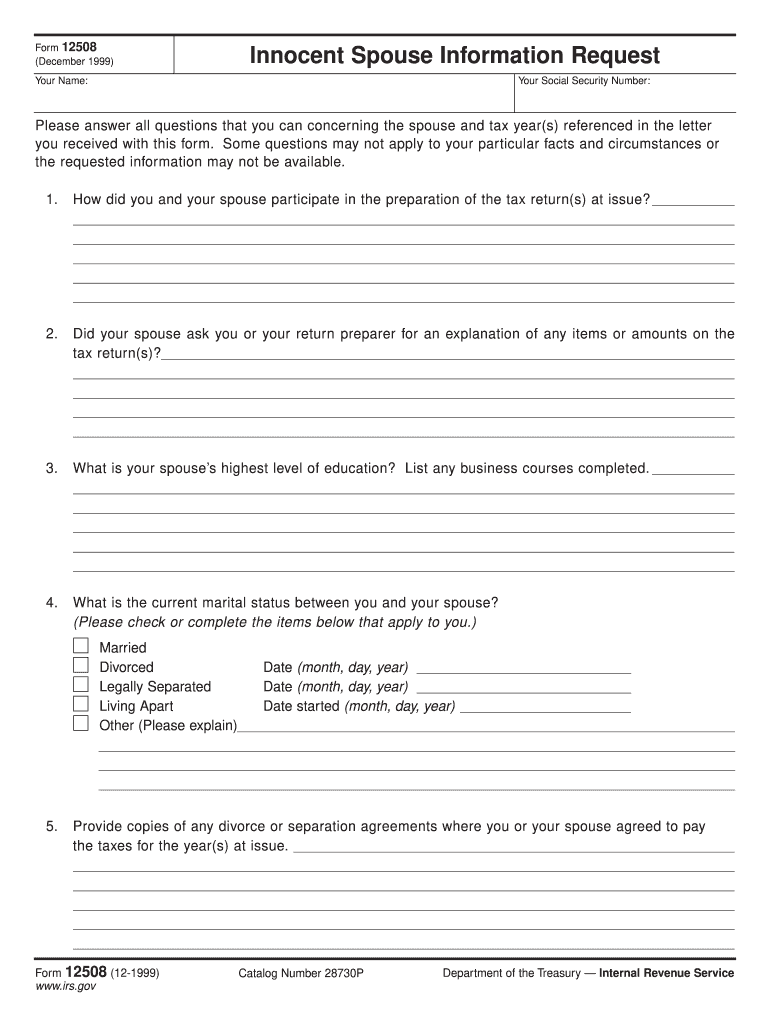
Form 12508 1999


What is the Form 12508
The IRS Form 12508 is a tax-related document used primarily to request a refund of certain taxes. This form is essential for taxpayers who believe they have overpaid their taxes or are eligible for a refund due to various tax credits or deductions. Understanding the purpose of Form 12508 is crucial for ensuring accurate tax reporting and compliance with IRS regulations.
How to use the Form 12508
Using IRS Form 12508 involves several steps to ensure that the information provided is accurate and complete. Taxpayers must fill out the form with relevant personal information, including their name, Social Security number, and the specific tax year for which they are requesting a refund. It is important to follow the instructions carefully to avoid delays in processing. Once completed, the form can be submitted to the IRS for review.
Steps to complete the Form 12508
Completing IRS Form 12508 requires attention to detail. Here are the steps to follow:
- Gather all necessary documentation, including previous tax returns and any supporting documents related to your claim.
- Fill in your personal information at the top of the form, ensuring accuracy in your name and Social Security number.
- Specify the tax year for which you are requesting a refund.
- Detail the reasons for your refund request, citing any applicable tax credits or deductions.
- Review the form for completeness and accuracy before submission.
Legal use of the Form 12508
IRS Form 12508 is legally binding when completed and submitted according to IRS guidelines. To ensure its legal standing, the form must be signed and dated by the taxpayer. Electronic signatures are accepted, provided they comply with the legal standards set forth by the IRS. This ensures that the request for a refund is legitimate and can be processed without legal complications.
Filing Deadlines / Important Dates
It is crucial to be aware of the filing deadlines associated with IRS Form 12508 to avoid penalties or delays in receiving your refund. Generally, the form should be submitted within three years from the date the original tax return was filed or within two years from the date the tax was paid, whichever is later. Staying informed about these deadlines can help ensure timely processing of your refund request.
Form Submission Methods (Online / Mail / In-Person)
IRS Form 12508 can be submitted through various methods, providing flexibility for taxpayers. The form can be mailed directly to the IRS at the address specified in the instructions. Additionally, for those who prefer digital solutions, the form can be completed and submitted electronically through authorized e-filing services. In-person submissions are also possible at designated IRS offices, although this may require an appointment.
Quick guide on how to complete form 12508
Effortlessly Manage Form 12508 on Any Device
Digital document management has gained traction among companies and individuals. It serves as an ideal sustainable alternative to traditional printed and signed documents, allowing you to access the appropriate form and securely save it online. airSlate SignNow provides you with all the necessary tools to create, modify, and eSign your files swiftly without delays. Handle Form 12508 on any device using airSlate SignNow's Android or iOS applications and simplify any document-related process today.
How to Alter and eSign Form 12508 with Ease
- Locate Form 12508 and click on Get Form to begin.
- Utilize the tools we offer to complete your document.
- Highlight important sections of the documents or obscure sensitive information with tools specifically designed for that purpose by airSlate SignNow.
- Create your signature using the Sign tool, which takes mere seconds and holds the same legal significance as a conventional wet ink signature.
- Verify all information and click on the Done button to save your modifications.
- Select how you prefer to send your form, whether by email, SMS, or invitation link, or download it to your computer.
Eliminate concerns about lost or misplaced documents, tedious form searches, or mistakes that necessitate printing new copies. airSlate SignNow meets your requirements in document management with just a few clicks from any device you choose. Modify and eSign Form 12508 and ensure excellent communication at every stage of the form preparation process with airSlate SignNow.
Create this form in 5 minutes or less
Find and fill out the correct form 12508
Create this form in 5 minutes!
How to create an eSignature for the form 12508
The way to make an eSignature for a PDF document online
The way to make an eSignature for a PDF document in Google Chrome
The way to generate an eSignature for signing PDFs in Gmail
The way to make an electronic signature right from your smart phone
The way to make an eSignature for a PDF document on iOS
The way to make an electronic signature for a PDF on Android OS
People also ask
-
What is IRS Form 12508?
IRS Form 12508 is a request for a ruling regarding the tax treatment of certain transactions. Utilizing airSlate SignNow, you can easily prepare and eSign IRS Form 12508, ensuring a smooth compliance process. This form is particularly beneficial for businesses seeking clarity on their tax obligations.
-
How can airSlate SignNow help with IRS Form 12508?
With airSlate SignNow, businesses can efficiently fill out and electronically sign IRS Form 12508 without the hassle of paper documents. The platform streamlines the process, allowing you to save time and reduce the risk of errors. Utilizing our eSigning capabilities, you can ensure that your submissions are compliant and properly documented.
-
What features does airSlate SignNow offer for IRS Form 12508 processing?
airSlate SignNow offers several features tailored for processing IRS Form 12508, including easy document creation, templates, and secure eSigning. You can track the document's status in real time and store it securely in the cloud. These features provide a seamless experience for preparing crucial tax-related documents.
-
Is there a cost associated with using airSlate SignNow for IRS Form 12508?
Yes, airSlate SignNow offers various pricing plans that cater to different business needs for handling documents like IRS Form 12508. Our plans are designed to be cost-effective, providing excellent value for the features included. It's a small investment that can enhance your document management processes signNowly.
-
Can I integrate airSlate SignNow with other software for IRS Form 12508?
Absolutely! airSlate SignNow supports integration with various applications to help you manage IRS Form 12508 efficiently. You can connect it with your CRM, accounting software, or cloud storage systems, ensuring a cohesive workflow that enhances productivity and streamlines document handling.
-
What are the benefits of using airSlate SignNow for tax-related documents like IRS Form 12508?
Using airSlate SignNow provides numerous benefits for tax-related documents such as IRS Form 12508, including enhanced security, ease of use, and accessibility. The platform helps reduce paperwork and allows for quick turnaround times, ensuring you meet your filing deadlines with confidence. Additionally, eSigning improves the overall efficiency of the document submission process.
-
How secure is airSlate SignNow when handling IRS Form 12508?
airSlate SignNow takes security seriously, implementing encryption and compliance measures to protect sensitive information like IRS Form 12508. We adhere to industry standards and regulations to ensure your documents are safe from unauthorized access. You can trust that your eSigned tax forms are securely handled throughout the process.
Get more for Form 12508
- Initial patient intake form primewellnessofctcom
- Supported recovery housing forms advanced behavioral
- Self management programs state of oregon form
- 17985dcpdf musculoskeletal history questionnaire application supplement individual disability dc form
- 5381dcpdf occupational duties questionnaire application supplement individual disability dc form
- For internal use only patientpop form
- Florida pharmacy prior authorization form simply
- Blue dental choice q plan for children florida blue dental form
Find out other Form 12508
- eSignature Virginia Car Dealer Cease And Desist Letter Online
- eSignature Virginia Car Dealer Lease Termination Letter Easy
- eSignature Alabama Construction NDA Easy
- How To eSignature Wisconsin Car Dealer Quitclaim Deed
- eSignature California Construction Contract Secure
- eSignature Tennessee Business Operations Moving Checklist Easy
- eSignature Georgia Construction Residential Lease Agreement Easy
- eSignature Kentucky Construction Letter Of Intent Free
- eSignature Kentucky Construction Cease And Desist Letter Easy
- eSignature Business Operations Document Washington Now
- How To eSignature Maine Construction Confidentiality Agreement
- eSignature Maine Construction Quitclaim Deed Secure
- eSignature Louisiana Construction Affidavit Of Heirship Simple
- eSignature Minnesota Construction Last Will And Testament Online
- eSignature Minnesota Construction Last Will And Testament Easy
- How Do I eSignature Montana Construction Claim
- eSignature Construction PPT New Jersey Later
- How Do I eSignature North Carolina Construction LLC Operating Agreement
- eSignature Arkansas Doctors LLC Operating Agreement Later
- eSignature Tennessee Construction Contract Safe