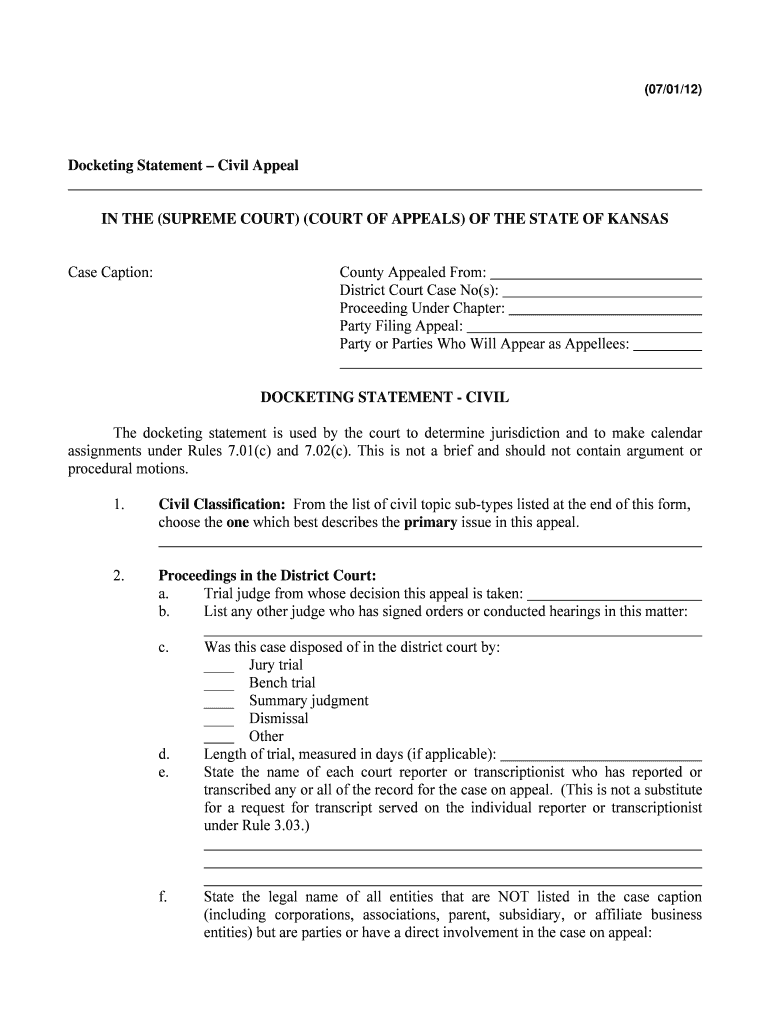
Sample of Docketing Statement Civil Appeal Kansas 2012-2026


What is the sample of docketing statement civil appeal Kansas
The sample of docketing statement civil appeal Kansas serves as a crucial document for initiating an appeal in civil cases within the state. This form outlines the essential details of the case, including the parties involved, the court from which the appeal is taken, and the specific issues being appealed. It is a formal requirement that helps the appellate court understand the context and basis of the appeal. Properly completing this document ensures that the appeal is processed efficiently and in accordance with Kansas court rules.
Key elements of the sample of docketing statement civil appeal Kansas
When preparing the docketing statement civil appeal Kansas, several key elements must be included to ensure its validity:
- Case Information: This includes the case number, the names of the parties involved, and the title of the case.
- Trial Court Details: Information about the trial court, including its name and location, is necessary.
- Issues on Appeal: Clearly outline the specific issues being contested in the appeal.
- Relief Sought: State what the appellant is seeking from the appellate court.
- Signature: The document must be signed by the appellant or their attorney to validate it.
Steps to complete the sample of docketing statement civil appeal Kansas
Completing the sample of docketing statement civil appeal Kansas involves several steps:
- Gather Information: Collect all necessary details about the case, including case number and party names.
- Fill Out the Form: Accurately enter the information into the docketing statement form, ensuring all required fields are completed.
- Review for Accuracy: Double-check all entries for accuracy to avoid delays in processing.
- Sign the Document: Ensure the form is signed by the appropriate party.
- Submit the Form: File the completed docketing statement with the appellate court by the specified deadline.
Legal use of the sample of docketing statement civil appeal Kansas
The legal use of the sample of docketing statement civil appeal Kansas is to formally notify the appellate court of an intention to appeal a civil case decision. This document is essential for preserving the right to appeal and must be filed within specific timeframes set by Kansas law. Failure to submit this form correctly or on time may result in the dismissal of the appeal, making it crucial for appellants to understand its legal significance.
State-specific rules for the sample of docketing statement civil appeal Kansas
Each state has unique rules governing the preparation and submission of docketing statements. In Kansas, specific guidelines dictate the format, content, and submission process for the docketing statement civil appeal. Familiarizing oneself with these rules is essential to ensure compliance. Key aspects include:
- Adhering to the required format as outlined by the Kansas Supreme Court.
- Meeting filing deadlines, which typically vary depending on the nature of the appeal.
- Ensuring that all relevant parties are notified of the appeal as per Kansas rules.
How to obtain the sample of docketing statement civil appeal Kansas
Obtaining the sample of docketing statement civil appeal Kansas can be done through various means. The Kansas Judicial Branch website provides access to downloadable forms, including the docketing statement. Additionally, local courthouse clerks can provide physical copies of the form. It is advisable to use the most current version of the form to ensure compliance with state rules.
Quick guide on how to complete sample of docketing statement civil appeal kansas
Complete Sample Of Docketing Statement Civil Appeal Kansas effortlessly on any device
Online document management has gained popularity among businesses and individuals. It offers an ideal eco-friendly substitute for traditional printed and signed papers, as you can find the necessary form and securely store it online. airSlate SignNow provides you with all the resources required to create, modify, and eSign your documents quickly without delays. Handle Sample Of Docketing Statement Civil Appeal Kansas on any platform using airSlate SignNow Android or iOS applications and streamline any document-related process today.
The simplest way to modify and eSign Sample Of Docketing Statement Civil Appeal Kansas effortlessly
- Find Sample Of Docketing Statement Civil Appeal Kansas and click on Get Form to begin.
- Utilize the tools we offer to complete your document.
- Emphasize relevant sections of the documents or redact sensitive information with tools that airSlate SignNow specifically provides for that purpose.
- Create your eSignature with the Sign tool, which takes seconds and carries the same legal validity as a traditional wet ink signature.
- Review the details and click on the Done button to save your modifications.
- Select your preferred method to share your form, via email, text message (SMS), invite link, or download it to your computer.
Forget about lost or misplaced files, monotonous form searching, or errors that require printing new document copies. airSlate SignNow meets your document management needs in just a few clicks from any device you choose. Modify and eSign Sample Of Docketing Statement Civil Appeal Kansas and ensure excellent communication at every step of your form preparation process with airSlate SignNow.
Create this form in 5 minutes or less
Create this form in 5 minutes!
How to create an eSignature for the sample of docketing statement civil appeal kansas
The best way to create an electronic signature for your PDF document in the online mode
The best way to create an electronic signature for your PDF document in Chrome
How to make an electronic signature for putting it on PDFs in Gmail
The way to generate an electronic signature right from your mobile device
The way to create an electronic signature for a PDF document on iOS devices
The way to generate an electronic signature for a PDF on Android devices
People also ask
-
What is a case caption example and why is it important?
A case caption example provides a clear format for presenting the parties involved in a legal case. It is important as it establishes the identity of both the plaintiff and the defendant, which is vital for proper documentation and legal processes. Understanding how to utilize a case caption example can help ensure your documents are accurate and professionally presented.
-
How can airSlate SignNow help me create a case caption example?
With airSlate SignNow, you can easily create a case caption example using customizable templates that streamline document preparation. The platform offers user-friendly features that allow you to enter names, case numbers, and other pertinent details quickly. This reduces the time spent on document drafting and enhances efficiency in your legal workflows.
-
Does airSlate SignNow offer templates for legal documents including case caption examples?
Yes, airSlate SignNow provides a variety of templates for legal documents, including those featuring case caption examples. These templates are designed to meet common legal requirements and can be customized for specific needs. This flexibility allows attorneys to prepare documents accurately without starting from scratch.
-
What are the benefits of using airSlate SignNow for eSigning case caption examples?
Using airSlate SignNow for eSigning case caption examples ensures that your documents are signed securely and efficiently. The platform allows multiple parties to sign documents remotely, saving time and eliminating the need for physical paperwork. Additionally, it enhances compliance and adds a layer of security to your legal documentation.
-
Is there a trial period available for airSlate SignNow to test case caption examples?
Yes, airSlate SignNow offers a free trial period during which you can explore all features, including the creation and eSigning of case caption examples. This allows potential users to test the platform and determine how it can enhance their legal documentation processes before committing to a subscription.
-
What integrations does airSlate SignNow offer to streamline the use of case caption examples?
airSlate SignNow integrates with various applications such as Google Drive, Dropbox, and Microsoft Office, making it easy to incorporate case caption examples into your existing workflows. These integrations simplify document management and enhance productivity by allowing seamless access to your files from multiple platforms.
-
How does airSlate SignNow ensure the security of documents with case caption examples?
airSlate SignNow employs industry-standard security measures, including encryption and secure access, to protect documents containing case caption examples. These features ensure that sensitive legal information remains confidential and is only accessible to authorized users, providing peace of mind when handling important documents.
Get more for Sample Of Docketing Statement Civil Appeal Kansas
Find out other Sample Of Docketing Statement Civil Appeal Kansas
- How Do I eSign Montana Non-Profit POA
- eSign Legal Form New York Online
- Can I eSign Nevada Non-Profit LLC Operating Agreement
- eSign Legal Presentation New York Online
- eSign Ohio Legal Moving Checklist Simple
- How To eSign Ohio Non-Profit LLC Operating Agreement
- eSign Oklahoma Non-Profit Cease And Desist Letter Mobile
- eSign Arizona Orthodontists Business Plan Template Simple
- eSign Oklahoma Non-Profit Affidavit Of Heirship Computer
- How Do I eSign Pennsylvania Non-Profit Quitclaim Deed
- eSign Rhode Island Non-Profit Permission Slip Online
- eSign South Carolina Non-Profit Business Plan Template Simple
- How Can I eSign South Dakota Non-Profit LLC Operating Agreement
- eSign Oregon Legal Cease And Desist Letter Free
- eSign Oregon Legal Credit Memo Now
- eSign Oregon Legal Limited Power Of Attorney Now
- eSign Utah Non-Profit LLC Operating Agreement Safe
- eSign Utah Non-Profit Rental Lease Agreement Mobile
- How To eSign Rhode Island Legal Lease Agreement
- How Do I eSign Rhode Island Legal Residential Lease Agreement