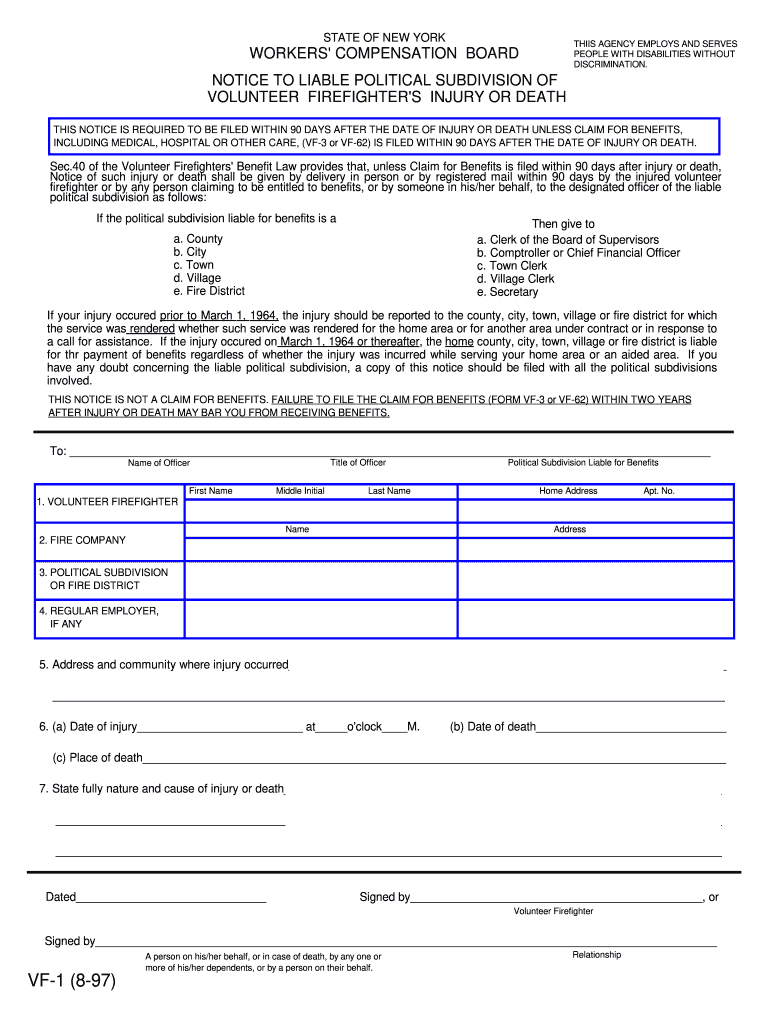
Vf1 Form


What is the VF1?
The VF1, or Volunteer Firefighter Notice, is a specific form used in the United States to document the participation of individuals as volunteer firefighters. This form is essential for establishing eligibility for various benefits and legal protections associated with volunteer firefighting. It serves as an official record that can be referenced by local authorities, insurance providers, and other relevant entities.
How to Use the VF1
Using the VF1 involves accurately filling out the required information, which typically includes personal details, the name of the fire department, and the nature of volunteer activities. It is important to ensure that all information is current and correct to avoid any issues with processing. Once completed, the form should be submitted to the appropriate local authority or fire department for validation.
Steps to Complete the VF1
Completing the VF1 requires careful attention to detail. Here are the steps to follow:
- Gather necessary personal information, including your full name, address, and contact details.
- Identify the fire department you are volunteering with and include their official name.
- Provide details about your volunteer activities and any relevant training.
- Review the completed form for accuracy and completeness.
- Submit the form to the designated authority, either online or in person.
Legal Use of the VF1
The VF1 is legally recognized as a valid document when filled out correctly and submitted to the appropriate authorities. It is important to comply with state and local regulations regarding volunteer firefighting to ensure that the form is accepted. This includes understanding any specific requirements that may apply in your jurisdiction.
Key Elements of the VF1
Several key elements are crucial for the VF1 to be considered valid:
- Personal Information: Accurate identification of the volunteer.
- Department Information: The name and contact details of the fire department.
- Activity Description: A clear outline of the volunteer activities performed.
- Signature: A signature may be required to validate the form.
Eligibility Criteria
Eligibility for using the VF1 typically includes being a registered volunteer firefighter with an official fire department. Some jurisdictions may have additional requirements, such as age limits or training certifications. It is advisable to check with local regulations to ensure compliance.
Quick guide on how to complete vf1
Easily Prepare Vf1 on Any Device
The management of documents online has become increasingly favored by businesses and individuals alike. It offers an ideal environmentally friendly substitute for traditional printed and signed documents, as you can easily locate the necessary form and securely store it online. airSlate SignNow equips you with all the features required to swiftly create, modify, and eSign your documents without any hold-ups. Handle Vf1 on any platform using airSlate SignNow's Android or iOS applications and enhance any document-centric task today.
Effortlessly Edit and eSign Vf1
- Locate Vf1 and click on Get Form to begin.
- Utilize the tools we provide to complete your document.
- Emphasize important sections of your documents or conceal sensitive information with tools specifically designed for that purpose by airSlate SignNow.
- Create your signature using the Sign tool, which only takes seconds and holds the same legal validity as a conventional wet ink signature.
- Review all the details and click on the Done button to save your modifications.
- Choose how you want to send your form, whether by email, text message (SMS), or invitation link, or download it to your computer.
Say goodbye to lost or misplaced files, frustrating document searches, or mistakes that necessitate printing new copies. airSlate SignNow addresses all your document management requirements in just a few clicks from any device you prefer. Edit and eSign Vf1 to ensure excellent communication at every stage of the document preparation process with airSlate SignNow.
Create this form in 5 minutes or less
Create this form in 5 minutes!
How to create an eSignature for the vf1
The best way to make an electronic signature for a PDF file online
The best way to make an electronic signature for a PDF file in Google Chrome
The best way to create an electronic signature for signing PDFs in Gmail
The best way to create an electronic signature from your mobile device
How to generate an eSignature for a PDF file on iOS
The best way to create an electronic signature for a PDF file on Android devices
People also ask
-
What is a VF1 notice fillable and how can it benefit my business?
A VF1 notice fillable is a digital document that allows users to complete and sign important notices electronically. By utilizing a VF1 notice fillable, businesses can streamline their communication processes, reduce paper waste, and enhance overall efficiency in document management.
-
How do I create a VF1 notice fillable using airSlate SignNow?
Creating a VF1 notice fillable with airSlate SignNow is straightforward. Simply upload your document, use our easy drag-and-drop editor to add fillable fields, and customize it as needed. Once complete, you can send it out for signatures with just a few clicks.
-
Is there a cost associated with using a VF1 notice fillable on airSlate SignNow?
Yes, while airSlate SignNow offers various pricing plans, the ability to create and manage a VF1 notice fillable is typically included in all tiers. You can choose a plan that best suits your business needs and budget, ensuring a cost-effective solution for document management.
-
Can I integrate airSlate SignNow with other software to manage VF1 notice fillable documents?
Absolutely! airSlate SignNow offers a range of integrations with popular software solutions, enabling you to manage your VF1 notice fillable documents seamlessly across different platforms. This enhances productivity and ensures your workflow remains uninterrupted.
-
What features are included in airSlate SignNow for VF1 notice fillable documents?
AirSlate SignNow provides a comprehensive suite of features for VF1 notice fillable documents, including customizable templates, automated workflows, secure eSignature options, and real-time tracking. These features ensure that your documents are handled efficiently and securely.
-
Are VF1 notice fillable documents secure with airSlate SignNow?
Yes, VF1 notice fillable documents created with airSlate SignNow are highly secure. The platform employs advanced encryption protocols and complies with industry standards to ensure that your data and signatures are protected against unauthorized access.
-
Can I access my VF1 notice fillable documents from mobile devices?
Yes, airSlate SignNow is mobile-friendly, allowing you to access and manage your VF1 notice fillable documents from anywhere, at any time. This flexibility is perfect for on-the-go professionals who need to sign or send documents quickly.
Get more for Vf1
Find out other Vf1
- Electronic signature North Carolina High Tech IOU Fast
- How Do I Electronic signature Michigan Lawers Warranty Deed
- Help Me With Electronic signature Minnesota Lawers Moving Checklist
- Can I Electronic signature Michigan Lawers Last Will And Testament
- Electronic signature Minnesota Lawers Lease Termination Letter Free
- Electronic signature Michigan Lawers Stock Certificate Mobile
- How Can I Electronic signature Ohio High Tech Job Offer
- How To Electronic signature Missouri Lawers Job Description Template
- Electronic signature Lawers Word Nevada Computer
- Can I Electronic signature Alabama Legal LLC Operating Agreement
- How To Electronic signature North Dakota Lawers Job Description Template
- Electronic signature Alabama Legal Limited Power Of Attorney Safe
- How To Electronic signature Oklahoma Lawers Cease And Desist Letter
- How To Electronic signature Tennessee High Tech Job Offer
- Electronic signature South Carolina Lawers Rental Lease Agreement Online
- How Do I Electronic signature Arizona Legal Warranty Deed
- How To Electronic signature Arizona Legal Lease Termination Letter
- How To Electronic signature Virginia Lawers Promissory Note Template
- Electronic signature Vermont High Tech Contract Safe
- Electronic signature Legal Document Colorado Online