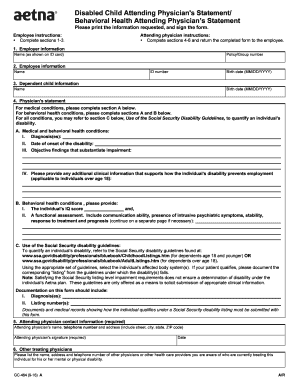
Disabled Child Attending Physician S StmtBehvl Hlth Attending Physician S Stmt Disabled Child Attending Physician S StmtBehvl Hl 2016-2026


Understanding the Disabled Child Attending Physician's Statement
The Disabled Child Attending Physician's Statement is a crucial document often required for various health and insurance purposes. This form is used to provide essential information about a child's medical condition and the necessity for ongoing care. It typically includes details such as the diagnosis, treatment plan, and the physician's recommendations regarding the child's needs. Understanding the importance of this document can help families navigate the complexities of healthcare and insurance claims effectively.
Steps to Complete the Disabled Child Attending Physician's Statement
Completing the Disabled Child Attending Physician's Statement involves several key steps to ensure accuracy and compliance. First, gather all necessary medical records and information about the child's condition. Next, the attending physician should fill out the form, providing detailed information about the diagnosis and treatment. It is essential to ensure that all sections of the form are completed thoroughly, as incomplete information may lead to delays in processing. Finally, review the document for accuracy before submission to avoid any potential issues.
Legal Use of the Disabled Child Attending Physician's Statement
The Disabled Child Attending Physician's Statement serves a vital legal purpose. It is often required for insurance claims, disability benefits, and other health-related applications. This document must comply with relevant regulations to be considered valid. Understanding the legal implications of the information provided can help families ensure that they meet all necessary requirements, which can be crucial for securing the needed support and services for their child.
Key Elements of the Disabled Child Attending Physician's Statement
Several key elements must be included in the Disabled Child Attending Physician's Statement to ensure its effectiveness. These include:
- Patient Information: Full name, date of birth, and contact details of the child.
- Diagnosis: A clear statement of the child's medical condition.
- Treatment Plan: Details about the recommended treatment and any ongoing care needs.
- Physician's Information: Name, contact details, and signature of the attending physician.
Including these elements helps to provide a comprehensive overview of the child's health status and care requirements.
How to Obtain the Disabled Child Attending Physician's Statement
Obtaining the Disabled Child Attending Physician's Statement typically involves a straightforward process. Families should first consult with their child's healthcare provider to discuss the need for this statement. The physician will then assess the child's condition and complete the form based on their findings. It is important to communicate clearly with the healthcare provider about the specific requirements for the statement to ensure it meets the necessary criteria for submission.
Examples of Using the Disabled Child Attending Physician's Statement
The Disabled Child Attending Physician's Statement can be utilized in various scenarios. For example, it may be required when applying for government assistance programs, insurance claims, or special education services. Additionally, this form can support families seeking accommodations for their child's needs in educational settings or when applying for disability benefits. Understanding these applications can help families leverage the statement effectively to secure the support their child requires.
Quick guide on how to complete disabled child attending physician s stmtbehvl hlth attending physician s stmt disabled child attending physician s stmtbehvl
Prepare Disabled Child Attending Physician S StmtBehvl Hlth Attending Physician S Stmt Disabled Child Attending Physician S StmtBehvl Hl effortlessly on any device
Online document management has gained traction among organizations and individuals. It offers an excellent eco-friendly substitute for conventional printed and signed documents, allowing you to locate the proper form and securely store it online. airSlate SignNow equips you with all the tools necessary to create, modify, and eSign your documents quickly and without interruptions. Handle Disabled Child Attending Physician S StmtBehvl Hlth Attending Physician S Stmt Disabled Child Attending Physician S StmtBehvl Hl on any device using the airSlate SignNow Android or iOS applications and streamline your document-related processes today.
The easiest way to edit and eSign Disabled Child Attending Physician S StmtBehvl Hlth Attending Physician S Stmt Disabled Child Attending Physician S StmtBehvl Hl with ease
- Locate Disabled Child Attending Physician S StmtBehvl Hlth Attending Physician S Stmt Disabled Child Attending Physician S StmtBehvl Hl and click on Get Form to begin.
- Utilize the tools we provide to complete your document.
- Emphasize relevant sections of your documents or obscure sensitive information with tools specifically designed by airSlate SignNow for that purpose.
- Create your signature using the Sign tool, which takes just seconds and carries the same legal validity as a traditional wet ink signature.
- Verify the information and click on the Done button to save your modifications.
- Select your preferred method to share your form, whether by email, SMS, invite link, or download it to your computer.
Say goodbye to lost or misplaced files, tedious form searching, or mistakes that necessitate printing new document copies. airSlate SignNow addresses all your document management requirements in just a few clicks from any device you choose. Modify and eSign Disabled Child Attending Physician S StmtBehvl Hlth Attending Physician S Stmt Disabled Child Attending Physician S StmtBehvl Hl to ensure outstanding communication at any stage of your form preparation process with airSlate SignNow.
Create this form in 5 minutes or less
Find and fill out the correct disabled child attending physician s stmtbehvl hlth attending physician s stmt disabled child attending physician s stmtbehvl
Create this form in 5 minutes!
How to create an eSignature for the disabled child attending physician s stmtbehvl hlth attending physician s stmt disabled child attending physician s stmtbehvl
How to generate an eSignature for a PDF document in the online mode
How to generate an eSignature for a PDF document in Chrome
How to generate an eSignature for putting it on PDFs in Gmail
The best way to make an eSignature from your mobile device
The best way to create an eSignature for a PDF document on iOS devices
The best way to make an eSignature for a PDF file on Android devices
People also ask
-
What features does airSlate SignNow offer for disabled physicians behavioral?
airSlate SignNow provides user-friendly features tailored for disabled physicians behavioral, including document eSigning, templates, and collaboration tools. These features ensure that physicians can manage their workflows efficiently, regardless of any physical limitations. The platform is designed to improve accessibility and ensure seamless document management.
-
How can airSlate SignNow benefit disabled physicians behavioral?
By utilizing airSlate SignNow, disabled physicians behavioral can streamline their document processes, saving time and reducing stress. The platform helps eliminate paperwork, making it easier for physicians to focus on patient care rather than administrative tasks. This efficiency supports better overall practice management.
-
What is the pricing structure for airSlate SignNow for disabled physicians behavioral?
airSlate SignNow offers flexible pricing plans suitable for businesses, including options for disabled physicians behavioral. Pricing is designed to be cost-effective, ensuring that medical practices can afford comprehensive eSignature solutions. Interested users can explore various tiers that fit different operational needs.
-
Is airSlate SignNow compliant with HIPAA for disabled physicians behavioral?
Yes, airSlate SignNow is HIPAA compliant, making it a safe choice for disabled physicians behavioral. The platform ensures that all patient information and documents are handled securely. Compliance with regulatory standards allows physicians to focus on providing care without compromising patient confidentiality.
-
What integrations does airSlate SignNow offer for systems used by disabled physicians behavioral?
airSlate SignNow integrates with a variety of third-party applications commonly used by disabled physicians behavioral, including cloud storage services and practice management tools. This allows for smoother workflows and easy document access across platforms. These integrations enhance productivity and streamline operations for medical professionals.
-
How does airSlate SignNow enhance communication for disabled physicians behavioral?
airSlate SignNow enhances communication among disabled physicians behavioral by facilitating easy sharing and tracking of documents. The real-time notifications and tracking features keep all parties informed, reducing the chances of miscommunication. Efficient communication helps streamline operations and improves patient handling.
-
Can airSlate SignNow be customized according to the needs of disabled physicians behavioral?
Absolutely! airSlate SignNow offers customization options tailored for disabled physicians behavioral, providing the ability to create personalized templates and workflows. This flexibility allows physicians to adapt the solution to their specific requirements, ensuring an optimized document management experience.
Get more for Disabled Child Attending Physician S StmtBehvl Hlth Attending Physician S Stmt Disabled Child Attending Physician S StmtBehvl Hl
- Europa enterprise declaration of conformity of recreational craft european commission declaration of conformity of recreational
- Simplified dissolution of marriage martin county clerks form
- Satop comparable program completion missouri dmh mo form
- 81 garnishment yavapai county courts website form
- Icec clarissa hug teacher of the year awarddocx illinoiscec form
- Form 14196 11 2010 filling statement
- 9045 jog road boynton beach fl 33472 s 561 pbcgov form
- Ct mls multi family listing input form filesusmrecom
Find out other Disabled Child Attending Physician S StmtBehvl Hlth Attending Physician S Stmt Disabled Child Attending Physician S StmtBehvl Hl
- Can I eSignature New Jersey Life Sciences Presentation
- How Can I eSignature Louisiana Non-Profit PDF
- Can I eSignature Alaska Orthodontists PDF
- How Do I eSignature New York Non-Profit Form
- How To eSignature Iowa Orthodontists Presentation
- Can I eSignature South Dakota Lawers Document
- Can I eSignature Oklahoma Orthodontists Document
- Can I eSignature Oklahoma Orthodontists Word
- How Can I eSignature Wisconsin Orthodontists Word
- How Do I eSignature Arizona Real Estate PDF
- How To eSignature Arkansas Real Estate Document
- How Do I eSignature Oregon Plumbing PPT
- How Do I eSignature Connecticut Real Estate Presentation
- Can I eSignature Arizona Sports PPT
- How Can I eSignature Wisconsin Plumbing Document
- Can I eSignature Massachusetts Real Estate PDF
- How Can I eSignature New Jersey Police Document
- How Can I eSignature New Jersey Real Estate Word
- Can I eSignature Tennessee Police Form
- How Can I eSignature Vermont Police Presentation