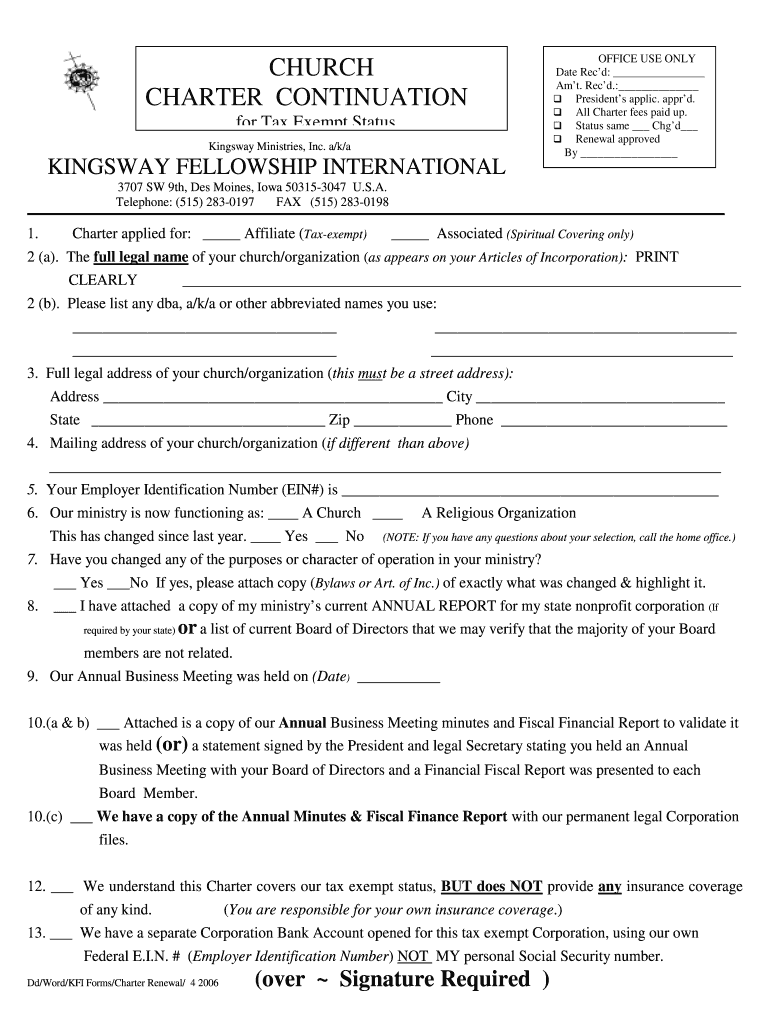
Church Charter Template 2006-2026


What is the Church Charter Template
A church charter template is a foundational document that outlines the structure, purpose, and governance of a church or religious organization. It serves as a legal framework that defines the rights and responsibilities of the church and its members. This template typically includes essential information such as the church's name, mission statement, and the roles of its leaders. By utilizing a church charter template, organizations can ensure compliance with state laws and establish a clear operational guideline.
Key Elements of the Church Charter Template
When creating a church charter, several key elements should be included to ensure its effectiveness and legal validity. These elements often encompass:
- Name of the Church: The official name under which the church will operate.
- Mission Statement: A clear declaration of the church's purpose and values.
- Membership Requirements: Criteria for joining the church and the rights of members.
- Governance Structure: Details on leadership roles, decision-making processes, and how meetings will be conducted.
- Amendment Procedures: Guidelines on how changes to the charter can be made in the future.
Steps to Complete the Church Charter Template
Completing a church charter template involves several crucial steps to ensure that the document is comprehensive and legally binding. Follow these steps:
- Gather Information: Collect all necessary details about the church, including its mission and governance structure.
- Choose a Template: Select a church charter template that aligns with your church's needs and state requirements.
- Fill in the Details: Complete the template with accurate information, ensuring clarity and precision.
- Review for Compliance: Check the document against state laws and regulations to ensure it meets all legal requirements.
- Obtain Signatures: Have the charter signed by the appropriate church leaders to validate it.
Legal Use of the Church Charter Template
The legal use of a church charter template is critical for establishing the church as a recognized entity. This document must comply with state laws governing religious organizations. To ensure legal validity, it is essential to:
- Follow state-specific regulations regarding the formation of non-profit organizations.
- Include all required elements that demonstrate the church's purpose and governance.
- File the charter with the appropriate state agency, if required, to obtain legal recognition.
Examples of Using the Church Charter Template
Utilizing a church charter template can take various forms depending on the specific needs of the organization. Some examples include:
- Creating a charter for a new independent church to establish its identity and governance.
- Updating an existing charter to reflect changes in leadership or mission.
- Using the template to develop bylaws that govern church operations and member conduct.
Filing Deadlines / Important Dates
When preparing a church charter, it is important to be aware of filing deadlines and other significant dates that may affect the church's legal status. Key dates to consider include:
- The date by which the charter must be filed with the state to ensure timely recognition.
- Annual renewal dates, if applicable, for maintaining the church's non-profit status.
- Deadlines for submitting amendments to the charter as the church evolves.
Quick guide on how to complete church charter form
Discover how to navigate the Church Charter Template completion with this clear guide
Online document eFiling and completion is becoming more popular and is the preferred option for many users. It provides numerous advantages over conventional printed documents, including convenience, efficiency in time, enhanced accuracy, and security.
Using services like airSlate SignNow, you can find, modify, sign, enhance, and send your Church Charter Template without the hassle of endless printing and scanning. Follow this concise guide to initiate and complete your form.
Follow these steps to obtain and complete Church Charter Template
- Begin by clicking the Get Form button to access your document in our editor.
- Pay attention to the green label on the left that indicates mandatory fields to ensure you don’t miss any.
- Utilize our advanced tools to mark up, modify, sign, secure, and enhance your document.
- Protect your file or convert it into a fillable form using the appropriate tab options.
- Review the document and look for any errors or inconsistencies.
- Select DONE to conclude the editing process.
- Renaming your form is optional; you may keep it as is.
- Choose the storage option to save your document, send it via USPS, or click the Download Now button to download your file.
If Church Charter Template does not meet your requirements, explore our extensive selection of pre-imported templates that you can complete with minimal effort. Visit our platform now!
Create this form in 5 minutes or less
Create this form in 5 minutes!
How to create an eSignature for the church charter form
How to create an electronic signature for the Church Charter Form online
How to make an eSignature for your Church Charter Form in Google Chrome
How to make an electronic signature for signing the Church Charter Form in Gmail
How to make an electronic signature for the Church Charter Form from your smart phone
How to generate an electronic signature for the Church Charter Form on iOS devices
How to make an electronic signature for the Church Charter Form on Android devices
People also ask
-
What is a church charter example?
A church charter example is a formal document that outlines the establishment of a church, detailing its purpose, governance structure, and operational guidelines. It serves as an essential foundation for church governance and can be customized with airSlate SignNow to effectively suit your organization's needs.
-
How can airSlate SignNow help in creating a church charter example?
airSlate SignNow provides users with easy-to-use templates for creating a church charter example. Users can customize these templates, add necessary details, and eSign them, ensuring a seamless document management process that aligns with their church's requirements.
-
What are the benefits of using airSlate SignNow for my church charter example?
Using airSlate SignNow for your church charter example offers numerous benefits, including increased efficiency in document creation and signing, as well as enhanced security for sensitive information. It allows for easy collaboration and ensures that all necessary parties can access and sign the document electronically.
-
What features does airSlate SignNow offer for document signing?
airSlate SignNow includes features such as customizable templates, bulk sending, in-person signing, and secure cloud storage. These features are particularly beneficial when managing a church charter example, making it easy for stakeholders to review and sign documents quickly.
-
Is there any pricing information available for airSlate SignNow?
Yes, airSlate SignNow offers flexible pricing plans designed to accommodate various budgets and needs. Depending on your church's size and requirements, you can select a plan that allows for multiple users and access to create and manage church charter examples efficiently.
-
Can I integrate airSlate SignNow with other applications?
Absolutely! airSlate SignNow allows integrations with popular applications such as Google Drive, Salesforce, and Dropbox. This feature enables a seamless workflow, making it easier to manage your church charter example alongside other documents and tools your organization uses.
-
Is airSlate SignNow secure for storing sensitive documents like church charters?
Yes, airSlate SignNow prioritizes security and offers industry-standard encryption and compliance measures. This ensures that your church charter example and other sensitive documents are stored securely and are protected against unauthorized access.
Get more for Church Charter Template
Find out other Church Charter Template
- Electronic signature Rhode Island Legal Last Will And Testament Simple
- Can I Electronic signature Rhode Island Legal Residential Lease Agreement
- How To Electronic signature South Carolina Legal Lease Agreement
- How Can I Electronic signature South Carolina Legal Quitclaim Deed
- Electronic signature South Carolina Legal Rental Lease Agreement Later
- Electronic signature South Carolina Legal Rental Lease Agreement Free
- How To Electronic signature South Dakota Legal Separation Agreement
- How Can I Electronic signature Tennessee Legal Warranty Deed
- Electronic signature Texas Legal Lease Agreement Template Free
- Can I Electronic signature Texas Legal Lease Agreement Template
- How To Electronic signature Texas Legal Stock Certificate
- How Can I Electronic signature Texas Legal POA
- Electronic signature West Virginia Orthodontists Living Will Online
- Electronic signature Legal PDF Vermont Online
- How Can I Electronic signature Utah Legal Separation Agreement
- Electronic signature Arizona Plumbing Rental Lease Agreement Myself
- Electronic signature Alabama Real Estate Quitclaim Deed Free
- Electronic signature Alabama Real Estate Quitclaim Deed Safe
- Electronic signature Colorado Plumbing Business Plan Template Secure
- Electronic signature Alaska Real Estate Lease Agreement Template Now