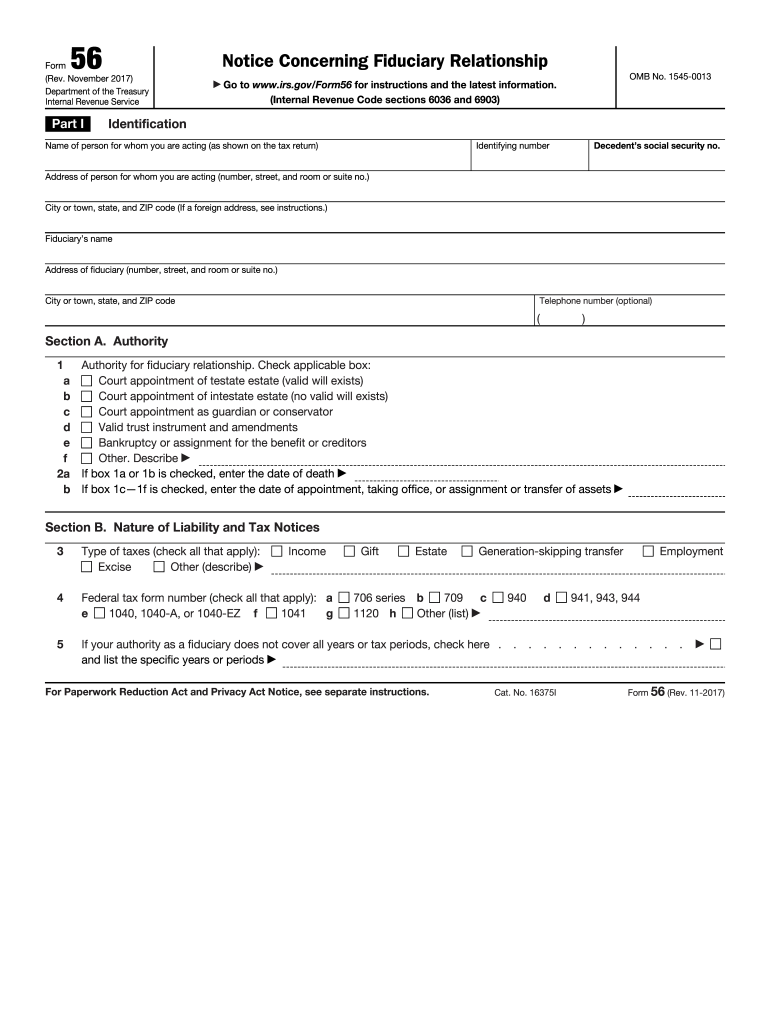
56 Irs Form 2015


What is the 56 IRS Form
The 56 IRS Form, officially known as Form 56, is a document used to notify the Internal Revenue Service (IRS) of the creation of a fiduciary relationship. This form is essential for individuals or entities acting on behalf of another person, such as executors, administrators, or trustees. By filing this form, the fiduciary informs the IRS that they are responsible for tax matters concerning the taxpayer's estate or trust. This ensures proper communication and compliance with tax obligations.
How to use the 56 IRS Form
Using the 56 IRS Form involves several straightforward steps. First, ensure that you have the correct version of the form, which can be obtained from the IRS website. Next, fill out the form with accurate information, including the name and taxpayer identification number of both the fiduciary and the individual or entity they represent. Once completed, the form must be submitted to the IRS to officially establish the fiduciary relationship. It is crucial to keep a copy for your records as well.
Steps to complete the 56 IRS Form
Completing the 56 IRS Form requires careful attention to detail. Follow these steps:
- Obtain the most recent version of Form 56 from the IRS website.
- Fill in your name, address, and taxpayer identification number as the fiduciary.
- Provide the name and taxpayer identification number of the individual or entity you are representing.
- Indicate the type of fiduciary relationship, such as executor or trustee.
- Sign and date the form to certify the information is accurate.
- Submit the completed form to the IRS, either by mail or electronically if applicable.
Legal use of the 56 IRS Form
The legal use of the 56 IRS Form is critical for establishing a fiduciary relationship recognized by the IRS. This form must be filed to ensure that the fiduciary can manage tax matters on behalf of the taxpayer. It is important to understand that failing to file this form may lead to complications in tax reporting and compliance. The form serves as a formal declaration of the fiduciary's authority, which is essential for legal and tax purposes.
Filing Deadlines / Important Dates
Filing deadlines for the 56 IRS Form can vary based on the specific circumstances surrounding the fiduciary relationship. Generally, it is advisable to submit the form as soon as the fiduciary relationship is established. For estates, this may coincide with the filing of the estate tax return. It is important to stay informed about any relevant deadlines to avoid penalties or complications with the IRS.
Required Documents
When completing the 56 IRS Form, certain documents may be necessary to support the filing. These can include:
- Proof of the fiduciary relationship, such as a will or trust document.
- Identification documents for both the fiduciary and the taxpayer.
- Any prior correspondence with the IRS regarding the taxpayer's account.
Having these documents ready can facilitate a smoother filing process and ensure compliance with IRS requirements.
Quick guide on how to complete 56 irs 2015 form
Effortlessly prepare 56 Irs Form on any device
Digital document management has become increasingly popular among businesses and individuals. It serves as a perfect environmentally friendly alternative to conventional printed and signed documents, allowing you to easily find the right form and securely store it online. airSlate SignNow provides you with all the essentials to create, edit, and electronically sign your documents rapidly without any hold-ups. Manage 56 Irs Form on any platform with airSlate SignNow Android or iOS applications and enhance any document-based operation today.
How to modify and electronically sign 56 Irs Form effortlessly
- Find 56 Irs Form and click on Get Form to initiate the process.
- Employ the tools provided to finalize your document.
- Emphasize important sections of your documents or conceal sensitive information using tools that airSlate SignNow specifically offers for such purposes.
- Create your electronic signature with the Sign tool, which takes mere seconds and carries the same legal validity as an old-fashioned wet ink signature.
- Review all the details and click on the Done button to save your modifications.
- Select how you wish to share your form—via email, SMS, or invitation link; or download it to your computer.
Put an end to lost or misplaced documents, tedious form searches, or errors that necessitate printing new copies. airSlate SignNow meets all your document management needs in just a few clicks from the device of your preference. Edit and electronically sign 56 Irs Form and ensure excellent communication at every stage of the document preparation process with airSlate SignNow.
Create this form in 5 minutes or less
Find and fill out the correct 56 irs 2015 form
Create this form in 5 minutes!
How to create an eSignature for the 56 irs 2015 form
How to create an electronic signature for the 56 Irs 2015 Form in the online mode
How to generate an electronic signature for the 56 Irs 2015 Form in Google Chrome
How to make an eSignature for signing the 56 Irs 2015 Form in Gmail
How to create an eSignature for the 56 Irs 2015 Form from your smartphone
How to create an eSignature for the 56 Irs 2015 Form on iOS devices
How to make an electronic signature for the 56 Irs 2015 Form on Android OS
People also ask
-
What is the 56 IRS Form and why is it important?
The 56 IRS Form is a notification form that is used to inform the IRS about a change in representation for a tax matter. It is essential for ensuring that the correct party is authorized to receive sensitive tax information and communicate with the IRS on your behalf.
-
How does airSlate SignNow help in completing the 56 IRS Form?
airSlate SignNow streamlines the process of completing the 56 IRS Form by providing an easy-to-use platform for signing and sending documents electronically. This ensures that you can fill out and submit your form efficiently without the hassle of printing, scanning, or mailing.
-
What features does airSlate SignNow offer for the 56 IRS Form?
airSlate SignNow offers features like electronic signatures, document templates, and cloud storage, all of which facilitate the completion of the 56 IRS Form. Additionally, tracking and audit trails ensure your submissions are secure and verifiable.
-
Is airSlate SignNow affordable for small businesses needing 56 IRS Form services?
Yes, airSlate SignNow provides cost-effective pricing plans that cater to businesses of all sizes, including small businesses that need to manage the 56 IRS Form. With flexible subscription options, you can select a plan that fits your budget while accessing powerful e-signature tools.
-
Can I integrate airSlate SignNow with other software for processing the 56 IRS Form?
Absolutely! airSlate SignNow integrates seamlessly with a variety of applications, allowing you to manage the 56 IRS Form alongside your existing software solutions. This enhances your workflow and ensures that all your documents are easily accessible.
-
What are the security measures in place for the 56 IRS Form on airSlate SignNow?
Security is a top priority for airSlate SignNow, especially for sensitive documents like the 56 IRS Form. The platform uses state-of-the-art encryption, multi-factor authentication, and compliance with industry standards to protect your information and ensure safe transmission.
-
How can airSlate SignNow improve the efficiency of submitting the 56 IRS Form?
By using airSlate SignNow, you can signNowly speed up the submission process of the 56 IRS Form. The platform enables you to complete, sign, and send documents in minutes rather than days, allowing for quicker compliance with IRS regulations.
Get more for 56 Irs Form
Find out other 56 Irs Form
- How To Sign New Hampshire Plumbing PPT
- Can I Sign New Mexico Plumbing PDF
- How To Sign New Mexico Plumbing Document
- How To Sign New Mexico Plumbing Form
- Can I Sign New Mexico Plumbing Presentation
- How To Sign Wyoming Plumbing Form
- Help Me With Sign Idaho Real Estate PDF
- Help Me With Sign Idaho Real Estate PDF
- Can I Sign Idaho Real Estate PDF
- How To Sign Idaho Real Estate PDF
- How Do I Sign Hawaii Sports Presentation
- How Do I Sign Kentucky Sports Presentation
- Can I Sign North Carolina Orthodontists Presentation
- How Do I Sign Rhode Island Real Estate Form
- Can I Sign Vermont Real Estate Document
- How To Sign Wyoming Orthodontists Document
- Help Me With Sign Alabama Courts Form
- Help Me With Sign Virginia Police PPT
- How To Sign Colorado Courts Document
- Can I eSign Alabama Banking PPT