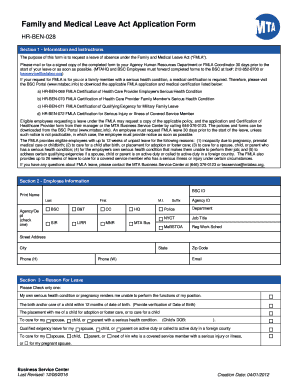
Family and Medical Leave Act Application Form My MTA 2016


What is the Family And Medical Leave Act Application Form My MTA
The Family And Medical Leave Act Application Form My MTA is a crucial document that allows employees to request leave for specific family and medical reasons. Under the Family and Medical Leave Act (FMLA), eligible employees can take up to twelve weeks of unpaid leave in a twelve-month period for various qualifying events, such as the birth of a child, adoption, or serious health conditions affecting themselves or family members. This form serves as the official request for such leave, ensuring that both the employee's rights and the employer's obligations are clearly documented.
Steps to complete the Family And Medical Leave Act Application Form My MTA
Completing the Family And Medical Leave Act Application Form My MTA requires careful attention to detail. Begin by gathering necessary information, including personal details, the reason for the leave, and relevant medical documentation if applicable. Follow these steps:
- Provide your full name, contact information, and employee ID.
- Clearly state the reason for your leave, referencing the specific qualifying event.
- Indicate the start and end dates of the requested leave.
- Attach any required documentation, such as medical certificates or adoption papers.
- Review the completed form for accuracy before submission.
How to use the Family And Medical Leave Act Application Form My MTA
Using the Family And Medical Leave Act Application Form My MTA involves several key steps. After completing the form, submit it to your employer's human resources department or designated leave administrator. Ensure that you keep a copy for your records. It is advisable to follow up with HR to confirm receipt and inquire about the next steps in the approval process. Understanding your rights under the FMLA can also help you navigate any questions or concerns that may arise during this time.
Eligibility Criteria
To qualify for leave under the Family And Medical Leave Act, employees must meet specific eligibility criteria. Generally, employees must have worked for their employer for at least twelve months and logged a minimum of one thousand two hundred fifty hours during the previous twelve months. Additionally, the employer must be covered under the FMLA, which typically includes all public agencies and private employers with fifty or more employees within a seventy-five-mile radius. Understanding these criteria is essential for ensuring that your leave request is valid.
Required Documents
When submitting the Family And Medical Leave Act Application Form My MTA, certain documents may be required to support your request. These may include:
- Medical certification from a healthcare provider, detailing the need for leave.
- Documentation related to the birth or adoption of a child.
- Any other relevant paperwork that substantiates your leave request.
Providing comprehensive documentation can help expedite the approval process and ensure compliance with FMLA requirements.
Form Submission Methods
The Family And Medical Leave Act Application Form My MTA can typically be submitted through various methods, depending on your employer's policies. Common submission options include:
- Online submission through your employer's HR portal.
- Mailing a hard copy of the form to the HR department.
- Delivering the form in person to your HR representative.
Be sure to verify the preferred submission method with your employer to ensure timely processing of your application.
Quick guide on how to complete family and medical leave act application form my mta
Complete Family And Medical Leave Act Application Form My MTA effortlessly on any device
Online document management has become increasingly popular among businesses and individuals. It serves as an ideal eco-friendly alternative to conventional printed and signed documents, as you can locate the necessary form and securely save it online. airSlate SignNow provides you with all the resources needed to create, modify, and eSign your documents swiftly without delays. Handle Family And Medical Leave Act Application Form My MTA on any device using airSlate SignNow's Android or iOS applications and streamline any document-related process today.
How to modify and eSign Family And Medical Leave Act Application Form My MTA easily
- Locate Family And Medical Leave Act Application Form My MTA and click Get Form to begin.
- Utilize the tools we offer to fill out your form.
- Highlight important sections of your documents or blackout sensitive information using the tools that airSlate SignNow provides specifically for that purpose.
- Generate your signature with the Sign feature, which takes mere seconds and carries the same legal validity as a conventional wet ink signature.
- Review all the details and hit the Done button to save your alterations.
- Choose how you want to send your form, whether by email, SMS, invitation link, or download it to your computer.
Say goodbye to lost or misplaced documents, tedious form searches, or mistakes that necessitate printing new document copies. airSlate SignNow fulfills your document management needs in just a few clicks from any device you prefer. Edit and eSign Family And Medical Leave Act Application Form My MTA and ensure great communication at every stage of the form preparation process with airSlate SignNow.
Create this form in 5 minutes or less
Find and fill out the correct family and medical leave act application form my mta
Create this form in 5 minutes!
How to create an eSignature for the family and medical leave act application form my mta
The way to generate an electronic signature for a PDF file in the online mode
The way to generate an electronic signature for a PDF file in Chrome
The way to create an electronic signature for putting it on PDFs in Gmail
The best way to create an electronic signature right from your smartphone
The best way to make an eSignature for a PDF file on iOS devices
The best way to create an electronic signature for a PDF on Android
People also ask
-
What is the Family And Medical Leave Act Application Form My MTA?
The Family And Medical Leave Act Application Form My MTA is a standardized document that employees can use to request leave under the Family and Medical Leave Act. This form ensures that all necessary information is provided to support the leave request, making the process streamlined and efficient.
-
How does airSlate SignNow simplify the Family And Medical Leave Act Application Form My MTA process?
airSlate SignNow provides an intuitive platform that allows users to easily complete and eSign the Family And Medical Leave Act Application Form My MTA. With customizable templates and an easy-to-navigate interface, you can quickly generate the form, reducing time and effort.
-
What features does airSlate SignNow offer for the Family And Medical Leave Act Application Form My MTA?
With airSlate SignNow, users can enjoy features like secure eSignature capabilities, template management, and integration with popular applications. These tools ensure that the Family And Medical Leave Act Application Form My MTA is managed efficiently while maintaining compliance with necessary regulations.
-
Is there a cost to use airSlate SignNow for the Family And Medical Leave Act Application Form My MTA?
Yes, airSlate SignNow offers several pricing plans that cater to different business needs. Each plan includes access to features that will help in managing the Family And Medical Leave Act Application Form My MTA efficiently, providing good value for your investment.
-
Can I integrate airSlate SignNow with other software for the Family And Medical Leave Act Application Form My MTA?
Absolutely! airSlate SignNow supports integration with numerous applications, including CRM systems and document management tools. This allows for a seamless workflow when handling the Family And Medical Leave Act Application Form My MTA alongside other business processes.
-
How secure is the Family And Medical Leave Act Application Form My MTA on airSlate SignNow?
Security is a top priority for airSlate SignNow. The platform uses advanced encryption and complies with industry standards, ensuring that your Family And Medical Leave Act Application Form My MTA is safely stored and transmitted, protecting sensitive information.
-
Can I track the status of my Family And Medical Leave Act Application Form My MTA within airSlate SignNow?
Yes, airSlate SignNow offers real-time tracking of the Family And Medical Leave Act Application Form My MTA's status. Users receive notifications when the document is viewed, signed, or completed, allowing for transparent communication throughout the process.
Get more for Family And Medical Leave Act Application Form My MTA
- Nyc 210 form 2020 instructions
- Nyc commercial rent tax form
- Printable nys form it 370
- Oregon form 40 v 2016
- Pa estate information sheet
- 06 125 interstate trucker report 06 125 interstate trucker report window state tx form
- Utah state offer in compromise instructions form
- Www pdffiller com455922967 town of amherst nyget the town of amherst ny new dog license application form
Find out other Family And Medical Leave Act Application Form My MTA
- How To eSign Hawaii Time Off Policy
- How Do I eSign Hawaii Time Off Policy
- Help Me With eSign Hawaii Time Off Policy
- How To eSign Hawaii Addressing Harassement
- How To eSign Arkansas Company Bonus Letter
- eSign Hawaii Promotion Announcement Secure
- eSign Alaska Worksheet Strengths and Weaknesses Myself
- How To eSign Rhode Island Overtime Authorization Form
- eSign Florida Payroll Deduction Authorization Safe
- eSign Delaware Termination of Employment Worksheet Safe
- Can I eSign New Jersey Job Description Form
- Can I eSign Hawaii Reference Checking Form
- Help Me With eSign Hawaii Acknowledgement Letter
- eSign Rhode Island Deed of Indemnity Template Secure
- eSign Illinois Car Lease Agreement Template Fast
- eSign Delaware Retainer Agreement Template Later
- eSign Arkansas Attorney Approval Simple
- eSign Maine Car Lease Agreement Template Later
- eSign Oregon Limited Power of Attorney Secure
- How Can I eSign Arizona Assignment of Shares