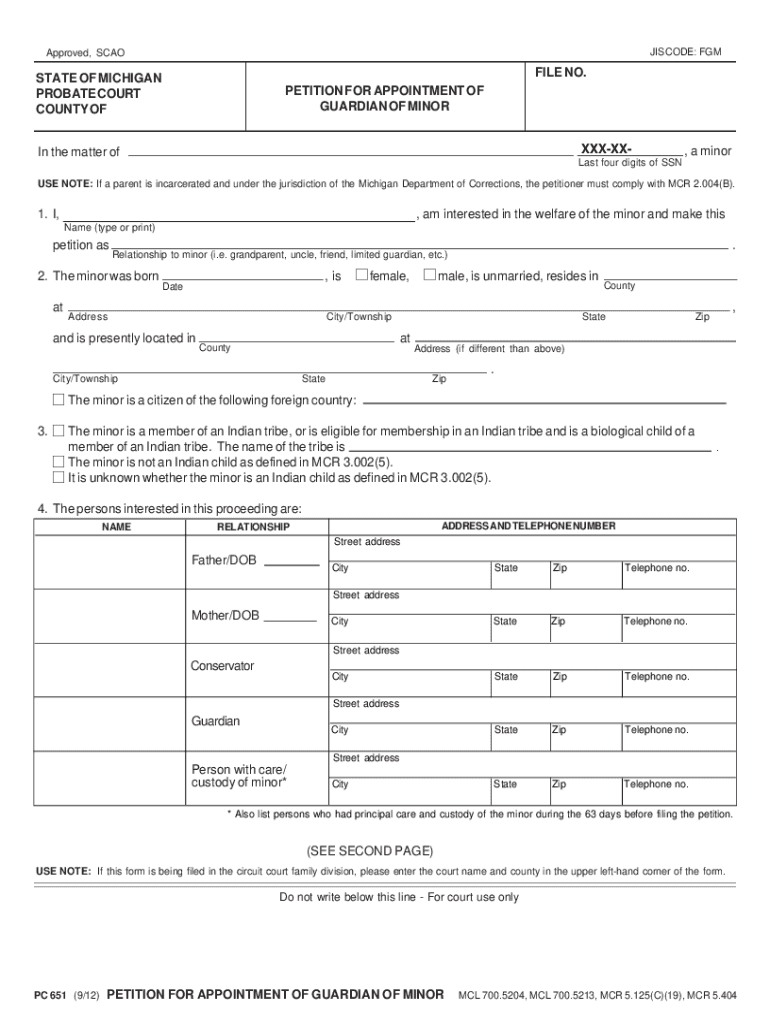
Indiana Guardianship Forms


What are Indiana Guardianship Forms?
Indiana guardianship forms are legal documents used to establish guardianship over a minor or an adult who is unable to care for themselves. These forms outline the responsibilities and rights of the guardian, ensuring that the individual's best interests are prioritized. The forms may vary based on the type of guardianship being sought, such as temporary or permanent guardianship. Understanding the specific requirements and types of guardianship forms is essential for anyone looking to navigate this legal process in Indiana.
How to Use the Indiana Guardianship Forms
Using Indiana guardianship forms involves several steps to ensure that all legal requirements are met. First, identify the appropriate form based on the type of guardianship needed, whether it is for a minor or an adult. Next, complete the form accurately, providing all necessary information about the individual seeking guardianship and the proposed guardian. Once completed, the form must be filed with the appropriate court. It is advisable to review the form thoroughly and consult legal resources if needed, as errors can delay the process.
Steps to Complete the Indiana Guardianship Forms
Completing Indiana guardianship forms requires careful attention to detail. Follow these steps:
- Determine the type of guardianship required (temporary or permanent).
- Obtain the correct form from a reliable source, such as the Indiana court website.
- Fill out the form with accurate and complete information, including details about the ward and the guardian.
- Gather any necessary supporting documents, such as proof of identity and residency.
- File the completed form with the appropriate court and pay any required filing fees.
- Attend any scheduled hearings to present your case for guardianship.
Legal Use of the Indiana Guardianship Forms
Indiana guardianship forms are legally binding documents that must comply with state laws. They serve to protect the rights of individuals who cannot make decisions for themselves. The forms must be filled out correctly and submitted to the court to be recognized legally. Additionally, guardians must adhere to the responsibilities outlined in the forms, which may include making medical decisions, managing finances, and ensuring the well-being of the ward. Failure to comply with the legal requirements can result in penalties or revocation of guardianship.
Required Documents for Indiana Guardianship Forms
When filing Indiana guardianship forms, several documents may be required to support the application. These typically include:
- Proof of identity for both the guardian and the ward.
- Medical evaluations or reports that demonstrate the ward's inability to care for themselves.
- Any existing custody or guardianship orders, if applicable.
- Financial statements or documents that outline the ward's assets and liabilities.
State-Specific Rules for the Indiana Guardianship Forms
Each state has specific rules governing guardianship, and Indiana is no exception. It is important to be aware of the following state-specific regulations:
- Guardianship forms must be filed in the county where the ward resides.
- Indiana law requires a hearing for most guardianship cases, allowing for objections to be raised.
- Guardians are required to submit periodic reports to the court regarding the ward's status and financial situation.
Quick guide on how to complete indiana guardianship forms
Effortlessly prepare Indiana Guardianship Forms on any device
The management of online documents has become increasingly favored by businesses and individuals. It offers an excellent sustainable substitute for conventional printed and signed documentation, allowing you to access the correct form and safely store it online. airSlate SignNow equips you with all the tools necessary to create, modify, and electronically sign your documents swiftly without delays. Manage Indiana Guardianship Forms on any device using the airSlate SignNow applications for Android or iOS and enhance any document-centric process today.
The simplest way to update and electronically sign Indiana Guardianship Forms with ease
- Obtain Indiana Guardianship Forms and click Get Form to commence.
- Utilize the tools we provide to complete your document.
- Emphasize important sections of your documents or conceal sensitive information using tools that airSlate SignNow offers specifically for that purpose.
- Create your signature with the Sign tool, which takes only seconds and carries the same legal validity as a conventional wet ink signature.
- Verify all the information and then click the Done button to save your changes.
- Choose how you wish to send your form, via email, SMS, invitation link, or download it to your computer.
Say goodbye to lost or misplaced documents, time-consuming form searching, or errors that require printing new document copies. airSlate SignNow fulfills all your document management needs in just a few clicks from any device you choose. Modify and electronically sign Indiana Guardianship Forms and ensure outstanding communication at every stage of the form preparation process with airSlate SignNow.
Create this form in 5 minutes or less
Create this form in 5 minutes!
How to create an eSignature for the indiana guardianship forms
How to create an electronic signature for a PDF online
How to create an electronic signature for a PDF in Google Chrome
How to create an eSignature for signing PDFs in Gmail
The way to create an eSignature right from your smartphone
How to create an eSignature for a PDF on iOS
The way to create an eSignature for a PDF on Android
People also ask
-
What are legal guardianship papers?
Legal guardianship papers are official documents that grant a person the legal authority to care for and make decisions on behalf of another individual, typically a minor. These documents are essential to establish a guardian's rights and responsibilities. Properly executed legal guardianship papers ensure that the interests of the individual under guardianship are protected.
-
How can airSlate SignNow help with legal guardianship papers?
airSlate SignNow provides an easy-to-use platform for creating and signing legal guardianship papers electronically. By using our service, you can draft, customize, and securely send these documents for eSignature, reducing the time and hassle involved in traditional paper processes. Our solution ensures compliance and security for your important legal documents.
-
Are there any costs associated with using airSlate SignNow for legal guardianship papers?
Yes, there are subscription plans available for using airSlate SignNow, which cater to different needs and budgets. The pricing is designed to be cost-effective, allowing you to handle legal guardianship papers without breaking the bank. Additional features may vary by plan, ensuring you find the right fit for your document management needs.
-
Can I integrate airSlate SignNow with other applications for managing legal guardianship papers?
Absolutely! airSlate SignNow offers integration capabilities with various applications such as Google Drive, Dropbox, and CRM systems. This allows for seamless management of your legal guardianship papers and ensures that all your documents are easily accessible in one place. Integration enhances your workflow, making document handling more efficient.
-
What security measures does airSlate SignNow have for legal guardianship papers?
Security is a top priority at airSlate SignNow. We employ advanced encryption protocols to safeguard your legal guardianship papers and ensure that sensitive information remains private. Additionally, our platform complies with industry standards, providing you with peace of mind while managing important legal documents.
-
Can multiple parties sign legal guardianship papers using airSlate SignNow?
Yes, airSlate SignNow allows multiple parties to electronically sign legal guardianship papers at their convenience. This feature streamlines the process, enabling all parties to review and sign documents quickly and securely. You can track who has signed and who still needs to act, facilitating efficient document management.
-
How do I create legal guardianship papers using airSlate SignNow?
Creating legal guardianship papers with airSlate SignNow is simple and straightforward. You can start by selecting a template or drafting your document from scratch, then add necessary details and provisions. Once your document is ready, you can send it for eSignature, ensuring a fast and legally binding process.
Get more for Indiana Guardianship Forms
- Waste management community benefits form page 1 page 2revised 03132017doc
- Illinois mapping your form
- Annual smoke alarm inspection test report form
- Lee county transfer form
- 7391 college parkway form
- Program request form the city of gainesville
- Smoke inspection report form
- Business certificate ampamp phone 407 599 3237 zoning approval form
Find out other Indiana Guardianship Forms
- Sign Wisconsin Construction Purchase Order Template Simple
- Sign Arkansas Doctors LLC Operating Agreement Free
- Sign California Doctors Lease Termination Letter Online
- Sign Iowa Doctors LLC Operating Agreement Online
- Sign Illinois Doctors Affidavit Of Heirship Secure
- Sign Maryland Doctors Quitclaim Deed Later
- How Can I Sign Maryland Doctors Quitclaim Deed
- Can I Sign Missouri Doctors Last Will And Testament
- Sign New Mexico Doctors Living Will Free
- Sign New York Doctors Executive Summary Template Mobile
- Sign New York Doctors Residential Lease Agreement Safe
- Sign New York Doctors Executive Summary Template Fast
- How Can I Sign New York Doctors Residential Lease Agreement
- Sign New York Doctors Purchase Order Template Online
- Can I Sign Oklahoma Doctors LLC Operating Agreement
- Sign South Dakota Doctors LLC Operating Agreement Safe
- Sign Texas Doctors Moving Checklist Now
- Sign Texas Doctors Residential Lease Agreement Fast
- Sign Texas Doctors Emergency Contact Form Free
- Sign Utah Doctors Lease Agreement Form Mobile