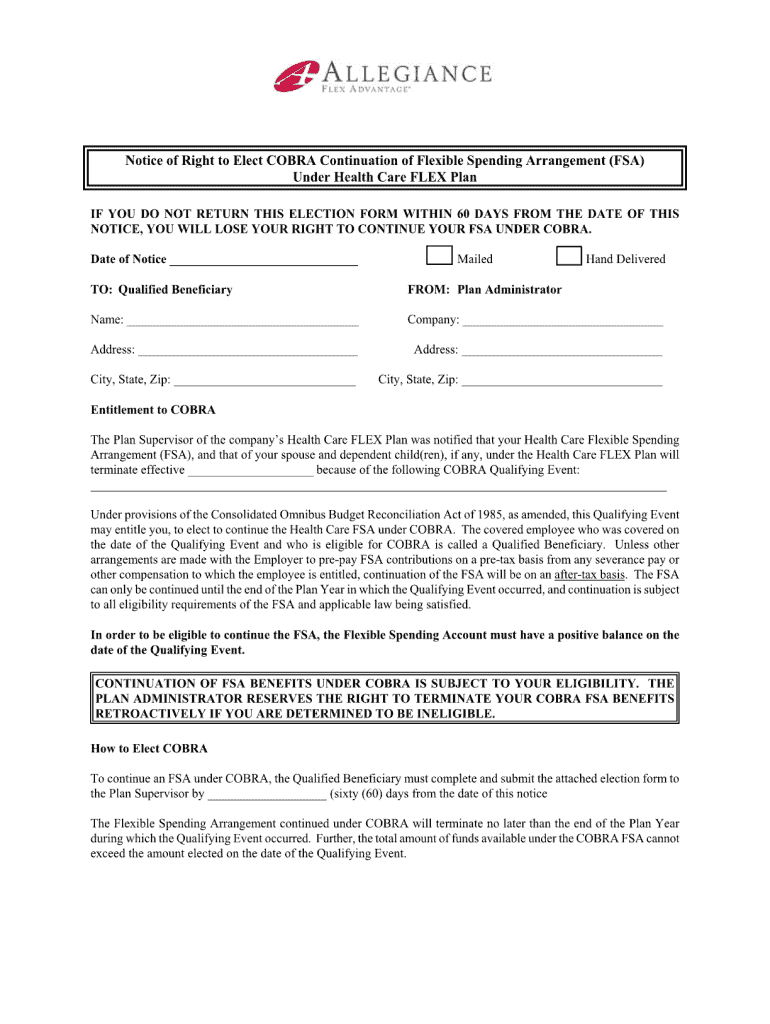
Cobra Continuation Election Form


What is the Cobra Continuation Election Form
The Cobra Continuation Election Form is a crucial document that allows eligible individuals to continue their health insurance coverage after experiencing a qualifying event, such as job loss or reduction in hours. Under the Consolidated Omnibus Budget Reconciliation Act (COBRA), this form provides the necessary framework for individuals to elect to maintain their group health plan coverage for a limited period. Understanding its purpose is essential for anyone navigating health insurance options after employment changes.
Steps to Complete the Cobra Continuation Election Form
Completing the Cobra Continuation Election Form involves several key steps to ensure accuracy and compliance. Follow these guidelines:
- Review Eligibility: Confirm that you qualify for COBRA coverage based on your previous employment status.
- Obtain the Form: Access the Cobra Continuation Election Form from your former employer or their benefits administrator.
- Fill Out Personal Information: Provide your name, address, and other required personal details accurately.
- Select Coverage Options: Indicate which health plans you wish to continue, based on the options available to you.
- Sign and Date: Ensure you sign and date the form to validate your election.
- Submit the Form: Send the completed form to the designated address provided by your former employer, ensuring it is submitted within the required timeframe.
Legal Use of the Cobra Continuation Election Form
The legal validity of the Cobra Continuation Election Form hinges on adherence to specific regulations set forth by COBRA. This form must be completed and submitted within the designated election period, typically within sixty days of receiving the election notice. Failure to comply with these deadlines can result in the loss of health coverage rights. Additionally, the form must be filled out accurately to avoid any legal complications regarding health insurance benefits.
How to Obtain the Cobra Continuation Election Form
To obtain the Cobra Continuation Election Form, individuals should contact their former employer's human resources department or benefits administrator. Employers are required to provide this form to eligible employees within a specific timeframe following a qualifying event. Additionally, some employers may offer the form through their company website or benefits portal, ensuring easy access for former employees.
Key Elements of the Cobra Continuation Election Form
The Cobra Continuation Election Form contains several essential elements that must be addressed for successful completion:
- Personal Information: Name, address, and contact details of the individual electing coverage.
- Qualifying Event: A section to indicate the reason for the election, such as termination of employment.
- Coverage Selection: Options to choose which health plans to continue under COBRA.
- Signature and Date: A space for the individual to sign and date the form, confirming their election.
Form Submission Methods
Individuals can submit the Cobra Continuation Election Form through various methods, depending on their former employer's policies. Common submission options include:
- Mail: Sending the completed form via postal service to the designated address.
- Email: Some employers may allow electronic submission of the form through a secure email.
- In-Person: Delivering the form directly to the human resources department for immediate processing.
Quick guide on how to complete 2012 cobra continuation election form
Complete Cobra Continuation Election Form effortlessly on any device
Online document management has gained traction among businesses and individuals. It offers an ideal eco-friendly substitute to traditional printed and signed documents, as you can locate the appropriate form and securely store it online. airSlate SignNow provides you with all the resources necessary to craft, modify, and electronically sign your documents swiftly without delays. Manage Cobra Continuation Election Form on any platform with airSlate SignNow Android or iOS applications and enhance any document-centric process today.
The easiest way to alter and eSign Cobra Continuation Election Form with ease
- Find Cobra Continuation Election Form and then click Get Form to begin.
- Make use of the tools we offer to complete your form.
- Emphasize relevant sections of the documents or obscure sensitive information with tools that airSlate SignNow provides specifically for that purpose.
- Craft your signature using the Sign tool, which takes seconds and holds the same legal validity as a conventional wet ink signature.
- Verify all the details and then click on the Done button to save your modifications.
- Select how you prefer to share your form, by email, text message (SMS), or invite link, or download it to your computer.
Forget about lost or misplaced documents, tedious form searching, or errors that necessitate printing new document copies. airSlate SignNow meets all your document management needs in just a few clicks from any device you choose. Update and eSign Cobra Continuation Election Form and ensure excellent communication at any stage of the form preparation process with airSlate SignNow.
Create this form in 5 minutes or less
Create this form in 5 minutes!
How to create an eSignature for the 2012 cobra continuation election form
How to generate an electronic signature for the 2012 Cobra Continuation Election Form online
How to generate an eSignature for the 2012 Cobra Continuation Election Form in Chrome
How to generate an eSignature for putting it on the 2012 Cobra Continuation Election Form in Gmail
How to make an electronic signature for the 2012 Cobra Continuation Election Form from your smartphone
How to make an eSignature for the 2012 Cobra Continuation Election Form on iOS
How to make an electronic signature for the 2012 Cobra Continuation Election Form on Android
People also ask
-
What is an election form template and how can it benefit my organization?
An election form template is a pre-designed document that simplifies the process of collecting votes or registrations for elections. By using an election form template, organizations can streamline the entire voting process, ensuring accuracy and efficiency while minimizing paperwork.
-
Is airSlate SignNow's election form template customizable?
Yes, airSlate SignNow's election form template is fully customizable to meet your specific needs. You can easily modify the fields, layout, and branding to align with your organization's requirements, ensuring a personalized experience for your users.
-
What features does your election form template offer?
Our election form template comes with various features such as electronic signatures, date tracking, and automated reminders. Additionally, it integrates seamlessly with other applications, making the management of your election process hassle-free.
-
How does using an election form template improve efficiency during elections?
Using an election form template with airSlate SignNow signNowly improves efficiency by automating the collection and processing of votes. This reduces the chances of human error, speeds up the voting process, and ensures secure data handling for your election.
-
What are the pricing options for using airSlate SignNow’s election form template?
airSlate SignNow offers competitive pricing for its election form template, with various subscription plans tailored to different organizational needs. You can choose from monthly or annual plans, allowing you to find a solution that works best for your budget and volume.
-
Can I integrate the election form template with other tools I use?
Absolutely! airSlate SignNow’s election form template can be easily integrated with popular software and tools such as CRMs, email marketing services, and payment processors. This feature allows you to centralize your workflow and enhance overall productivity.
-
Is the election form template secure and compliant with regulations?
Yes, the election form template provided by airSlate SignNow is designed with security and compliance in mind. It adheres to industry standards, ensuring that all collected data remains confidential and that your elections meet regulatory requirements.
Get more for Cobra Continuation Election Form
Find out other Cobra Continuation Election Form
- eSign West Virginia Construction Arbitration Agreement Myself
- eSign West Virginia Education Resignation Letter Secure
- eSign Education PDF Wyoming Mobile
- Can I eSign Nebraska Finance & Tax Accounting Business Plan Template
- eSign Nebraska Finance & Tax Accounting Business Letter Template Online
- eSign Nevada Finance & Tax Accounting Resignation Letter Simple
- eSign Arkansas Government Affidavit Of Heirship Easy
- eSign California Government LLC Operating Agreement Computer
- eSign Oklahoma Finance & Tax Accounting Executive Summary Template Computer
- eSign Tennessee Finance & Tax Accounting Cease And Desist Letter Myself
- eSign Finance & Tax Accounting Form Texas Now
- eSign Vermont Finance & Tax Accounting Emergency Contact Form Simple
- eSign Delaware Government Stock Certificate Secure
- Can I eSign Vermont Finance & Tax Accounting Emergency Contact Form
- eSign Washington Finance & Tax Accounting Emergency Contact Form Safe
- How To eSign Georgia Government Claim
- How Do I eSign Hawaii Government Contract
- eSign Hawaii Government Contract Now
- Help Me With eSign Hawaii Government Contract
- eSign Hawaii Government Contract Later