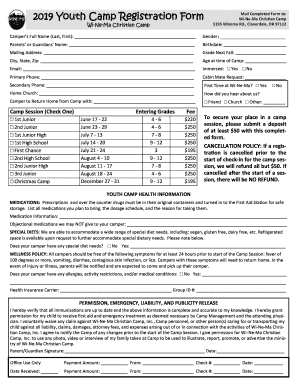
Youth Camp Registration Form Wi Ne Wi Ne Ma 2019-2026


What is the Christian Camp Registration Form Wi Ne Wi Ne Ma
The Christian camp registration form is a crucial document designed for participants wishing to enroll in the Wi Ne Wi Ne Ma camp. This form collects essential information such as the camper's name, age, contact details, and emergency contacts. It also includes sections for parental consent, medical information, and any special needs or dietary restrictions. By completing this form, parents or guardians provide the camp with necessary insights to ensure a safe and enjoyable experience for their children.
Key Elements of the Christian Camp Registration Form Wi Ne Wi Ne Ma
Understanding the key elements of the Christian camp registration form is vital for a smooth registration process. The form typically includes:
- Camper Information: Full name, date of birth, and contact details.
- Parent or Guardian Information: Names and contact numbers for emergency situations.
- Medical Information: Details about allergies, medications, and health conditions.
- Consent and Liability Waiver: A section where parents agree to the camp's terms and conditions.
- Payment Information: Options for submitting fees and any applicable discounts.
Steps to Complete the Christian Camp Registration Form Wi Ne Wi Ne Ma
Completing the Christian camp registration form involves several straightforward steps. Begin by gathering all necessary information, including the camper's personal details and medical history. Follow these steps:
- Access the registration form online or obtain a physical copy.
- Fill in the camper's information, ensuring accuracy.
- Provide parent or guardian details, including emergency contacts.
- Complete the medical information section, noting any allergies or conditions.
- Review the consent and liability waiver, ensuring understanding of the terms.
- Submit the form electronically or return it via mail, along with payment.
Legal Use of the Christian Camp Registration Form Wi Ne Wi Ne Ma
The Christian camp registration form is legally binding once signed by a parent or guardian. This form serves as a contract between the camp and the participants, outlining the responsibilities of both parties. To ensure its validity, the form must comply with relevant laws regarding eSignatures, such as the ESIGN Act and UETA. These laws confirm that electronic signatures hold the same legal weight as traditional handwritten signatures, provided that the signer has consented to use electronic means.
How to Use the Christian Camp Registration Form Wi Ne Wi Ne Ma
Using the Christian camp registration form effectively ensures a seamless registration experience. First, determine whether to complete the form online or in paper format. If using the online option, follow the prompts to fill out each section accurately. Ensure all required fields are completed before submission. For paper forms, write clearly and legibly, and double-check for any missing information. Once the form is complete, submit it according to the camp's guidelines, ensuring that any associated fees are paid on time.
Form Submission Methods for the Christian Camp Registration Form Wi Ne Wi Ne Ma
Submitting the Christian camp registration form can be done in various ways, depending on the camp's policies. Common submission methods include:
- Online Submission: Fill out and submit the form directly through the camp's website.
- Mail: Print the completed form and send it to the camp's address.
- In-Person: Deliver the form directly to the camp office during designated registration hours.
Quick guide on how to complete 2019 youth camp registration form wi ne wi ne ma
Complete Youth Camp Registration Form Wi Ne Wi Ne Ma effortlessly on any device
Managing documents online has become increasingly popular among businesses and individuals. It offers a perfect environmentally-friendly alternative to conventional printed and signed documents, allowing you to find the right form and securely store it online. airSlate SignNow provides you with all the tools necessary to create, modify, and electronically sign your documents swiftly without delays. Handle Youth Camp Registration Form Wi Ne Wi Ne Ma on any device using the airSlate SignNow Android or iOS applications and streamline any document-related task today.
The easiest way to modify and eSign Youth Camp Registration Form Wi Ne Wi Ne Ma hassle-free
- Locate Youth Camp Registration Form Wi Ne Wi Ne Ma and then select Get Form to begin.
- Utilize the tools we provide to complete your document.
- Highlight important sections of the documents or redact sensitive information using tools specifically designed for that purpose by airSlate SignNow.
- Generate your signature with the Sign tool, which takes mere seconds and holds the same legal significance as a traditional handwritten signature.
- Review the information and then click the Done button to save your modifications.
- Choose how you wish to send your form, whether by email, text message (SMS), invite link, or download it to your computer.
Eliminate the worry of lost or misplaced files, tedious form searches, or mistakes that require printing new document copies. airSlate SignNow meets your document management needs in just a few clicks from any device you prefer. Modify and eSign Youth Camp Registration Form Wi Ne Wi Ne Ma and guarantee seamless communication at every stage of your document preparation process with airSlate SignNow.
Create this form in 5 minutes or less
Create this form in 5 minutes!
How to create an eSignature for the 2019 youth camp registration form wi ne wi ne ma
How to generate an electronic signature for a PDF online
How to generate an electronic signature for a PDF in Google Chrome
The way to create an eSignature for signing PDFs in Gmail
The way to generate an eSignature straight from your smartphone
How to make an eSignature for a PDF on iOS
The way to generate an eSignature for a PDF document on Android
People also ask
-
What is a Christian camp registration form?
A Christian camp registration form is a template designed for camps to collect essential information from participants. It typically includes sections for personal details, medical information, and consent for activities. Using an efficient registration form streamlines the process of enrollment and enhances the overall experience for campers and their families.
-
How can airSlate SignNow help with Christian camp registration forms?
airSlate SignNow provides an easy-to-use platform for creating and managing Christian camp registration forms. With its customizable templates, camps can quickly gather information and eSign necessary documents. This ensures a smooth registration process, allowing organizers to focus on creating memorable experiences for campers.
-
Are there any costs associated with using airSlate SignNow for Christian camp registration forms?
Yes, airSlate SignNow offers various pricing plans to fit the needs of different organizations, including those using Christian camp registration forms. The pricing is competitive, providing signNow value by offering features such as templates, eSigning, and cloud storage. You can choose a plan that best suits your camp's budget and requirements.
-
What features do airSlate SignNow’s Christian camp registration forms offer?
airSlate SignNow's Christian camp registration forms include features like customizable fields, secure eSigning, and comprehensive analytics. These tools help organizers gather necessary data efficiently and ensure compliance with legal requirements. The user-friendly design makes it easy for both staff and campers' families to navigate the forms.
-
Can I integrate airSlate SignNow with other tools for Christian camp registration forms?
Absolutely! airSlate SignNow offers integrations with various applications and software, enhancing its functionality when it comes to Christian camp registration forms. Whether you use CRM systems, email marketing platforms, or payment processors, seamless integration helps manage your registration process more effectively.
-
How secure is the information collected via Christian camp registration forms using airSlate SignNow?
Security is a top priority at airSlate SignNow. When using Christian camp registration forms, all data is encrypted and stored securely, ensuring that sensitive information remains confidential. This commitment to safeguarding personal data builds trust with campers and their families.
-
Can I customize my Christian camp registration form using airSlate SignNow?
Yes, customization is a key feature of airSlate SignNow's Christian camp registration forms. You can add logos, modify fields, and adjust layouts to match your camp's branding. This level of personalization helps create a welcome and professional experience for registrants.
Get more for Youth Camp Registration Form Wi Ne Wi Ne Ma
Find out other Youth Camp Registration Form Wi Ne Wi Ne Ma
- How Do I Sign New Jersey Legal Word
- Help Me With Sign New York Legal Document
- How Do I Sign Texas Insurance Document
- How Do I Sign Oregon Legal PDF
- How To Sign Pennsylvania Legal Word
- How Do I Sign Wisconsin Legal Form
- Help Me With Sign Massachusetts Life Sciences Presentation
- How To Sign Georgia Non-Profit Presentation
- Can I Sign Nevada Life Sciences PPT
- Help Me With Sign New Hampshire Non-Profit Presentation
- How To Sign Alaska Orthodontists Presentation
- Can I Sign South Dakota Non-Profit Word
- Can I Sign South Dakota Non-Profit Form
- How To Sign Delaware Orthodontists PPT
- How Can I Sign Massachusetts Plumbing Document
- How To Sign New Hampshire Plumbing PPT
- Can I Sign New Mexico Plumbing PDF
- How To Sign New Mexico Plumbing Document
- How To Sign New Mexico Plumbing Form
- Can I Sign New Mexico Plumbing Presentation