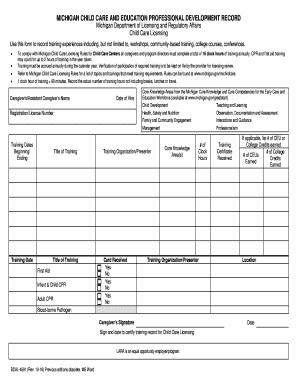
Bcal 4591 2016-2026


What is the BCAL 4601?
The BCAL 4601 is a specific form used in the context of child development records in Michigan. It is designed to document essential information regarding the professional development of care providers working with children. This form is crucial for ensuring that individuals meet the necessary qualifications and standards set by the state for child care professionals. By maintaining accurate records, providers can demonstrate their commitment to ongoing education and compliance with state regulations.
How to Use the BCAL 4601
Using the BCAL 4601 involves filling out the form with relevant information about professional development activities. Care providers should include details such as the type of training completed, the date of completion, and the provider's signature. It is important to ensure that all sections of the form are completed accurately to reflect the individual's qualifications. This form can be filled out digitally, making it easier to manage and submit as needed.
Steps to Complete the BCAL 4601
Completing the BCAL 4601 requires careful attention to detail. Here are the steps to follow:
- Gather all necessary information regarding your professional development activities.
- Access the BCAL 4601 form, which can be obtained online or through appropriate state channels.
- Fill in your personal details, including your name, address, and contact information.
- Document each professional development activity, including the date, type of training, and provider details.
- Review the completed form for accuracy and completeness.
- Sign and date the form to validate the information provided.
- Submit the form according to state guidelines, either online or via mail.
Legal Use of the BCAL 4601
The BCAL 4601 is legally recognized as a valid document for maintaining records of professional development in the child care sector. To ensure its legal standing, it must be completed accurately and submitted in accordance with Michigan state regulations. Compliance with these legal requirements helps protect both the care provider and the children they serve, ensuring a safe and well-regulated environment.
Key Elements of the BCAL 4601
Several key elements are essential when completing the BCAL 4601. These include:
- Personal Information: Accurate identification of the care provider.
- Training Details: Specifics about the professional development activities undertaken.
- Signature: The provider's signature to affirm the authenticity of the information.
- Date of Completion: The date when the training was completed, which is vital for record-keeping.
Who Issues the BCAL 4601?
The BCAL 4601 form is issued by the Michigan Department of Licensing and Regulatory Affairs (LARA). This department oversees the licensing and regulation of child care providers in Michigan, ensuring that all professionals meet state standards for education and training. By issuing this form, LARA helps maintain a high level of care and professional development within the child care industry.
Quick guide on how to complete bcal 4591
Complete Bcal 4591 effortlessly on any device
Digital document management has become increasingly popular among businesses and individuals. It offers an excellent eco-friendly option to conventional printed and signed documents, as you can obtain the correct form and securely store it online. airSlate SignNow provides all the resources you need to create, modify, and electronically sign your documents efficiently without delays. Manage Bcal 4591 on any platform using airSlate SignNow's Android or iOS applications and enhance any document-driven task today.
How to modify and electronically sign Bcal 4591 with ease
- Locate Bcal 4591 and click on Get Form to begin.
- Utilize the tools we provide to complete your document.
- Emphasize key sections of the documents or obscure sensitive information using tools that airSlate SignNow offers specifically for that purpose.
- Create your electronic signature with the Sign tool, which takes mere seconds and holds the same legal validity as a traditional handwritten signature.
- Review all the details and click on the Done button to save your changes.
- Choose your preferred method to share your form, whether by email, SMS, invitation link, or download it to your computer.
Eliminate the hassle of lost or misplaced documents, tedious form searching, or errors that necessitate printing new document copies. airSlate SignNow fulfills all your needs in document management in just a few clicks from any device of your choice. Adjust and electronically sign Bcal 4591 while ensuring excellent communication throughout the document preparation process with airSlate SignNow.
Create this form in 5 minutes or less
Find and fill out the correct bcal 4591
Create this form in 5 minutes!
How to create an eSignature for the bcal 4591
How to generate an electronic signature for a PDF in the online mode
How to generate an electronic signature for a PDF in Chrome
The way to create an eSignature for putting it on PDFs in Gmail
The way to generate an eSignature straight from your smart phone
How to make an eSignature for a PDF on iOS devices
The way to generate an eSignature for a PDF document on Android OS
People also ask
-
What is a child development record?
A child development record is a comprehensive document that tracks and monitors a child’s growth and milestones. It includes important information related to physical, emotional, and cognitive development. By using a child development record, parents and educators can ensure that a child is on the right path and identify areas where support may be needed.
-
How can airSlate SignNow help in managing child development records?
AirSlate SignNow offers a seamless way to create, send, and eSign child development records electronically. With its user-friendly interface, you can easily customize your documents to meet specific needs. This helps streamline the process of tracking children’s progress while ensuring secure and efficient data handling.
-
Is there a cost associated with using airSlate SignNow for child development records?
Yes, airSlate SignNow offers various pricing plans that cater to different business needs. You can choose a plan that best fits your requirements for managing child development records. Each plan includes essential features to ensure user-friendly access and management of your documents.
-
What are the key features of airSlate SignNow for child development records?
Key features of airSlate SignNow include customizable templates, document tracking, and multi-party signing. These features ensure that your child development records are managed efficiently and securely. Additionally, it allows for easy collaboration among stakeholders involved in a child’s development.
-
What benefits can I expect from using a child development record?
Using a child development record can signNowly enhance how you track and communicate a child’s progress. It helps in identifying developmental milestones and areas needing attention early on. This proactive approach promotes better educational outcomes and ensures that a child receives the appropriate support and resources.
-
Can airSlate SignNow integrate with other tools for managing child development records?
Yes, airSlate SignNow can integrate with various third-party applications such as learning management systems and childcare software. This integration ensures that you can manage your child development records effectively while leveraging existing tools. It creates a cohesive environment for tracking and improving child development.
-
Is airSlate SignNow secure for handling sensitive child development records?
Absolutely! AirSlate SignNow prioritizes security with encryption and compliance with industry standards. This ensures that all child development records are protected and accessible only to authorized users. You can confidently manage sensitive information without the concern of data bsignNowes.
Get more for Bcal 4591
- Team professionalism rating report form
- Liability waiver and release parade doc form
- The tom and betty cloyd scholarship deadline for form
- Preservation program kcha form
- Outdoor bazaar information rules ampamp application
- Www psd1 orgcmslibc l booth education service center 1215 w lewis street form
- Rzp application form
- Columbia fire fire sprinkler systemsfire protection service form
Find out other Bcal 4591
- How To Electronic signature Delaware Government Document
- Help Me With Electronic signature Indiana Education PDF
- How To Electronic signature Connecticut Government Document
- How To Electronic signature Georgia Government PDF
- Can I Electronic signature Iowa Education Form
- How To Electronic signature Idaho Government Presentation
- Help Me With Electronic signature Hawaii Finance & Tax Accounting Document
- How Can I Electronic signature Indiana Government PDF
- How Can I Electronic signature Illinois Finance & Tax Accounting PPT
- How To Electronic signature Maine Government Document
- How To Electronic signature Louisiana Education Presentation
- How Can I Electronic signature Massachusetts Government PDF
- How Do I Electronic signature Montana Government Document
- Help Me With Electronic signature Louisiana Finance & Tax Accounting Word
- How To Electronic signature Pennsylvania Government Document
- Can I Electronic signature Texas Government PPT
- How To Electronic signature Utah Government Document
- How To Electronic signature Washington Government PDF
- How Can I Electronic signature New Mexico Finance & Tax Accounting Word
- How Do I Electronic signature New York Education Form