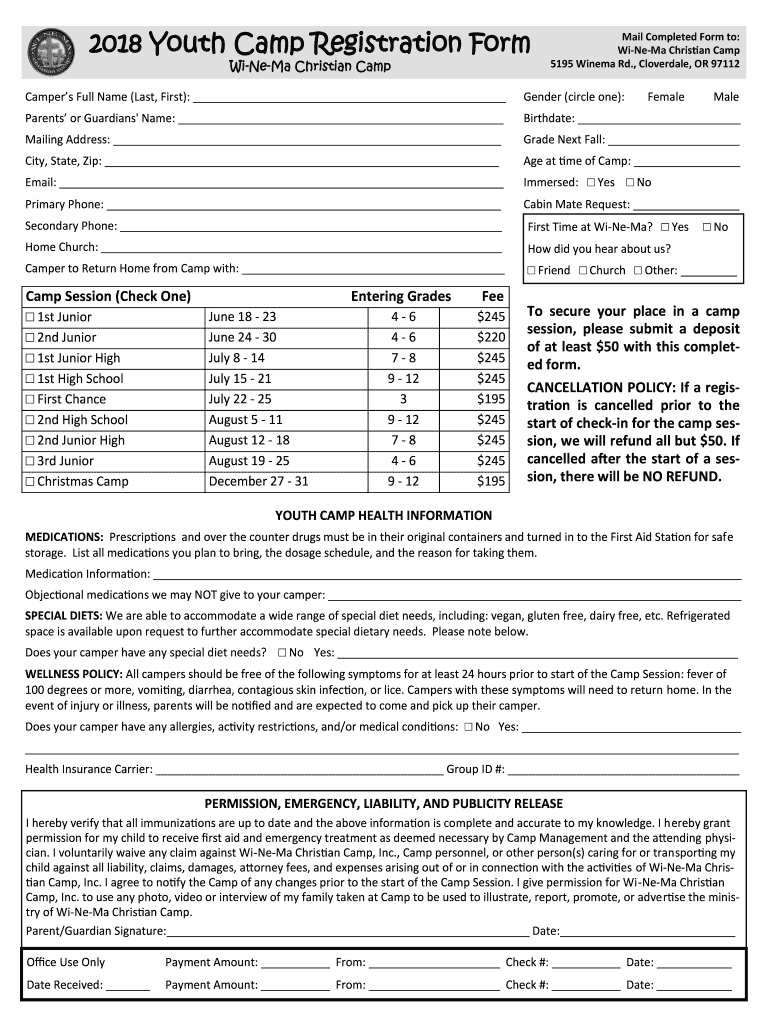
Youth Camp Registration Form 2018


What is the Youth Camp Registration Form
The Youth Camp Registration Form is a document used by organizations to collect essential information from participants wishing to attend a youth camp. This form typically includes details such as the participant's name, age, contact information, emergency contacts, and any medical or dietary needs. It serves as a formal agreement between the camp organizers and the participants or their guardians, ensuring that all necessary information is gathered to provide a safe and enjoyable experience for everyone involved.
How to use the Youth Camp Registration Form
Using the Youth Camp Registration Form involves several straightforward steps. First, the participant or guardian should download the form from the camp's official website or request a copy from the camp organizers. Next, fill out all required fields accurately, ensuring that contact information and medical details are complete. After completing the form, it can be submitted electronically via a secure platform, or printed and mailed to the camp office. It is important to review the form for accuracy before submission to avoid any issues during the registration process.
Steps to complete the Youth Camp Registration Form
Completing the Youth Camp Registration Form involves a series of clear steps:
- Obtain the form from the camp's website or request a copy.
- Fill in personal details, including the participant's name, age, and address.
- Provide emergency contact information for a parent or guardian.
- Include any medical information, such as allergies or conditions that the camp should be aware of.
- Review all entries for accuracy and completeness.
- Submit the form electronically or print it for mailing.
Legal use of the Youth Camp Registration Form
The Youth Camp Registration Form is legally binding when properly filled out and signed. It ensures that both the camp organizers and participants understand their rights and responsibilities. For the form to be legally valid, it must include necessary signatures, which can be obtained electronically through secure eSignature solutions. Compliance with applicable laws and regulations regarding minors and health information is also essential to uphold the form's legal standing.
Key elements of the Youth Camp Registration Form
Key elements of the Youth Camp Registration Form typically include:
- Participant Information: Name, age, and contact details.
- Emergency Contacts: Names and phone numbers of guardians.
- Medical Information: Details on allergies, medications, or special needs.
- Consent and Waiver: Signatures indicating agreement to camp policies and liability waivers.
- Payment Information: Details on fees and payment methods, if applicable.
Form Submission Methods
The Youth Camp Registration Form can be submitted through various methods, depending on the camp's policies. Common submission methods include:
- Online Submission: Many camps offer a secure online portal for electronic submission.
- Mail: Participants can print the completed form and send it via postal service.
- In-Person: The form may also be submitted directly at the camp office during designated hours.
Quick guide on how to complete 2018 youth camp registration form
Complete Youth Camp Registration Form easily on any device
Digital document management has become increasingly popular among businesses and individuals. It serves as an ideal eco-friendly alternative to conventional printed and signed documents, allowing you to find the appropriate form and securely store it online. airSlate SignNow provides you with all the tools necessary to create, edit, and eSign your documents swiftly without delays. Handle Youth Camp Registration Form on any platform using airSlate SignNow's Android or iOS applications and streamline any document-related process today.
How to modify and eSign Youth Camp Registration Form effortlessly
- Obtain Youth Camp Registration Form and click Get Form to begin.
- Use the tools we offer to complete your form.
- Highlight important sections of the documents or redact sensitive information with tools that airSlate SignNow specifically provides for that purpose.
- Create your signature using the Sign tool, which takes only seconds and carries the same legal significance as a traditional wet ink signature.
- Review all the information and click on the Done button to save your changes.
- Select your preferred method to send your form, whether by email, SMS, or invite link, or download it to your computer.
Eliminate concerns about lost or misplaced documents, tedious form searching, or errors that require printing revised document copies. airSlate SignNow meets your document management needs in just a few clicks from any device you prefer. Edit and eSign Youth Camp Registration Form and ensure outstanding communication at every stage of your form preparation process with airSlate SignNow.
Create this form in 5 minutes or less
Create this form in 5 minutes!
How to create an eSignature for the 2018 youth camp registration form
The way to make an electronic signature for a PDF document in the online mode
The way to make an electronic signature for a PDF document in Chrome
The best way to generate an eSignature for putting it on PDFs in Gmail
The best way to generate an electronic signature straight from your mobile device
The way to generate an eSignature for a PDF document on iOS devices
The best way to generate an electronic signature for a PDF document on Android devices
People also ask
-
What features are included in the Youth Camp Registration Form?
The Youth Camp Registration Form includes customizable templates, e-signature capabilities, and easy data collection. Users can add fields relevant to their camp needs, ensuring all necessary information is gathered efficiently. This makes the registration process seamless for both organizers and parents.
-
Is the Youth Camp Registration Form mobile-friendly?
Yes, the Youth Camp Registration Form is designed to be fully mobile-responsive. This allows parents and guardians to register their children from any device, whether it's a smartphone, tablet, or computer. This enhances accessibility and convenience for all users.
-
What is the pricing structure for the Youth Camp Registration Form?
airSlate SignNow offers flexible pricing plans that cater to different needs, including an affordable option for youth camps. Customers can choose a plan based on the number of users and features required, ensuring that the solution remains cost-effective for all camp organizers.
-
How does the Youth Camp Registration Form enhance the registration process?
The Youth Camp Registration Form streamlines the entire registration process by allowing online submissions and automatic data collection. This minimizes paperwork and reduces manual entry errors, making it easier for camp organizers to manage registrations efficiently. Additionally, e-signatures simplify consent processes.
-
Can the Youth Camp Registration Form be integrated with other software?
Absolutely! The Youth Camp Registration Form can integrate seamlessly with various software platforms, including CRM systems, payment processors, and marketing tools. This ensures that all camp data is connected, allowing for a comprehensive overview of registrations and communication with parents.
-
Is customer support available for users of the Youth Camp Registration Form?
Yes, airSlate SignNow provides excellent customer support to assist users with any questions or issues related to the Youth Camp Registration Form. Support is available through various channels like email, live chat, and an extensive knowledge base to help users make the most of their solution.
-
How secure is the data collected through the Youth Camp Registration Form?
Security is a top priority at airSlate SignNow. The Youth Camp Registration Form uses advanced encryption protocols to ensure that all data collected is secure and confidential. Regular security updates and compliance with privacy regulations further protect users' information during the registration process.
Get more for Youth Camp Registration Form
Find out other Youth Camp Registration Form
- How To Electronic signature Tennessee Healthcare / Medical Word
- Can I Electronic signature Hawaii Insurance PDF
- Help Me With Electronic signature Colorado High Tech Form
- How To Electronic signature Indiana Insurance Document
- Can I Electronic signature Virginia Education Word
- How To Electronic signature Louisiana Insurance Document
- Can I Electronic signature Florida High Tech Document
- Can I Electronic signature Minnesota Insurance PDF
- How Do I Electronic signature Minnesota Insurance Document
- How To Electronic signature Missouri Insurance Form
- How Can I Electronic signature New Jersey Insurance Document
- How To Electronic signature Indiana High Tech Document
- How Do I Electronic signature Indiana High Tech Document
- How Can I Electronic signature Ohio Insurance Document
- Can I Electronic signature South Dakota Insurance PPT
- How Can I Electronic signature Maine Lawers PPT
- How To Electronic signature Maine Lawers PPT
- Help Me With Electronic signature Minnesota Lawers PDF
- How To Electronic signature Ohio High Tech Presentation
- How Can I Electronic signature Alabama Legal PDF