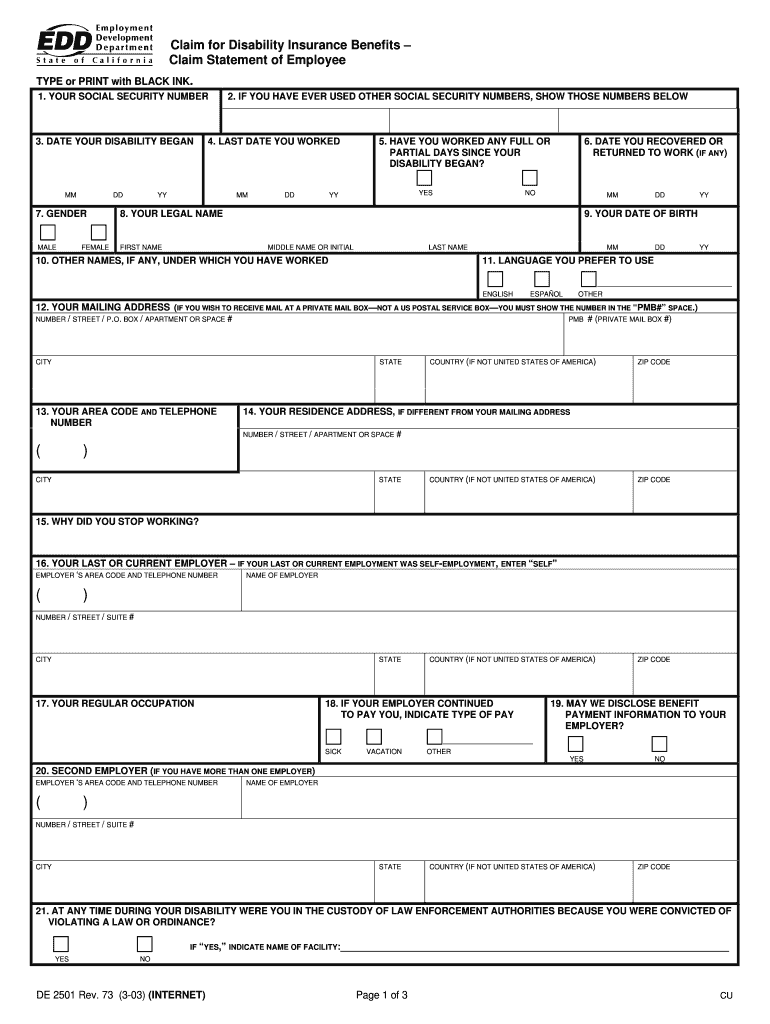
Disability Insurance for Podiatrists Form 2003


What is the Disability Insurance For Podiatrists Form
The Disability Insurance For Podiatrists Form is a specialized document designed for podiatrists seeking to secure disability insurance coverage. This form serves as a formal request for insurance benefits in the event that a podiatrist becomes unable to work due to a qualifying disability. It typically requires detailed information about the applicant's professional background, medical history, and the nature of the disability. Understanding this form is crucial for podiatrists to ensure they receive the necessary financial support during challenging times.
Steps to Complete the Disability Insurance For Podiatrists Form
Completing the Disability Insurance For Podiatrists Form involves several important steps to ensure accuracy and compliance. Here’s a straightforward process to follow:
- Gather necessary information: Collect personal details, professional credentials, and medical history.
- Fill out the form: Carefully enter all required information, ensuring clarity and accuracy.
- Review the form: Double-check all entries for completeness and correctness before submission.
- Sign and date: Provide your signature and the date to validate the form.
- Submit the form: Choose your preferred submission method, whether online or by mail.
How to Obtain the Disability Insurance For Podiatrists Form
The Disability Insurance For Podiatrists Form can be obtained through various sources. Typically, insurance providers offer downloadable versions of the form on their websites. Additionally, podiatrists can request the form directly from their insurance agent or broker. It is essential to ensure that you are using the most current version of the form to avoid any issues during the application process.
Legal Use of the Disability Insurance For Podiatrists Form
To ensure the legal validity of the Disability Insurance For Podiatrists Form, it must be completed in accordance with applicable laws and regulations. This includes providing accurate information and obtaining the necessary signatures. Electronic signatures are generally accepted, provided they comply with the Electronic Signatures in Global and National Commerce (ESIGN) Act and other relevant legislation. Understanding these legal requirements is vital for podiatrists to ensure their claims are processed without complications.
Key Elements of the Disability Insurance For Podiatrists Form
The Disability Insurance For Podiatrists Form includes several key elements that are crucial for its completion. These typically encompass:
- Personal information: Name, address, and contact details of the applicant.
- Professional details: Information about the podiatrist's practice, including years of experience and specialties.
- Medical history: Relevant medical information that supports the disability claim.
- Signature section: A designated area for the applicant's signature to validate the form.
Form Submission Methods
Submitting the Disability Insurance For Podiatrists Form can be done through various methods, depending on the preferences of the insurance provider. Common submission methods include:
- Online submission: Many insurance companies allow for electronic submission through their websites, which can expedite the process.
- Mail: Applicants can print the completed form and send it via postal service to the designated address provided by the insurance company.
- In-person submission: Some podiatrists may prefer to deliver the form directly to their insurance agent or office for personal assistance.
Quick guide on how to complete disability insurance for podiatrists form
Effortlessly prepare Disability Insurance For Podiatrists Form on any device
Digital document management has gained traction among businesses and individuals. It presents an ideal eco-friendly substitute for traditional printed and signed documents, allowing you to locate the appropriate form and securely store it online. airSlate SignNow equips you with all the tools necessary to create, modify, and electronically sign your documents quickly and without interruptions. Manage Disability Insurance For Podiatrists Form on any device using the airSlate SignNow Android or iOS applications and enhance any document-centric process today.
How to modify and electronically sign Disability Insurance For Podiatrists Form with ease
- Locate Disability Insurance For Podiatrists Form and click on Get Form to initiate the process.
- Utilize the tools we provide to complete your form.
- Emphasize important sections of your documents or obscure sensitive information with tools specifically offered by airSlate SignNow for that purpose.
- Create your electronic signature using the Sign feature, which takes mere seconds and carries the same legal validity as a conventional handwritten signature.
- Review the details and click on the Done button to save your modifications.
- Choose your preferred method of sending your form, whether by email, SMS, or invite link, or download it to your computer.
Eliminate the worry of lost or misplaced files, tedious form hunting, or mistakes that require printing new copies. airSlate SignNow manages your document needs in just a few clicks from your chosen device. Alter and electronically sign Disability Insurance For Podiatrists Form and ensure outstanding communication at any stage of the form preparation process with airSlate SignNow.
Create this form in 5 minutes or less
Find and fill out the correct disability insurance for podiatrists form
Create this form in 5 minutes!
How to create an eSignature for the disability insurance for podiatrists form
How to make an electronic signature for your PDF document online
How to make an electronic signature for your PDF document in Google Chrome
The best way to make an electronic signature for signing PDFs in Gmail
The way to create an eSignature from your smart phone
The best way to generate an electronic signature for a PDF document on iOS
The way to create an eSignature for a PDF file on Android OS
People also ask
-
What is a Disability Insurance For Podiatrists Form?
The Disability Insurance For Podiatrists Form is a specialized document designed for podiatrists to apply for disability insurance coverage. This form outlines the necessary information regarding your practice and conditions that may affect your ability to work. By completing this form accurately, you can ensure that you are providing the information needed to receive proper coverage.
-
How can I obtain a Disability Insurance For Podiatrists Form?
You can easily obtain a Disability Insurance For Podiatrists Form through various insurance providers or health organizations. Many insurance companies also offer downloadable versions on their websites to streamline the process. Utilizing airSlate SignNow, you can complete and eSign this document efficiently online.
-
What are the benefits of using a Disability Insurance For Podiatrists Form?
Using the Disability Insurance For Podiatrists Form can help safeguard your financial stability in case of an unforeseen disability. It provides a structured process to apply for benefits, ensuring you have peace of mind while pursuing your podiatry practice. With airSlate SignNow, the form submission process is simplified and secure, making it even more beneficial.
-
Is there a cost associated with the Disability Insurance For Podiatrists Form?
The Disability Insurance For Podiatrists Form itself is typically free to obtain, but there may be costs associated with the insurance premiums you choose. Different providers offer varying rates based on your coverage needs and qualifications. Be sure to compare the costs of different plans to find the best fit for your practice.
-
Can I eSign the Disability Insurance For Podiatrists Form?
Absolutely! airSlate SignNow allows you to eSign the Disability Insurance For Podiatrists Form securely and conveniently. This feature eliminates the need for physical signatures and facilitates faster processing and submission of your document, making it easier to manage your insurance application.
-
What features should I look for in Disability Insurance For Podiatrists?
When reviewing Disability Insurance For Podiatrists, consider features such as coverage amount, waiting periods, and policy flexibility. It's also essential to look for options that offer additional benefits, like rehabilitation coverage or partial disability benefits. A comprehensive policy will provide you with the peace of mind needed to focus on your practice.
-
How long does it take to get approved for Disability Insurance For Podiatrists?
The approval process for disability insurance can vary, depending on the insurance provider and the completeness of your Disability Insurance For Podiatrists Form. Typically, it can take anywhere from a few days to several weeks for approval. To expedite the process, ensure that all required information is accurate and fully provided.
Get more for Disability Insurance For Podiatrists Form
- Organizations and other like entities 11 employer 12 will contracts form
- This letter is to notify you that letters testamentary have been issued by the chancery form
- Medical case file template form
- Insurance transfer letter sample form
- Commission sends three names to governor for vacancy in 20th form
- Letters calling for the withdrawal of the new community form
- Formal resignation letter sample thebalancecareerscom
- Las vegas exhibit rentaltrade show booths and displays form
Find out other Disability Insurance For Podiatrists Form
- Electronic signature Delaware High Tech Quitclaim Deed Online
- Electronic signature Maine Insurance Quitclaim Deed Later
- Electronic signature Louisiana Insurance LLC Operating Agreement Easy
- Electronic signature West Virginia Education Contract Safe
- Help Me With Electronic signature West Virginia Education Business Letter Template
- Electronic signature West Virginia Education Cease And Desist Letter Easy
- Electronic signature Missouri Insurance Stock Certificate Free
- Electronic signature Idaho High Tech Profit And Loss Statement Computer
- How Do I Electronic signature Nevada Insurance Executive Summary Template
- Electronic signature Wisconsin Education POA Free
- Electronic signature Wyoming Education Moving Checklist Secure
- Electronic signature North Carolina Insurance Profit And Loss Statement Secure
- Help Me With Electronic signature Oklahoma Insurance Contract
- Electronic signature Pennsylvania Insurance Letter Of Intent Later
- Electronic signature Pennsylvania Insurance Quitclaim Deed Now
- Electronic signature Maine High Tech Living Will Later
- Electronic signature Maine High Tech Quitclaim Deed Online
- Can I Electronic signature Maryland High Tech RFP
- Electronic signature Vermont Insurance Arbitration Agreement Safe
- Electronic signature Massachusetts High Tech Quitclaim Deed Fast