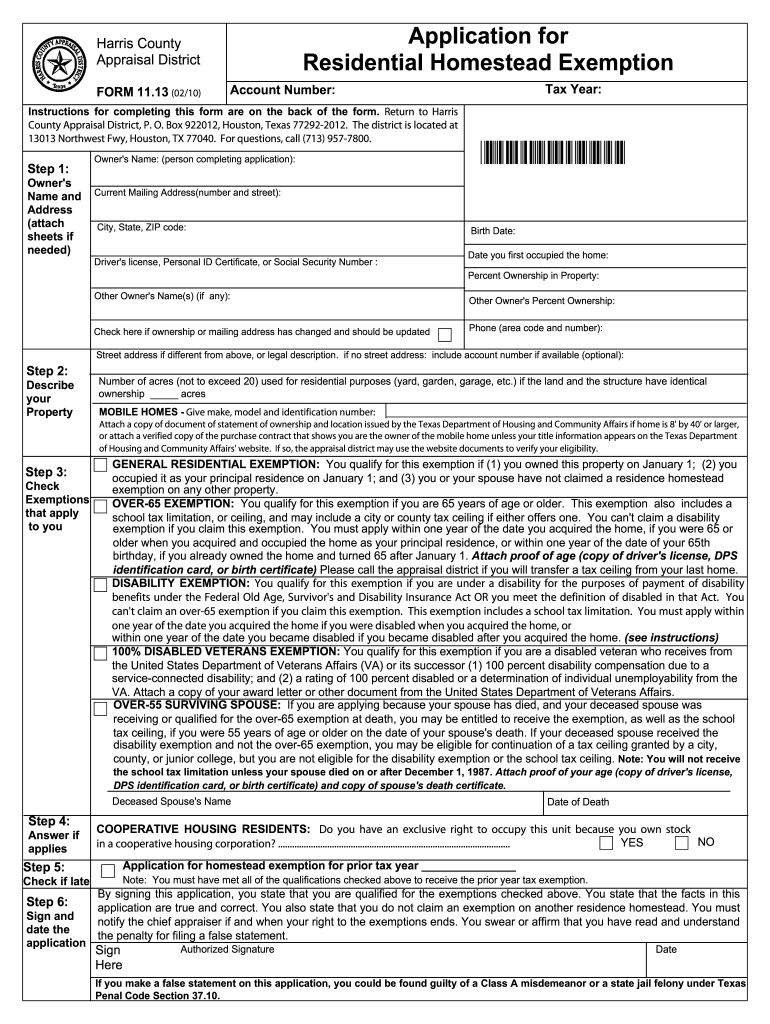
Hcad Form 1113 2010


What is the Hcad Form 1113
The Hcad Form 1113 is a document used within the Harris County Appraisal District (HCAD) system. This form is primarily utilized for property tax purposes, specifically to report property ownership and assess property values. It serves as a formal declaration by property owners regarding their real estate holdings, ensuring that the appraisal district has accurate information for tax assessments. Understanding the purpose and requirements of this form is essential for homeowners and property investors in Harris County.
How to Obtain the Hcad Form 1113
Obtaining the Hcad Form 1113 is a straightforward process. Property owners can access the form directly from the Harris County Appraisal District's official website. It is typically available in a downloadable PDF format, allowing users to print and fill it out as needed. Additionally, physical copies may be available at HCAD offices for those who prefer to complete the form in person. Ensuring you have the latest version of the form is crucial, as updates may occur based on changes in regulations or procedures.
Steps to Complete the Hcad Form 1113
Completing the Hcad Form 1113 involves several key steps:
- Begin by entering your personal information, including your name, address, and contact details.
- Provide specific details about the property, such as the address and any relevant identification numbers.
- Clearly indicate the ownership status of the property, whether it is your primary residence, rental property, or commercial real estate.
- Review the form for accuracy and completeness before submission.
- Sign and date the form to validate your submission.
Taking care to follow these steps will help ensure that your form is processed without delays.
Legal Use of the Hcad Form 1113
The Hcad Form 1113 holds legal significance as it is used to report property ownership to the Harris County Appraisal District. Proper completion of the form is essential for compliance with local tax laws. When submitted correctly, the information provided can affect property tax assessments and eligibility for exemptions. It is important to understand that inaccuracies or omissions may lead to penalties or issues with property tax calculations.
Form Submission Methods
There are several methods for submitting the Hcad Form 1113:
- Online Submission: Many users prefer to submit the form electronically through the HCAD website, which may offer a streamlined process.
- Mail: The completed form can be mailed to the Harris County Appraisal District office. Ensure that it is sent well before any deadlines to avoid late submissions.
- In-Person: Property owners can also deliver the form in person at designated HCAD offices, allowing for immediate confirmation of receipt.
Choosing the right submission method can depend on personal preference and urgency.
Key Elements of the Hcad Form 1113
Understanding the key elements of the Hcad Form 1113 is crucial for accurate completion. The form typically includes:
- Property Owner Information: Details about the owner, including name and contact information.
- Property Description: Information regarding the property type, location, and identification numbers.
- Ownership Status: Declaration of whether the property is a primary residence or investment.
- Signature and Date: Required for validating the information provided.
Each of these elements plays a significant role in the overall assessment and processing of the form.
Quick guide on how to complete hcad form 1113
Complete Hcad Form 1113 effortlessly on any device
Managing documents online has become increasingly popular among businesses and individuals. It offers an excellent environmentally friendly substitute to traditional printed and signed documents, allowing you to access the required forms and securely store them online. airSlate SignNow equips you with all the tools necessary to create, modify, and electronically sign your documents swiftly and without delays. Handle Hcad Form 1113 on any device with airSlate SignNow's Android or iOS applications and enhance any document-based workflow today.
The simplest method to alter and electronically sign Hcad Form 1113 without stress
- Locate Hcad Form 1113 and click Retrieve Form to begin.
- Use the tools we provide to complete your document.
- Emphasize important sections of the documents or obscure confidential details with the tools that airSlate SignNow specifically offers for that task.
- Create your signature using the Sign feature, which takes moments and carries the same legal validity as a conventional wet ink signature.
- Review all the details and then click on the Finish button to secure your changes.
- Select your preferred method of sharing your form, whether by email, text message (SMS), or invitation link, or download it to your computer.
Eliminate the worry of lost or misplaced documents, tedious form navigation, or mistakes that require printing duplicate copies. airSlate SignNow fulfills your document management needs in just a few clicks from any device of your choosing. Modify and electronically sign Hcad Form 1113 and guarantee exceptional communication at every step of your form preparation journey with airSlate SignNow.
Create this form in 5 minutes or less
Find and fill out the correct hcad form 1113
Create this form in 5 minutes!
How to create an eSignature for the hcad form 1113
The way to make an electronic signature for a PDF file online
The way to make an electronic signature for a PDF file in Google Chrome
The best way to create an electronic signature for signing PDFs in Gmail
How to generate an electronic signature from your mobile device
The way to generate an eSignature for a PDF file on iOS
How to generate an electronic signature for a PDF file on Android devices
People also ask
-
What is the hcad form 1113?
The hcad form 1113 is a property tax exemption application used by homeowners in Harris County, Texas. By submitting the hcad form 1113, eligible individuals can apply for exemptions that may reduce their property tax burden. Understanding this form is essential for maximizing your tax benefits.
-
How do I fill out the hcad form 1113?
Filling out the hcad form 1113 requires you to provide personal information, property details, and any supporting documentation. With airSlate SignNow, you can easily complete and send the hcad form 1113 electronically and sign it securely. Streamlining this process ensures you get your application submitted promptly.
-
What features does airSlate SignNow offer for hcad form 1113?
airSlate SignNow provides features such as electronic signatures, customizable templates, and document sharing that make submitting the hcad form 1113 hassle-free. Users can also track the status of their forms and receive notifications once signed. This boosts efficiency and ensures timely submission.
-
Is there a cost associated with using airSlate SignNow for hcad form 1113?
Yes, airSlate SignNow offers various pricing plans tailored to meet different business needs, including those who need to manage the hcad form 1113. Each plan provides access to essential features that simplify document management. For detailed pricing, you can visit the airSlate SignNow website.
-
How can airSlate SignNow benefit me when submitting the hcad form 1113?
Using airSlate SignNow to submit the hcad form 1113 offers several benefits, such as increased accuracy and faster processing times. The platform minimizes errors with its intuitive interface, making it easy to manage documents. Additionally, it ensures your application is securely signed and sent, giving you peace of mind.
-
Can I integrate airSlate SignNow with other applications when handling hcad form 1113?
Absolutely! airSlate SignNow offers seamless integrations with various applications, enhancing your workflow while managing the hcad form 1113. Popular integrations include Google Drive, Salesforce, and Dropbox, providing versatility and convenience in document management.
-
What security measures does airSlate SignNow have for hcad form 1113 submissions?
airSlate SignNow prioritizes the security of your documents, including the hcad form 1113. The platform implements encryption, two-factor authentication, and compliance with industry standards to protect sensitive information. You can complete and send documents with confidence, knowing your data is safeguarded.
Get more for Hcad Form 1113
Find out other Hcad Form 1113
- How Can I Electronic signature Wyoming Real Estate Quitclaim Deed
- Electronic signature Virginia Police Quitclaim Deed Secure
- How Can I Electronic signature West Virginia Police Letter Of Intent
- How Do I Electronic signature Washington Police Promissory Note Template
- Electronic signature Wisconsin Police Permission Slip Free
- Electronic signature Minnesota Sports Limited Power Of Attorney Fast
- Electronic signature Alabama Courts Quitclaim Deed Safe
- How To Electronic signature Alabama Courts Stock Certificate
- Can I Electronic signature Arkansas Courts Operating Agreement
- How Do I Electronic signature Georgia Courts Agreement
- Electronic signature Georgia Courts Rental Application Fast
- How Can I Electronic signature Hawaii Courts Purchase Order Template
- How To Electronic signature Indiana Courts Cease And Desist Letter
- How Can I Electronic signature New Jersey Sports Purchase Order Template
- How Can I Electronic signature Louisiana Courts LLC Operating Agreement
- How To Electronic signature Massachusetts Courts Stock Certificate
- Electronic signature Mississippi Courts Promissory Note Template Online
- Electronic signature Montana Courts Promissory Note Template Now
- Electronic signature Montana Courts Limited Power Of Attorney Safe
- Electronic signature Oklahoma Sports Contract Safe