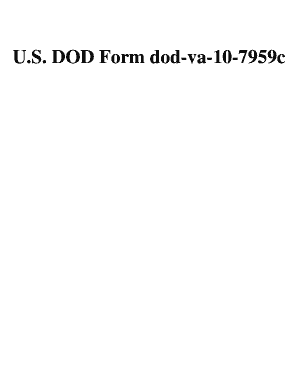
10 7959c 2004


What is the form 10 7959c?
The form 10 7959c, also known as the champva application form 10 7959c, is a crucial document used by eligible veterans and their dependents to apply for health care benefits under the Civilian Health and Medical Program of the Department of Veterans Affairs (CHAMPVA). This program assists with the costs of medical care for veterans who are not eligible for TRICARE or Medicare. The form collects essential information about the applicant, including personal details, service history, and financial information, to determine eligibility for benefits.
How to use the form 10 7959c
Using the form 10 7959c involves several steps to ensure accurate completion and submission. First, download the form from an official source or obtain a physical copy. Fill out the required sections carefully, providing all necessary information about yourself and any dependents. Ensure that you read the instructions thoroughly to avoid common mistakes. Once completed, you can submit the form electronically through a secure platform or mail it to the designated address provided in the instructions.
Steps to complete the form 10 7959c
Completing the form 10 7959c requires attention to detail. Follow these steps:
- Obtain the latest version of the form from a reliable source.
- Fill in your personal information, including name, address, and Social Security number.
- Provide details about your military service, including branch, dates of service, and discharge status.
- List any dependents who will also be covered under the CHAMPVA program.
- Complete the financial information section, if required, to assess eligibility.
- Review the form for accuracy and completeness.
- Submit the form via the preferred method outlined in the instructions.
Legal use of the form 10 7959c
The form 10 7959c is legally binding once it is signed and submitted. It is essential to ensure that all provided information is truthful and accurate, as submitting false information can lead to penalties, including denial of benefits or legal action. The form must comply with applicable laws and regulations governing veterans' health care benefits, including the Health Insurance Portability and Accountability Act (HIPAA) and other federal guidelines.
Required documents for the form 10 7959c
When submitting the form 10 7959c, certain documents may be required to support your application. These may include:
- Proof of military service, such as a DD Form 214.
- Documentation of any other health insurance coverage.
- Financial information, if applicable, to determine eligibility.
- Identification for yourself and any dependents.
Form submission methods
The form 10 7959c can be submitted through various methods to accommodate different preferences. You can submit the form electronically using a secure online platform that complies with eSignature laws, ensuring the submission is legally valid. Alternatively, you may choose to print the completed form and mail it to the designated address. In-person submissions may also be possible at specific VA facilities, depending on local policies.
Quick guide on how to complete 10 7959c
Effortlessly Prepare 10 7959c on Any Device
Digital document management has become increasingly popular among businesses and individuals. It offers a sustainable alternative to traditional printed and signed documents, allowing you to access the necessary form and securely store it online. airSlate SignNow equips you with all the tools required to create, modify, and electronically sign your documents quickly and without delays. Manage 10 7959c on any device with the airSlate SignNow apps for Android or iOS and simplify any document-related process today.
How to Modify and Electronically Sign 10 7959c with Ease
- Locate 10 7959c and click on Get Form to commence.
- Utilize the tools available to complete your form.
- Emphasize pertinent sections of the documents or redact confidential information with tools provided specifically for that purpose by airSlate SignNow.
- Generate your signature using the Sign feature, which takes just seconds and carries the same legal validity as a conventional wet ink signature.
- Review all details and then click on the Done button to preserve your changes.
- Choose your preferred method of sending your form—via email, text message (SMS), an invite link, or download it to your computer.
Eliminate the challenges of lost or mismanaged files, tedious form searching, or errors that necessitate printing new document copies. airSlate SignNow fulfills all your document management requirements with a few clicks from any device you select. Modify and electronically sign 10 7959c to ensure smooth communication at every phase of the form preparation process with airSlate SignNow.
Create this form in 5 minutes or less
Find and fill out the correct 10 7959c
Create this form in 5 minutes!
How to create an eSignature for the 10 7959c
How to make an electronic signature for a PDF in the online mode
How to make an electronic signature for a PDF in Chrome
The best way to create an eSignature for putting it on PDFs in Gmail
The best way to make an electronic signature from your smart phone
The best way to generate an eSignature for a PDF on iOS devices
The best way to make an electronic signature for a PDF file on Android OS
People also ask
-
What is the form 10 7959c and how is it used in airSlate SignNow?
The form 10 7959c is a specific document that can be easily prepared and eSigned using airSlate SignNow. This form is often required for official submissions, and our platform allows you to complete it quickly and securely online.
-
How much does it cost to use airSlate SignNow for the form 10 7959c?
Pricing for airSlate SignNow varies based on the plan you choose, but using this service to handle the form 10 7959c is both affordable and competitive. We offer various subscription plans tailored to meet different business needs, ensuring you get the best value.
-
What features does airSlate SignNow provide for managing the form 10 7959c?
airSlate SignNow offers a range of features for the form 10 7959c, including customizable templates, digital signatures, and secure cloud storage. These tools streamline the entire process from preparation to execution, making it user-friendly.
-
Can I integrate airSlate SignNow with other applications while using the form 10 7959c?
Yes, airSlate SignNow supports integrations with a wide range of applications, allowing you to seamlessly manage the form 10 7959c alongside your existing systems. This flexibility enhances your workflow by connecting with CRM software, document management tools, and more.
-
What are the benefits of using airSlate SignNow for the form 10 7959c?
Using airSlate SignNow for the form 10 7959c offers signNow benefits, including increased efficiency, reduced turnaround times, and improved security for sensitive documents. The platform's user-friendly interface makes it easy to navigate and complete your forms without hassle.
-
Is airSlate SignNow secure for submitting the form 10 7959c?
Absolutely! airSlate SignNow employs advanced security measures to ensure the safe submission of the form 10 7959c, including SSL encryption and secure access controls. Your data privacy is our top priority, giving you peace of mind while you eSign documents.
-
Can I access the form 10 7959c on mobile devices using airSlate SignNow?
Yes, airSlate SignNow is fully optimized for mobile devices, allowing you to access and eSign the form 10 7959c from anywhere at any time. This flexibility means you can manage important documents on-the-go without missing a beat.
Get more for 10 7959c
Find out other 10 7959c
- Sign Maine Plumbing LLC Operating Agreement Secure
- How To Sign Maine Plumbing POA
- Sign Maryland Plumbing Letter Of Intent Myself
- Sign Hawaii Orthodontists Claim Free
- Sign Nevada Plumbing Job Offer Easy
- Sign Nevada Plumbing Job Offer Safe
- Sign New Jersey Plumbing Resignation Letter Online
- Sign New York Plumbing Cease And Desist Letter Free
- Sign Alabama Real Estate Quitclaim Deed Free
- How Can I Sign Alabama Real Estate Affidavit Of Heirship
- Can I Sign Arizona Real Estate Confidentiality Agreement
- How Do I Sign Arizona Real Estate Memorandum Of Understanding
- Sign South Dakota Plumbing Job Offer Later
- Sign Tennessee Plumbing Business Letter Template Secure
- Sign South Dakota Plumbing Emergency Contact Form Later
- Sign South Dakota Plumbing Emergency Contact Form Myself
- Help Me With Sign South Dakota Plumbing Emergency Contact Form
- How To Sign Arkansas Real Estate Confidentiality Agreement
- Sign Arkansas Real Estate Promissory Note Template Free
- How Can I Sign Arkansas Real Estate Operating Agreement