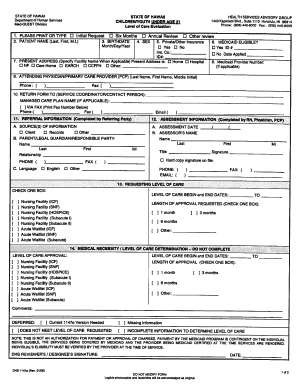
ChildrenYoung under Age 21 Level of Care LOC DHS 1147e Med Quest 2009-2026


Understanding the ChildrenYoung Under Age 21 Level Of Care LOC DHS 1147e Med Quest
The ChildrenYoung Under Age 21 Level Of Care LOC DHS 1147e Med Quest form is essential for evaluating the medical and care needs of children under the age of twenty-one in Hawaii. This form is utilized by healthcare providers to assess eligibility for various health services under the state's Medicaid program. It ensures that children receive the appropriate level of care based on their specific health requirements. The evaluation process is critical for determining access to necessary medical services, therapies, and support systems.
Steps to Complete the ChildrenYoung Under Age 21 Level Of Care LOC DHS 1147e Med Quest
Completing the ChildrenYoung Under Age 21 Level Of Care LOC DHS 1147e Med Quest form involves several important steps to ensure accuracy and compliance. Here are the key steps:
- Gather necessary documentation, including medical records and personal identification.
- Fill out the form with accurate information regarding the child's medical history and current health status.
- Ensure that all required signatures are obtained, including those from guardians or healthcare providers.
- Review the completed form for any errors or omissions before submission.
- Submit the form through the appropriate channel, whether online, by mail, or in person.
Legal Use of the ChildrenYoung Under Age 21 Level Of Care LOC DHS 1147e Med Quest
The ChildrenYoung Under Age 21 Level Of Care LOC DHS 1147e Med Quest form is legally binding when completed in accordance with state regulations. It is crucial that the form is filled out accurately and submitted within the designated timelines to avoid any legal complications. Compliance with the relevant laws ensures that the submitted information is valid and can be used to access necessary services and benefits under the Medicaid program.
State-Specific Rules for the ChildrenYoung Under Age 21 Level Of Care LOC DHS 1147e Med Quest
In Hawaii, specific rules govern the use of the ChildrenYoung Under Age 21 Level Of Care LOC DHS 1147e Med Quest form. These regulations outline eligibility criteria, required documentation, and submission processes. It is important for applicants to familiarize themselves with these state-specific guidelines to ensure compliance and to facilitate a smooth evaluation process. Adhering to these rules helps in obtaining timely access to healthcare services for children in need.
How to Obtain the ChildrenYoung Under Age 21 Level Of Care LOC DHS 1147e Med Quest
Obtaining the ChildrenYoung Under Age 21 Level Of Care LOC DHS 1147e Med Quest form can be done through various channels. Families can request the form from their healthcare provider, or it may be available on the official state health department website. Additionally, community health centers and social service agencies may also provide access to this form. Ensuring that the latest version of the form is used is essential for compliance and accuracy.
Key Elements of the ChildrenYoung Under Age 21 Level Of Care LOC DHS 1147e Med Quest
The key elements of the ChildrenYoung Under Age 21 Level Of Care LOC DHS 1147e Med Quest form include personal identification information, a detailed medical history, current health assessments, and any required supporting documentation. Each section of the form is designed to capture comprehensive information about the child's health needs, which is critical for determining eligibility for services. Properly addressing these elements ensures that the evaluation accurately reflects the child's requirements.
Quick guide on how to complete childrenyoung under age 21 level of care loc dhs 1147e med quest
Easily Prepare ChildrenYoung Under Age 21 Level Of Care LOC DHS 1147e Med quest on Any Device
Digital document management has gained traction among businesses and individuals alike. It offers an excellent eco-friendly alternative to traditional printed and signed documents, allowing you to obtain the correct template and securely store it online. airSlate SignNow provides all the necessary tools to create, edit, and eSign your documents promptly without delays. Manage ChildrenYoung Under Age 21 Level Of Care LOC DHS 1147e Med quest on any device with the airSlate SignNow Android or iOS applications and simplify any document-related task today.
How to Edit and eSign ChildrenYoung Under Age 21 Level Of Care LOC DHS 1147e Med quest Effortlessly
- Obtain ChildrenYoung Under Age 21 Level Of Care LOC DHS 1147e Med quest and click Get Form to begin.
- Utilize the tools provided to fill out your form.
- Highlight pertinent sections of the documents or obscure sensitive information with tools specifically designed for that purpose by airSlate SignNow.
- Create your eSignature using the Sign feature, which takes seconds and carries the same legal validity as a conventional wet ink signature.
- Review all your information and click the Done button to save your changes.
- Choose your preferred method of sending your form, whether it be via email, text (SMS), invite link, or download it to your computer.
Eliminate the worries of lost or misplaced documents, tedious form searches, or errors that necessitate printing new copies. airSlate SignNow meets your document management needs in just a few clicks from any device you choose. Modify and eSign ChildrenYoung Under Age 21 Level Of Care LOC DHS 1147e Med quest to ensure outstanding communication throughout your form preparation process with airSlate SignNow.
Create this form in 5 minutes or less
Create this form in 5 minutes!
How to create an eSignature for the childrenyoung under age 21 level of care loc dhs 1147e med quest
The way to create an eSignature for a PDF file online
The way to create an eSignature for a PDF file in Google Chrome
The best way to create an electronic signature for signing PDFs in Gmail
How to make an electronic signature from your mobile device
The best way to generate an eSignature for a PDF file on iOS
How to make an electronic signature for a PDF file on Android devices
People also ask
-
What is the 1147 form Hawaii and its purpose?
The 1147 form Hawaii is a specific document used for employment tax purposes in the state of Hawaii. It is essential for employers to report wages and withholdings accurately. Understanding its importance can help you stay compliant with state regulations.
-
How can airSlate SignNow assist with the 1147 form Hawaii?
airSlate SignNow simplifies the process of creating, sending, and eSigning the 1147 form Hawaii. Our platform allows users to manage documents effortlessly and securely, ensuring that your forms are completed accurately and delivered on time.
-
What features does airSlate SignNow offer for managing the 1147 form Hawaii?
With airSlate SignNow, you can utilize features like customizable templates, eSigning, and document tracking for the 1147 form Hawaii. These features enhance efficiency and simplify document workflows for businesses of any size.
-
Is there a free trial available for airSlate SignNow to handle the 1147 form Hawaii?
Yes, airSlate SignNow offers a free trial for potential users looking to streamline the handling of the 1147 form Hawaii. This trial allows you to explore all features of our platform without any financial commitment.
-
What are the pricing options for airSlate SignNow when dealing with the 1147 form Hawaii?
airSlate SignNow provides flexible pricing plans that cater to different business needs, including those needing to process the 1147 form Hawaii. Visit our pricing page for detailed information on plans and choose one that fits your budget.
-
Can airSlate SignNow integrate with other software to manage the 1147 form Hawaii?
Absolutely! airSlate SignNow integrates seamlessly with numerous applications that help in managing the 1147 form Hawaii. This allows for a more connected workflow, making it easier to access necessary information and tools.
-
What are the benefits of using airSlate SignNow for the 1147 form Hawaii?
Using airSlate SignNow for the 1147 form Hawaii offers several benefits such as increased efficiency, compliance assurance, and reduced paper usage. Our platform enables businesses to streamline their document processes and focus on what matters most.
Get more for ChildrenYoung Under Age 21 Level Of Care LOC DHS 1147e Med quest
Find out other ChildrenYoung Under Age 21 Level Of Care LOC DHS 1147e Med quest
- Electronic signature Idaho Insurance Letter Of Intent Free
- How To Electronic signature Idaho Insurance POA
- Can I Electronic signature Illinois Insurance Last Will And Testament
- Electronic signature High Tech PPT Connecticut Computer
- Electronic signature Indiana Insurance LLC Operating Agreement Computer
- Electronic signature Iowa Insurance LLC Operating Agreement Secure
- Help Me With Electronic signature Kansas Insurance Living Will
- Electronic signature Insurance Document Kentucky Myself
- Electronic signature Delaware High Tech Quitclaim Deed Online
- Electronic signature Maine Insurance Quitclaim Deed Later
- Electronic signature Louisiana Insurance LLC Operating Agreement Easy
- Electronic signature West Virginia Education Contract Safe
- Help Me With Electronic signature West Virginia Education Business Letter Template
- Electronic signature West Virginia Education Cease And Desist Letter Easy
- Electronic signature Missouri Insurance Stock Certificate Free
- Electronic signature Idaho High Tech Profit And Loss Statement Computer
- How Do I Electronic signature Nevada Insurance Executive Summary Template
- Electronic signature Wisconsin Education POA Free
- Electronic signature Wyoming Education Moving Checklist Secure
- Electronic signature North Carolina Insurance Profit And Loss Statement Secure