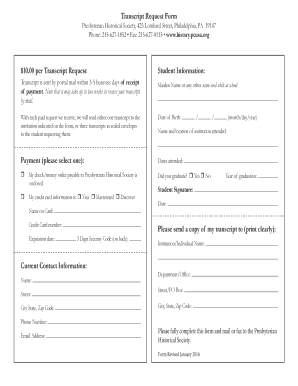
College Facility Rental Form 2016-2026


What is the College Facility Rental Form
The college facility rental form is a document used by educational institutions to manage the rental of their facilities. This form outlines the terms and conditions under which the facility can be rented, including details about the space, duration, and any associated fees. It serves as a formal agreement between the college and the renting party, ensuring that both parties understand their rights and responsibilities. The form is essential for maintaining organization and accountability in facility usage.
How to use the College Facility Rental Form
Using the college facility rental form involves several straightforward steps. First, the renting party must obtain the form, typically available through the college's website or administrative office. After acquiring the form, the user should fill in the required information, such as the name of the organization, the purpose of the rental, and desired dates and times. Once completed, the form should be submitted to the appropriate college department for review and approval. It is important to keep a copy of the submitted form for personal records.
Steps to complete the College Facility Rental Form
Completing the college facility rental form requires careful attention to detail. Follow these steps to ensure accuracy:
- Begin by filling in your contact information, including name, phone number, and email address.
- Specify the organization or group requesting the rental.
- Indicate the desired facility, along with the date and time of the event.
- Describe the purpose of the rental and any specific requirements, such as seating arrangements or equipment needs.
- Review the terms and conditions outlined in the form, ensuring compliance with college policies.
- Sign and date the form to confirm your agreement to the terms.
Key elements of the College Facility Rental Form
The college facility rental form includes several key elements that are crucial for its effectiveness. These elements typically consist of:
- Contact Information: Details of the individual or organization renting the facility.
- Facility Details: Information about the specific space being rented, including capacity and amenities.
- Rental Dates and Times: The scheduled period for which the facility will be used.
- Purpose of Rental: A brief description of the event or activity planned.
- Terms and Conditions: Guidelines regarding usage, liability, and cancellation policies.
Legal use of the College Facility Rental Form
The legal use of the college facility rental form is essential for both the college and the renting party. When properly executed, this form serves as a binding contract that outlines the obligations of both parties. It is important to ensure that all information is accurate and that the form is signed by authorized representatives. This legal framework helps protect the interests of the college while providing a clear understanding of the responsibilities involved in the rental agreement.
Form Submission Methods
The college facility rental form can typically be submitted through various methods, depending on the institution's policies. Common submission methods include:
- Online Submission: Many colleges offer an online portal for submitting rental forms electronically.
- Mail: The completed form can be printed and mailed to the appropriate department.
- In-Person: Users may also choose to deliver the form directly to the college's administrative office.
Quick guide on how to complete college facility rental form
Complete College Facility Rental Form easily on any device
Online document administration has become increasingly favored by businesses and individuals. It serves as an excellent environmentally friendly alternative to traditional printed and signed documents, allowing you to obtain the appropriate form and securely save it online. airSlate SignNow equips you with all the necessary tools to create, edit, and eSign your documents swiftly without delays. Manage College Facility Rental Form on any platform using airSlate SignNow Android or iOS applications and streamline any document-related process today.
How to edit and eSign College Facility Rental Form effortlessly
- Acquire College Facility Rental Form and click on Get Form to begin.
- Utilize the resources we offer to finalize your document.
- Emphasize key sections of the documents or obscure sensitive information with the tools specifically provided by airSlate SignNow for that purpose.
- Generate your signature using the Sign feature, which takes mere seconds and holds the same legal validity as a conventional wet ink signature.
- Review all details and click on the Done button to preserve your changes.
- Choose how you wish to send your form, whether by email, text message (SMS), or invitation link, or download it to your PC.
Eliminate concerns about lost or misplaced files, tedious form searching, or errors requiring reprints of new document copies. airSlate SignNow caters to your document management needs in just a few clicks from any device of your choice. Edit and eSign College Facility Rental Form while ensuring excellent communication at every stage of the form preparation process with airSlate SignNow.
Create this form in 5 minutes or less
Create this form in 5 minutes!
How to create an eSignature for the college facility rental form
How to make an eSignature for a PDF document in the online mode
How to make an eSignature for a PDF document in Chrome
The way to generate an eSignature for putting it on PDFs in Gmail
The best way to create an electronic signature right from your mobile device
The best way to make an eSignature for a PDF document on iOS devices
The best way to create an electronic signature for a PDF on Android devices
People also ask
-
What is a college facility rental form?
A college facility rental form is a document used to request the rental of college facilities for events, meetings, or activities. This form streamlines the booking process and ensures that all necessary information is collected, making it easier for both the renter and the institution.
-
How can I create a college facility rental form using airSlate SignNow?
Creating a college facility rental form with airSlate SignNow is simple and efficient. You can utilize our customizable templates or start from scratch, adding all required fields to collect essential information seamlessly.
-
What are the costs associated with using the college facility rental form on airSlate SignNow?
AirSlate SignNow offers cost-effective solutions for your document needs, including the college facility rental form. Pricing varies based on your specific requirements, such as the number of users or additional features, yet remains competitive for any institution's budget.
-
Are there any integrations available for the college facility rental form?
Yes, airSlate SignNow seamlessly integrates with various third-party applications, enhancing the functionality of your college facility rental form. This allows for better management of bookings, payment processing, and communication with stakeholders.
-
What benefits does using airSlate SignNow provide for a college facility rental form?
Using airSlate SignNow for your college facility rental form offers numerous benefits, including fast document processing, secure eSignature capabilities, and automated workflows. These features save time and reduce the administrative burden on staff.
-
Is it easy to track submissions for the college facility rental form?
Absolutely! With airSlate SignNow, you can easily track all submissions of your college facility rental form in real-time. The platform provides notifications and keeps a comprehensive history of each submission, ensuring nothing falls through the cracks.
-
Can the college facility rental form be customized to fit specific needs?
Yes, the college facility rental form on airSlate SignNow is fully customizable. You can modify fields, add branding elements, and adjust workflows to fit the unique requirements and preferences of your college or university.
Get more for College Facility Rental Form
Find out other College Facility Rental Form
- How Can I Sign Alabama Personal loan contract template
- Can I Sign Arizona Personal loan contract template
- How To Sign Arkansas Personal loan contract template
- Sign Colorado Personal loan contract template Mobile
- How Do I Sign Florida Personal loan contract template
- Sign Hawaii Personal loan contract template Safe
- Sign Montana Personal loan contract template Free
- Sign New Mexico Personal loan contract template Myself
- Sign Vermont Real estate contracts Safe
- Can I Sign West Virginia Personal loan contract template
- How Do I Sign Hawaii Real estate sales contract template
- Sign Kentucky New hire forms Myself
- Sign Alabama New hire packet Online
- How Can I Sign California Verification of employment form
- Sign Indiana Home rental application Online
- Sign Idaho Rental application Free
- Sign South Carolina Rental lease application Online
- Sign Arizona Standard rental application Now
- Sign Indiana Real estate document Free
- How To Sign Wisconsin Real estate document