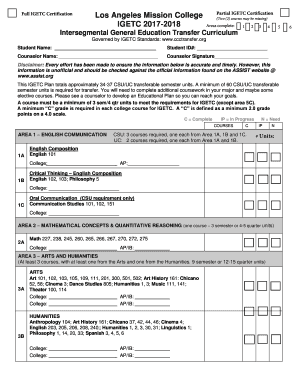
Los Angeles College Igetc 2017-2026


What is the Los Angeles College IGETC?
The Los Angeles College IGETC, or Intersegmental General Education Transfer Curriculum, is a series of courses that California community college students can complete to satisfy lower-division general education requirements at both California State University (CSU) and University of California (UC) campuses. This curriculum is designed to facilitate a smooth transfer process for students aiming to continue their education at four-year institutions.
How to Use the Los Angeles College IGETC
To effectively use the Los Angeles College IGETC, students should first consult with an academic advisor to understand the specific requirements for their intended transfer institution. The IGETC consists of various subject areas, including English, mathematics, arts, and social sciences. Students must complete a minimum number of units in each category to fulfill the IGETC requirements. It is essential to keep track of completed courses and ensure they align with the IGETC checklist provided by the college.
Steps to Complete the Los Angeles College IGETC
Completing the Los Angeles College IGETC involves several key steps:
- Review the IGETC requirements specific to your college and intended transfer institution.
- Plan your course schedule to include required IGETC courses.
- Enroll in and complete the necessary courses, ensuring you meet the grade requirements.
- Obtain a completion certification from your college once you have fulfilled all requirements.
- Submit the certification along with your transfer application to your chosen university.
Legal Use of the Los Angeles College IGETC
The Los Angeles College IGETC is legally recognized as a valid pathway for students transferring to CSU and UC systems. It is crucial for students to understand that while the completion of the IGETC can simplify the transfer process, it does not guarantee admission. Each university has its own admission criteria, and students should familiarize themselves with these guidelines to enhance their chances of a successful transfer.
Key Elements of the Los Angeles College IGETC
Key elements of the Los Angeles College IGETC include:
- Completion of a minimum of 34 semester units across various subject areas.
- Courses must be completed with a grade of C or better.
- Specific courses that fulfill the requirements may vary by college, so it is important to consult the college catalog.
- Students must complete all areas of the IGETC before transferring, unless they are exempt based on their major or institution.
Eligibility Criteria for the Los Angeles College IGETC
Eligibility for the Los Angeles College IGETC typically includes:
- Enrollment in a California community college.
- Intent to transfer to a CSU or UC campus.
- Completion of high school or equivalent education.
- Meeting any prerequisites for courses included in the IGETC.
Quick guide on how to complete los angeles college igetc
Complete Los Angeles College Igetc effortlessly on any device
Online document management has become increasingly popular among businesses and individuals. It offers an ideal environmentally friendly alternative to traditional printed and signed documents, allowing you to find the necessary form and securely store it online. airSlate SignNow provides all the tools you need to create, modify, and electronically sign your documents swiftly and without delays. Manage Los Angeles College Igetc on any device with the airSlate SignNow applications for Android or iOS and enhance any document-centered process today.
The easiest way to modify and electronically sign Los Angeles College Igetc without any hassle
- Find Los Angeles College Igetc and then click Get Form to begin.
- Utilize the tools we offer to complete your form.
- Select key sections of the documents or obscure sensitive information with the tools provided by airSlate SignNow specifically for this purpose.
- Create your signature using the Sign feature, which takes mere seconds and holds the same legal validity as a conventional handwritten signature.
- Review all the information and click on the Done button to save your modifications.
- Choose how you want to submit your form, either via email, SMS, or an invitation link, or download it to your computer.
Eliminate concerns about lost or misfiled documents, tedious form searching, or mistakes that require printing new copies. airSlate SignNow addresses your document management needs in just a few clicks from any device of your choice. Alter and electronically sign Los Angeles College Igetc and ensure outstanding communication at every stage of the document preparation process with airSlate SignNow.
Create this form in 5 minutes or less
Find and fill out the correct los angeles college igetc
Create this form in 5 minutes!
How to create an eSignature for the los angeles college igetc
The best way to make an electronic signature for a PDF file online
The best way to make an electronic signature for a PDF file in Google Chrome
The best way to create an electronic signature for signing PDFs in Gmail
The way to create an electronic signature from your mobile device
How to generate an eSignature for a PDF file on iOS
The way to create an electronic signature for a PDF file on Android devices
People also ask
-
What is the process for completing a Los Angeles Mission College transfer?
The process for completing a Los Angeles Mission College transfer involves gathering required documents, such as your academic transcripts and completing the application on the school's website. It's vital to meet deadlines and consult with an academic advisor to ensure a smooth transition. Familiarizing yourself with the necessary steps can streamline your Los Angeles Mission College transfer experience.
-
How can airSlate SignNow assist with the Los Angeles Mission College transfer paperwork?
airSlate SignNow can signNowly simplify the paperwork involved in the Los Angeles Mission College transfer. By using our electronic signature solutions, you can quickly sign and send documents securely, reducing time spent on manual processes. This streamlined approach ensures you can focus more on your academics rather than administrative tasks during your Los Angeles Mission College transfer.
-
Are there any fees associated with the Los Angeles Mission College transfer process?
While the Los Angeles Mission College transfer itself may not have direct fees, there could be costs associated with application fees, transcripts, or additional testing. It’s best to consult the college’s official resources for detailed information on potential costs. Utilizing airSlate SignNow can help you save time and potentially reduce overall costs related to document management during your Los Angeles Mission College transfer.
-
What benefits can I expect from transferring to Los Angeles Mission College?
Transferring to Los Angeles Mission College offers numerous benefits, including access to a diverse range of academic programs and dedicated support services. You'll find a welcoming community focused on student success. Engaging with our resources can enhance your educational journey and further your goals as you navigate your Los Angeles Mission College transfer.
-
How does airSlate SignNow integrate with other tools for Los Angeles Mission College transfer?
airSlate SignNow seamlessly integrates with various tools and software, allowing you to manage your documents efficiently during the Los Angeles Mission College transfer. Whether you're using Google Drive or other applications, our electronic signature solution simplifies collaboration across platforms. This integration ensures all your paperwork is organized and accessible whenever you need it throughout your Los Angeles Mission College transfer.
-
What are the features of airSlate SignNow that support the Los Angeles Mission College transfer process?
airSlate SignNow offers features such as electronic signatures, document templates, and secure cloud storage, all tailored to support your Los Angeles Mission College transfer process. These functionalities enhance efficiency, allowing users to manage their documents quickly and securely. With a user-friendly interface, you can navigate the complexities of your Los Angeles Mission College transfer with ease.
-
What should I do if I encounter issues during my Los Angeles Mission College transfer?
If you encounter issues during your Los Angeles Mission College transfer, it's crucial to signNow out to an academic advisor or the admissions office. They can provide personalized support and guidance tailored to your situation. Additionally, using airSlate SignNow can help resolve document-related concerns efficiently, streamlining your communication during the Los Angeles Mission College transfer process.
Get more for Los Angeles College Igetc
- Newton wellesley hospital application for form
- Boarding ampampamp daycare kottage kennels ampampamp suites inc form
- Preparing for your colonoscopy procedure form
- Fear free pre visit questionnairethe paw patch place form
- Gbmc healthcare 6701 north charles street baltimore md gbmc form
- 2720 f 410 form
- John a vitarello mdmaryland health system frederick memorial form
- Evolve direct primary carewalk in clinic urgent care form
Find out other Los Angeles College Igetc
- How To eSignature Kansas High Tech Business Plan Template
- eSignature Kansas High Tech Lease Agreement Template Online
- eSignature Alabama Insurance Forbearance Agreement Safe
- How Can I eSignature Arkansas Insurance LLC Operating Agreement
- Help Me With eSignature Michigan High Tech Emergency Contact Form
- eSignature Louisiana Insurance Rental Application Later
- eSignature Maryland Insurance Contract Safe
- eSignature Massachusetts Insurance Lease Termination Letter Free
- eSignature Nebraska High Tech Rental Application Now
- How Do I eSignature Mississippi Insurance Separation Agreement
- Help Me With eSignature Missouri Insurance Profit And Loss Statement
- eSignature New Hampshire High Tech Lease Agreement Template Mobile
- eSignature Montana Insurance Lease Agreement Template Online
- eSignature New Hampshire High Tech Lease Agreement Template Free
- How To eSignature Montana Insurance Emergency Contact Form
- eSignature New Jersey High Tech Executive Summary Template Free
- eSignature Oklahoma Insurance Warranty Deed Safe
- eSignature Pennsylvania High Tech Bill Of Lading Safe
- eSignature Washington Insurance Work Order Fast
- eSignature Utah High Tech Warranty Deed Free