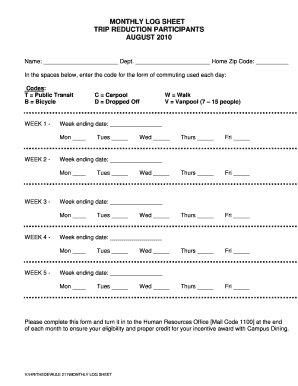
Monthly Log Sheet 2010-2026


What is the Monthly Log Sheet
The monthly log sheet form is a structured document used to record various activities, transactions, or observations over the course of a month. This form is particularly useful for tracking progress, maintaining accountability, and ensuring compliance in various settings, such as businesses, healthcare, and personal management. It often includes fields for dates, descriptions of activities, and signatures to validate the entries made.
How to Use the Monthly Log Sheet
To effectively use the monthly log sheet, begin by identifying the specific purpose of the log. Whether it is for tracking employee attendance, monitoring project milestones, or recording health-related data, clarity on the purpose will guide how you fill it out. Enter the date and relevant details in the designated fields consistently throughout the month. At the end of the month, review the entries for accuracy and completeness, and ensure that all required signatures are obtained to validate the log.
Steps to Complete the Monthly Log Sheet
Completing the monthly log sheet involves several key steps:
- Gather necessary information and documentation related to the activities you will log.
- Fill in the date for each entry to maintain chronological order.
- Provide detailed descriptions of each activity or transaction, ensuring clarity and accuracy.
- Include any required signatures or initials to authenticate the entries.
- Review the completed log sheet for any errors or omissions before submission.
Legal Use of the Monthly Log Sheet
The monthly log sheet can serve as a legally binding document when it meets certain criteria. To ensure its legal validity, it should be filled out accurately and signed by the appropriate parties. Compliance with relevant regulations, such as the ESIGN Act, ensures that electronic signatures are recognized in a court of law. It is important to store the log sheet securely and maintain an audit trail to verify its authenticity.
Key Elements of the Monthly Log Sheet
Key elements of a monthly log sheet typically include:
- Date: The date of each entry is crucial for tracking purposes.
- Description: Clear and concise descriptions of the activities or transactions.
- Signatures: Required signatures to validate the entries.
- Comments or Notes: Additional space for any relevant observations or remarks.
Examples of Using the Monthly Log Sheet
Monthly log sheets can be adapted for various uses, including:
- Employee attendance tracking in a workplace setting.
- Health monitoring for patients, such as recording blood sugar levels for diabetics.
- Project management to track milestones and deliverables.
- Personal finance tracking to monitor expenses and income over a month.
Quick guide on how to complete monthly log sheet
Complete Monthly Log Sheet seamlessly on any device
Managing documents online has gained popularity among businesses and individuals alike. It presents an excellent eco-friendly substitute for traditional printed and signed documents, allowing you to obtain the correct form and securely store it online. airSlate SignNow provides all the tools necessary to create, modify, and electronically sign your documents quickly and efficiently. Handle Monthly Log Sheet on any device with the airSlate SignNow applications for Android or iOS and streamline any document-related process today.
The easiest way to edit and electronically sign Monthly Log Sheet effortlessly
- Find Monthly Log Sheet and click Get Form to begin.
- Utilize the tools available to complete your document.
- Emphasize signNow sections of the documents or obscure sensitive information with tools that airSlate SignNow provides specifically for that purpose.
- Create your signature using the Sign tool, which takes only seconds and has the same legal validity as a conventional handwritten signature.
- Review all the details and click on the Done button to save your changes.
- Choose how you wish to send your form, whether by email, SMS, or invitation link, or download it to your computer.
Eliminate concerns about lost or mislaid files, time-consuming form searches, or mistakes that require new document copies to be printed. airSlate SignNow fulfills all your document management needs in just a few clicks from your preferred device. Modify and electronically sign Monthly Log Sheet and guarantee effective communication at any stage of your document preparation process with airSlate SignNow.
Create this form in 5 minutes or less
Create this form in 5 minutes!
How to create an eSignature for the monthly log sheet
The best way to make an eSignature for a PDF in the online mode
The best way to make an eSignature for a PDF in Chrome
The way to create an eSignature for putting it on PDFs in Gmail
The way to generate an eSignature straight from your smart phone
How to make an eSignature for a PDF on iOS devices
The way to generate an eSignature for a PDF document on Android OS
People also ask
-
What is a monthly log sheet, and how can airSlate SignNow help?
A monthly log sheet is a document used to track various activities and tasks over a month. With airSlate SignNow, you can easily create, send, and eSign your monthly log sheets, making it efficient to monitor progress and maintain records.
-
How much does airSlate SignNow cost for creating and managing monthly log sheets?
airSlate SignNow offers competitive pricing plans tailored for businesses of all sizes. The subscription includes features specifically designed for managing monthly log sheets, ensuring that you get the best value for your investment.
-
What features does airSlate SignNow offer for monthly log sheets?
With airSlate SignNow, features like customizable templates, cloud storage, and electronic signatures are included to streamline the monthly log sheet creation process. These tools ensure that your logs are efficiently organized and easily accessible.
-
Can I integrate airSlate SignNow with other tools to manage my monthly log sheets?
Yes, airSlate SignNow integrates seamlessly with various applications such as Google Drive, Salesforce, and more. This connectivity allows you to manage your monthly log sheets alongside other tools you already use, enhancing productivity.
-
How secure is airSlate SignNow for storing my monthly log sheets?
Security is a priority for airSlate SignNow. Your monthly log sheets are stored in a secure cloud environment, protected by advanced encryption and compliance standards, ensuring your sensitive information remains confidential.
-
Can I access my monthly log sheets on mobile devices?
Absolutely! airSlate SignNow offers a user-friendly mobile application, allowing you to access and manage your monthly log sheets from anywhere. This flexibility ensures that you can keep track of your activities on the go.
-
Is it easy to share my monthly log sheets with others using airSlate SignNow?
Yes, sharing your monthly log sheets is straightforward with airSlate SignNow. You can send them directly via email or share a link, allowing collaborators to eSign or review documents effortlessly, enhancing teamwork.
Get more for Monthly Log Sheet
- Patient history form wills eye hospital
- Client consultation form template word
- Amerihealth caritas authorization form
- Emergency contact fillable templatedocx form
- New emergency contact fillable templatedocx form
- 3280142ab 3280 181 amp 182 3290 124ab form
- Rheumatology iv infusion referral form to better serve your
- Employer confirmation record healthsourcericom form
Find out other Monthly Log Sheet
- Electronic signature New Mexico Banking Job Offer Online
- How Can I Electronic signature Delaware Car Dealer Purchase Order Template
- How To Electronic signature Delaware Car Dealer Lease Template
- Electronic signature North Carolina Banking Claim Secure
- Electronic signature North Carolina Banking Separation Agreement Online
- How Can I Electronic signature Iowa Car Dealer Promissory Note Template
- Electronic signature Iowa Car Dealer Limited Power Of Attorney Myself
- Electronic signature Iowa Car Dealer Limited Power Of Attorney Fast
- How Do I Electronic signature Iowa Car Dealer Limited Power Of Attorney
- Electronic signature Kentucky Car Dealer LLC Operating Agreement Safe
- Electronic signature Louisiana Car Dealer Lease Template Now
- Electronic signature Maine Car Dealer Promissory Note Template Later
- Electronic signature Maryland Car Dealer POA Now
- Electronic signature Oklahoma Banking Affidavit Of Heirship Mobile
- Electronic signature Oklahoma Banking Separation Agreement Myself
- Electronic signature Hawaii Business Operations Permission Slip Free
- How Do I Electronic signature Hawaii Business Operations Forbearance Agreement
- Electronic signature Massachusetts Car Dealer Operating Agreement Free
- How To Electronic signature Minnesota Car Dealer Credit Memo
- Electronic signature Mississippi Car Dealer IOU Now