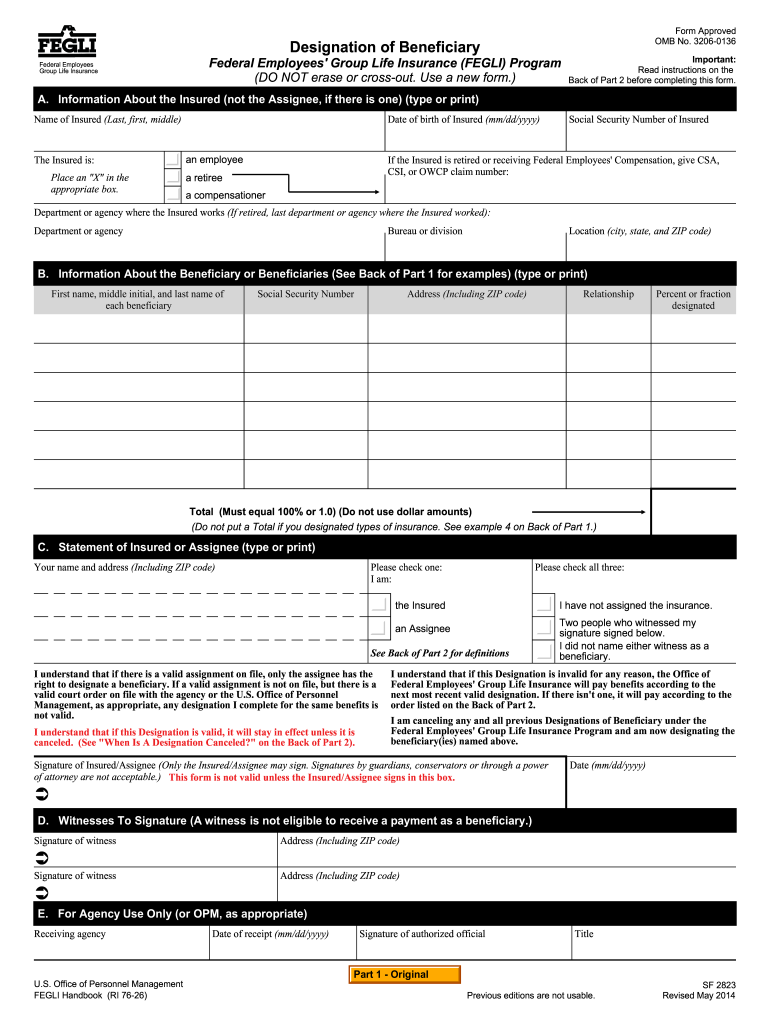
Designation of Beneficiary Fegli 2014-2026 Form


What is the SF 2823?
The SF 2823, also known as the designation of beneficiary form, is an essential document issued by the Office of Personnel Management (OPM) in the United States. This form allows federal employees to designate one or more beneficiaries for their Federal Employees Group Life Insurance (FEGLI) coverage. It is crucial for ensuring that the intended individuals receive the life insurance benefits upon the employee's passing. Understanding the purpose and implications of this form is vital for federal employees to manage their benefits effectively.
How to Obtain the SF 2823
Federal employees can obtain the SF 2823 form through various channels. The most straightforward method is to visit the official OPM website, where the form is available for download. Additionally, employees can request a physical copy from their human resources department or through their agency's benefits office. It is important to ensure that you have the most current version of the form, as outdated versions may not be accepted.
Steps to Complete the SF 2823
Completing the SF 2823 involves several key steps to ensure accuracy and compliance. First, the employee must fill in personal information, including their name, address, and Social Security number. Next, the employee should clearly list the beneficiaries, including their names, relationships, and contact information. It is essential to review the information for accuracy before signing and dating the form. Finally, the completed form should be submitted to the appropriate human resources office for processing.
Legal Use of the SF 2823
The SF 2823 is legally binding once it is completed and submitted according to the guidelines set forth by the OPM. To ensure its validity, the form must be signed by the employee and dated. It is important to keep a copy of the submitted form for personal records. In case of any disputes regarding the designation of beneficiaries, having a properly executed SF 2823 can provide legal protection and clarity regarding the employee's intentions.
Key Elements of the SF 2823
Several key elements are essential to the SF 2823 form. These include the employee's identification details, the list of designated beneficiaries, and the employee's signature. Additionally, the form may require the designation of contingent beneficiaries, who will receive benefits if the primary beneficiaries are unable to do so. Understanding these elements is crucial for ensuring that the form is filled out completely and correctly.
Digital vs. Paper Version of the SF 2823
The SF 2823 form can be completed in both digital and paper formats. The digital version allows for easier editing and submission, often leading to a more efficient process. However, some employees may prefer the traditional paper format for various reasons, including personal preference or agency requirements. Regardless of the format chosen, it is essential to ensure that the form is filled out correctly and submitted to the appropriate office.
Examples of Using the SF 2823
There are various scenarios in which an employee might need to use the SF 2823. For instance, when a federal employee first enrolls in FEGLI coverage, they will need to complete this form to designate beneficiaries. Additionally, if there are changes in personal circumstances, such as marriage or divorce, the employee should update their beneficiary designations using the SF 2823. Keeping this form current ensures that the employee's wishes are honored in the event of their passing.
Quick guide on how to complete fegli sf 2823
Prepare fegli sf 2823 effortlessly on any device
Web-based document management has gained traction among companies and individuals alike. It offers a flawless eco-friendly alternative to traditional printed and signed documents, allowing you to obtain the necessary form and securely keep it online. airSlate SignNow provides all the resources you require to create, modify, and electronically sign your documents quickly and efficiently. Manage designation of beneficiary fegli on any device with airSlate SignNow's Android or iOS applications and simplify any document-related task today.
How to modify and electronically sign fegli form 2823 with ease
- Obtain designation of beneficiary sf 2823 and click on Get Form to initiate.
- Leverage the tools available to complete your form.
- Emphasize important sections of the documents or obscure sensitive details with tools specifically provided by airSlate SignNow for that purpose.
- Create your eSignature using the Sign tool, which takes mere seconds and bears the same legal validity as a conventional wet ink signature.
- Review the information and click on the Done button to finalize your modifications.
- Choose your preferred method for delivering your form, whether by email, SMS, or invitation link, or download it to your computer.
Eliminate the worry of lost or misplaced documents, tedious form navigation, or errors that necessitate the reprinting of new document copies. airSlate SignNow addresses all your document management needs in just a few clicks from any device you select. Alter and electronically sign form 2823 to ensure seamless communication throughout your form preparation journey with airSlate SignNow.
Create this form in 5 minutes or less
Find and fill out the correct form sf 2823
Related searches to sf2823 designation of beneficiary fegli
Create this form in 5 minutes!
How to create an eSignature for the fegli beneficiary form
The best way to generate an electronic signature for your PDF document online
The best way to generate an electronic signature for your PDF document in Google Chrome
The way to make an electronic signature for signing PDFs in Gmail
The way to make an electronic signature straight from your smart phone
The way to make an electronic signature for a PDF document on iOS
The way to make an electronic signature for a PDF document on Android OS
People also ask opm sf 2823 fillable
-
What is the designation of beneficiary fegli?
The designation of beneficiary fegli refers to the process of naming individuals who will receive the benefits from your Federal Employees Group Life Insurance (FEGLI) policy upon your passing. Understanding this designation is crucial for ensuring that your benefits are distributed according to your wishes.
-
How can I update my designation of beneficiary fegli?
To update your designation of beneficiary fegli, you must complete the appropriate form (SF 2823) and submit it to your agency's human resources office. It’s advisable to regularly review your beneficiary designations to ensure they reflect your current wishes.
-
What features does airSlate SignNow offer to help with the designation of beneficiary fegli?
airSlate SignNow provides a seamless way to eSign documents, including forms related to the designation of beneficiary fegli. Our platform allows you to collaborate efficiently, ensuring that all parties can easily review and sign necessary documents in a secure environment.
-
Is there a cost associated with using airSlate SignNow for the designation of beneficiary fegli?
airSlate SignNow offers a cost-effective solution for managing your documents, with various pricing plans to suit different needs. You can sign and send documents related to the designation of beneficiary fegli at an affordable rate, allowing for ease of use without breaking the bank.
-
What are the benefits of using airSlate SignNow for my FEGLI documentation?
By using airSlate SignNow for your FEGLI documentation, you streamline the process of managing your designation of beneficiary fegli. Our platform allows for quick eSigning, automated workflows, and enhanced security, making it easier to ensure your beneficiary designations are accurate and promptly submitted.
-
Can I integrate airSlate SignNow with other tools for managing my FEGLI documentation?
Yes, airSlate SignNow integrates with various business tools to enhance your workflow when managing your designation of beneficiary fegli. You can connect with popular platforms like Google Drive, Dropbox, and Microsoft Office, ensuring that all your documents are in one place and easily accessible.
-
How does airSlate SignNow ensure the security of my designation of beneficiary fegli information?
At airSlate SignNow, we prioritize the security of your information, including the designation of beneficiary fegli. Our platform utilizes industry-leading encryption and compliance protocols to ensure that your sensitive data remains protected throughout the signing process.
Get more for sf 2823 printable form
- Letter of invitation community legal clinic form
- Form market surveillance administrator
- Venue hire application form final r2 theplacecharlestown org
- Limited licence functions police notification liquor amp gaming nsw form
- Nurse intake formdate
- Form for updation big
- Affidavit for change of signature tsr darashaw limited fill andaffidavit for change of signaturechange of signature form
- Public service superannuation scheme form
Find out other printable form sf 2823 current e
- Sign Louisiana Healthcare / Medical Limited Power Of Attorney Mobile
- Sign Healthcare / Medical PPT Michigan Now
- Sign Massachusetts Healthcare / Medical Permission Slip Now
- Sign Wyoming Government LLC Operating Agreement Mobile
- Sign Wyoming Government Quitclaim Deed Free
- How To Sign Nebraska Healthcare / Medical Living Will
- Sign Nevada Healthcare / Medical Business Plan Template Free
- Sign Nebraska Healthcare / Medical Permission Slip Now
- Help Me With Sign New Mexico Healthcare / Medical Medical History
- Can I Sign Ohio Healthcare / Medical Residential Lease Agreement
- How To Sign Oregon Healthcare / Medical Living Will
- How Can I Sign South Carolina Healthcare / Medical Profit And Loss Statement
- Sign Tennessee Healthcare / Medical Business Plan Template Free
- Help Me With Sign Tennessee Healthcare / Medical Living Will
- Sign Texas Healthcare / Medical Contract Mobile
- Sign Washington Healthcare / Medical LLC Operating Agreement Now
- Sign Wisconsin Healthcare / Medical Contract Safe
- Sign Alabama High Tech Last Will And Testament Online
- Sign Delaware High Tech Rental Lease Agreement Online
- Sign Connecticut High Tech Lease Template Easy