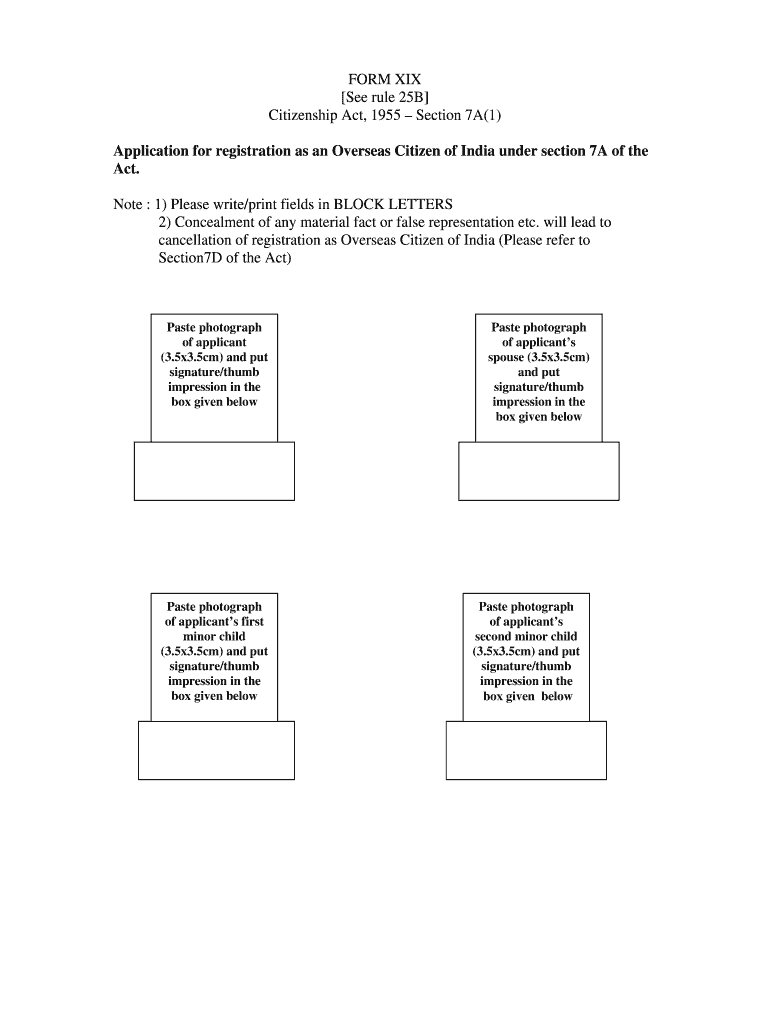
Form Xix under Factory Act


What is the Form Xix Under Factory Act
The Form Xix under the Factory Act is a legal document used to register and regulate factory operations in compliance with the relevant labor laws. This form is essential for ensuring that factories adhere to safety, health, and welfare standards set forth by the governing authorities. It typically includes information about the factory's location, the type of work being performed, and the number of employees. Understanding this form is crucial for factory owners and operators to maintain compliance with legal requirements.
How to use the Form Xix Under Factory Act
Using the Form Xix involves several steps to ensure proper submission and compliance. First, gather all necessary information about your factory, including its registration details, employee counts, and operational specifics. Next, fill out the form accurately, ensuring that all required fields are completed. Once the form is filled, it should be submitted to the appropriate regulatory body, either online or via mail, depending on the specific guidelines provided by your state or local authority. Keeping a copy of the submitted form is advisable for your records.
Steps to complete the Form Xix Under Factory Act
Completing the Form Xix requires careful attention to detail. Follow these steps for successful completion:
- Review the form requirements and gather necessary documentation.
- Fill in the factory's name, address, and registration number.
- Provide details about the type of work performed and the number of employees.
- Ensure all signatures are obtained where required.
- Double-check for accuracy and completeness before submission.
Legal use of the Form Xix Under Factory Act
The legal use of the Form Xix is vital for compliance with labor laws. Submitting this form ensures that the factory operates within the legal framework, protecting both the employer and employees. Failure to submit the form or inaccuracies in the information provided can lead to penalties, including fines or operational shutdowns. It is essential to stay updated with any amendments to the Factory Act that may affect the form's requirements.
Required Documents
When completing the Form Xix, several supporting documents may be required to validate the information provided. These may include:
- Proof of factory registration.
- Employee records and payroll details.
- Health and safety compliance certificates.
- Any previous correspondence with regulatory authorities.
Penalties for Non-Compliance
Non-compliance with the Form Xix requirements can result in significant penalties. These may include fines, legal action, or even the suspension of factory operations. It is crucial for factory owners to understand the implications of not submitting the form accurately and on time. Regular audits and compliance checks can help mitigate the risk of penalties.
Quick guide on how to complete form xix under factory act
Complete Form Xix Under Factory Act effortlessly on any device
Digital document management has become popular among companies and individuals. It offers a perfect eco-friendly substitute for traditional printed and signed documents, as you can easily find the necessary form and securely save it online. airSlate SignNow provides you with all the tools required to create, modify, and eSign your documents swiftly without delays. Manage Form Xix Under Factory Act on any platform using airSlate SignNow's Android or iOS applications and simplify any document-related process today.
How to modify and eSign Form Xix Under Factory Act with ease
- Find Form Xix Under Factory Act and click on Get Form to begin.
- Utilize the tools we provide to complete your document.
- Emphasize important sections of the documents or conceal sensitive data using tools specifically designed for that purpose by airSlate SignNow.
- Create your eSignature using the Sign feature, which takes just seconds and holds the same legal validity as a conventional wet ink signature.
- Review all the details and click on the Done button to store your changes.
- Select how you want to send your form, via email, SMS, or invitation link, or download it to your computer.
Eliminate the worries of lost or disorganized documents, tedious form searches, or errors that require new document copies. airSlate SignNow caters to your document management needs with just a few clicks from any device you choose. Alter and eSign Form Xix Under Factory Act and ensure outstanding communication at every stage of the form preparation process with airSlate SignNow.
Create this form in 5 minutes or less
Create this form in 5 minutes!
How to create an eSignature for the form xix under factory act
The way to create an eSignature for your PDF file in the online mode
The way to create an eSignature for your PDF file in Chrome
The best way to make an eSignature for putting it on PDFs in Gmail
The way to create an eSignature from your smartphone
The best way to generate an electronic signature for a PDF file on iOS devices
The way to create an eSignature for a PDF file on Android
People also ask
-
What is citizenship 5x3 paste?
Citizenship 5x3 paste refers to a specific document or form format used in the process of obtaining citizenship. This specialized paste can help streamline the compilation and submission of required paperwork, making the process more efficient for applicants.
-
How can airSlate SignNow enhance my citizenship 5x3 paste experience?
With airSlate SignNow, you can easily eSign and share your citizenship 5x3 paste documents securely. The platform's user-friendly interface ensures that completing and submitting your forms is simple and hassle-free, which is essential when you're working on important citizenship paperwork.
-
What are the costs associated with using airSlate SignNow for citizenship 5x3 paste?
The pricing for using airSlate SignNow is designed to be cost-effective for all users. Whether you're an individual or a business, you will find a plan that fits your budget while enabling you to manage your citizenship 5x3 paste documents efficiently.
-
Can I integrate airSlate SignNow with other tools for my citizenship 5x3 paste documents?
Yes, airSlate SignNow offers integrations with various applications, allowing you to manage your citizenship 5x3 paste documents seamlessly. You can connect it with cloud storage solutions, CRM systems, and other tools to enhance your document workflow.
-
What are the benefits of using airSlate SignNow for citizenship 5x3 paste processes?
Using airSlate SignNow for your citizenship 5x3 paste provides numerous benefits, such as time savings, enhanced security, and legal compliance. The ability to electronically sign and manage sensitive documents increases efficiency and reduces the chances of mistakes.
-
Is airSlate SignNow secure for handling citizenship 5x3 paste submissions?
Absolutely! airSlate SignNow employs advanced security measures to protect your citizenship 5x3 paste and other documents. With encryption and secure signing options, you can have peace of mind knowing your information is safe.
-
Can I access airSlate SignNow on mobile devices for citizenship 5x3 paste?
Yes, airSlate SignNow is accessible on mobile devices, allowing you to manage your citizenship 5x3 paste documents on the go. Whether you need to sign a document or send it for signatures, you can do so from your smartphone or tablet.
Get more for Form Xix Under Factory Act
- Dor us census form f 65available online wisconsin
- Annual financial report counties municipalities and towns form f 65
- Who can sign the form f 65 wi 1 supplement
- Form for annual limited state fair faffle financial report
- Neighborhood investment program credit schedule state tax form
- Wv nipa 2 form
- Map 351a form waiver assessment kentucky chfs ky
- Expression of interest form cdn2eldersrealestatecomau
Find out other Form Xix Under Factory Act
- Sign Alabama High Tech Last Will And Testament Online
- Sign Delaware High Tech Rental Lease Agreement Online
- Sign Connecticut High Tech Lease Template Easy
- How Can I Sign Louisiana High Tech LLC Operating Agreement
- Sign Louisiana High Tech Month To Month Lease Myself
- How To Sign Alaska Insurance Promissory Note Template
- Sign Arizona Insurance Moving Checklist Secure
- Sign New Mexico High Tech Limited Power Of Attorney Simple
- Sign Oregon High Tech POA Free
- Sign South Carolina High Tech Moving Checklist Now
- Sign South Carolina High Tech Limited Power Of Attorney Free
- Sign West Virginia High Tech Quitclaim Deed Myself
- Sign Delaware Insurance Claim Online
- Sign Delaware Insurance Contract Later
- Sign Hawaii Insurance NDA Safe
- Sign Georgia Insurance POA Later
- How Can I Sign Alabama Lawers Lease Agreement
- How Can I Sign California Lawers Lease Agreement
- Sign Colorado Lawers Operating Agreement Later
- Sign Connecticut Lawers Limited Power Of Attorney Online