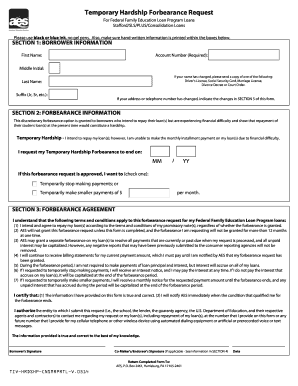
Aes Forbearance Form 2014-2026


What is the Aes Forbearance Form
The Aes forbearance form is a document used by borrowers to request a temporary pause or reduction in their student loan payments due to financial hardship. This form is specifically designed for loans serviced by American Education Services (AES). By submitting this form, borrowers can explain their current financial situation and seek relief from their payment obligations, helping them manage their finances during challenging times.
How to use the Aes Forbearance Form
Using the Aes forbearance form involves several key steps. First, borrowers need to download the form from the AES website or obtain it directly from their loan servicer. After downloading, carefully read the instructions provided. Fill out the required fields, including personal information, loan details, and the reason for requesting forbearance. Once completed, review the form for accuracy before submitting it to AES through the specified method, whether online, by mail, or in-person.
Steps to complete the Aes Forbearance Form
Completing the Aes forbearance form requires careful attention to detail. Follow these steps:
- Download the form from the AES website or request it from your loan servicer.
- Provide your personal information, including your name, address, and contact details.
- Enter your loan information, such as the account number and loan type.
- Clearly state the reason for your forbearance request, ensuring it aligns with AES guidelines.
- Sign and date the form to validate your request.
After completing these steps, submit the form using your preferred method to ensure timely processing.
Legal use of the Aes Forbearance Form
The Aes forbearance form is legally binding once signed and submitted. It is essential to ensure that all information provided is accurate and truthful, as any discrepancies could lead to complications or denial of the request. The form complies with relevant federal regulations, ensuring that borrowers are protected under the law while seeking temporary relief from their student loan obligations.
Eligibility Criteria
To qualify for the Aes forbearance form, borrowers must meet specific eligibility criteria set by AES. Generally, borrowers facing financial difficulties due to unemployment, medical expenses, or other significant life changes may qualify. It is crucial to provide sufficient documentation to support the request, such as proof of income or a detailed explanation of the financial hardship. Each case is evaluated individually, so meeting the criteria does not guarantee approval.
Form Submission Methods
The Aes forbearance form can be submitted through various methods to accommodate borrowers' preferences. Options typically include:
- Online submission via the AES website, where borrowers can upload their completed forms directly.
- Mailing the form to the designated AES address, ensuring it is sent with sufficient time for processing.
- In-person submission at an AES office, allowing borrowers to receive immediate assistance if needed.
Choosing the appropriate submission method is essential for timely processing of the forbearance request.
Quick guide on how to complete aes forbearance form
Prepare Aes Forbearance Form effortlessly on any device
Digital document management has gained signNow traction among businesses and individuals. It offers an ideal environmentally-friendly alternative to conventional printed and signed papers, allowing you to obtain the correct format and securely archive it online. airSlate SignNow equips you with all the tools necessary to create, modify, and electronically sign your documents promptly without delays. Manage Aes Forbearance Form on any platform using the airSlate SignNow apps for Android or iOS, and enhance any document-related task today.
How to alter and electronically sign Aes Forbearance Form with ease
- Obtain Aes Forbearance Form and click on Get Form to initiate.
- Utilize the tools we provide to complete your form.
- Mark pertinent sections of your documents or redact sensitive information with tools specifically offered by airSlate SignNow for that purpose.
- Create your electronic signature using the Sign tool, which takes just a few seconds and holds the same legal validity as a conventional wet ink signature.
- Review the details and click on the Done button to save your changes.
- Choose how you would like to send your form, via email, SMS, invite link, or download it to your device.
Say goodbye to lost or misplaced documents, tedious form searches, or mistakes that necessitate printing new hard copies. airSlate SignNow meets all your document management needs in just a few clicks from any device of your choice. Edit and electronically sign Aes Forbearance Form and ensure excellent communication at every stage of the form preparation process with airSlate SignNow.
Create this form in 5 minutes or less
Create this form in 5 minutes!
How to create an eSignature for the aes forbearance form
The best way to create an electronic signature for a PDF file online
The best way to create an electronic signature for a PDF file in Google Chrome
How to create an electronic signature for signing PDFs in Gmail
How to generate an eSignature right from your mobile device
The way to create an eSignature for a PDF file on iOS
How to generate an eSignature for a PDF on Android devices
People also ask
-
What is an AES forbearance form?
The AES forbearance form is a document that allows borrowers to temporarily pause their loan payments under specific circumstances. By submitting this form, borrowers can avoid defaulting on their loans, making it essential for those facing financial difficulties.
-
How does airSlate SignNow streamline the AES forbearance form process?
airSlate SignNow simplifies the AES forbearance form process by providing a user-friendly platform to fill out and eSign documents securely. This eliminates the hassle of paper forms and speeds up the submission process, ensuring timely assistance for borrowers.
-
Is there a fee for using the AES forbearance form on airSlate SignNow?
Using the AES forbearance form on airSlate SignNow is part of our cost-effective solution offering. While signing up for our services may involve some fees, we ensure that sending and signing documents remains affordable for individuals and businesses alike.
-
Can I integrate the AES forbearance form with other platforms using airSlate SignNow?
Yes, airSlate SignNow supports integrations with various platforms like CRM systems and cloud storage services. This allows users to seamlessly connect their workflows, making the completion and management of the AES forbearance form easier than ever.
-
What are the benefits of using airSlate SignNow for submitting my AES forbearance form?
Using airSlate SignNow to submit your AES forbearance form offers numerous benefits, including enhanced security, ease of use, and quick turnaround times. Additionally, our electronic signature feature allows you to finalize your documents from anywhere, at any time.
-
How can I track the status of my AES forbearance form after submission?
With airSlate SignNow, you can easily track the status of your AES forbearance form after submission. Our platform provides real-time updates, so you’ll know when your form has been received and processed.
-
What support options are available for customers using the AES forbearance form?
airSlate SignNow offers comprehensive customer support for users of the AES forbearance form. You can access FAQs, live chat, and email support to resolve any issues or inquire about the form submission process.
Get more for Aes Forbearance Form
Find out other Aes Forbearance Form
- How To Sign Oregon Business agreements
- Sign Colorado Generic lease agreement Safe
- How Can I Sign Vermont Credit agreement
- Sign New York Generic lease agreement Myself
- How Can I Sign Utah House rent agreement format
- Sign Alabama House rental lease agreement Online
- Sign Arkansas House rental lease agreement Free
- Sign Alaska Land lease agreement Computer
- How Do I Sign Texas Land lease agreement
- Sign Vermont Land lease agreement Free
- Sign Texas House rental lease Now
- How Can I Sign Arizona Lease agreement contract
- Help Me With Sign New Hampshire lease agreement
- How To Sign Kentucky Lease agreement form
- Can I Sign Michigan Lease agreement sample
- How Do I Sign Oregon Lease agreement sample
- How Can I Sign Oregon Lease agreement sample
- Can I Sign Oregon Lease agreement sample
- How To Sign West Virginia Lease agreement contract
- How Do I Sign Colorado Lease agreement template