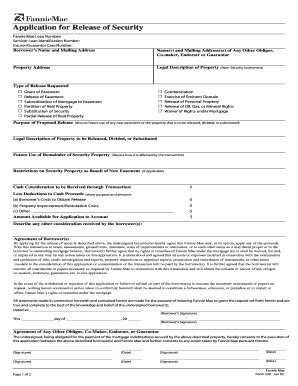
Application for Release of Security Form 236 PDF 2002


What is the Application For Release Of Security Form 236 PDF
The Application For Release Of Security Form 236 PDF is a legal document used primarily in the United States to request the release of a security interest held by a governmental entity or financial institution. This form is essential for individuals or businesses seeking to clear a lien or encumbrance on property or assets. The form typically requires detailed information about the applicant, the security being released, and any relevant legal references. Understanding the purpose and requirements of this form is crucial for ensuring compliance and facilitating a smooth release process.
How to use the Application For Release Of Security Form 236 PDF
Using the Application For Release Of Security Form 236 PDF involves a few straightforward steps. First, download the form from a reliable source. Next, fill in the required information accurately, including personal details and specifics about the security being released. After completing the form, review it for any errors or omissions. Finally, submit the form according to the instructions provided, which may include mailing it to a designated office or submitting it electronically through a secure platform. Ensuring that all information is correct and complete will help expedite the processing of your request.
Steps to complete the Application For Release Of Security Form 236 PDF
Completing the Application For Release Of Security Form 236 PDF requires careful attention to detail. Follow these steps for successful completion:
- Download the form from an official source.
- Provide your personal information, including name, address, and contact details.
- Describe the security being released, including any identification numbers or references.
- Include any supporting documentation that may be required, such as proof of payment or ownership.
- Review the completed form for accuracy and completeness.
- Sign and date the form, ensuring that all required signatures are included.
- Submit the form as instructed, either online or via mail.
Legal use of the Application For Release Of Security Form 236 PDF
The legal use of the Application For Release Of Security Form 236 PDF is governed by various regulations that ensure its validity and enforceability. To be considered legally binding, the form must be filled out accurately and submitted according to the guidelines set forth by the relevant authorities. Additionally, electronic signatures are permissible under the ESIGN and UETA acts, provided that the signing process meets specific legal criteria. It is essential to understand these legal frameworks to ensure that your application is processed without complications.
Key elements of the Application For Release Of Security Form 236 PDF
Several key elements must be included in the Application For Release Of Security Form 236 PDF to ensure its effectiveness. These elements typically include:
- Applicant's full name and contact information.
- Details of the security being released, including any reference numbers.
- Reason for the release request.
- Signature of the applicant or authorized representative.
- Date of submission.
Including all these elements accurately will help facilitate the processing of your request and reduce the likelihood of delays.
Who Issues the Form
The Application For Release Of Security Form 236 PDF is typically issued by governmental agencies or financial institutions that hold a security interest. Depending on the context, this may include state or federal departments, banks, or other lending institutions. It is important to identify the correct issuing authority when completing and submitting the form to ensure it is directed to the appropriate office for processing.
Quick guide on how to complete application for release of security form 236 pdf
Prepare Application For Release Of Security Form 236 PDF effortlessly on any device
Online document management has become increasingly popular among businesses and individuals. It offers an ideal eco-friendly alternative to traditional printed and signed papers, allowing you to locate the right form and securely store it online. airSlate SignNow equips you with all the resources necessary to create, modify, and eSign your documents swiftly without delays. Manage Application For Release Of Security Form 236 PDF on any device with airSlate SignNow's Android or iOS applications and enhance any document-related process today.
How to modify and eSign Application For Release Of Security Form 236 PDF easily
- Locate Application For Release Of Security Form 236 PDF and click Get Form to begin.
- Utilize the tools we offer to fill out your form.
- Emphasize key paragraphs of your documents or redact sensitive information using tools specifically provided by airSlate SignNow for that purpose.
- Create your eSignature with the Sign tool, which takes only seconds and carries the same legal validity as a conventional wet ink signature.
- Review all the details and then click on the Done button to save your changes.
- Select how you wish to send your form, via email, SMS, or invitation link, or download it to your computer.
Eliminate concerns about lost or misplaced files, tedious form searching, or errors that require new document copies. airSlate SignNow meets all your document management needs in just a few clicks from a device of your choice. Modify and eSign Application For Release Of Security Form 236 PDF and ensure outstanding communication at any stage of your form preparation process with airSlate SignNow.
Create this form in 5 minutes or less
Find and fill out the correct application for release of security form 236 pdf
Create this form in 5 minutes!
How to create an eSignature for the application for release of security form 236 pdf
The best way to create an eSignature for a PDF online
The best way to create an eSignature for a PDF in Google Chrome
The best way to create an eSignature for signing PDFs in Gmail
How to generate an electronic signature from your smartphone
The way to generate an eSignature for a PDF on iOS
How to generate an electronic signature for a PDF file on Android
People also ask
-
What is the Application For Release Of Security Form 236 PDF?
The Application For Release Of Security Form 236 PDF is a document that allows individuals or businesses to request the release of security held by a third party. It simplifies the process of obtaining the release and ensures that all necessary information is provided in a clear format.
-
How can I fill out the Application For Release Of Security Form 236 PDF?
To fill out the Application For Release Of Security Form 236 PDF, you can use airSlate SignNow’s user-friendly platform. Simply upload the PDF, fill in the required fields electronically, and save your progress. This eSigning solution ensures accuracy and speedy completion of documents.
-
Are there any costs associated with using airSlate SignNow to submit the Application For Release Of Security Form 236 PDF?
Yes, there are competitive pricing plans available for using airSlate SignNow to submit the Application For Release Of Security Form 236 PDF. Our pricing is transparent, and we offer various subscription options tailored to the needs of businesses of all sizes, ensuring you get value for your investment.
-
What features does airSlate SignNow offer for the Application For Release Of Security Form 236 PDF?
airSlate SignNow provides robust features for managing the Application For Release Of Security Form 236 PDF, including eSigning, document tracking, and templates. These features streamline the document workflow and enhance collaboration among team members, making it easier to complete security release processes.
-
Can I integrate airSlate SignNow with other tools for managing the Application For Release Of Security Form 236 PDF?
Absolutely! airSlate SignNow integrates seamlessly with various tools like Google Drive, Dropbox, and CRM systems. This allows you to manage your Application For Release Of Security Form 236 PDF alongside other business operations, enhancing efficiency and productivity.
-
What are the benefits of using airSlate SignNow for the Application For Release Of Security Form 236 PDF?
Using airSlate SignNow for the Application For Release Of Security Form 236 PDF offers signNow benefits, including improved turnaround times and enhanced document security. The platform’s ease of use ensures that even those unfamiliar with digital documents can navigate the signing process with confidence.
-
Is the Application For Release Of Security Form 236 PDF secure when using airSlate SignNow?
Yes, the security of your Application For Release Of Security Form 236 PDF is a top priority with airSlate SignNow. Our platform utilizes advanced encryption and security measures to protect your sensitive information throughout the eSigning process, ensuring peace of mind for our users.
Get more for Application For Release Of Security Form 236 PDF
- Orea form 400
- 4506 c form
- Medical marijuana amended consent form 03 21 clean1
- Code dhs 12 form
- L american general life insurance company 2727 a allen parkway houston tx 77019 form
- Name of dental plan form
- Pdf ada request for accommodations formpdf the university of
- Liability waiver for isfsi live fire training program international form
Find out other Application For Release Of Security Form 236 PDF
- How Do I eSignature North Carolina Construction LLC Operating Agreement
- eSignature Arkansas Doctors LLC Operating Agreement Later
- eSignature Tennessee Construction Contract Safe
- eSignature West Virginia Construction Lease Agreement Myself
- How To eSignature Alabama Education POA
- How To eSignature California Education Separation Agreement
- eSignature Arizona Education POA Simple
- eSignature Idaho Education Lease Termination Letter Secure
- eSignature Colorado Doctors Business Letter Template Now
- eSignature Iowa Education Last Will And Testament Computer
- How To eSignature Iowa Doctors Business Letter Template
- Help Me With eSignature Indiana Doctors Notice To Quit
- eSignature Ohio Education Purchase Order Template Easy
- eSignature South Dakota Education Confidentiality Agreement Later
- eSignature South Carolina Education Executive Summary Template Easy
- eSignature Michigan Doctors Living Will Simple
- How Do I eSignature Michigan Doctors LLC Operating Agreement
- How To eSignature Vermont Education Residential Lease Agreement
- eSignature Alabama Finance & Tax Accounting Quitclaim Deed Easy
- eSignature West Virginia Education Quitclaim Deed Fast