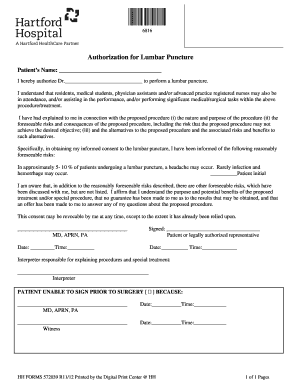
Lumbar Puncture Consent 2012-2026


What is the lumbar puncture consent?
The lumbar puncture consent form is a document that ensures patients understand the procedure, its purpose, and potential risks associated with lumbar punctures. This medical procedure involves inserting a needle into the lower back to collect cerebrospinal fluid for diagnostic or therapeutic purposes. The consent form serves as a formal agreement between the healthcare provider and the patient, confirming that the patient has been informed about the procedure and consents to it.
Key elements of the lumbar puncture consent
A comprehensive lumbar puncture consent form typically includes several key elements:
- Patient Information: Details about the patient, including name, date of birth, and contact information.
- Procedure Explanation: A clear description of what a lumbar puncture entails and its purpose.
- Risks and Benefits: An outline of potential risks, such as infection or headache, and the benefits of the procedure.
- Alternatives: Information about alternative diagnostic methods, if applicable.
- Signature Section: A space for the patient to sign, indicating their understanding and consent.
How to complete the lumbar puncture consent
Completing the lumbar puncture consent form involves several steps to ensure clarity and understanding:
- Read Thoroughly: Patients should read the entire document carefully to understand the procedure and its implications.
- Ask Questions: Patients are encouraged to ask healthcare providers any questions they may have regarding the procedure.
- Provide Information: Fill in personal details accurately, ensuring all information is correct.
- Sign and Date: Once comfortable, the patient should sign and date the form to indicate informed consent.
Legal use of the lumbar puncture consent
The lumbar puncture consent form is legally binding when it meets specific requirements. In the United States, electronic signatures are recognized under the ESIGN Act and UETA, provided that the signer intends to sign and the consent is captured in a manner that ensures its integrity. This means that using a secure platform for electronic signing, such as airSlate SignNow, can help maintain compliance with legal standards while ensuring that the consent is valid and enforceable.
How to obtain the lumbar puncture consent
Patients can obtain a lumbar puncture consent form through various means:
- Healthcare Provider: The form is typically provided by the healthcare provider conducting the procedure.
- Online Resources: Many hospitals and clinics offer downloadable versions of the consent form on their websites.
- Patient Portals: Patients may access the form through secure online patient portals associated with their healthcare providers.
Examples of using the lumbar puncture consent
The lumbar puncture consent form is utilized in various medical scenarios, including:
- Diagnostic Testing: To collect cerebrospinal fluid for testing conditions such as meningitis or multiple sclerosis.
- Therapeutic Procedures: For administering medications directly into the cerebrospinal fluid.
- Research Studies: In clinical trials where lumbar punctures are performed for research purposes.
Quick guide on how to complete lumbar puncture consent
Complete Lumbar Puncture Consent effortlessly on any device
Digital document management has become increasingly favored by corporations and individuals alike. It offers an ideal environmentally friendly substitute for traditional printed and signed papers, allowing you to access the necessary form and securely store it online. airSlate SignNow provides you with all the tools required to create, modify, and electronically sign your documents rapidly without delays. Manage Lumbar Puncture Consent on any device using airSlate SignNow's Android or iOS applications and enhance any document-related process today.
How to modify and electronically sign Lumbar Puncture Consent with ease
- Find Lumbar Puncture Consent and click on Get Form to begin.
- Utilize the tools we offer to complete your form.
- Emphasize key parts of your documents or obscure sensitive information with tools specifically provided by airSlate SignNow for that purpose.
- Generate your signature using the Sign tool, which takes mere seconds and carries the same legal validity as a conventional wet ink signature.
- Review all the details and click on the Done button to save your modifications.
- Choose your preferred method to send your form, whether by email, text message (SMS), invitation link, or download it to your computer.
Forget about lost or misfiled documents, cumbersome form navigation, or mistakes that require printing new document copies. airSlate SignNow meets your document management needs with just a few clicks from any device of your preference. Alter and electronically sign Lumbar Puncture Consent to ensure excellent communication throughout your form preparation process with airSlate SignNow.
Create this form in 5 minutes or less
Create this form in 5 minutes!
How to create an eSignature for the lumbar puncture consent
The best way to make an eSignature for a PDF file in the online mode
The best way to make an eSignature for a PDF file in Chrome
The way to create an electronic signature for putting it on PDFs in Gmail
The best way to generate an electronic signature right from your smartphone
How to make an eSignature for a PDF file on iOS devices
The best way to generate an electronic signature for a PDF on Android
People also ask
-
What is a lumbar puncture consent form?
A lumbar puncture consent form is a document that patients sign to give permission for a lumbar puncture procedure. This form outlines the risks, benefits, and alternatives of the procedure, ensuring that patients understand what to expect during the process. Using airSlate SignNow, healthcare providers can create and manage these forms efficiently.
-
How can airSlate SignNow help with lumbar puncture consent forms?
airSlate SignNow simplifies the process of creating, sending, and storing lumbar puncture consent forms. The platform allows healthcare professionals to design customizable consent forms that can be easily accessed and signed electronically. This not only enhances patient experience but also streamlines administrative workflows.
-
What features does airSlate SignNow offer for managing consent forms?
airSlate SignNow offers several features tailored for managing lumbar puncture consent forms, including eSignature capabilities, document tracking, and templates for rapid deployment. Users can also utilize automation tools to send reminders and follow-ups, ensuring timely completion of consent forms. These features enhance the overall efficiency of consent form management.
-
Is there a cost associated with using airSlate SignNow for lumbar puncture consent forms?
Yes, airSlate SignNow offers various pricing plans to meet different needs, including options for businesses that frequently handle lumbar puncture consent forms. The pricing is competitive and designed to ensure that organizations can streamline their document processes without breaking the bank. A free trial is also available to explore the platform before committing.
-
How does using a lumbar puncture consent form improve patient communication?
Using a lumbar puncture consent form fosters clear communication between healthcare providers and patients. It provides an opportunity to discuss the procedure's details, encouraging questions and addressing concerns. By using airSlate SignNow, healthcare professionals can ensure that the consent form is easily understood and accessible, enhancing patient trust and transparency.
-
Can I integrate airSlate SignNow with other software for managing lumbar puncture consent forms?
Absolutely! airSlate SignNow offers integrations with various healthcare management systems and applications, making it easy to manage lumbar puncture consent forms alongside other patient documentation. This connectivity helps create a seamless workflow for healthcare providers, ensuring that all patient records are organized and up-to-date.
-
What are the security features of airSlate SignNow for protecting lumbar puncture consent forms?
airSlate SignNow prioritizes the security of sensitive documents, including lumbar puncture consent forms, by employing advanced encryption and compliance with industry standards. The platform offers user authentication and role-based access controls to ensure that only authorized personnel can view or edit these critical documents. This dedication to security helps protect patient confidentiality.
Get more for Lumbar Puncture Consent
- Icilongo levangeli form
- Fountas and pinnell level chart form
- Spectrum contract buyout form
- Navodaya form
- Hymn book with tonic sol fa pdf download form
- Dv lottery application form sample pdf
- Jv 440 findings and orders after 18 month permanency hearing form
- Edd ca govsiteassetsfilespower of attorney declaration employment development department form
Find out other Lumbar Puncture Consent
- eSign West Virginia Healthcare / Medical Forbearance Agreement Online
- eSign Alabama Insurance LLC Operating Agreement Easy
- How Can I eSign Alabama Insurance LLC Operating Agreement
- eSign Virginia Government POA Simple
- eSign Hawaii Lawers Rental Application Fast
- eSign Hawaii Lawers Cease And Desist Letter Later
- How To eSign Hawaii Lawers Cease And Desist Letter
- How Can I eSign Hawaii Lawers Cease And Desist Letter
- eSign Hawaii Lawers Cease And Desist Letter Free
- eSign Maine Lawers Resignation Letter Easy
- eSign Louisiana Lawers Last Will And Testament Mobile
- eSign Louisiana Lawers Limited Power Of Attorney Online
- eSign Delaware Insurance Work Order Later
- eSign Delaware Insurance Credit Memo Mobile
- eSign Insurance PPT Georgia Computer
- How Do I eSign Hawaii Insurance Operating Agreement
- eSign Hawaii Insurance Stock Certificate Free
- eSign New Hampshire Lawers Promissory Note Template Computer
- Help Me With eSign Iowa Insurance Living Will
- eSign North Dakota Lawers Quitclaim Deed Easy