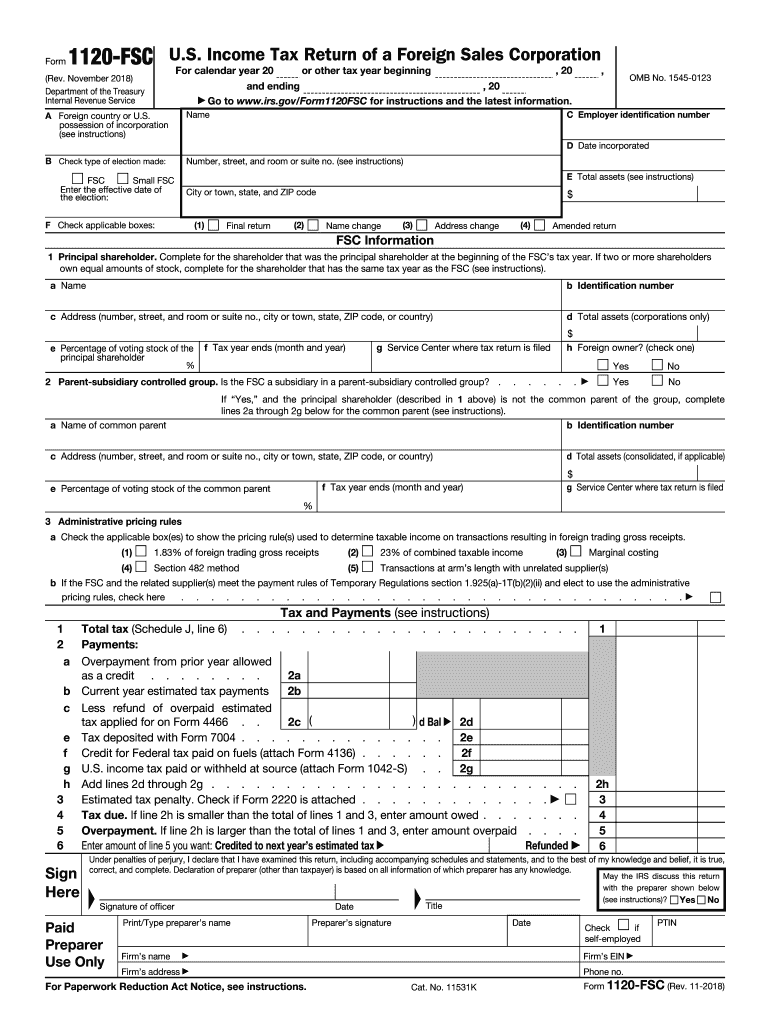
Form Fsc 2018-2026


What is the Form FSC?
The Form FSC, or Foreign Sales Corporation form, is a tax document used by U.S. corporations that export goods and services. This form allows qualifying businesses to benefit from certain tax advantages under U.S. tax law. Specifically, it is designed to reduce the overall tax burden on income generated from foreign sales, making it a valuable tool for companies engaged in international trade.
Steps to Complete the Form FSC
Completing the Form FSC involves several key steps to ensure accuracy and compliance with IRS regulations:
- Gather necessary information: Collect details about your business, including its legal structure, income sources, and foreign sales activities.
- Fill out the form: Accurately complete all sections of the form, ensuring that all figures reflect your business's financial data.
- Attach required documentation: Include any supporting documents that verify your foreign sales and related income.
- Review for accuracy: Double-check all entries for errors or omissions before submission.
- Submit the form: Follow the appropriate submission method, whether online, by mail, or in person.
Legal Use of the Form FSC
The Form FSC must be used in accordance with U.S. tax laws to ensure its legal validity. It is essential that the form is filled out correctly and submitted on time to avoid penalties. The IRS requires that businesses maintain accurate records of their foreign sales and related transactions to support the claims made on the form. Compliance with these regulations not only protects the integrity of the form but also safeguards the business from potential legal issues.
Filing Deadlines / Important Dates
Timely filing of the Form FSC is crucial to avoid penalties. The IRS typically sets specific deadlines for submission, which may vary depending on the business's tax year. Generally, the form must be filed by the due date of the corporate tax return, including any extensions. It is advisable to stay updated on any changes to filing deadlines to ensure compliance.
Required Documents
To successfully complete the Form FSC, several documents may be required. These can include:
- Financial statements that detail foreign sales revenue.
- Documentation proving the existence of foreign sales activities.
- Tax identification numbers and other relevant business information.
Having these documents ready can streamline the completion process and help ensure accurate reporting.
Examples of Using the Form FSC
Businesses engaged in exporting products or services can utilize the Form FSC to take advantage of tax benefits. For instance, a U.S. corporation that sells machinery to foreign markets may file this form to reduce its taxable income derived from those sales. By doing so, the corporation can potentially save on taxes, allowing for reinvestment in business growth and expansion.
Quick guide on how to complete form fsc
Complete Form Fsc seamlessly on any device
Digital document management has gained traction among organizations and individuals. It serves as an ideal eco-friendly alternative to traditional printed and signed papers, allowing you to obtain the right format and securely store it online. airSlate SignNow equips you with all the necessary tools to create, edit, and eSign your documents quickly without interruptions. Manage Form Fsc on any platform using airSlate SignNow mobile applications for Android or iOS and streamline any document-centric process today.
Steps to modify and eSign Form Fsc effortlessly
- Locate Form Fsc and then click Get Form to begin.
- Utilize the provided tools to complete your form.
- Mark important sections of your documents or conceal sensitive information with tools that airSlate SignNow offers specifically for this purpose.
- Create your signature using the Sign tool, which takes mere seconds and holds the same legal validity as an ink signature.
- Review all the details and then click on the Done button to save your changes.
- Select your preferred method to share your form, whether by email, SMS, or invitation link, or download it to your computer.
Eliminate worries about lost or misplaced files, tedious form searches, or errors that necessitate printing new document copies. airSlate SignNow addresses your document management needs in just a few clicks from any device you prefer. Edit and eSign Form Fsc and maintain excellent communication at every step of your document preparation process with airSlate SignNow.
Create this form in 5 minutes or less
Find and fill out the correct form fsc
Create this form in 5 minutes!
How to create an eSignature for the form fsc
The way to make an eSignature for a PDF file online
The way to make an eSignature for a PDF file in Google Chrome
The way to create an electronic signature for signing PDFs in Gmail
How to make an eSignature straight from your mobile device
The way to make an eSignature for a PDF file on iOS
How to make an eSignature for a PDF document on Android devices
People also ask
-
What is an FSC form, and how can airSlate SignNow help?
An FSC form is a form commonly used to facilitate financial and business transactions. airSlate SignNow empowers businesses by allowing them to easily create, send, and eSign FSC forms, ensuring a smooth and efficient document workflow.
-
What are the key features of airSlate SignNow for managing FSC forms?
airSlate SignNow offers features such as customizable templates, secure eSigning, and automated workflows. These functionalities make it simple to manage FSC forms while ensuring that all documents are executed promptly and securely.
-
Is there a free trial available for airSlate SignNow to manage FSC forms?
Yes, airSlate SignNow offers a free trial that allows you to explore its capabilities for managing FSC forms without any financial commitment. This trial is a great way to see how the platform can streamline your document processes before making a purchase.
-
How much does it cost to use airSlate SignNow for FSC forms?
airSlate SignNow offers flexible pricing plans tailored to businesses of all sizes. The cost depends on the specific features and services you choose, but it remains an affordable solution for managing FSC forms and other documents.
-
Can airSlate SignNow integrate with other applications for handling FSC forms?
Absolutely! airSlate SignNow can seamlessly integrate with various applications such as CRM systems, cloud storage solutions, and project management tools. This allows for a more cohesive workflow when managing FSC forms, enhancing productivity across your organization.
-
How secure is the signing process for FSC forms on airSlate SignNow?
The signing process for FSC forms on airSlate SignNow is highly secure, utilizing industry-standard encryption protocols. Additionally, our platform complies with legal regulations, ensuring that your signed documents are legally binding and safeguarded from unauthorized access.
-
Can I track the status of my FSC forms in airSlate SignNow?
Yes, airSlate SignNow provides comprehensive tracking features that allow you to monitor the status of your FSC forms in real-time. You'll be notified when recipients view, sign, or complete the documents, giving you peace of mind throughout the process.
Get more for Form Fsc
Find out other Form Fsc
- How To Sign Ohio Government Form
- Help Me With Sign Washington Government Presentation
- How To Sign Maine Healthcare / Medical PPT
- How Do I Sign Nebraska Healthcare / Medical Word
- How Do I Sign Washington Healthcare / Medical Word
- How Can I Sign Indiana High Tech PDF
- How To Sign Oregon High Tech Document
- How Do I Sign California Insurance PDF
- Help Me With Sign Wyoming High Tech Presentation
- How Do I Sign Florida Insurance PPT
- How To Sign Indiana Insurance Document
- Can I Sign Illinois Lawers Form
- How To Sign Indiana Lawers Document
- How To Sign Michigan Lawers Document
- How To Sign New Jersey Lawers PPT
- How Do I Sign Arkansas Legal Document
- How Can I Sign Connecticut Legal Document
- How Can I Sign Indiana Legal Form
- Can I Sign Iowa Legal Document
- How Can I Sign Nebraska Legal Document