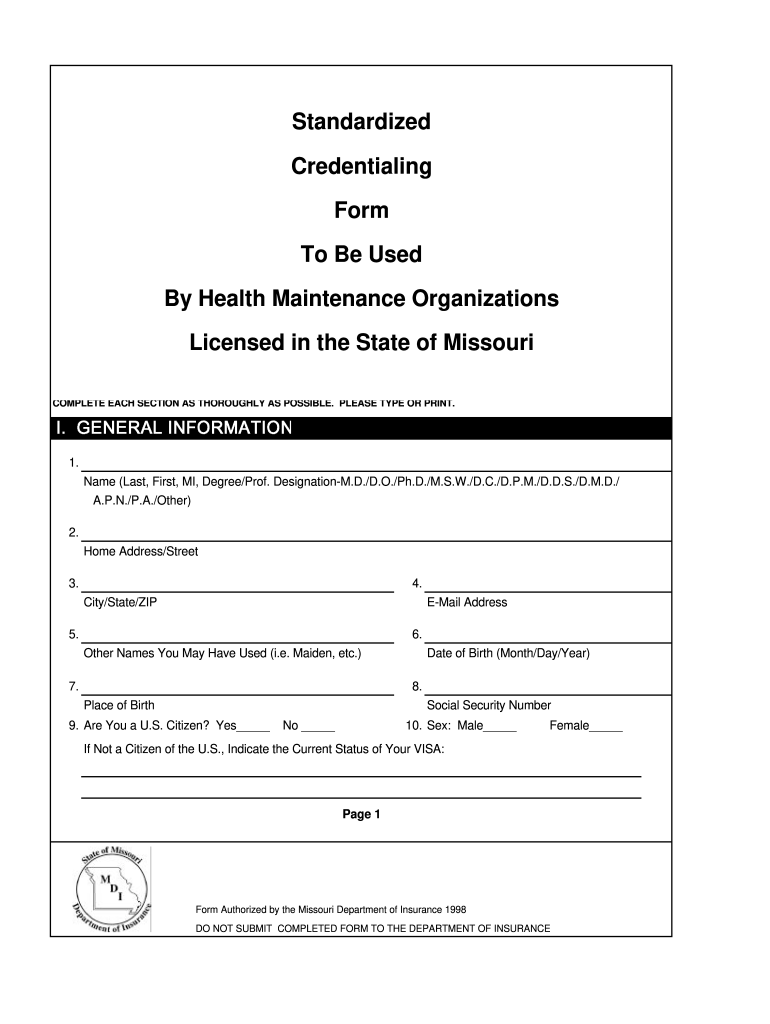
Appointment Application Form 1998


What is the Appointment Application Form
The Appointment Application Form is a document used to request an appointment for various services or engagements, such as medical consultations, interviews, or other professional meetings. This form typically collects essential information from the applicant, including personal details, the purpose of the appointment, and preferred dates and times. It serves as a formal request, allowing organizations to manage their schedules effectively while ensuring that all necessary information is captured for processing.
How to use the Appointment Application Form
Using the Appointment Application Form involves several straightforward steps. First, access the form through the designated platform or website. Next, fill in the required fields with accurate information, such as your name, contact details, and the specific reason for your appointment. Be sure to select your preferred dates and times, if applicable. After completing the form, review the information for accuracy before submitting it electronically. This process ensures that your request is clear and that the organization can respond promptly.
Steps to complete the Appointment Application Form
Completing the Appointment Application Form involves a series of methodical steps:
- Access the form online or obtain a physical copy.
- Fill in your personal information, including name, address, and contact details.
- Specify the purpose of your appointment clearly.
- Select your preferred appointment dates and times, if options are provided.
- Review all entered information for accuracy and completeness.
- Submit the form electronically or return it to the issuing organization, depending on the submission method.
Legal use of the Appointment Application Form
The Appointment Application Form can be considered legally binding if it meets specific criteria, such as the inclusion of a digital signature and compliance with relevant eSignature laws. In the United States, the ESIGN Act and UETA provide the legal framework for electronic signatures, ensuring that documents signed electronically hold the same weight as those signed on paper. Therefore, using a trusted platform for electronic submissions enhances the legal standing of your appointment request.
Key elements of the Appointment Application Form
Several key elements are critical for the effectiveness of the Appointment Application Form:
- Personal Information: This includes the applicant's name, contact information, and any relevant identification numbers.
- Appointment Details: Clearly stating the purpose of the appointment and preferred dates and times.
- Signature Section: A space for the applicant to sign, indicating agreement and authenticity.
- Submission Instructions: Clear guidance on how to submit the form, whether electronically or via mail.
Form Submission Methods
The Appointment Application Form can typically be submitted through various methods, depending on the organization’s requirements. Common submission methods include:
- Online Submission: Many organizations offer a digital platform where applicants can fill out and submit the form electronically.
- Mail: Applicants may also print the form, complete it, and send it via postal service to the designated address.
- In-Person: Some organizations allow applicants to deliver the completed form directly to their office.
Quick guide on how to complete appointment application form
Complete Appointment Application Form effortlessly on any device
Digital document management has become increasingly popular among businesses and individuals. It offers an excellent eco-friendly substitute for conventional printed and signed documents, as you can easily find the appropriate form and safely store it online. airSlate SignNow provides you with all the tools necessary to create, edit, and eSign your documents swiftly without delays. Manage Appointment Application Form on any device with airSlate SignNow's Android or iOS apps and simplify any document-related tasks today.
How to modify and eSign Appointment Application Form effortlessly
- Locate Appointment Application Form and click Get Form to begin.
- Use the tools we provide to fill out your document.
- Emphasize important parts of the documents or redact sensitive information with tools that airSlate SignNow offers specifically for this purpose.
- Create your signature using the Sign tool, which only takes seconds and carries the same legal validity as a traditional handwritten signature.
- Review the details and click on the Done button to save your modifications.
- Choose how you want to send your form, whether by email, text message (SMS), invitation link, or download it to your computer.
Say goodbye to lost or misplaced documents, tedious form searching, or mistakes that require printing new document copies. airSlate SignNow takes care of all your document management needs in just a few clicks from any device you prefer. Modify and eSign Appointment Application Form to ensure excellent communication at any point in the form preparation process with airSlate SignNow.
Create this form in 5 minutes or less
Find and fill out the correct appointment application form
Create this form in 5 minutes!
How to create an eSignature for the appointment application form
The way to create an electronic signature for your PDF document in the online mode
The way to create an electronic signature for your PDF document in Chrome
How to make an electronic signature for putting it on PDFs in Gmail
The best way to make an electronic signature right from your mobile device
The best way to create an electronic signature for a PDF document on iOS devices
The best way to make an electronic signature for a PDF on Android devices
People also ask
-
What is an Appointment Application Form?
An Appointment Application Form is a digital document that allows users to request appointments with businesses or service providers. Utilizing airSlate SignNow, you can easily create, send, and eSign your Appointment Application Form to streamline scheduling processes for your organization.
-
How can airSlate SignNow help with my Appointment Application Form?
airSlate SignNow provides a user-friendly platform to create, send, and manage your Appointment Application Form efficiently. With features like templates, customizable fields, and e-signature options, it simplifies the process of appointment management for both businesses and clients.
-
What are the pricing options for airSlate SignNow?
airSlate SignNow offers several pricing tiers to accommodate different business needs. You can choose from a free version for basic functionalities or opt for premium plans that include advanced features for handling your Appointment Application Form more effectively.
-
Can I integrate airSlate SignNow with other applications?
Yes, airSlate SignNow supports multiple integrations with popular applications such as Google Drive, Salesforce, and Zapier. This makes it easy to connect your Appointment Application Form with your existing workflow and enhance your operational efficiency.
-
What features does airSlate SignNow offer for Appointment Application Forms?
airSlate SignNow includes various features such as customizable templates, automatic reminders, and the ability to track document status. These features enhance the functionality of your Appointment Application Form, ensuring a seamless experience for both you and your clients.
-
What are the benefits of using an Appointment Application Form with airSlate SignNow?
Using an Appointment Application Form with airSlate SignNow increases efficiency and reduces administrative burden. It allows you to schedule appointments quickly, receive signatures instantly, and maintain a clear record of interactions, improving customer satisfaction.
-
Is it easy to use the Appointment Application Form in airSlate SignNow?
Absolutely! airSlate SignNow is designed with user-friendliness in mind, ensuring that creating and sending your Appointment Application Form is straightforward. Even if you're not tech-savvy, the platform's intuitive interface will guide you through each step.
Get more for Appointment Application Form
- Kybella consent form 436928267
- High risk pregnancy servicesuci healthorange county ca form
- Alaska request exemption form
- Mailing list rental agreementorder formdoc
- Surat dokter pdf form
- Application for employment krkallentxcom form
- Boat rental agreement fish camp marine new amp used form
- Auscultated acceleration test form
Find out other Appointment Application Form
- Electronic signature Arkansas Sports LLC Operating Agreement Myself
- How Do I Electronic signature Nevada Real Estate Quitclaim Deed
- How Can I Electronic signature New Jersey Real Estate Stock Certificate
- Electronic signature Colorado Sports RFP Safe
- Can I Electronic signature Connecticut Sports LLC Operating Agreement
- How Can I Electronic signature New York Real Estate Warranty Deed
- How To Electronic signature Idaho Police Last Will And Testament
- How Do I Electronic signature North Dakota Real Estate Quitclaim Deed
- Can I Electronic signature Ohio Real Estate Agreement
- Electronic signature Ohio Real Estate Quitclaim Deed Later
- How To Electronic signature Oklahoma Real Estate Business Plan Template
- How Can I Electronic signature Georgia Sports Medical History
- Electronic signature Oregon Real Estate Quitclaim Deed Free
- Electronic signature Kansas Police Arbitration Agreement Now
- Electronic signature Hawaii Sports LLC Operating Agreement Free
- Electronic signature Pennsylvania Real Estate Quitclaim Deed Fast
- Electronic signature Michigan Police Business Associate Agreement Simple
- Electronic signature Mississippi Police Living Will Safe
- Can I Electronic signature South Carolina Real Estate Work Order
- How To Electronic signature Indiana Sports RFP