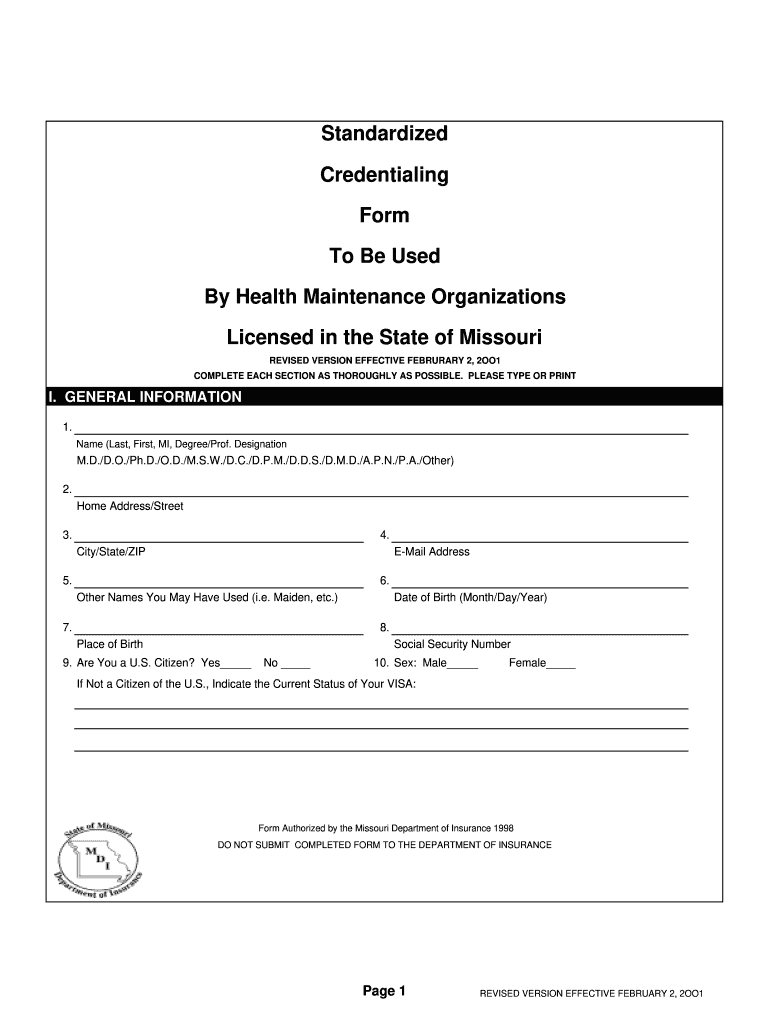
Missouri Standardized Credentialling Form State Legal Forms 2001-2026


What is the Missouri Standardized Credentialing Form?
The Missouri Standardized Credentialing Form is a legal document used primarily for the credentialing process in various healthcare and professional settings. This form is essential for verifying the qualifications of professionals seeking to provide services in Missouri. It serves as a standardized application for appointment, ensuring that all necessary information is collected uniformly. This form typically includes sections for personal information, professional history, and references, allowing organizations to assess the qualifications and background of applicants effectively.
How to Use the Missouri Standardized Credentialing Form
Using the Missouri Standardized Credentialing Form involves several steps to ensure that the application is completed accurately and submitted correctly. First, gather all necessary documents, such as identification, licenses, and proof of education. Next, fill out the form with precise and truthful information, ensuring that all sections are completed. After completing the form, review it for any errors or omissions. Finally, submit the form according to the instructions provided, which may include online submission, mailing, or in-person delivery, depending on the organization’s requirements.
Steps to Complete the Missouri Standardized Credentialing Form
Completing the Missouri Standardized Credentialing Form requires careful attention to detail. Follow these steps for a smooth process:
- Gather required documents, including identification and proof of qualifications.
- Carefully read the instructions provided with the form.
- Fill in your personal information, ensuring accuracy in names and contact details.
- Provide a comprehensive account of your professional history, including previous positions and relevant experiences.
- List references who can verify your qualifications and experiences.
- Review the completed form for accuracy and completeness.
- Submit the form as instructed, ensuring you keep a copy for your records.
Key Elements of the Missouri Standardized Credentialing Form
The Missouri Standardized Credentialing Form includes several key elements that are crucial for the credentialing process. These elements typically consist of:
- Personal Information: Full name, address, and contact details.
- Professional History: A detailed account of previous employment and relevant experience.
- Education and Training: Information about degrees, certifications, and training programs completed.
- References: Contact information for individuals who can attest to your qualifications.
- Signature: A declaration affirming the accuracy of the information provided.
Legal Use of the Missouri Standardized Credentialing Form
The legal use of the Missouri Standardized Credentialing Form is governed by state regulations and organizational policies. It is essential that the form is completed truthfully, as providing false information can lead to legal repercussions, including denial of credentialing or revocation of licenses. Organizations utilizing this form must ensure compliance with applicable laws and regulations, such as those related to privacy and data protection, to safeguard the information provided by applicants.
Eligibility Criteria for the Missouri Standardized Credentialing Form
Eligibility to complete the Missouri Standardized Credentialing Form typically requires that applicants meet certain criteria. These may include:
- Possession of relevant professional licenses or certifications.
- A minimum level of education as specified by the credentialing organization.
- Demonstrated professional experience in the relevant field.
- Compliance with any additional requirements set forth by the organization requesting the form.
Quick guide on how to complete missouri standardized credentialling form state legal forms
Explore the simpler approach to handle your Missouri Standardized Credentialling Form State Legal Forms
The traditional methods of finalizing and endorsing documents require an excessively long duration in comparison to modern document management options. Previously, you would have to search for suitable social forms, print them, fill in all the necessary details, and mail them. Now, you can obtain, complete, and sign your Missouri Standardized Credentialling Form State Legal Forms within a single internet browser tab using airSlate SignNow. Completing your Missouri Standardized Credentialling Form State Legal Forms is more straightforward than ever.
Steps to finalize your Missouri Standardized Credentialling Form State Legal Forms with airSlate SignNow
- Access the category page relevant to you and find your state-specific Missouri Standardized Credentialling Form State Legal Forms. Alternatively, you can utilize the search bar.
- Confirm that the version of the form is accurate by previewing it.
- Click Get form to enter editing mode.
- Fill out your document with the essential information using the editing tools.
- Inspect the entered information and click the Sign feature to validate your form.
- Choose the most suitable way to create your signature: generate it, draw your signature, or upload an image of it.
- Click DONE to save your updates.
- Download the document to your device or go to Sharing settings to send it electronically.
Robust online solutions like airSlate SignNow make completing and submitting your forms easier. Give it a try to discover the true duration required for document management and approval processes. You’ll save a considerable amount of time.
Create this form in 5 minutes or less
Find and fill out the correct missouri standardized credentialling form state legal forms
FAQs
-
Is it legal and ethical to fill out HR-related forms on company time?
In California, it is “actionable” to be required to do that on your _own_ time.In short, if a company requires work that’s unpaid and you’re not on salary (are an hourly employee, but not being paid that hourly rate for said work), then you could sue them and/or bring it up to your state’s labor board as a potential violation.Meaning, any company that requires this sort of work to be done without payment as such would do well to review that policy with legal counsel.Note: We (SwiftCloud ) have legal staffing firm clients and attorney clients, but are not an attorney. Laws for your state or jurisdiction will vary.
-
How to decide my bank name city and state if filling out a form, if the bank is a national bank?
Somewhere on that form should be a blank for routing number and account number. Those are available from your check and/or your bank statements. If you can't find them, call the bank and ask or go by their office for help with the form. As long as those numbers are entered correctly, any error you make in spelling, location or naming should not influence the eventual deposit into your proper account.
-
For taxes, does one have to fill out a federal IRS form and a state IRS form?
No, taxes are handled separately between state and federal governments in the United States.The IRS (Internal Revenue Service) is a federal, not state agency.You will be required to fill out the the necessary tax documentation for your federal income annually and submit them to the IRS by April 15th of that year. You can receive extensions for this; but you have to apply for those extensions.As far as state taxes go, 41 states require you to fill out an income tax return annually. They can either mail you those forms or they be downloaded from online. They are also available for free at various locations around the state.Nine states have no tax on personal income, so there is no need to fill out a state tax return unless you are a business owner.Reference:www.irs.gov
-
After filling out the AIIMS and NEET forms, is it required to fill other states’ medical forms? Which state colleges should I take?
No..neet will cover all..u have to apply for counselling of colleges after results
-
As an employer, what legal and tax forms am I required to have a new employee to fill out?
I-9, W-4, state W-4, and some sort of state new hire form. The New hire form is for dead beat parents. Don’t inform the state in time and guess what? You become personally liable for what should have been garnished from their wages.From the sound of your question I infer that you are trying to make this a DIY project. DO NOT. There are just too many things that you can F up. Seek yea a CPA or at least a payroll service YESTERDAY.
-
Do you have to fill out a separate form to avail state quota in NEET?
No..you dont have to fill form..But you have to register yourself in directorate of medical education/DME of your state for state quota counselling process..DME Will issue notice regarding process, date, of 1st round of counsellingCounselling schedule have info regarding date for registration , process of counselling etc.You will have to pay some amount of fee at the time of registration as registration fee..As soon as neet result is out..check for notification regarding counselling on DmE site..Hope this helpBest wishes dear.
Create this form in 5 minutes!
How to create an eSignature for the missouri standardized credentialling form state legal forms
How to make an electronic signature for the Missouri Standardized Credentialling Form State Legal Forms online
How to generate an electronic signature for the Missouri Standardized Credentialling Form State Legal Forms in Chrome
How to make an electronic signature for signing the Missouri Standardized Credentialling Form State Legal Forms in Gmail
How to generate an eSignature for the Missouri Standardized Credentialling Form State Legal Forms from your mobile device
How to generate an eSignature for the Missouri Standardized Credentialling Form State Legal Forms on iOS
How to create an electronic signature for the Missouri Standardized Credentialling Form State Legal Forms on Android OS
People also ask
-
What is an appointment form PDF?
An appointment form PDF is a digital document that allows users to schedule appointments efficiently. With airSlate SignNow, you can create, fill out, and eSign appointment form PDFs effortlessly, ensuring a seamless booking experience for both you and your clients.
-
How can I create an appointment form PDF with airSlate SignNow?
Creating an appointment form PDF with airSlate SignNow is simple and intuitive. Just upload your existing form or design a new one using our user-friendly interface. You can customize fields, add signatures, and then download or send the appointment form PDF for completion.
-
Is there a free trial available for the appointment form PDF feature?
Yes, airSlate SignNow offers a free trial that includes access to the appointment form PDF feature. This allows you to explore how our eSigning and document management solutions can enhance your appointment scheduling process without any upfront cost.
-
What are the benefits of using an appointment form PDF?
Using an appointment form PDF streamlines your scheduling process, reducing paperwork and saving time. With airSlate SignNow’s features, you can easily track responses, ensure compliance, and enhance customer satisfaction through quick and secure document handling.
-
Can I integrate appointment form PDFs with other software?
Absolutely! airSlate SignNow offers integrations with various business applications, allowing you to connect your appointment form PDFs with tools like CRM systems, calendars, and email platforms. This integration facilitates seamless data flow and enhances your overall workflow.
-
What types of businesses can benefit from using appointment form PDFs?
A wide range of businesses, including clinics, salons, and consulting firms, can benefit from using appointment form PDFs. By utilizing airSlate SignNow, these businesses can simplify their scheduling processes, enhance customer engagement, and improve overall operational efficiency.
-
Are appointment form PDFs secure with airSlate SignNow?
Yes, security is a top priority for airSlate SignNow. Our platform ensures that your appointment form PDFs are encrypted and protected, allowing you to send, sign, and store documents safely. This ensures privacy and compliance with legal standards.
Get more for Missouri Standardized Credentialling Form State Legal Forms
- Dc domestic 497301890 form
- Mutual wills package with last wills and testaments for married couple with adult and minor children district of columbia form
- Legal last will and testament form for a widow or widower with adult children district of columbia
- Legal last will and testament form for widow or widower with minor children district of columbia
- Legal last will form for a widow or widower with no children district of columbia
- Legal last will and testament form for a widow or widower with adult and minor children district of columbia
- Legal last will and testament form for divorced and remarried person with mine yours and ours children district of columbia
- Dc will form
Find out other Missouri Standardized Credentialling Form State Legal Forms
- eSign Delaware Insurance Work Order Later
- eSign Delaware Insurance Credit Memo Mobile
- eSign Insurance PPT Georgia Computer
- How Do I eSign Hawaii Insurance Operating Agreement
- eSign Hawaii Insurance Stock Certificate Free
- eSign New Hampshire Lawers Promissory Note Template Computer
- Help Me With eSign Iowa Insurance Living Will
- eSign North Dakota Lawers Quitclaim Deed Easy
- eSign Ohio Lawers Agreement Computer
- eSign North Dakota Lawers Separation Agreement Online
- How To eSign North Dakota Lawers Separation Agreement
- eSign Kansas Insurance Moving Checklist Free
- eSign Louisiana Insurance Promissory Note Template Simple
- eSign Texas Lawers Contract Fast
- eSign Texas Lawers Lease Agreement Free
- eSign Maine Insurance Rental Application Free
- How Can I eSign Maryland Insurance IOU
- eSign Washington Lawers Limited Power Of Attorney Computer
- eSign Wisconsin Lawers LLC Operating Agreement Free
- eSign Alabama Legal Quitclaim Deed Online