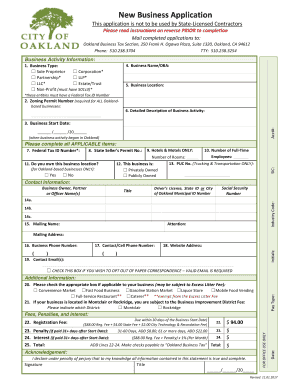
New Business Application 2017


What is the New Business Application
The CA new business application is a formal document required for individuals or entities looking to establish a new business within California. This application serves as a foundational step in the business formation process, allowing the state to collect essential information about the business, such as its name, type, ownership structure, and intended operations. By submitting this application, applicants initiate the legal recognition of their business, enabling them to operate within the state’s regulatory framework.
Steps to Complete the New Business Application
Completing the CA new business application involves several key steps to ensure accuracy and compliance. The following steps outline the process:
- Gather Required Information: Collect all necessary details, including business name, address, ownership information, and type of business entity.
- Choose the Correct Form: Identify the appropriate application form based on the business structure, such as LLC, corporation, or partnership.
- Fill Out the Application: Accurately complete the application form, ensuring all sections are filled out to avoid delays.
- Review for Accuracy: Double-check all information for correctness, as inaccuracies can lead to processing issues.
- Submit the Application: Follow the designated submission method, whether online, by mail, or in person, and pay any required fees.
Legal Use of the New Business Application
The legal use of the CA new business application is crucial for establishing a business entity in compliance with state laws. This application must be completed and submitted to the appropriate state agency, such as the Secretary of State, to ensure that the business is recognized legally. Additionally, the application must adhere to various legal requirements, including providing accurate information and fulfilling any specific stipulations related to the business type.
Required Documents
When applying for a new business application in California, certain documents are essential for successful submission. These typically include:
- Proof of identity for the business owner or owners.
- Business name registration documents, if applicable.
- Operating agreements or bylaws for certain business structures.
- Tax identification number (EIN) from the IRS.
- Any specific permits or licenses required for the business type.
Form Submission Methods
The CA new business application can be submitted through various methods, allowing for flexibility based on the applicant's preferences. The available submission options include:
- Online Submission: Many applicants choose to submit their applications electronically through the state’s business portal.
- Mail: Applications can be printed and mailed to the appropriate state agency.
- In-Person: Applicants may also opt to deliver their applications directly to the local office of the Secretary of State.
Eligibility Criteria
To successfully apply for the CA new business application, applicants must meet specific eligibility criteria. These criteria generally include:
- Being of legal age, typically eighteen years or older.
- Having a valid identification document.
- Complying with the state’s business regulations and requirements for the chosen business structure.
Quick guide on how to complete new business application
Effortlessly prepare New Business Application on any device
Digital document management has become increasingly popular among companies and individuals. It offers an ideal environmentally friendly alternative to traditional printed and signed paperwork, as you can access the necessary form and securely store it online. airSlate SignNow equips you with all the tools you need to create, modify, and electronically sign your documents swiftly without delays. Manage New Business Application on any platform with the airSlate SignNow apps for Android or iOS and enhance any document-centric process today.
The simplest method to alter and electronically sign New Business Application with ease
- Locate New Business Application and click on Get Form to begin.
- Utilize the tools we offer to complete your form.
- Highlight important sections of your documents or obscure sensitive information with tools that airSlate SignNow specifically provides for that purpose.
- Create your electronic signature using the Sign feature, which takes moments and carries the same legal validity as a conventional wet ink signature.
- Review the information and click on the Done button to save your modifications.
- Choose how you wish to send your form, whether by email, text message (SMS), invitation link, or download it to your computer.
Forget about lost or misplaced documents, tedious form searching, or mistakes that necessitate printing new copies. airSlate SignNow fulfills all your document management needs in just a few clicks from any device you prefer. Modify and electronically sign New Business Application and ensure excellent communication at every stage of the form preparation process with airSlate SignNow.
Create this form in 5 minutes or less
Find and fill out the correct new business application
Create this form in 5 minutes!
How to create an eSignature for the new business application
How to generate an electronic signature for a PDF document in the online mode
How to generate an electronic signature for a PDF document in Chrome
The way to generate an eSignature for putting it on PDFs in Gmail
The best way to generate an electronic signature right from your mobile device
How to make an eSignature for a PDF document on iOS devices
The best way to generate an electronic signature for a PDF on Android devices
People also ask
-
What is the CA new business application process?
The CA new business application process involves several steps to establish a business entity in California. Start by choosing your business structure and filing the necessary formation documents. airSlate SignNow can streamline this process by allowing you to eSign documents electronically, making it easier to meet compliance requirements.
-
How can airSlate SignNow assist with my CA new business application?
airSlate SignNow simplifies the CA new business application by providing a user-friendly platform for eSigning and sending important documents. By utilizing templates and integrations, you can efficiently manage your paperwork, ensuring that your business gets off to a smooth start without unnecessary delays.
-
What are the pricing options for using airSlate SignNow for my CA new business application?
airSlate SignNow offers various pricing plans designed to accommodate different business needs. Whether you are a solo entrepreneur or a larger team, you can find a plan that suits your budget while providing essential tools to complete your CA new business application effectively.
-
What features does airSlate SignNow include for CA new business applications?
airSlate SignNow includes features such as document templates, real-time collaboration, and secure storage that are essential for managing your CA new business application. The platform allows multiple users to work on documents simultaneously, ensuring that your application is error-free and submitted promptly.
-
Can I integrate airSlate SignNow with other tools for my CA new business application?
Yes, airSlate SignNow integrates seamlessly with various business tools and platforms, enhancing your workflow during the CA new business application process. Whether you use CRM software or project management tools, these integrations allow for a more cohesive experience.
-
What are the benefits of using airSlate SignNow when applying for a new business in CA?
Using airSlate SignNow to apply for a new business in CA offers signNow benefits, including reducing turnaround time and eliminating paperwork hassles. By enabling electronic signatures, you can expedite the approval process and save valuable resources like time and money.
-
Is airSlate SignNow secure for handling my CA new business application documents?
Absolutely! airSlate SignNow prioritizes security, ensuring that all your CA new business application documents are protected with advanced encryption. The platform complies with industry standards, providing you with peace of mind while you manage sensitive business information.
Get more for New Business Application
- Treasury office comptroller currency form
- Eformscomrentalapproval letterfree rental application approval letter wordpdfeforms
- Transcript request form
- Rmit university ssvf statement form
- Wwwcourseherocom tutors problems philosophysolved httpstatic1squarespacecomstatic form
- Fillable online valley residential service vrs fax email form
- Application to rent and rental deposit fill and sign form
- Graduate course withdrawal form boston college office of student services
Find out other New Business Application
- How To Sign Ohio Government Form
- Help Me With Sign Washington Government Presentation
- How To Sign Maine Healthcare / Medical PPT
- How Do I Sign Nebraska Healthcare / Medical Word
- How Do I Sign Washington Healthcare / Medical Word
- How Can I Sign Indiana High Tech PDF
- How To Sign Oregon High Tech Document
- How Do I Sign California Insurance PDF
- Help Me With Sign Wyoming High Tech Presentation
- How Do I Sign Florida Insurance PPT
- How To Sign Indiana Insurance Document
- Can I Sign Illinois Lawers Form
- How To Sign Indiana Lawers Document
- How To Sign Michigan Lawers Document
- How To Sign New Jersey Lawers PPT
- How Do I Sign Arkansas Legal Document
- How Can I Sign Connecticut Legal Document
- How Can I Sign Indiana Legal Form
- Can I Sign Iowa Legal Document
- How Can I Sign Nebraska Legal Document