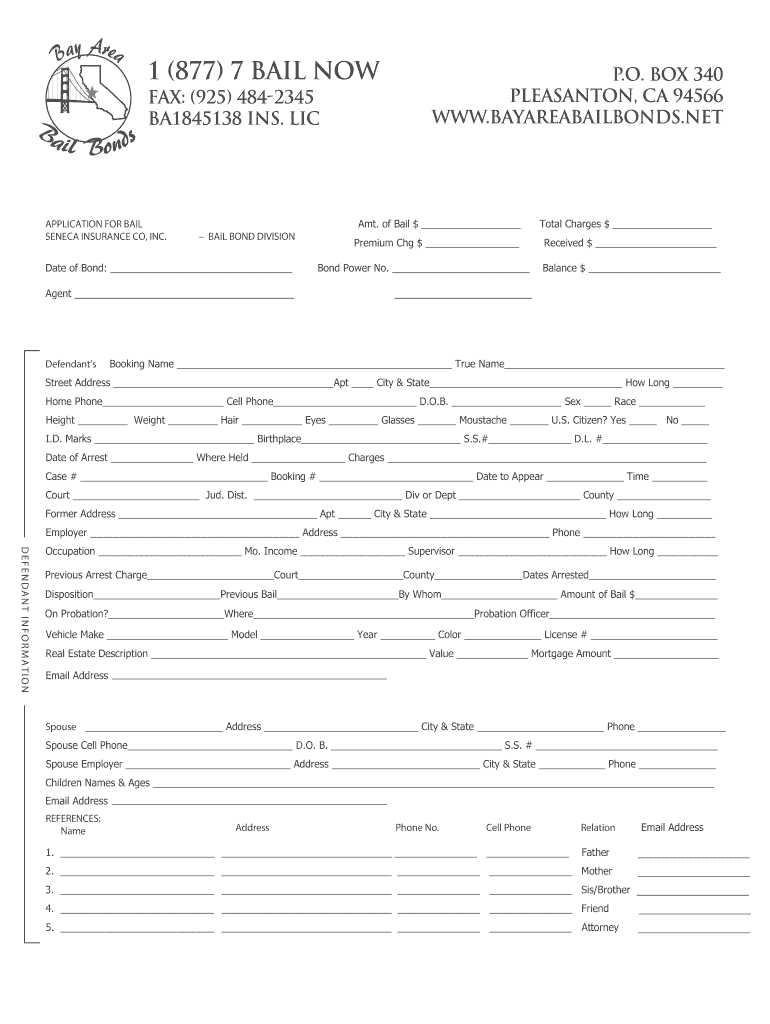
Bail Bond Form 2006


What is the Bail Bond Form
The bail bond form is a legal document used to secure the release of an individual from custody while they await trial. This form outlines the terms of the bail agreement, including the amount of bail, the obligations of the defendant, and the responsibilities of the bail bondsman. It serves as a contract between the bail bondsman, the defendant, and the court, ensuring that the defendant will appear for all required court dates. Understanding the components of this form is crucial for anyone involved in the bail process.
How to use the Bail Bond Form
Using the bail bond form involves several steps. First, the defendant or their representative must fill out the form with accurate information, including personal details and the specifics of the bail amount. After completing the form, it must be signed by all parties involved. The bail bondsman will then submit the form to the appropriate court or law enforcement agency. It is important to ensure that all information is correct to avoid delays in the release process.
Steps to complete the Bail Bond Form
Completing the bail bond form requires careful attention to detail. The following steps outline the process:
- Gather necessary personal information, including full name, address, and contact details.
- Specify the bail amount set by the court.
- Provide information about the charges faced by the defendant.
- Include the bail bondsman's details, including their license number.
- Review the form for accuracy and completeness.
- Sign the form, ensuring that all parties involved have also signed.
Legal use of the Bail Bond Form
The legal use of the bail bond form is governed by state laws and regulations. Each state may have specific requirements regarding the information that must be included, as well as the process for submitting the form. It is essential to comply with these legal standards to ensure that the bail bond is valid and enforceable. Failure to adhere to legal requirements can result in the bail being revoked or the defendant being re-arrested.
Key elements of the Bail Bond Form
Several key elements must be included in the bail bond form to ensure its validity. These elements typically include:
- The full name and address of the defendant.
- The amount of bail set by the court.
- A description of the charges against the defendant.
- The signature of the bail bondsman and the defendant.
- Any conditions or stipulations related to the bail agreement.
State-specific rules for the Bail Bond Form
Each state in the U.S. has its own rules and regulations regarding the bail bond form. These rules may dictate the specific language that must be used, the information required, and the process for filing the form. It is important for individuals to familiarize themselves with their state’s requirements to ensure compliance and avoid complications in the bail process. Consulting with a local bail bondsman or legal professional can provide clarity on state-specific rules.
Quick guide on how to complete bail bond form 2006
Complete Bail Bond Form seamlessly on any device
Digital document management has become increasingly favored by businesses and individuals alike. It serves as an ideal eco-friendly alternative to conventional printed and signed documents, as you can easily locate the necessary form and securely store it online. airSlate SignNow equips you with all the resources required to create, edit, and eSign your documents quickly without any hold-ups. Manage Bail Bond Form across any platform using the airSlate SignNow Android or iOS applications and streamline any document-centric process today.
How to modify and eSign Bail Bond Form effortlessly
- Locate Bail Bond Form and then click Get Form to begin.
- Utilize the tools we provide to complete your document.
- Highlight important sections of your documents or obscure sensitive details using tools specifically designed for that purpose by airSlate SignNow.
- Create your signature with the Sign tool, which takes mere seconds and carries the same legal validity as a conventional ink signature.
- Review the information and then click on the Done button to save your changes.
- Select your preferred method for sharing your form, whether by email, SMS, or invite link, or download it to your computer.
Eliminate the hassle of lost or mislaid files, tedious form searching, or errors that necessitate printing new document copies. airSlate SignNow meets your document management needs in just a few clicks from any device of your choice. Modify and eSign Bail Bond Form and ensure excellent communication at every stage of the form preparation process with airSlate SignNow.
Create this form in 5 minutes or less
Find and fill out the correct bail bond form 2006
Create this form in 5 minutes!
How to create an eSignature for the bail bond form 2006
How to create an eSignature for your PDF online
How to create an eSignature for your PDF in Google Chrome
The best way to generate an electronic signature for signing PDFs in Gmail
How to generate an eSignature right from your smartphone
How to generate an electronic signature for a PDF on iOS
How to generate an eSignature for a PDF on Android
People also ask
-
What is a Bail Bond Form and how does it work?
A Bail Bond Form is a legal document used to secure the release of an individual from jail by pledging a monetary amount. It outlines the conditions of the release and the obligations of the surety. Using airSlate SignNow, you can easily create, send, and eSign your Bail Bond Form, streamlining the process effectively.
-
How can I create a Bail Bond Form using airSlate SignNow?
Creating a Bail Bond Form on airSlate SignNow is straightforward. Simply log in, select the document template, fill in the required details, and then customize it as needed. After that, you can send it for eSignature to anyone involved, ensuring a quick turnaround.
-
What are the benefits of using airSlate SignNow for Bail Bond Forms?
Using airSlate SignNow for your Bail Bond Form provides numerous benefits, including enhanced security, reduced paperwork, and faster processing times. The user-friendly interface allows you to manage documents efficiently and track their status, ensuring a seamless experience.
-
Is there a cost associated with using airSlate SignNow for Bail Bond Forms?
Yes, there is a cost associated with using airSlate SignNow; however, it is designed to be cost-effective for individuals and businesses alike. Pricing varies based on the plan you choose, which provides various features tailored to your needs related to managing Bail Bond Forms.
-
Can I integrate airSlate SignNow with other software for Bail Bond Forms?
Absolutely! airSlate SignNow offers integrations with various software platforms, enabling you to connect your existing tools for a seamless experience. This allows you to streamline your workflow related to Bail Bond Forms and enhance your overall productivity.
-
How secure is the Bail Bond Form process with airSlate SignNow?
The Bail Bond Form process with airSlate SignNow is highly secure, utilizing encryption and secure storage practices. Every eSignature made using our platform is legally binding, providing you peace of mind that your documents are protected throughout the signing process.
-
Can multiple parties sign a Bail Bond Form using airSlate SignNow?
Yes, airSlate SignNow allows multiple parties to eSign a Bail Bond Form. You can easily add signers to your document and specify the order in which they need to sign, ensuring that all necessary parties are involved in the agreement.
Get more for Bail Bond Form
- This siding contract contract effective as of the date of the last party to sign below form
- Chapter 87 contractors article 1 general contractors87 1 form
- Agreement oakland county michigan form
- Contract template pubdocsworldbankorg form
- Contractor agreement contractor name homeserve form
- Brick masonry contract form
- Electrical contract form
- Northern california drywall finishers master agreement form
Find out other Bail Bond Form
- eSign New York Plumbing Rental Lease Agreement Simple
- eSign North Dakota Plumbing Emergency Contact Form Mobile
- How To eSign North Dakota Plumbing Emergency Contact Form
- eSign Utah Orthodontists Credit Memo Easy
- How To eSign Oklahoma Plumbing Business Plan Template
- eSign Vermont Orthodontists Rental Application Now
- Help Me With eSign Oregon Plumbing Business Plan Template
- eSign Pennsylvania Plumbing RFP Easy
- Can I eSign Pennsylvania Plumbing RFP
- eSign Pennsylvania Plumbing Work Order Free
- Can I eSign Pennsylvania Plumbing Purchase Order Template
- Help Me With eSign South Carolina Plumbing Promissory Note Template
- How To eSign South Dakota Plumbing Quitclaim Deed
- How To eSign South Dakota Plumbing Affidavit Of Heirship
- eSign South Dakota Plumbing Emergency Contact Form Myself
- eSign Texas Plumbing Resignation Letter Free
- eSign West Virginia Orthodontists Living Will Secure
- Help Me With eSign Texas Plumbing Business Plan Template
- Can I eSign Texas Plumbing Cease And Desist Letter
- eSign Utah Plumbing Notice To Quit Secure