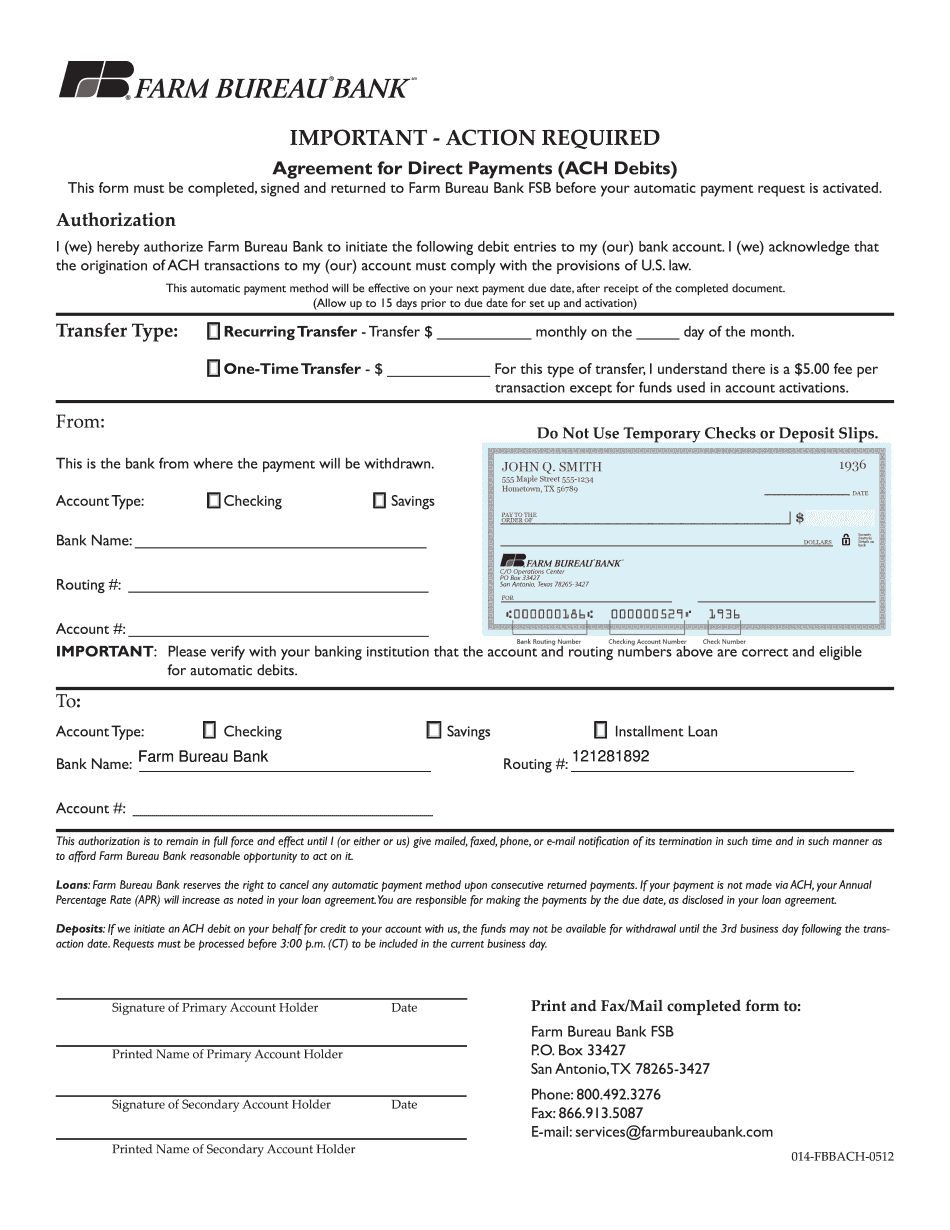
ACH Authorization for Recurring DepositTransfer Farm Bureau Bank 2012-2026


What is the ACH Authorization for Recurring Deposit/Transfer?
The ACH Authorization for Recurring Deposit/Transfer is a formal document that allows a financial institution to initiate electronic transfers of funds from one account to another on a recurring basis. This authorization is essential for setting up automatic payments or direct deposits, ensuring that transactions occur smoothly and consistently without requiring manual intervention each time. It is commonly used for payroll deposits, bill payments, and subscription services, providing a convenient way to manage finances.
Steps to Complete the ACH Authorization for Recurring Deposit/Transfer
Completing the ACH Authorization involves several key steps:
- Gather necessary information, including bank account details and identification.
- Fill out the ACH request form template accurately, ensuring all required fields are completed.
- Review the terms and conditions associated with the authorization.
- Sign the form electronically or physically, depending on the submission method.
- Submit the completed form to the designated financial institution or service provider.
Following these steps will help ensure that your authorization is processed without delays.
Key Elements of the ACH Authorization for Recurring Deposit/Transfer
Understanding the key elements of the ACH Authorization is crucial for its effective use. These elements typically include:
- Account Holder Information: The name and address of the individual or business authorizing the transfer.
- Bank Account Details: Information about the bank account from which funds will be withdrawn or deposited, including account number and routing number.
- Frequency of Transfer: Specification of how often the transfer will occur, such as weekly, bi-weekly, or monthly.
- Amount of Transfer: The fixed or variable amount that will be transferred each time.
- Authorization Signature: A signature or electronic consent indicating agreement to the terms of the transfer.
These components ensure clarity and compliance in the authorization process.
Legal Use of the ACH Authorization for Recurring Deposit/Transfer
The legal use of the ACH Authorization is governed by regulations set forth by the National Automated Clearing House Association (NACHA) and applicable federal laws. These regulations ensure that electronic funds transfers are conducted securely and with the consent of the account holder. It is important for users to understand their rights and obligations under these laws, including the ability to revoke authorization at any time, which must be done in writing and communicated to the financial institution.
Examples of Using the ACH Authorization for Recurring Deposit/Transfer
There are numerous practical applications for the ACH Authorization. Some common examples include:
- Employers using ACH for direct deposit of employee salaries.
- Homeowners setting up automatic mortgage payments to avoid late fees.
- Businesses scheduling recurring payments for utility bills or vendor invoices.
- Individuals subscribing to services that require regular payments, such as gym memberships or streaming services.
These examples illustrate the versatility and convenience of using ACH for managing financial transactions.
Form Submission Methods for ACH Authorization
Submitting the ACH Authorization can be done through various methods, depending on the financial institution's requirements. Common submission methods include:
- Online Submission: Many institutions allow users to complete and submit the form electronically through their website or mobile app.
- Mail: Users can print the completed form and send it via postal service to the designated address.
- In-Person: Some individuals may prefer to submit the form directly at their bank branch, where they can receive immediate assistance.
Choosing the right submission method can enhance the efficiency of the authorization process.
Quick guide on how to complete ach authorization for recurring deposittransfer farm bureau bank
Complete ACH Authorization For Recurring DepositTransfer Farm Bureau Bank effortlessly on any device
Digital document management has gained traction among businesses and individuals alike. It offers an ideal environmentally friendly substitute for conventional printed and signed documents, enabling you to obtain the necessary form and securely store it online. airSlate SignNow equips you with all the tools needed to create, amend, and eSign your files swiftly without holdups. Manage ACH Authorization For Recurring DepositTransfer Farm Bureau Bank on any device using airSlate SignNow apps for Android or iOS and streamline any document-related process today.
How to amend and eSign ACH Authorization For Recurring DepositTransfer Farm Bureau Bank with ease
- Obtain ACH Authorization For Recurring DepositTransfer Farm Bureau Bank and click Get Form to begin.
- Utilize the tools we provide to complete your form.
- Emphasize important sections of your documents or obscure sensitive data with tools that airSlate SignNow offers specifically for this purpose.
- Create your eSignature using the Sign feature, which takes just seconds and holds the same legal validity as a conventional wet ink signature.
- Review all the details and then click the Done button to save your changes.
- Select your preferred method of delivering your form, whether by email, SMS, invite link, or download it to your computer.
Eliminate worries about lost or misplaced files, tedious form searching, or errors that necessitate printing new document copies. airSlate SignNow satisfies all your document management needs in just a few clicks from any device you prefer. Amend and eSign ACH Authorization For Recurring DepositTransfer Farm Bureau Bank and ensure outstanding communication at every stage of your form preparation process with airSlate SignNow.
Create this form in 5 minutes or less
Find and fill out the correct ach authorization for recurring deposittransfer farm bureau bank
Create this form in 5 minutes!
How to create an eSignature for the ach authorization for recurring deposittransfer farm bureau bank
The best way to create an eSignature for a PDF document online
The best way to create an eSignature for a PDF document in Google Chrome
The best way to generate an eSignature for signing PDFs in Gmail
The best way to generate an electronic signature straight from your smart phone
The way to generate an eSignature for a PDF document on iOS
The best way to generate an electronic signature for a PDF document on Android OS
People also ask
-
What is an ACH form PDF and how is it used?
An ACH form PDF is a document used to authorize electronic withdrawals or deposits from a bank account. It streamlines financial transactions, ensuring that payments are processed securely and efficiently. With airSlate SignNow, you can easily create and manage your ACH form PDF online.
-
How can I create an ACH form PDF with airSlate SignNow?
Creating an ACH form PDF with airSlate SignNow is simple. Just login to your account, select the document creation option, and choose the ACH form template. Customize it as needed, and save it as a PDF for easy sharing and signing.
-
Is there a cost associated with using airSlate SignNow for ACH form PDFs?
airSlate SignNow offers a range of pricing plans to meet your business needs, including options for creating ACH form PDFs. You can start with a free trial to explore features, and then choose a plan that fits your budget and requirements.
-
What are the benefits of using airSlate SignNow for ACH form PDFs?
Using airSlate SignNow for your ACH form PDF needs offers numerous benefits, including improved transaction security and faster processing times. The user-friendly interface makes it easy for anyone to create, send, and sign documents, enhancing overall workflow productivity.
-
Can I integrate airSlate SignNow with other applications for managing ACH form PDFs?
Yes, airSlate SignNow seamlessly integrates with various applications such as CRM systems and accounting software. This integration allows for efficient document management and ensures that your ACH form PDFs are easily accessible and handled within your existing workflows.
-
How secure is the information in my ACH form PDF when using airSlate SignNow?
Security is a top priority at airSlate SignNow. All ACH form PDFs are encrypted, ensuring that sensitive information remains protected. Additionally, we provide features like audit trails and multi-factor authentication to help safeguard your documents.
-
Can I track the status of my ACH form PDF after sending it for signature?
Absolutely! airSlate SignNow allows you to track the status of your ACH form PDF in real-time. You will receive notifications when the document is viewed, signed, or completed, giving you peace of mind and keeping your transactions organized.
Get more for ACH Authorization For Recurring DepositTransfer Farm Bureau Bank
Find out other ACH Authorization For Recurring DepositTransfer Farm Bureau Bank
- Can I eSign Oklahoma Online Donation Form
- How Can I Electronic signature North Dakota Claim
- How Do I eSignature Virginia Notice to Stop Credit Charge
- How Do I eSignature Michigan Expense Statement
- How Can I Electronic signature North Dakota Profit Sharing Agreement Template
- Electronic signature Ohio Profit Sharing Agreement Template Fast
- Electronic signature Florida Amendment to an LLC Operating Agreement Secure
- Electronic signature Florida Amendment to an LLC Operating Agreement Fast
- Electronic signature Florida Amendment to an LLC Operating Agreement Simple
- Electronic signature Florida Amendment to an LLC Operating Agreement Safe
- How Can I eSignature South Carolina Exchange of Shares Agreement
- Electronic signature Michigan Amendment to an LLC Operating Agreement Computer
- Can I Electronic signature North Carolina Amendment to an LLC Operating Agreement
- Electronic signature South Carolina Amendment to an LLC Operating Agreement Safe
- Can I Electronic signature Delaware Stock Certificate
- Electronic signature Massachusetts Stock Certificate Simple
- eSignature West Virginia Sale of Shares Agreement Later
- Electronic signature Kentucky Affidavit of Service Mobile
- How To Electronic signature Connecticut Affidavit of Identity
- Can I Electronic signature Florida Affidavit of Title