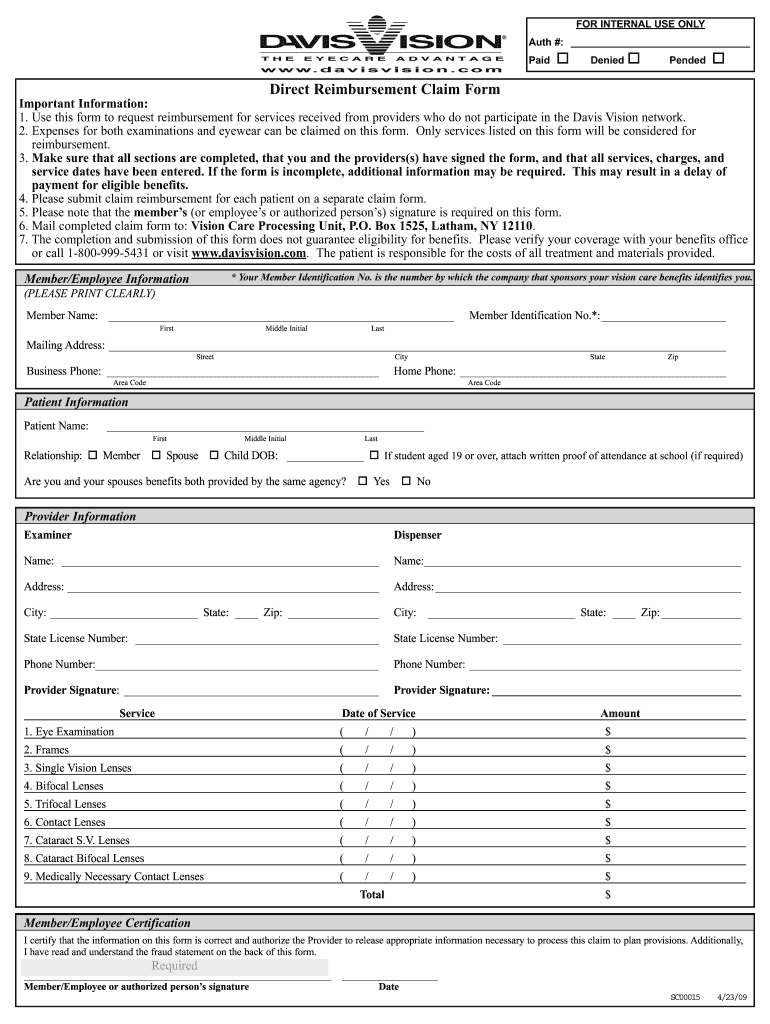
Davis Vision Claim Fax Number Form 2009


What is the Davis Vision Claim Fax Number Form
The Davis Vision Claim Fax Number Form is a specific document used by individuals seeking to submit claims for vision care services covered by Davis Vision. This form facilitates the processing of claims, ensuring that all necessary information is provided for a timely response. It is essential for members to accurately complete this form to receive reimbursement for eligible vision services, such as eye exams, glasses, or contact lenses.
How to use the Davis Vision Claim Fax Number Form
Using the Davis Vision Claim Fax Number Form involves a few straightforward steps. First, gather all relevant documentation, including receipts and any supporting information related to the vision services received. Next, fill out the form with accurate personal details, including your member ID and the specifics of the claim. Once completed, the form should be faxed to the designated fax number provided by Davis Vision. Ensure that all documents are legible and securely attached to avoid delays in processing.
Steps to complete the Davis Vision Claim Fax Number Form
Completing the Davis Vision Claim Fax Number Form requires attention to detail. Follow these steps for a successful submission:
- Collect necessary documents, including receipts and any other proof of service.
- Fill in your personal information, including your name, address, and member ID.
- Detail the services received, including dates and types of services.
- Attach all supporting documents to the form.
- Double-check for accuracy and completeness before faxing.
- Send the completed form to the designated fax number.
Legal use of the Davis Vision Claim Fax Number Form
The Davis Vision Claim Fax Number Form is legally binding when filled out accurately and submitted according to the guidelines set by Davis Vision. It is crucial to provide truthful information to avoid any potential legal repercussions. The form serves as a formal request for reimbursement and must comply with applicable regulations governing health insurance claims. Ensuring that all details are correct and supported by documentation can help maintain the integrity of the claim process.
Key elements of the Davis Vision Claim Fax Number Form
Several key elements must be included in the Davis Vision Claim Fax Number Form to ensure its validity. These elements include:
- Member Information: Full name, address, and member ID.
- Claim Details: Specifics about the services rendered, including dates and types of services.
- Provider Information: Name and contact details of the vision care provider.
- Supporting Documentation: Receipts and any additional paperwork required for the claim.
Form Submission Methods
The primary method for submitting the Davis Vision Claim Fax Number Form is via fax. This method allows for immediate transmission of documents to the claims department. Members should ensure that they have access to a reliable fax machine to avoid transmission issues. Additionally, members may want to keep a copy of the submitted form and any attached documents for their records. Some members may also inquire about alternative submission methods, such as online submissions, depending on the services offered by Davis Vision.
Quick guide on how to complete davis vision claim fax number form
Effortlessly Prepare Davis Vision Claim Fax Number Form on Any Device
Online document management has gained traction among businesses and individuals. It serves as an ideal eco-friendly substitute for traditional printed and signed documents, allowing you to obtain the necessary form and securely store it online. airSlate SignNow provides all the tools required to create, modify, and electronically sign your documents swiftly and without delays. Manage Davis Vision Claim Fax Number Form on any device using the airSlate SignNow applications for Android or iOS and enhance any document-driven procedure today.
How to Modify and Electronically Sign Davis Vision Claim Fax Number Form with Ease
- Find Davis Vision Claim Fax Number Form and click on Get Form to begin.
- Utilize the tools we offer to complete your document.
- Emphasize crucial sections of your documents or conceal sensitive information with tools that airSlate SignNow specifically provides for that purpose.
- Create your signature using the Sign tool, which takes only seconds and carries the same legal validity as a conventional wet ink signature.
- Review all the details and click on the Done button to save your modifications.
- Select your preferred method to share your form, whether through email, text (SMS), invite link, or download it to your computer.
Eliminate concerns about lost or misplaced documents, cumbersome form navigation, or mistakes that require reprinting new document copies. airSlate SignNow meets all your document management needs with just a few clicks from any device you choose. Revise and electronically sign Davis Vision Claim Fax Number Form to ensure excellent communication at every stage of the form preparation process with airSlate SignNow.
Create this form in 5 minutes or less
Find and fill out the correct davis vision claim fax number form
Create this form in 5 minutes!
How to create an eSignature for the davis vision claim fax number form
The best way to create an electronic signature for a PDF online
The best way to create an electronic signature for a PDF in Google Chrome
How to create an eSignature for signing PDFs in Gmail
The way to generate an eSignature right from your smartphone
The way to create an eSignature for a PDF on iOS
The way to generate an eSignature for a PDF on Android
People also ask
-
What is the Davis Vision Claim Fax Number Form and how can I obtain it?
The Davis Vision Claim Fax Number Form is a crucial document for submitting claims to Davis Vision. You can obtain this form directly from the airSlate SignNow platform, where you can easily fill it out and fax it to the appropriate number for processing.
-
How does airSlate SignNow streamline the completion of the Davis Vision Claim Fax Number Form?
airSlate SignNow offers an intuitive interface that simplifies filling out the Davis Vision Claim Fax Number Form. With features like templates and eSignature capabilities, you can complete and send your claim efficiently, saving time and reducing errors.
-
Are there any costs associated with using airSlate SignNow to submit the Davis Vision Claim Fax Number Form?
While airSlate SignNow offers various pricing plans, users can benefit from a cost-effective solution for submitting the Davis Vision Claim Fax Number Form. Each plan provides the necessary tools for managing your documents, making it a wise investment for both individuals and businesses.
-
What benefits can I expect from using airSlate SignNow for my Davis Vision claims?
Using airSlate SignNow for your Davis Vision Claim Fax Number Form offers numerous benefits, including enhanced document security, faster processing times, and the ability to track your submissions. These features ensure that your claims are handled efficiently and securely.
-
Does airSlate SignNow integrate with other healthcare management software?
Yes, airSlate SignNow seamlessly integrates with various healthcare management software, which can assist in the preparation of the Davis Vision Claim Fax Number Form. This integration makes it easier to manage and track claims alongside other administrative functions.
-
Can I save the Davis Vision Claim Fax Number Form for future use?
Absolutely! With airSlate SignNow, you can save your completed Davis Vision Claim Fax Number Form for future reference or reuse. This feature not only enhances efficiency but also ensures you have a consistent process for submitting claims every time.
-
How secure is the transmission of the Davis Vision Claim Fax Number Form with airSlate SignNow?
AirSlate SignNow is committed to data security, ensuring that your Davis Vision Claim Fax Number Form is transmitted securely. The platform uses advanced encryption protocols to protect sensitive information during the upload and faxing process.
Get more for Davis Vision Claim Fax Number Form
- Frances tazbaz v julia rios et al us district court form
- Name address amp telephone number of attorneys for or plaintiff or form
- Ip litigation in united states stanford law school form
- Prison number form
- Certificate for assignment fill online printable fillable form
- Summons in a civil action city of santa monica form
- Attorney resourcespracticewelcome to the us court for form
- Plaintiff in this action seeks to attach property in which defendant has an interest form
Find out other Davis Vision Claim Fax Number Form
- How Can I Electronic signature Maine Lawers PPT
- How To Electronic signature Maine Lawers PPT
- Help Me With Electronic signature Minnesota Lawers PDF
- How To Electronic signature Ohio High Tech Presentation
- How Can I Electronic signature Alabama Legal PDF
- How To Electronic signature Alaska Legal Document
- Help Me With Electronic signature Arkansas Legal PDF
- How Can I Electronic signature Arkansas Legal Document
- How Can I Electronic signature California Legal PDF
- Can I Electronic signature Utah High Tech PDF
- How Do I Electronic signature Connecticut Legal Document
- How To Electronic signature Delaware Legal Document
- How Can I Electronic signature Georgia Legal Word
- How Do I Electronic signature Alaska Life Sciences Word
- How Can I Electronic signature Alabama Life Sciences Document
- How Do I Electronic signature Idaho Legal Form
- Help Me With Electronic signature Arizona Life Sciences PDF
- Can I Electronic signature Colorado Non-Profit Form
- How To Electronic signature Indiana Legal Form
- How To Electronic signature Illinois Non-Profit Document