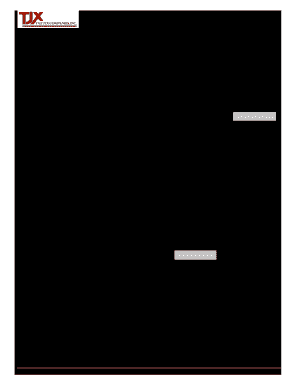
Tjx Packing List Form 2016-2026


What is the TJX Packing List Form
The TJX Packing List Form is a crucial document used by vendors and suppliers working with TJX Companies, which includes brands like T.J. Maxx and Marshalls. This form outlines the details of the shipment, including item descriptions, quantities, and any special handling instructions. It serves as a reference for both the vendor and the receiving party, ensuring that all items are accounted for and meet the necessary specifications. Proper completion of this form is essential for smooth logistics and inventory management.
How to use the TJX Packing List Form
Using the TJX Packing List Form involves several key steps. First, vendors should accurately fill in all required fields, including the shipment date, vendor information, and a detailed list of items being shipped. Each item should include its SKU, description, and quantity. After completing the form, it should be printed and included with the shipment. This ensures that the receiving team can verify the contents of the shipment against the listed items, facilitating efficient processing and reducing the risk of discrepancies.
Steps to complete the TJX Packing List Form
Completing the TJX Packing List Form requires attention to detail. Here are the steps to follow:
- Gather all necessary information about the shipment, including item details and quantities.
- Fill in the vendor information, including name, address, and contact details.
- List each item being shipped, ensuring to include the SKU, description, and quantity.
- Double-check all entries for accuracy to avoid any discrepancies.
- Print the completed form and attach it to the shipment package.
Legal use of the TJX Packing List Form
The legal use of the TJX Packing List Form is essential for maintaining compliance in business transactions. This form acts as a legally binding document that outlines the terms of the shipment. It is important that all information provided is accurate and truthful, as any discrepancies can lead to legal issues or disputes. By using this form correctly, vendors can protect themselves and ensure that their shipments are processed without complications.
Key elements of the TJX Packing List Form
Several key elements must be included in the TJX Packing List Form to ensure its effectiveness:
- Vendor Information: Name, address, and contact details of the vendor.
- Shipment Date: The date when the shipment is dispatched.
- Item Descriptions: Detailed descriptions of each item being shipped.
- Quantities: The number of each item included in the shipment.
- Special Instructions: Any additional handling or shipping instructions that need to be noted.
Examples of using the TJX Packing List Form
Examples of using the TJX Packing List Form can vary based on the type of shipment. For instance, a vendor shipping clothing items may list each garment's SKU, description, and quantity. Another example could involve a vendor sending home goods, where the form would detail each product, including sizes and colors. In both cases, the form serves as a vital reference for the receiving team to ensure that all items match the order and are in good condition upon arrival.
Quick guide on how to complete tjx packing list form
Complete Tjx Packing List Form conveniently on any device
Web-based document management has become increasingly favored by businesses and individuals alike. It offers an ideal environmentally friendly substitute to conventional printed and signed documents, as you can access the appropriate form and securely store it online. airSlate SignNow equips you with all the necessary tools to create, amend, and eSign your documents swiftly and without holdups. Manage Tjx Packing List Form on any device using airSlate SignNow's Android or iOS applications and enhance any document-centered operation today.
The simplest way to modify and eSign Tjx Packing List Form effortlessly
- Find Tjx Packing List Form and click on Get Form to begin.
- Make use of the tools provided to complete your document.
- Emphasize relevant portions of the documents or obscure sensitive details with tools that airSlate SignNow provides specifically for that purpose.
- Generate your eSignature using the Sign feature, which takes only seconds and carries the same legal validation as a traditional wet ink signature.
- Review the information and then click on the Done button to save your modifications.
- Select your preferred delivery method for your form—by email, SMS, or invite link, or download it to your computer.
Eliminate worries about lost or misplaced files, cumbersome form searching, or mistakes that necessitate printing new document copies. airSlate SignNow fulfills all your document management needs in just a few clicks from any device you choose. Modify and eSign Tjx Packing List Form to ensure effective communication at every stage of the form preparation process with airSlate SignNow.
Create this form in 5 minutes or less
Create this form in 5 minutes!
How to create an eSignature for the tjx packing list form
How to generate an eSignature for a PDF online
How to generate an eSignature for a PDF in Google Chrome
How to create an eSignature for signing PDFs in Gmail
The way to make an eSignature right from your smartphone
The best way to create an eSignature for a PDF on iOS
The way to make an eSignature for a PDF on Android
People also ask
-
What are tjxvendors and how can they benefit my business?
TJXvendors are suppliers that partner with TJX Companies, offering a diverse range of products. By utilizing airSlate SignNow, businesses can streamline their document processes related to tjxvendors, ensuring timely agreements and efficient communication.
-
How does airSlate SignNow ensure secure transactions with tjxvendors?
AirSlate SignNow employs industry-leading security measures, such as encryption and secure cloud storage, to protect your documents. When engaging with tjxvendors, you can rest assured that your agreements and sensitive information are safe and confidential.
-
What features does airSlate SignNow provide to work with tjxvendors?
AirSlate SignNow offers features like customizable templates, real-time tracking, and document notifications, which are essential when dealing with tjxvendors. These tools help streamline the signing process and enhance collaboration with your vendors.
-
Is airSlate SignNow cost-effective for small businesses working with tjxvendors?
Yes, airSlate SignNow is designed to be cost-effective, making it an ideal choice for small businesses interacting with tjxvendors. The competitive pricing plans allow businesses to manage document signing efficiently without extensive financial commitment.
-
Can airSlate SignNow integrate with other tools used for managing tjxvendors?
Absolutely! AirSlate SignNow seamlessly integrates with various applications and software, enhancing your workflow when dealing with tjxvendors. This enables businesses to connect their existing systems, ensuring a cohesive and efficient document management experience.
-
What is the process for signing documents with tjxvendors using airSlate SignNow?
The process involves uploading your document to airSlate SignNow, adding signature fields, and sending it to your tjxvendors for signing. Once all parties have signed, the completed document is stored securely, allowing easy access and tracking.
-
Are there any mobile capabilities for working with tjxvendors on airSlate SignNow?
Yes, airSlate SignNow offers a mobile-friendly platform, allowing you to manage documents and sign agreements with tjxvendors on the go. This flexibility ensures that you can handle important transactions whenever and wherever you need to.
Get more for Tjx Packing List Form
- Control number tx 024 78 form
- Contractors final affidavit and release of lien form
- Control number tx 025 77 form
- In the superior court of the state of washington in and form
- Texas legal form titles legal documentsus legal forms
- Texas deed forms general warranty quit claim ampamp special
- Request for civil no contact order polk county iowa form
- Justia affidavit motion and order for court forms
Find out other Tjx Packing List Form
- Electronic signature Alaska Construction Lease Agreement Template Simple
- Electronic signature Construction Form Arizona Safe
- Electronic signature Kentucky Charity Living Will Safe
- Electronic signature Construction Form California Fast
- Help Me With Electronic signature Colorado Construction Rental Application
- Electronic signature Connecticut Construction Business Plan Template Fast
- Electronic signature Delaware Construction Business Letter Template Safe
- Electronic signature Oklahoma Business Operations Stock Certificate Mobile
- Electronic signature Pennsylvania Business Operations Promissory Note Template Later
- Help Me With Electronic signature North Dakota Charity Resignation Letter
- Electronic signature Indiana Construction Business Plan Template Simple
- Electronic signature Wisconsin Charity Lease Agreement Mobile
- Can I Electronic signature Wisconsin Charity Lease Agreement
- Electronic signature Utah Business Operations LLC Operating Agreement Later
- How To Electronic signature Michigan Construction Cease And Desist Letter
- Electronic signature Wisconsin Business Operations LLC Operating Agreement Myself
- Electronic signature Colorado Doctors Emergency Contact Form Secure
- How Do I Electronic signature Georgia Doctors Purchase Order Template
- Electronic signature Doctors PDF Louisiana Now
- How To Electronic signature Massachusetts Doctors Quitclaim Deed