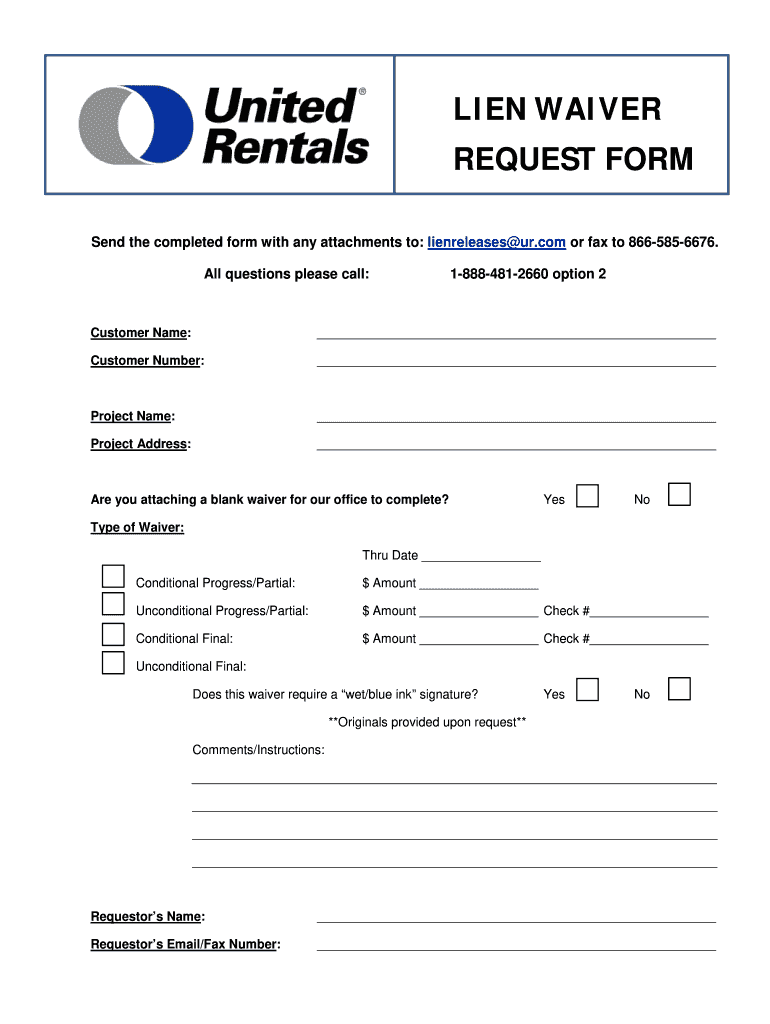
LIEN WAIVER REQUEST FORM United Rentals


Understanding the lien waiver request form
The lien waiver request form from United Rentals is a crucial document used in the construction and rental industry. It serves to confirm that a contractor or supplier has received payment for services rendered or materials supplied. By signing this form, the contractor waives their right to place a lien on the property for the specified amount. This process helps protect property owners from potential legal claims while ensuring that contractors are compensated for their work.
Steps to complete the lien waiver request form
Completing the lien waiver request form involves several important steps to ensure accuracy and compliance. First, gather all necessary information, including the project details, contractor's name, and payment amount. Next, fill out the form clearly, ensuring that all sections are complete. It is essential to include the date and signatures of all relevant parties. Finally, review the document for any errors before submitting it to ensure it is legally binding.
Key elements of the lien waiver request form
Several key elements must be included in the lien waiver request form to ensure its validity. These elements typically include:
- Project Information: Details about the project, including the location and description.
- Contractor Information: Name and contact details of the contractor or supplier.
- Payment Details: The amount being waived and the date of payment.
- Signatures: Signatures of the contractor and the property owner, confirming the agreement.
Legal use of the lien waiver request form
The legal use of the lien waiver request form is vital for protecting the rights of both contractors and property owners. When properly executed, the form serves as a legally binding document that confirms payment and waives the right to file a lien. It is essential to follow all state-specific laws and regulations regarding lien waivers to ensure that the document is enforceable in court if necessary.
How to obtain the lien waiver request form
The lien waiver request form can typically be obtained directly from United Rentals or through their official website. It is important to ensure that you are using the most current version of the form, as regulations and requirements may change. Additionally, consulting with legal professionals or industry experts can provide guidance on obtaining and completing the form correctly.
Examples of using the lien waiver request form
There are various scenarios in which the lien waiver request form may be utilized. For instance, a contractor who has completed work on a construction project may submit the form to the property owner after receiving payment. This protects the contractor's interests while also providing the property owner with assurance that no further claims will arise from that specific payment. Another example includes suppliers who provide materials for a project and wish to confirm that they have been paid in full.
Quick guide on how to complete lien waiver request form united rentals
Prepare LIEN WAIVER REQUEST FORM United Rentals effortlessly on any device
Online document management has gained popularity among organizations and individuals. It offers an ideal eco-friendly alternative to conventional printed and signed paperwork, allowing you to find the appropriate form and securely store it online. airSlate SignNow provides you with all the tools necessary to create, edit, and eSign your documents promptly without delays. Handle LIEN WAIVER REQUEST FORM United Rentals on any device using airSlate SignNow's Android or iOS applications and enhance any document-related process today.
The easiest way to edit and eSign LIEN WAIVER REQUEST FORM United Rentals with ease
- Locate LIEN WAIVER REQUEST FORM United Rentals and click Get Form to commence.
- Utilize the tools we offer to complete your form.
- Emphasize relevant sections of the documents or obscure sensitive information with tools that airSlate SignNow specifically provides for that purpose.
- Create your signature using the Sign feature, which takes mere seconds and carries the same legal validity as a traditional wet ink signature.
- Verify the information and click on the Done button to save your changes.
- Choose how you wish to send your form, whether by email, text message (SMS), invite link, or download it to your computer.
Say goodbye to lost or misplaced files, tedious form navigation, or mistakes that require printing new document copies. airSlate SignNow fulfills all your document management needs in just a few clicks from any device of your preference. Edit and eSign LIEN WAIVER REQUEST FORM United Rentals and ensure exceptional communication at every stage of the form preparation process with airSlate SignNow.
Create this form in 5 minutes or less
Create this form in 5 minutes!
How to create an eSignature for the lien waiver request form united rentals
How to generate an eSignature for a PDF file online
How to generate an eSignature for a PDF file in Google Chrome
How to create an electronic signature for signing PDFs in Gmail
The best way to make an eSignature right from your mobile device
The best way to create an eSignature for a PDF file on iOS
The best way to make an eSignature for a PDF on Android devices
People also ask
-
What is a united rentals lien release, and why is it important?
A united rentals lien release is a legal document that confirms the release of a mechanics lien placed by United Rentals on a property after payment has been made. It is crucial for protecting property ownership rights and ensuring the asset is free from any claims or encumbrances. Having this document in order prevents future disputes and facilitates smoother transactions.
-
How does airSlate SignNow help with creating a united rentals lien release?
airSlate SignNow simplifies the creation of a united rentals lien release by providing customizable templates and an easy-to-use interface. Users can quickly input necessary details, sign electronically, and securely share the document with relevant parties. This streamlined process saves time and reduces the risk of errors.
-
Is there a cost associated with generating a united rentals lien release using airSlate SignNow?
Yes, there is a cost for using airSlate SignNow, but it is designed to be cost-effective for businesses. The pricing model is transparent and scales according to your usage needs, allowing you to generate documents like a united rentals lien release efficiently without breaking the bank.
-
What features does airSlate SignNow offer for managing lien releases?
airSlate SignNow offers features such as customizable document templates, real-time collaboration, and secure eSigning, specifically focused on lien releases like the united rentals lien release. Additionally, users can track document status and automate reminders to ensure timely completion and compliance.
-
Can I integrate airSlate SignNow with other applications for managing united rentals lien releases?
Absolutely! airSlate SignNow integrates with various applications, including CRM systems, cloud storage services, and project management tools, to enhance your workflow. This allows for seamless management of documents, including the united rentals lien release, within your existing business processes.
-
What are the benefits of using airSlate SignNow for a united rentals lien release?
Using airSlate SignNow for a united rentals lien release offers numerous benefits, such as enhanced efficiency, reduced turnaround time, and improved security for your documents. It eliminates the need for paper, ensuring that all contracts are processed digitally and can be easily accessed when needed, ultimately saving time and resources.
-
Is airSlate SignNow compliant with legal standards for lien releases?
Yes, airSlate SignNow complies with all necessary legal standards for electronic signatures and document management in the context of lien releases, including the united rentals lien release. This compliance ensures that your electronically signed documents have the same legal standing as traditional signatures, providing peace of mind for all parties involved.
Get more for LIEN WAIVER REQUEST FORM United Rentals
- Accident waiver and release of liability form american
- Waiver and release from liability for rallydemonstration form
- Waiver and release by parent of minor child from liability for rally form
- Welcome to kitty hawk kites morningside flight park form
- Liability fraternity and sorority life university of san diego form
- Application packet delta sigma theta sorority inc form
- Waiver of liability and release form carteret community
- Registration acknowledgement release and waiver form
Find out other LIEN WAIVER REQUEST FORM United Rentals
- How To Integrate Sign in Banking
- How To Use Sign in Banking
- Help Me With Use Sign in Banking
- Can I Use Sign in Banking
- How Do I Install Sign in Banking
- How To Add Sign in Banking
- How Do I Add Sign in Banking
- How Can I Add Sign in Banking
- Can I Add Sign in Banking
- Help Me With Set Up Sign in Government
- How To Integrate eSign in Banking
- How To Use eSign in Banking
- How To Install eSign in Banking
- How To Add eSign in Banking
- How To Set Up eSign in Banking
- How To Save eSign in Banking
- How To Implement eSign in Banking
- How To Set Up eSign in Construction
- How To Integrate eSign in Doctors
- How To Use eSign in Doctors