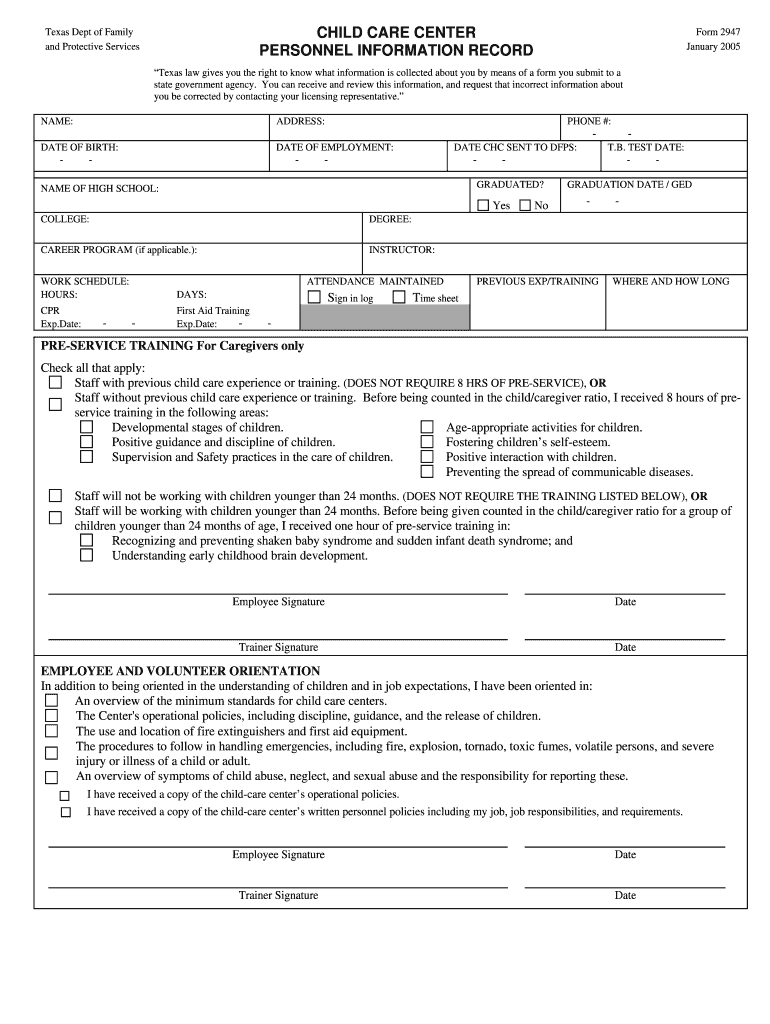
Form 2947 2005-2026


What is the Form 2947
The Form 2947, also known as the Texas Child Care Center Personnel Information Record, is a crucial document used in the child care licensing process in Texas. This form collects essential information about personnel working in child care centers, ensuring that all staff meet the necessary qualifications and background checks required by state regulations. The form is designed to support compliance with licensing standards aimed at protecting the health and safety of children in care.
How to use the Form 2947
Using the Form 2947 involves several steps to ensure accurate and complete submission. First, gather all necessary information about the personnel, including names, contact details, and qualifications. Next, fill out the form carefully, ensuring that all sections are completed. It is important to review the information for accuracy before submission. Once completed, the form can be submitted electronically or printed for mailing, depending on the requirements of the licensing authority.
Steps to complete the Form 2947
Completing the Form 2947 requires a systematic approach to ensure all information is accurately captured. Follow these steps:
- Gather personal information for each staff member, including full names, addresses, and contact numbers.
- Document educational qualifications and relevant certifications.
- Provide details regarding background checks and employment history.
- Review the form for completeness and accuracy.
- Submit the form electronically through the designated platform or print and mail it as required.
Legal use of the Form 2947
The legal use of the Form 2947 is governed by Texas state regulations concerning child care licensing. To be considered valid, the form must be filled out completely and accurately. It serves as a formal record that can be reviewed by licensing authorities to ensure compliance with state laws. Additionally, using an electronic signature solution, such as airSlate SignNow, can enhance the legal standing of the document by providing a secure and verifiable method of signing.
Key elements of the Form 2947
Key elements of the Form 2947 include:
- Personal Information: Full names, addresses, and contact information of the personnel.
- Qualifications: Educational background and relevant certifications.
- Background Checks: Documentation of criminal history checks and other required screenings.
- Employment History: Previous employment details related to child care or education.
Form Submission Methods
The Form 2947 can be submitted through various methods, depending on the preferences of the child care center and state regulations. Options typically include:
- Online Submission: Many centers opt for electronic submission through a secure portal.
- Mail: The completed form can be printed and mailed to the appropriate licensing authority.
- In-Person Submission: Some facilities may choose to deliver the form directly to the licensing office.
Quick guide on how to complete form 2947
Prepare Form 2947 easily on any device
Web-based document management has become popular among businesses and individuals. It serves as a perfect eco-friendly alternative to conventional printed and signed documents, as you can access the necessary form and securely store it online. airSlate SignNow offers you all the tools required to create, edit, and eSign your documents quickly without delays. Manage Form 2947 on any platform with the airSlate SignNow Android or iOS applications and enhance any document-based process today.
How to edit and eSign Form 2947 effortlessly
- Obtain Form 2947 and click on Get Form to begin.
- Utilize the tools we offer to complete your form.
- Emphasize pertinent sections of the documents or redact sensitive information using tools that airSlate SignNow specifically provides for that purpose.
- Create your signature with the Sign tool, which takes just seconds and possesses the same legal validity as a traditional handwritten signature.
- Review the information and click on the Done button to save your changes.
- Select how you would like to share your form, whether by email, text message (SMS), an invite link, or download it to your computer.
Eliminate concerns about lost or misplaced files, tedious form searches, or errors that necessitate printing new copies of documents. airSlate SignNow meets your document management needs in just a few clicks from any device you prefer. Edit and eSign Form 2947 to ensure excellent communication at every stage of the form preparation process with airSlate SignNow.
Create this form in 5 minutes or less
Create this form in 5 minutes!
How to create an eSignature for the form 2947
The way to create an eSignature for a PDF file online
The way to create an eSignature for a PDF file in Google Chrome
The best way to create an electronic signature for signing PDFs in Gmail
How to make an electronic signature from your mobile device
The best way to generate an eSignature for a PDF file on iOS
How to make an electronic signature for a PDF file on Android devices
People also ask
-
What is Form 2947 and how does it work with airSlate SignNow?
Form 2947 is a digital document used in various business processes. With airSlate SignNow, you can easily create, send, and eSign Form 2947, streamlining your workflow and enhancing efficiency. Our platform allows for quick completion and secure storage of this essential form.
-
What are the key features of airSlate SignNow for managing Form 2947?
AirSlate SignNow offers several features for managing Form 2947, including customizable templates, automated workflows, and real-time tracking. These functionalities not only simplify the signing process but also ensure compliance and security. The platform enhances user experience with easy navigation and integration capabilities.
-
How can I integrate Form 2947 into my existing workflow using airSlate SignNow?
Integrating Form 2947 into your workflow using airSlate SignNow is seamless and straightforward. You can connect the platform with your existing tools via APIs or use pre-built integrations with popular applications. This allows for a comprehensive and cohesive user experience while managing your documents.
-
What is the pricing structure for using airSlate SignNow with Form 2947?
AirSlate SignNow offers flexible pricing plans tailored to meet different business needs when managing Form 2947. You can choose from various subscription options that provide the features necessary for your organization. This cost-effective solution ensures you get the best value for your document management needs.
-
What are the benefits of using airSlate SignNow for eSigning Form 2947?
Using airSlate SignNow to eSign Form 2947 provides numerous benefits, including faster turnaround times and improved accuracy. The platform reduces the need for physical paperwork, enabling a paperless environment that enhances productivity. Additionally, it ensures secure and legally binding signatures, giving you peace of mind.
-
Is airSlate SignNow compliant with legal standards for Form 2947?
Yes, airSlate SignNow is fully compliant with legal standards required for eSigning Form 2947. The platform adheres to regulations such as ESIGN and UETA, ensuring that your signed documents are legally binding. This compliance helps mitigate risks associated with document management.
-
Can I track the status of my Form 2947 with airSlate SignNow?
Absolutely! AirSlate SignNow allows you to track the status of your Form 2947 in real-time. You will receive notifications for every action taken, ensuring transparency and control over your documents. This feature enhances accountability and keeps everyone informed throughout the signing process.
Get more for Form 2947
- Mass layoffdepartment of labor vermont department of form
- Identity documentsdepartment of motor vehicles vermont form
- Control number vt p023 pkg form
- Sunshinerequestcom form
- Control number vt p031 pkg form
- Control number vt p034 pkg form
- Control number vt p035 pkg form
- Control number vt p037 pkg form
Find out other Form 2947
- How To eSignature South Carolina Real estate document
- eSignature Florida Real estate investment proposal template Free
- How To eSignature Utah Real estate forms
- How Do I eSignature Washington Real estate investment proposal template
- Can I eSignature Kentucky Performance Contract
- eSignature Nevada Performance Contract Safe
- eSignature California Franchise Contract Secure
- How To eSignature Colorado Sponsorship Proposal Template
- eSignature Alabama Distributor Agreement Template Secure
- eSignature California Distributor Agreement Template Later
- eSignature Vermont General Power of Attorney Template Easy
- eSignature Michigan Startup Cost Estimate Simple
- eSignature New Hampshire Invoice for Services (Standard Format) Computer
- eSignature Arkansas Non-Compete Agreement Later
- Can I eSignature Arizona Non-Compete Agreement
- How Do I eSignature New Jersey Non-Compete Agreement
- eSignature Tennessee Non-Compete Agreement Myself
- How To eSignature Colorado LLC Operating Agreement
- Help Me With eSignature North Carolina LLC Operating Agreement
- eSignature Oregon LLC Operating Agreement Online