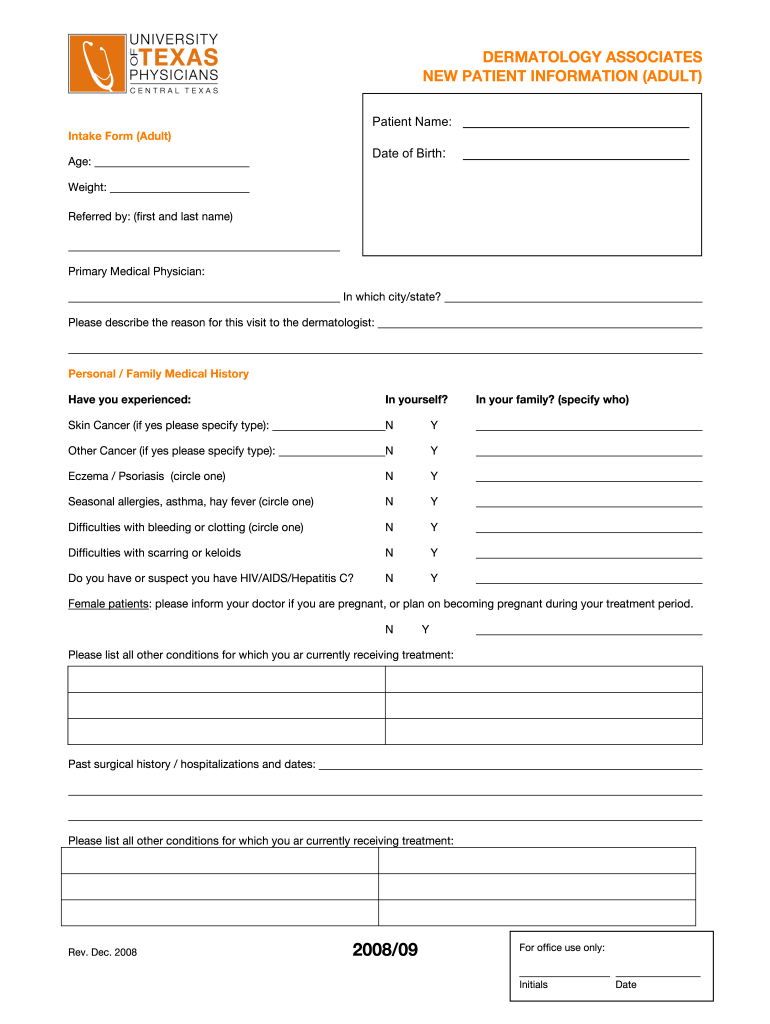
Dermatology Form 2008-2026


What is the dermatology form?
The dermatology form is a specialized document used by healthcare providers to collect essential information from patients regarding their skin health. This form typically includes personal details, medical history, and specific dermatological concerns. It serves as a vital tool for practitioners to assess the patient's condition accurately and recommend appropriate treatments. The form can be tailored to meet the needs of individual practices and may vary in complexity, but its primary purpose remains consistent: to facilitate effective patient care.
How to use the dermatology form
Using the dermatology form involves several straightforward steps. First, patients should ensure they have the correct version of the form, which may be available in both digital and paper formats. Next, they should complete all required sections, providing accurate and detailed information to help healthcare providers understand their skin issues. Once filled out, the form can be submitted electronically or printed and brought to the appointment. Utilizing a digital platform can streamline this process, allowing for easy editing and secure submission.
Steps to complete the dermatology form
Completing the dermatology form effectively requires attention to detail. Here are the key steps to follow:
- Gather personal information: Include your full name, contact details, and insurance information.
- Document medical history: Provide information about past skin conditions, allergies, and treatments.
- Describe current concerns: Clearly outline any symptoms or issues you are experiencing.
- Review and edit: Ensure all information is accurate and complete before submission.
- Submit the form: Depending on the practice, submit the form online or bring a printed copy to your appointment.
Legal use of the dermatology form
The dermatology form must adhere to legal standards to be considered valid. In the United States, electronic signatures are recognized under the ESIGN Act and UETA, ensuring that digitally signed documents hold the same legal weight as traditional signatures. It is essential for healthcare providers to comply with these regulations when using the form to protect patient information and maintain confidentiality. Additionally, ensuring that the form is securely stored and transmitted helps safeguard sensitive data.
Key elements of the dermatology form
Several key elements are typically included in a dermatology form to ensure comprehensive patient assessment:
- Patient demographics: Name, age, gender, and contact information.
- Medical history: Previous skin conditions, surgeries, and treatments.
- Current medications: A list of any medications or supplements being taken.
- Allergies: Any known allergies, particularly to medications or topical treatments.
- Symptoms: Detailed descriptions of current skin issues, including duration and severity.
How to obtain the dermatology form
Patients can obtain the dermatology form through various means. Many healthcare providers offer the form on their websites, allowing for easy access and download in PDF format. Additionally, patients can request a copy directly from their healthcare provider's office, where staff can provide assistance in filling it out. For those preferring a digital approach, using an e-signature platform can facilitate the completion and submission of the form securely.
Quick guide on how to complete dermatology form
Complete Dermatology Form effortlessly on any device
Online document management has become increasingly popular among businesses and individuals. It offers a seamless eco-friendly substitute for traditional printed and signed papers, allowing you to obtain the necessary form and securely store it online. airSlate SignNow equips you with all the tools needed to create, edit, and eSign your documents swiftly without delays. Manage Dermatology Form on any device with the airSlate SignNow Android or iOS applications and simplify any document-centered task today.
How to edit and eSign Dermatology Form with ease
- Locate Dermatology Form and click Get Form to begin.
- Utilize the tools we provide to complete your document.
- Emphasize important sections of the documents or obscure sensitive information with tools that airSlate SignNow offers specifically for that purpose.
- Generate your signature using the Sign tool, which takes mere seconds and holds the same legal significance as a conventional wet ink signature.
- Review the information and click on the Done button to save your changes.
- Select how you would like to send your form, via email, text message (SMS), or invitation link, or download it to your computer.
Forget about lost or misplaced documents, tedious form searching, or errors that necessitate printing new copies. airSlate SignNow fulfills all your document management needs in just a few clicks from any device of your choice. Edit and eSign Dermatology Form and ensure exceptional communication at any stage of the form preparation process with airSlate SignNow.
Create this form in 5 minutes or less
Create this form in 5 minutes!
How to create an eSignature for the dermatology form
The way to create an eSignature for a PDF document in the online mode
The way to create an eSignature for a PDF document in Chrome
The best way to generate an eSignature for putting it on PDFs in Gmail
How to make an electronic signature straight from your mobile device
The best way to generate an eSignature for a PDF document on iOS devices
How to make an electronic signature for a PDF document on Android devices
People also ask
-
What is airSlate SignNow and how does it relate to dermatology information?
airSlate SignNow is a cloud-based eSignature solution that enables healthcare providers, including dermatology professionals, to efficiently manage documents digitally. By streamlining the signing process, it helps maintain the privacy and integrity of sensitive dermatology information, ensuring compliance with healthcare regulations.
-
How does airSlate SignNow improve the management of dermatology information?
With airSlate SignNow, dermatology practices can electronically sign and send documents, signNowly reducing paper usage and the time spent on administrative tasks. This allows practitioners to focus more on patient care while securely handling dermatology information in a compliant manner.
-
What are the pricing plans available for airSlate SignNow?
airSlate SignNow offers a variety of pricing plans to accommodate different needs, including a free trial for new users. The plans vary based on the features offered, ensuring that dermatology practices can select the right balance of functionality and cost for managing their dermatology information.
-
What features does airSlate SignNow offer for dermatology practices?
Key features of airSlate SignNow include customizable templates, bulk sending options, and secure cloud storage, all tailored for healthcare providers. These features assist dermatologists in efficiently managing patient records and dermatology information while enhancing workflow productivity.
-
How does airSlate SignNow ensure the security of dermatology information?
airSlate SignNow employs advanced encryption protocols and compliance measures to protect sensitive dermatology information. Its security features, including user authentication and audit trails, ensure that patient data is handled securely and responsibly throughout the signing process.
-
Can airSlate SignNow integrate with other healthcare systems?
Yes, airSlate SignNow offers integrations with various healthcare software systems, making it easy to incorporate eSignatures into existing workflows. This connectivity is particularly beneficial for dermatology practices looking to manage dermatology information seamlessly across different platforms.
-
What benefits can dermatology practices expect from using airSlate SignNow?
Dermatology practices can experience enhanced efficiency, reduced administrative burdens, and improved patient satisfaction by using airSlate SignNow. By digitizing the handling of dermatology information, practitioners can streamline their operations and focus on delivering quality patient care.
Get more for Dermatology Form
- Control number vt p057 pkg form
- Control number vt p058 pkg form
- Vermont small claims forms for court us legal forms
- Roys windows siding ampamp patio rooms window contractor form
- Control number vt p061 pkg form
- Control number vt p062 pkg form
- Control number vt p064 pkg form
- Free vermont sublease agreement templates pdf ampamp docx form
Find out other Dermatology Form
- How Do I Sign Rhode Island Real Estate Form
- Can I Sign Vermont Real Estate Document
- How To Sign Wyoming Orthodontists Document
- Help Me With Sign Alabama Courts Form
- Help Me With Sign Virginia Police PPT
- How To Sign Colorado Courts Document
- Can I eSign Alabama Banking PPT
- How Can I eSign California Banking PDF
- How To eSign Hawaii Banking PDF
- How Can I eSign Hawaii Banking Document
- How Do I eSign Hawaii Banking Document
- How Do I eSign Hawaii Banking Document
- Help Me With eSign Hawaii Banking Document
- How To eSign Hawaii Banking Document
- Can I eSign Hawaii Banking Presentation
- Can I Sign Iowa Courts Form
- Help Me With eSign Montana Banking Form
- Can I Sign Kentucky Courts Document
- How To eSign New York Banking Word
- Can I eSign South Dakota Banking PPT