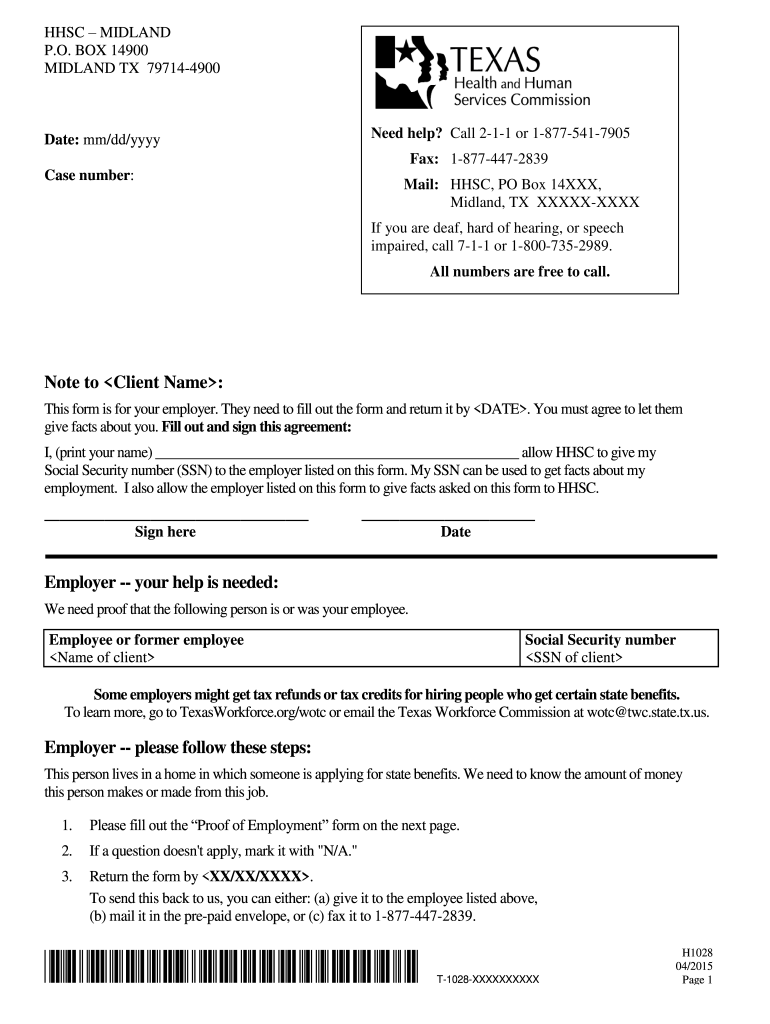
H1028 Proof Employment 2015


What is the H1028 Proof Employment?
The H1028 proof employment form is a document used primarily in Texas to verify an individual's employment status. This form serves as a crucial tool for employers and employees alike, facilitating the confirmation of employment for various purposes, such as applying for loans, housing, or government assistance programs. The H1028 form includes essential details such as the employee's name, job title, employment dates, and the employer's contact information. It is designed to provide a clear and concise verification of employment, ensuring that all parties involved have access to accurate information.
How to use the H1028 Proof Employment
Using the H1028 proof employment form involves several straightforward steps. First, ensure that you have the correct version of the form, which is the H1028 rev 03 2021 2 eng. Next, fill out the required fields accurately, including personal information and employment details. Once completed, the form should be signed by an authorized representative of the employer to validate the information provided. After signing, the completed form can be submitted to the requesting party, whether it be a financial institution, landlord, or government agency. Utilizing electronic signature solutions, such as airSlate SignNow, can streamline this process and ensure compliance with legal standards.
Steps to complete the H1028 Proof Employment
Completing the H1028 proof employment form involves the following steps:
- Obtain the latest version of the form, ensuring it is the H1028 rev 03 2021 2 eng.
- Fill in the employee's personal information, including their full name, job title, and employment dates.
- Provide the employer's details, including the company name, address, and contact information.
- Have an authorized employer representative sign the form to validate the information.
- Review the completed form for accuracy before submission.
Following these steps will help ensure that the form is filled out correctly and can be used effectively for its intended purpose.
Legal use of the H1028 Proof Employment
The H1028 proof employment form is legally binding when completed and signed according to the relevant regulations. It is essential to comply with eSignature laws, such as the ESIGN Act and UETA, to ensure that electronic signatures are recognized legally. When using this form, it is critical to provide accurate information, as any discrepancies may lead to legal complications or issues with the requesting party. Ensuring that the form is signed by an authorized individual further solidifies its legal standing, making it a reliable document for employment verification.
Key elements of the H1028 Proof Employment
Several key elements are essential for the H1028 proof employment form to serve its purpose effectively:
- Employee Information: Full name, job title, and employment dates.
- Employer Information: Company name, address, and contact details.
- Signature: An authorized signature from the employer to validate the document.
- Purpose: A clear indication of why the verification is needed, such as for loan applications or housing verification.
Including these elements ensures that the form meets the necessary requirements for effective employment verification.
Examples of using the H1028 Proof Employment
The H1028 proof employment form can be utilized in various scenarios, including:
- Applying for a mortgage or rental property, where proof of stable employment is required.
- Submitting documentation for government assistance programs that require verification of income.
- Providing evidence of employment for background checks during the hiring process.
These examples illustrate the versatility of the H1028 form in facilitating employment verification across different contexts.
Quick guide on how to complete h1028 proof employment
Complete H1028 Proof Employment effortlessly on any device
Managing documents online has gained popularity among organizations and individuals. It serves as an ideal environmentally friendly alternative to traditional printed and signed documents, allowing you to obtain the necessary form and securely store it digitally. airSlate SignNow provides you with all the tools required to create, modify, and eSign your documents swiftly without delays. Handle H1028 Proof Employment on any device using airSlate SignNow Android or iOS applications and simplify your document-related tasks today.
The easiest way to modify and eSign H1028 Proof Employment seamlessly
- Locate H1028 Proof Employment and then click Get Form to begin.
- Utilize the tools we provide to fill out your document.
- Emphasize important sections of your documents or obscure sensitive information with the tools specifically designed by airSlate SignNow for that purpose.
- Create your eSignature using the Sign tool, which takes mere seconds and holds the same legal significance as a conventional wet ink signature.
- Review all the details and then click the Done button to save your changes.
- Select how you would like to send your form, whether by email, text message (SMS), or invitation link, or download it to your computer.
Say goodbye to lost or misfiled documents, tedious form searches, or errors that require printing new document copies. airSlate SignNow meets your document management needs in just a few clicks from your preferred device. Modify and eSign H1028 Proof Employment and guarantee outstanding communication at every stage of the form preparation process with airSlate SignNow.
Create this form in 5 minutes or less
Find and fill out the correct h1028 proof employment
Create this form in 5 minutes!
How to create an eSignature for the h1028 proof employment
The way to create an eSignature for your PDF file online
The way to create an eSignature for your PDF file in Google Chrome
The best way to make an eSignature for signing PDFs in Gmail
The best way to create an eSignature right from your mobile device
The best way to generate an electronic signature for a PDF file on iOS
The best way to create an eSignature for a PDF on Android devices
People also ask
-
What is the h1028 rev 03 2021 2 eng document?
The h1028 rev 03 2021 2 eng document is a specific guideline that outlines essential procedures and requirements for businesses. Understanding this document can help ensure compliance, particularly when utilizing digital solutions like airSlate SignNow. It's designed to streamline workflows and enhance efficiency.
-
How does airSlate SignNow simplify the signing process for h1028 rev 03 2021 2 eng documents?
airSlate SignNow simplifies the signing process for h1028 rev 03 2021 2 eng documents by enabling users to send documents for electronic signatures quickly. With its user-friendly interface, businesses can easily prepare, send, and track electronic signatures, reducing the time associated with traditional signing methods.
-
What are the key features of airSlate SignNow for managing h1028 rev 03 2021 2 eng documents?
Key features of airSlate SignNow for managing h1028 rev 03 2021 2 eng documents include customizable templates, automated reminders, and real-time tracking. These features help businesses ensure that their documents are signed promptly and securely, maintaining compliance with the specified guidelines.
-
Can airSlate SignNow integrate with other software for managing h1028 rev 03 2021 2 eng workflows?
Yes, airSlate SignNow integrates seamlessly with various software platforms, allowing for efficient management of h1028 rev 03 2021 2 eng workflows. Popular integrations include CRMs, project management tools, and cloud storage solutions, facilitating a smooth document processing experience.
-
What are the pricing options for airSlate SignNow when dealing with h1028 rev 03 2021 2 eng documents?
airSlate SignNow offers various pricing plans that cater to different business needs when handling h1028 rev 03 2021 2 eng documents. Starting with a free trial, businesses can choose from affordable monthly or annual plans that include essential features for document management and electronic signatures.
-
How secure is airSlate SignNow for storing h1028 rev 03 2021 2 eng documents?
airSlate SignNow takes security seriously, employing industry-standard encryption to protect h1028 rev 03 2021 2 eng documents. With compliance to major regulations, businesses can confidently store and manage their sensitive information without risking unauthorized access.
-
What benefits does airSlate SignNow provide for businesses using h1028 rev 03 2021 2 eng documents?
By using airSlate SignNow for h1028 rev 03 2021 2 eng documents, businesses can benefit from faster turnaround times, reduced paper waste, and enhanced collaboration. This digital solution streamlines processes and ultimately drives operational efficiency, aiding businesses in achieving their goals.
Get more for H1028 Proof Employment
- Control number vt p091a pkg form
- Control number vt p092 pkg form
- Control number vt p093 pkg form
- Loan application langley federal credit union form
- Appointed and by these presents do make constitute and appoint form
- The federal lawyer august 2016 federal bar association form
- Vermont being of sound mind and memory do hereby make constitute and appoint form
- Vermont property form
Find out other H1028 Proof Employment
- eSign Hawaii Contract Easy
- How Do I eSign Texas Contract
- How To eSign Vermont Digital contracts
- eSign Vermont Digital contracts Now
- eSign Vermont Digital contracts Later
- How Can I eSign New Jersey Contract of employment
- eSignature Kansas Travel Agency Agreement Now
- How Can I eSign Texas Contract of employment
- eSignature Tennessee Travel Agency Agreement Mobile
- eSignature Oregon Amendment to an LLC Operating Agreement Free
- Can I eSign Hawaii Managed services contract template
- How Do I eSign Iowa Managed services contract template
- Can I eSignature Wyoming Amendment to an LLC Operating Agreement
- eSign Massachusetts Personal loan contract template Simple
- How Do I eSign Massachusetts Personal loan contract template
- How To eSign Mississippi Personal loan contract template
- How Do I eSign Oklahoma Personal loan contract template
- eSign Oklahoma Managed services contract template Easy
- Can I eSign South Carolina Real estate contracts
- eSign Texas Renter's contract Mobile