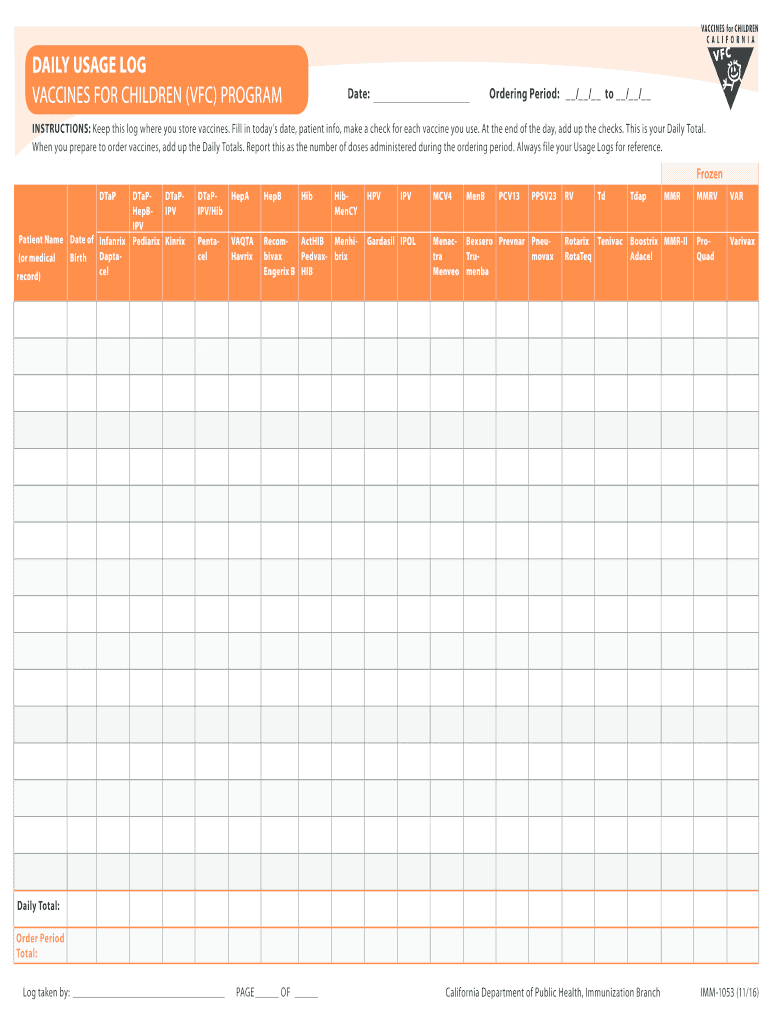
Vaccine Inventory Log Sheet 2014


What is the Vaccine Inventory Log Sheet
The Vaccine Inventory Log Sheet is a critical document used to track and manage vaccine supplies within healthcare facilities. This log helps ensure that vaccines are stored properly, monitored for expiration dates, and accounted for during inventory checks. By maintaining accurate records, healthcare providers can efficiently manage their vaccine stock, ensuring that patients receive timely immunizations while adhering to safety protocols.
How to use the Vaccine Inventory Log Sheet
Using the Vaccine Inventory Log Sheet involves several straightforward steps. First, gather all relevant information about the vaccines in stock, including their names, quantities, and expiration dates. Next, record this information in the designated fields of the log sheet. It is essential to update the log regularly, especially after receiving new shipments or administering vaccines to patients. This practice helps maintain an accurate account of available vaccines and supports compliance with health regulations.
Key elements of the Vaccine Inventory Log Sheet
Several key elements are essential for an effective Vaccine Inventory Log Sheet. These include:
- Vaccine Name: The specific name of each vaccine in inventory.
- Quantity: The number of doses available for each vaccine type.
- Expiration Date: The date by which each vaccine must be used or discarded.
- Storage Conditions: Information on the required storage temperature and conditions for each vaccine.
- Date of Entry: The date when the vaccine was added to the inventory log.
Steps to complete the Vaccine Inventory Log Sheet
Completing the Vaccine Inventory Log Sheet involves a systematic approach:
- Gather all necessary vaccine information, including names and quantities.
- Check the expiration dates of existing vaccines.
- Enter the data into the log sheet accurately.
- Review the log for any discrepancies or missing information.
- Update the log regularly, especially after administering vaccines or receiving new stock.
Legal use of the Vaccine Inventory Log Sheet
The Vaccine Inventory Log Sheet must be used in compliance with federal and state regulations governing vaccine storage and administration. Accurate record-keeping is essential for legal accountability, as it provides documentation that can be reviewed during audits or inspections. Healthcare providers should ensure that their log sheets are maintained according to guidelines set forth by health authorities to avoid potential penalties.
State-specific rules for the Vaccine Inventory Log Sheet
Each state may have specific regulations regarding the use of the Vaccine Inventory Log Sheet. It is crucial for healthcare providers to familiarize themselves with their state's requirements, which may include additional documentation, reporting procedures, or specific forms to be used. Adhering to these state-specific rules helps ensure compliance and promotes public health safety.
Quick guide on how to complete vaccine inventory log sheet
Effortlessly prepare Vaccine Inventory Log Sheet on any device
Web-based document administration has gained popularity among businesses and individuals. It offers an excellent eco-friendly substitute for traditional printed and signed documents, as you can access the needed template and securely keep it online. airSlate SignNow provides you with all the tools necessary to create, edit, and electronically sign your documents quickly without delays. Manage Vaccine Inventory Log Sheet on any platform using the airSlate SignNow Android or iOS applications and simplify any document-related task today.
How to edit and electronically sign Vaccine Inventory Log Sheet effortlessly
- Obtain Vaccine Inventory Log Sheet and then click Get Form to begin.
- Use the tools we provide to complete your form.
- Emphasize pertinent sections of your documents or conceal sensitive information with features that airSlate SignNow specifically offers for that purpose.
- Create your signature using the Sign feature, which takes mere seconds and holds the same legal significance as a conventional wet ink signature.
- Review all the information and then click the Done button to save your modifications.
- Choose how you would like to send your form, whether by email, text (SMS), invitation link, or download it to your computer.
Eliminate concerns over lost or misplaced documents, tedious form searches, or errors that require printing new document copies. airSlate SignNow meets all your document management needs in just a few clicks from any device you prefer. Edit and electronically sign Vaccine Inventory Log Sheet while ensuring exceptional communication at any stage of your form preparation process with airSlate SignNow.
Create this form in 5 minutes or less
Find and fill out the correct vaccine inventory log sheet
Create this form in 5 minutes!
How to create an eSignature for the vaccine inventory log sheet
How to create an electronic signature for your PDF in the online mode
How to create an electronic signature for your PDF in Chrome
How to generate an electronic signature for putting it on PDFs in Gmail
The way to create an eSignature straight from your smart phone
How to create an electronic signature for a PDF on iOS devices
The way to create an eSignature for a PDF document on Android OS
People also ask
-
What is an Arizona VFC patient immunization log?
The Arizona VFC patient immunization log is an essential record that helps healthcare providers track immunizations given to patients enrolled in the Vaccine for Children (VFC) program in Arizona. This log ensures compliance with state regulations and provides a clear history of immunizations for each patient.
-
How can airSlate SignNow help with Arizona VFC patient immunization logs?
airSlate SignNow simplifies the management of Arizona VFC patient immunization logs by providing an intuitive platform for eSigning and managing documents securely. This ensures that healthcare providers can easily access, update, and share immunization logs while remaining compliant with state requirements.
-
Is airSlate SignNow affordable for small healthcare practices managing Arizona VFC patient immunization logs?
Yes, airSlate SignNow is a cost-effective solution tailored for small healthcare practices. Our pricing plans are designed to accommodate various budgets, making it easier for practices to manage Arizona VFC patient immunization logs without financial strain.
-
What features does airSlate SignNow offer for managing Arizona VFC patient immunization logs?
airSlate SignNow offers features such as customizable templates, automated reminders, and secure cloud storage to help manage Arizona VFC patient immunization logs efficiently. These features streamline the documentation process and enhance data security for healthcare providers.
-
Can I integrate airSlate SignNow with other healthcare software to manage Arizona VFC patient immunization logs?
Absolutely! airSlate SignNow seamlessly integrates with various healthcare management systems, allowing you to manage Arizona VFC patient immunization logs alongside other patient data efficiently. This integration enhances workflow and reduces the time spent on administrative tasks.
-
What benefits does using airSlate SignNow provide for Arizona VFC patient immunization log management?
Using airSlate SignNow for Arizona VFC patient immunization log management offers numerous benefits, including improved accuracy, faster document turnaround, and enhanced security. Healthcare providers can focus on patient care while ensuring that immunization records are up-to-date and compliant.
-
How does airSlate SignNow ensure the security of Arizona VFC patient immunization logs?
airSlate SignNow employs advanced encryption and data protection measures to ensure the security of Arizona VFC patient immunization logs. Our platform adheres to compliance standards, providing peace of mind that sensitive patient information is safeguarded.
Get more for Vaccine Inventory Log Sheet
- Clerk of the district court manual table of form
- Get the at risk youth petition walla walla county form
- Superior court forms king county washington
- Superior court of washington county of skagit juvenile court form
- Justia order to set show cause hearing contempt form
- Advice about diversion when confinement is not possible form
- Diversion agreement free legal forms court forms
- Justia motion and declaration for order court forms
Find out other Vaccine Inventory Log Sheet
- Can I Electronic signature Texas Government PPT
- How To Electronic signature Utah Government Document
- How To Electronic signature Washington Government PDF
- How Can I Electronic signature New Mexico Finance & Tax Accounting Word
- How Do I Electronic signature New York Education Form
- How To Electronic signature North Carolina Education Form
- How Can I Electronic signature Arizona Healthcare / Medical Form
- How Can I Electronic signature Arizona Healthcare / Medical Presentation
- How To Electronic signature Oklahoma Finance & Tax Accounting PDF
- How Can I Electronic signature Oregon Finance & Tax Accounting PDF
- How To Electronic signature Indiana Healthcare / Medical PDF
- How Do I Electronic signature Maryland Healthcare / Medical Presentation
- How To Electronic signature Tennessee Healthcare / Medical Word
- Can I Electronic signature Hawaii Insurance PDF
- Help Me With Electronic signature Colorado High Tech Form
- How To Electronic signature Indiana Insurance Document
- Can I Electronic signature Virginia Education Word
- How To Electronic signature Louisiana Insurance Document
- Can I Electronic signature Florida High Tech Document
- Can I Electronic signature Minnesota Insurance PDF